Filter feature in the spreadsheet makes it easier for users to analyze and view data by hiding the data that you temporarily want to take out of view. When you want all of your data to be visible again, all you have to do is clear the filter.
Following the steps to process filter
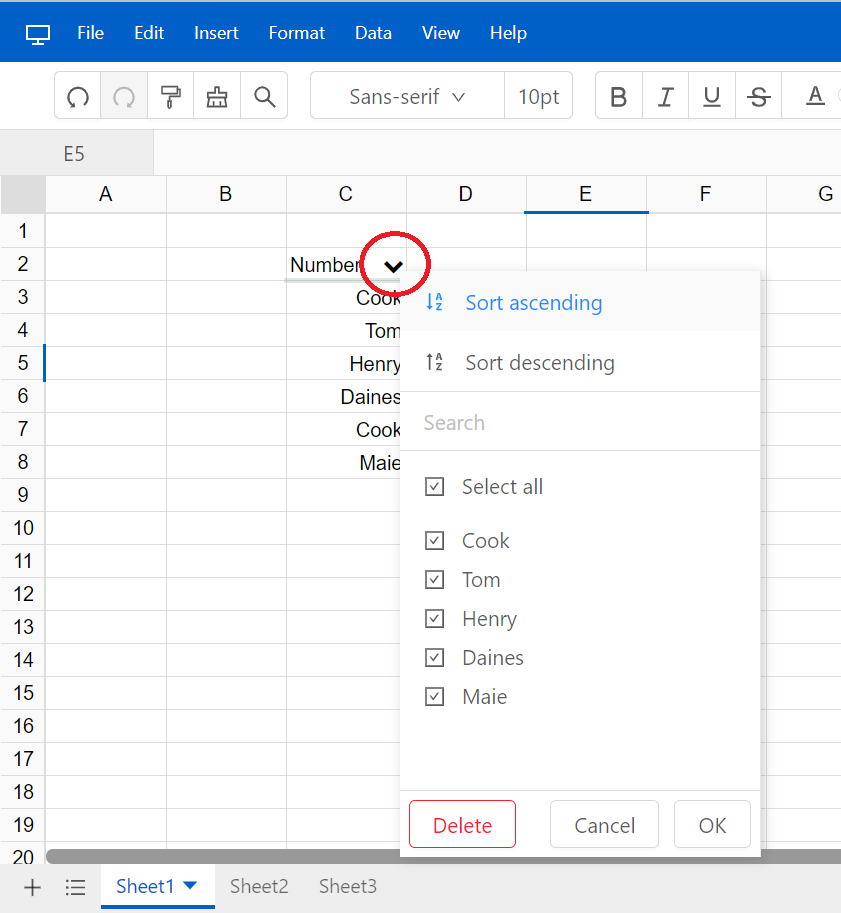
To clear filter, select the filter drop menu and click Clear filter button. The filter will be removed from your selected range of cells. Drop-down menus will disappear from the first row of the selected range of cells.
You can also sort the data in the select range of cells. However, after your cancel filter, your sorted data will not come back.