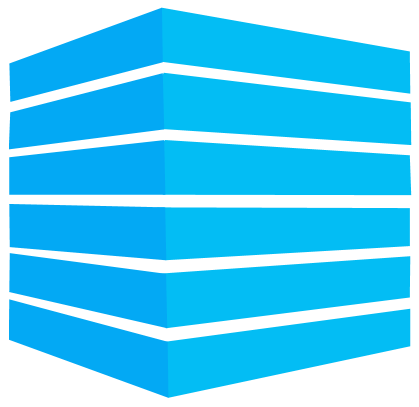Business Approval Workflow
Posted on January 7, 2018 at 8:00 AM
Submit, Verify, Approve. CubeDrive introduces the Business Approval Workflow for purchase transactions and sales. It lets you easily drag and drop to create the application which is used to verify and approve transactions created by you and your employees.
CubeDrive Business Approval Workflow lets you easily drag and drop to create your custom application. It is used to verify and approve transactions created by you and your employees.
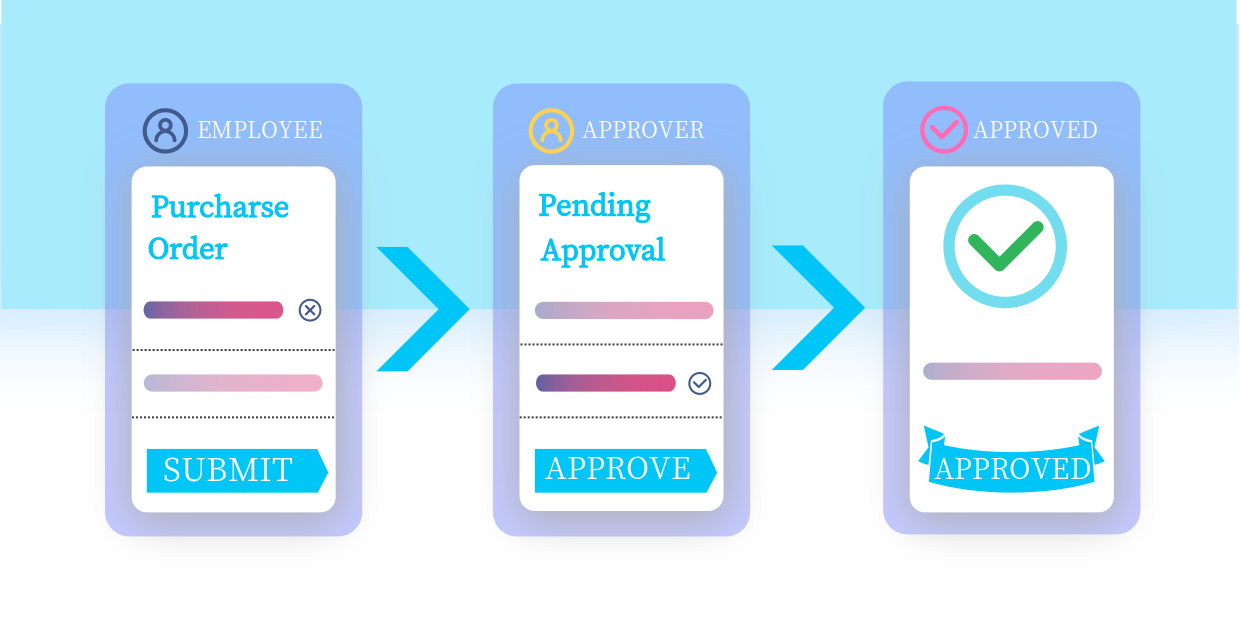
With the approval workflow created, your employees create transactions and then submit them for approval. The manager can verify the transactions and edit them if needed before approval, avoiding any errors that might occur.
To see CubeDrive solution, click More details ...
Reserve Fund Study - from Excel to Online Application
Posted on June 8, 2018 at 8:00 AM
A condominium’s reserve fund study determines how much money needs to ensure the repairs can be paid for in the future. CubeDrive helps the engineer translate the reserve fund study from MS Excel to online application with ease.
A reserve fund study is a report that assists condominium corporations in understanding what they own, how much money they have, the timing of potential replacements, future costs, and, ultimately, how to pay for the replacements when they are due. A reserve fund study is a financial document that is meant to act as a guide to assist with planning corporate budgets. This document takes a business approach to reserve fund management.
To see CubeDrive solution, click More details ...
Create Responsive Web Apps from MS Excel
Posted on May 18, 2018 at 8:00 AM
Today most companies still rely on spreadsheets to collect their data. Among many other advantages, spreadsheets provide an ideal platform for the creation of even the most complex data collection applications. The main downside to a spreadsheet-based data solution is the manual labor required to distribute, compile and process the data efficiently.
CubeDrive is a platform which allows customers to create online applications without coding, apply business logic with workflow, analyze data and share results. CubeDrive can easily turn your spreadsheet templates into web-based data collection solutions.
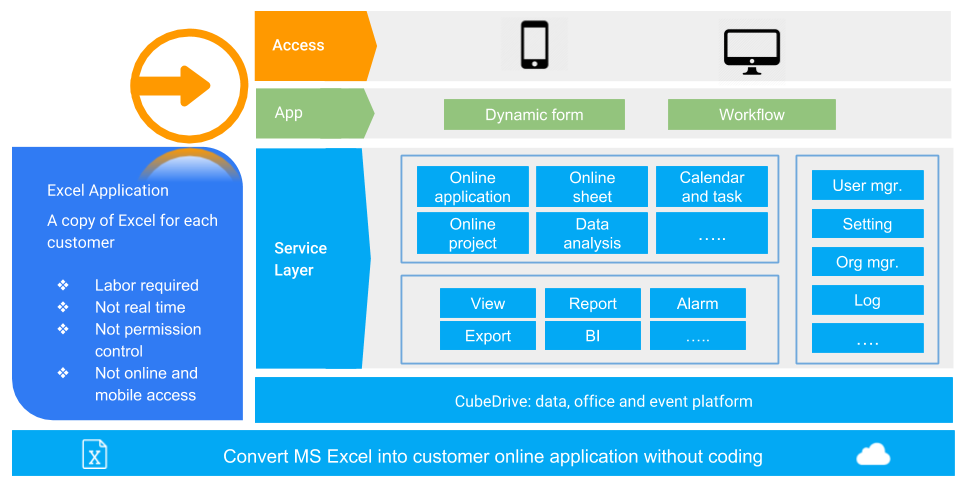
CubeDrive brings a solution for Excel users to convert their business logic into web applications without coding.
Analyze form data with dynamic chart
Posted on April 23, 2018 at 8:00 AM
CubeDrive is pleased to announce that form data analyze tool is now available for our customers to use. It makes it easier for the customer to analyze their daily form data.
Based on the criteria setup for the selected form data, choose the chart type, and the customer will be able to get the different data analysis results dynamically. Currently the following charts are supported: bar chart, line chart, pie chart, column chart, scatter chart and even radar chart etc
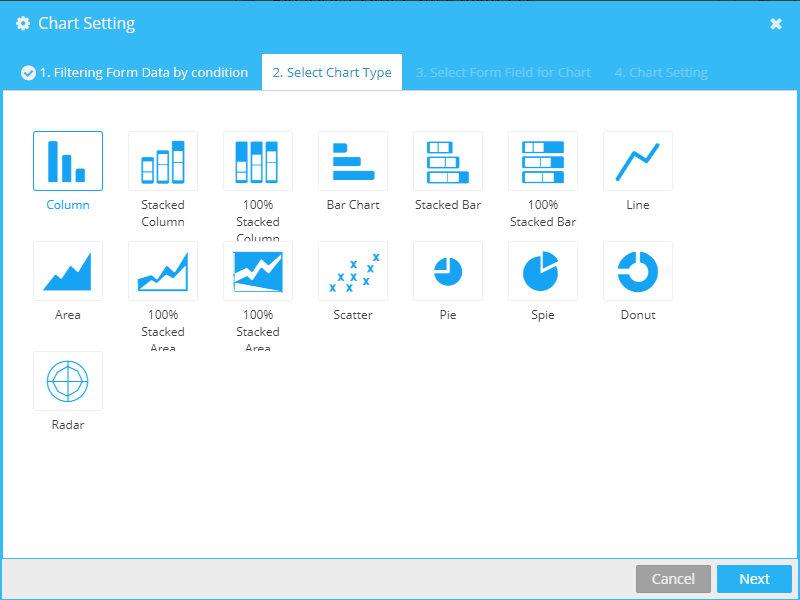
Based on the selected criteria, customers can get different results suiting their needs.
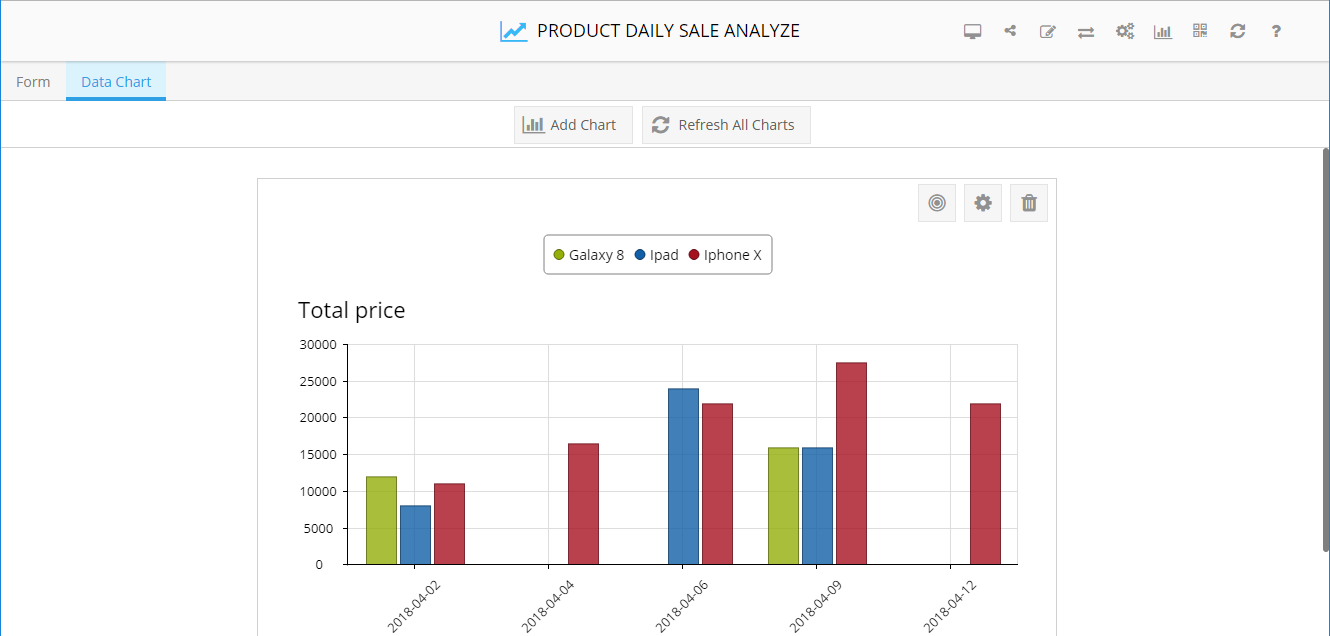
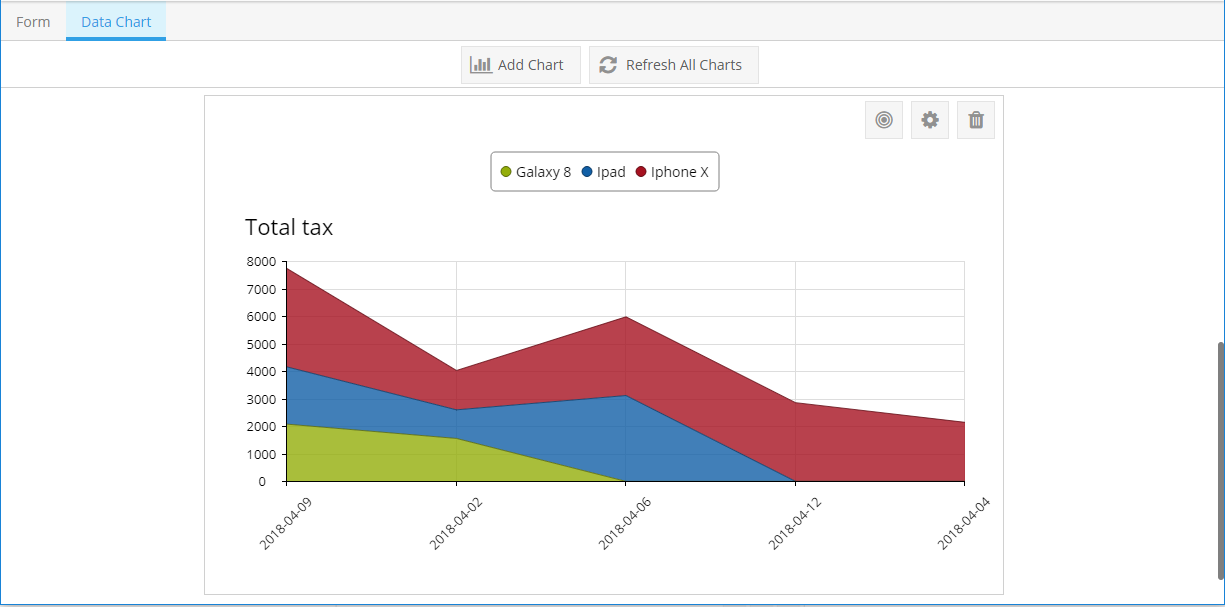
CubeDrive New Component - Business Workflow
Posted on Dec 4, 2017 at 8:00 AM
CubeDrive is pleased to announce that Buiness Workflow is now available for our customers to use. It is another piece of the puzzle to our iBMPs solution.
CubeDrive Buiness Workflow is a component which allows customers to build their high level business logic through a drag-and-drop interface. It gives the user an intuitive way to view their project business logic easily and quickly. Clicking each node in the workflow will bring the user to the detail resources.
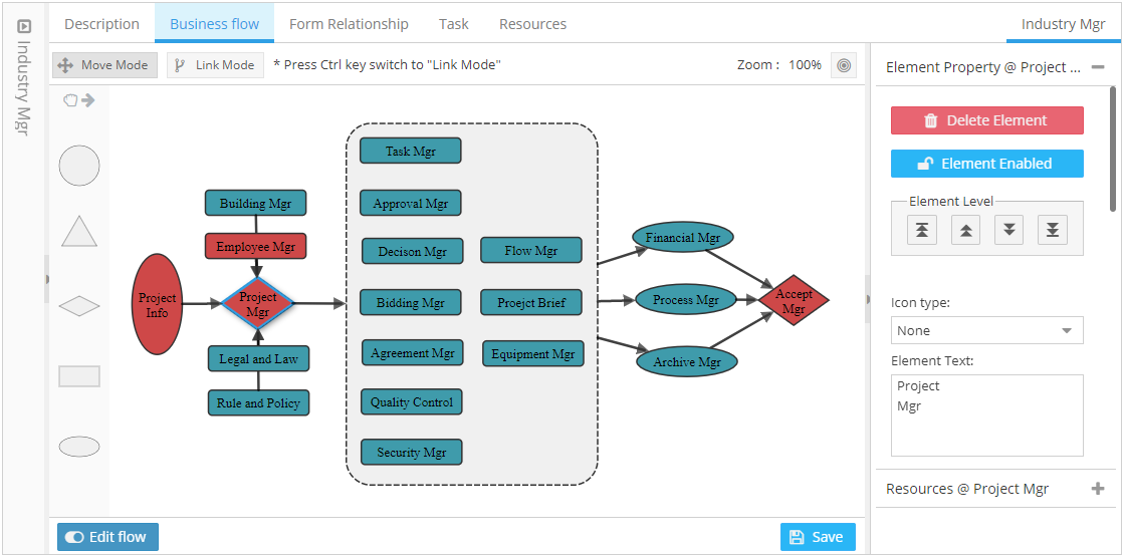
Each node can link with a list of resources such as: form, flow, sheet, project plan and attached files etc.
For more details, give a try CubeDrive Business Workflow.
CubeDrive v1.0.0 – Released!
Posted on Oct 2, 2017 at 8:00 AM
CubeDrive is pleased to announce that the public release of CubeDrive v1.0.0 is now available.
CubeDrive is an intelligent BPM software which allows customers to create form-based application, apply business logic with workflow, analyze data and share results. It includes:
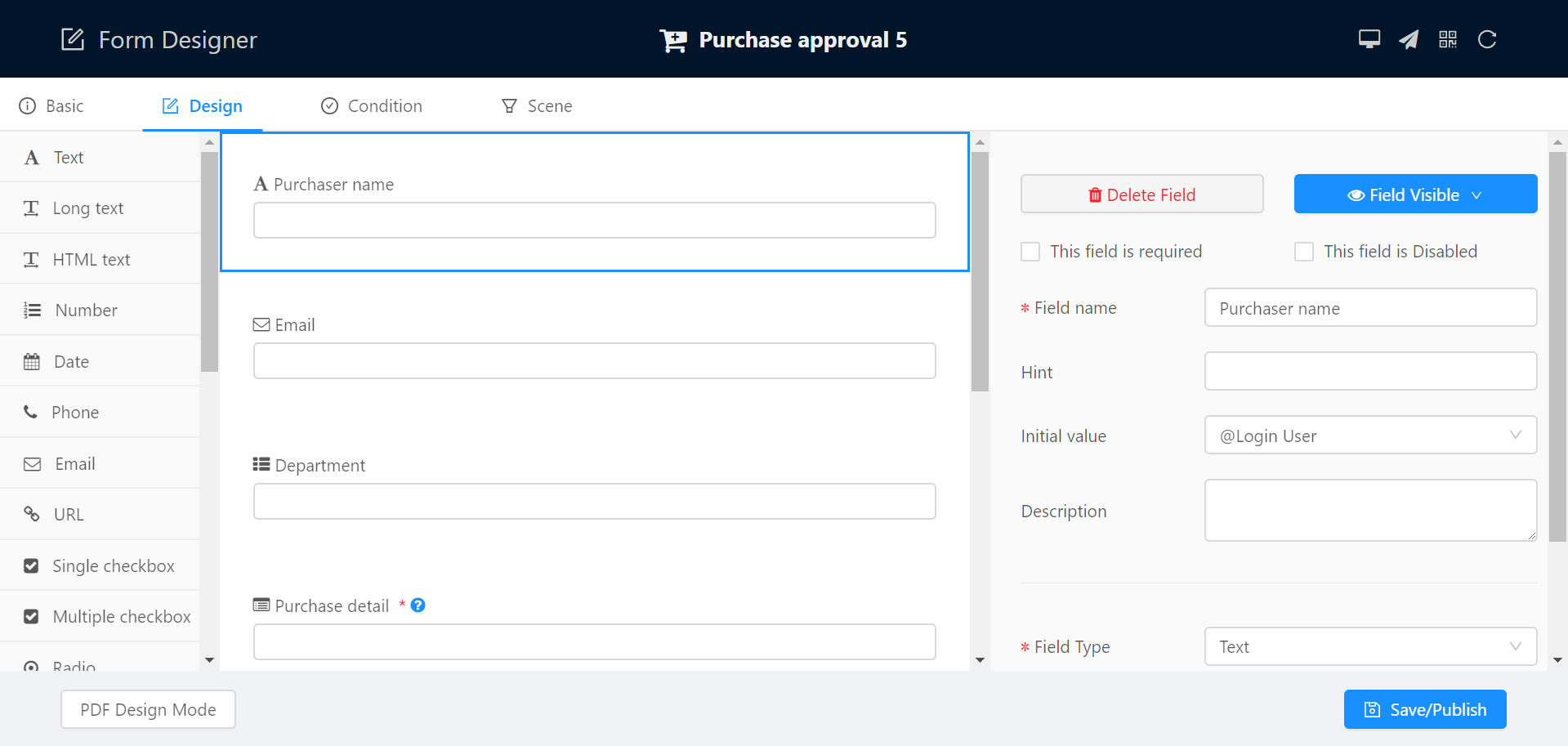
With CubeDrive, anyone can create dynamic form-based applications and apply their business logic with workflow quickly and easily from any devices.
Start to user CubeDrive.
CubeDrive v1.0.0 beta – Released!
Posted on Dec 15, 2016 at 9:00 AM
CubeDrive is pleased to announce that the public beta release of CubeDrive v1.0.0 is now available.
We have been hard at work for much of this year building a completely new BPM experience. We re-thought and integrated our three separated products under one umbrella - CubeDrive. The goal is to make the BPM experience easier to use, more flexible, and more productive than ever.
There are over a hundred features throughout the application. We’ve designed the UI to not only look more modern, but also let you to create dynamic form-based applications and apply business logic with workflow in minutes.
CubeDrive has three main components:
Form Designer
Cubedrive Form Designer helps you create Forms easily with a simple and intuitive interface. It is easy to get your forms up and running in no time; no programming is required.
By default, when a Form is created, Cubedrive will have an EnterpriseSheet Database generated at the back-end to store data submitted through the Form. You need create the Workflow and apply your logic after Form is created.
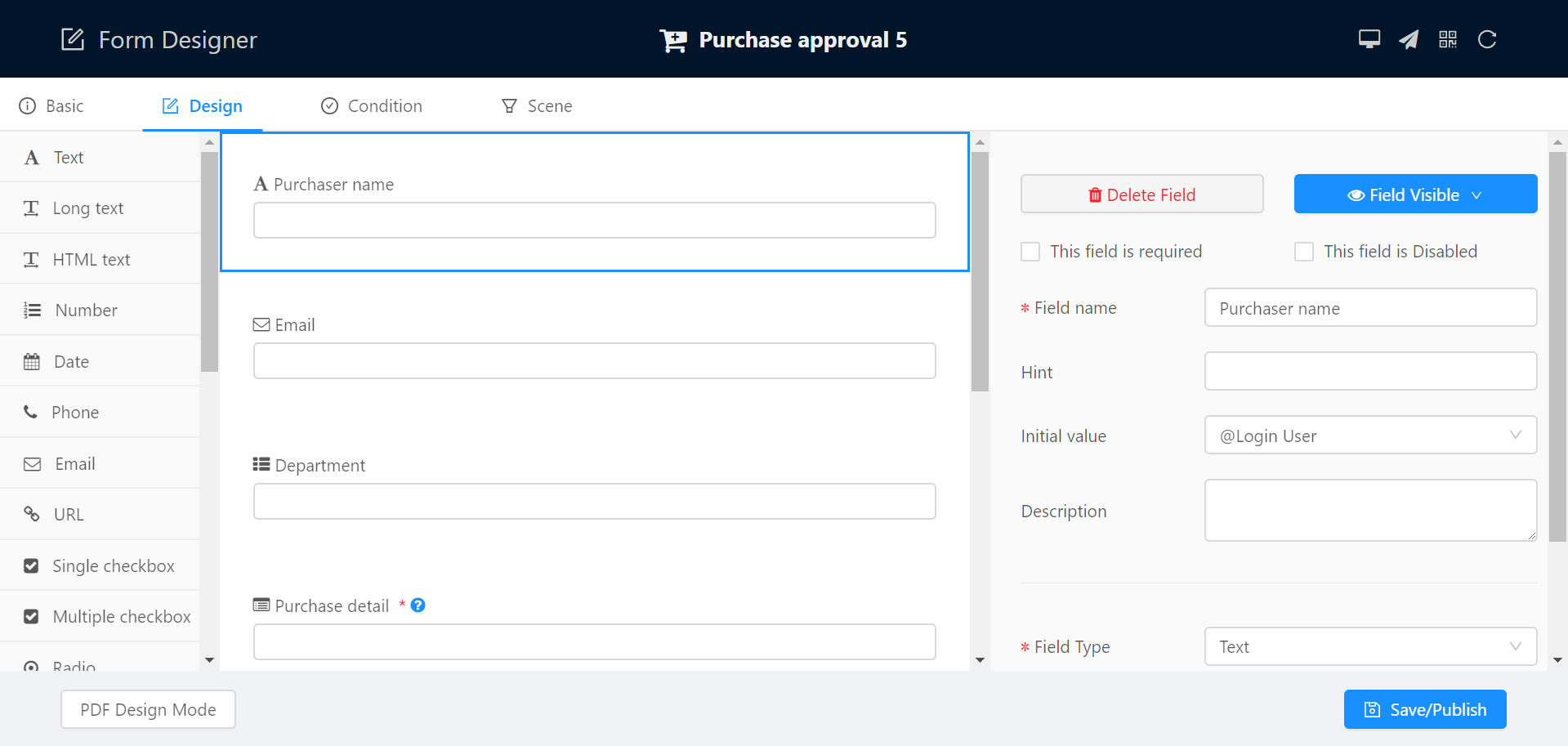
Workflow Manager
One of the most important and powerful features of Cubedrive is its ability to create and manage business workflows (conditions, actions, routings and notifications etc) to make your application more powerful and robust.
The Workflow Manager provides a drag-and-drop user interface to define the workflows and tasks easily, without any errors.
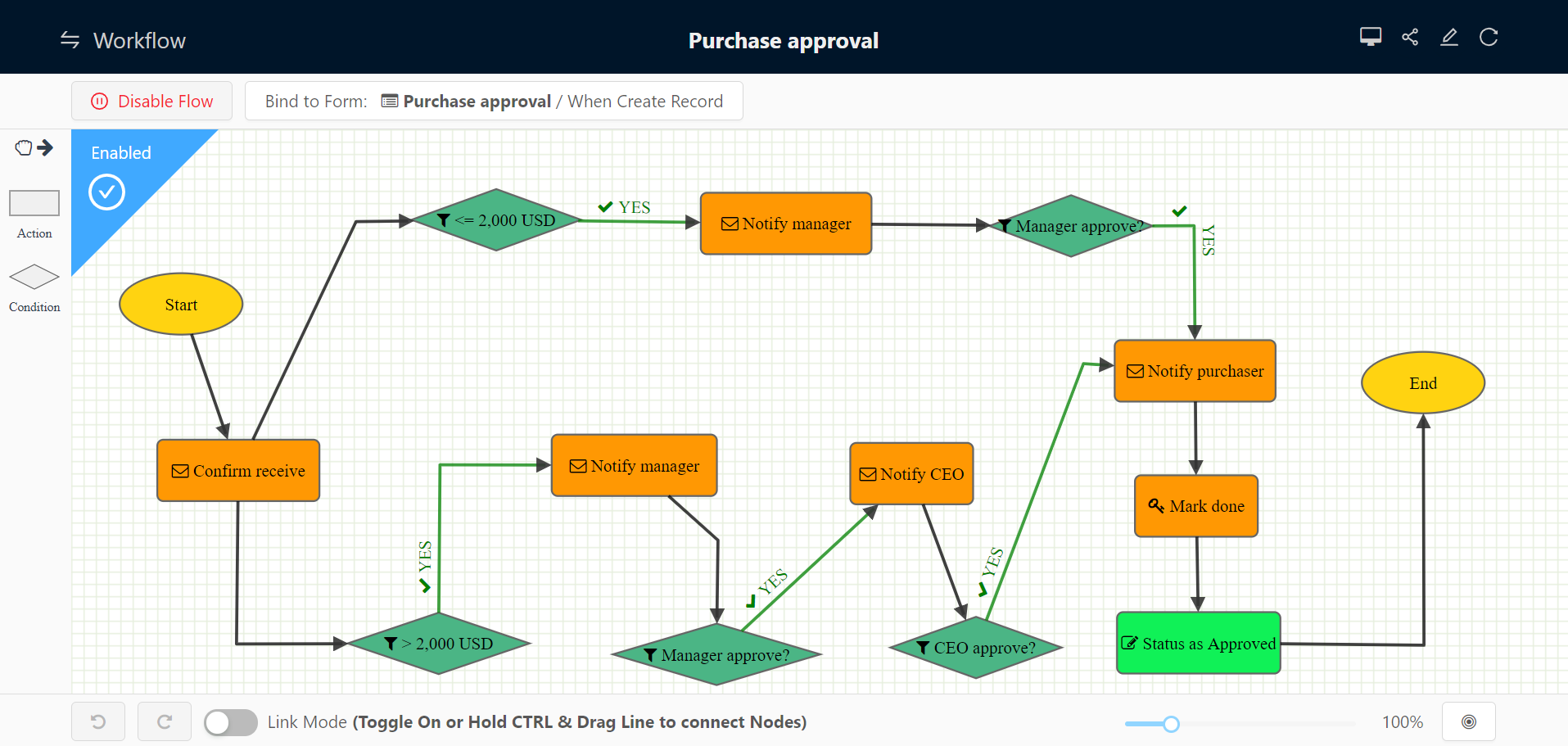
EnterpriseSheet Database
EnterpriseSheet is an online spreadsheet-like and human-friendly relational database.
It is a key component in CubeDrive platform which helps to store, manage, analyze and collaborate your business application data in real time effectively and safely.
If you are familiar with Google Sheets or MS spreadsheet, you will feel right at home with EnterpriseSheet. However, EnterpriseSheet is more than a spreadsheet, it is also a relational database. It sticks to relational database basics and its intuitive interface helps data construction and manipulation a breeze.
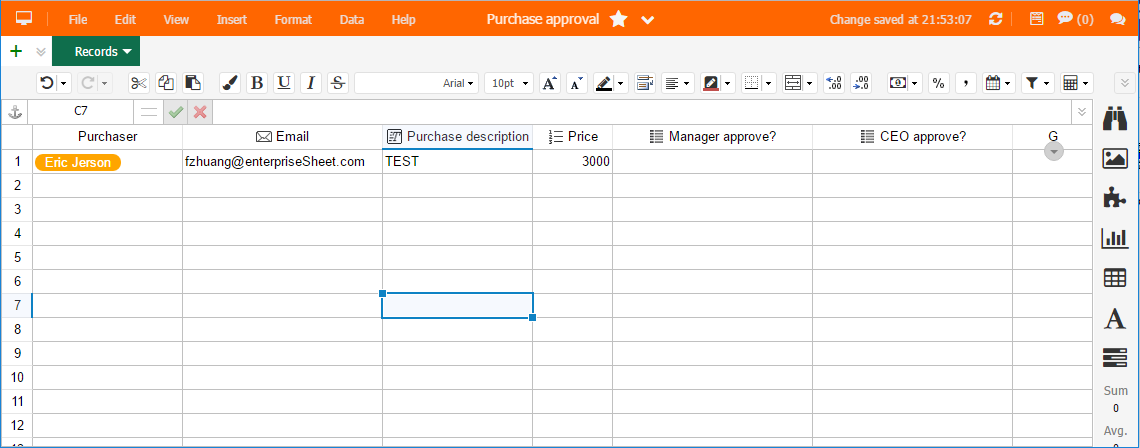
Give it a shot and let us know what you think. There’s a lot more to come.
Important: It’s a Beta!
CubeDrive v1.0.0 is currently in beta. This beta release is made available to allow a broad user
base to test and evaluate this major version of CubeDrive, but is not recommended for production
use at this stage.
Also, certain enterprise features are yet to be implemented.
You are welcome to email us about bugs or any concerns you may have during this experimental
phase.
The full release is scheduled on February 2017.