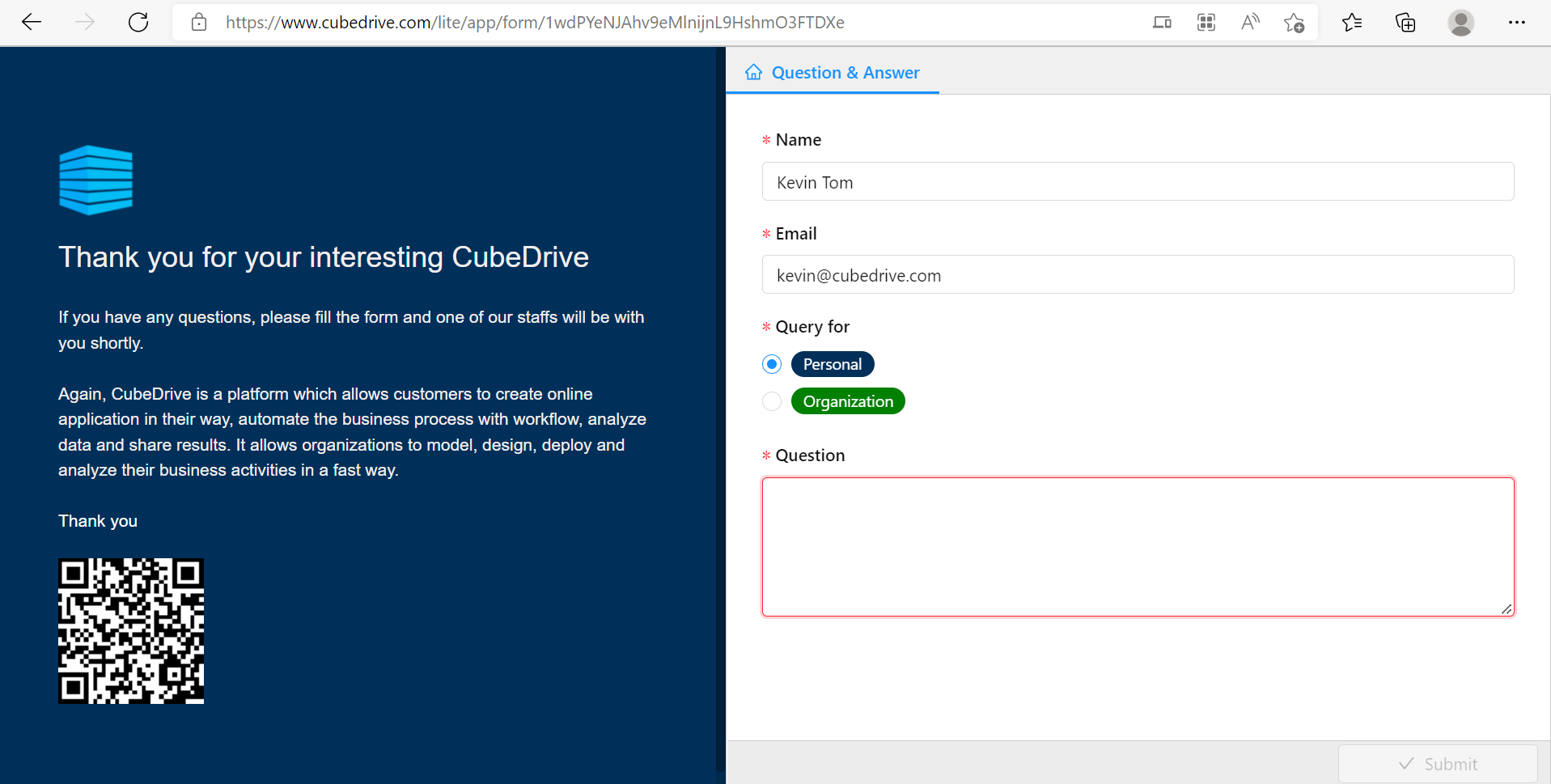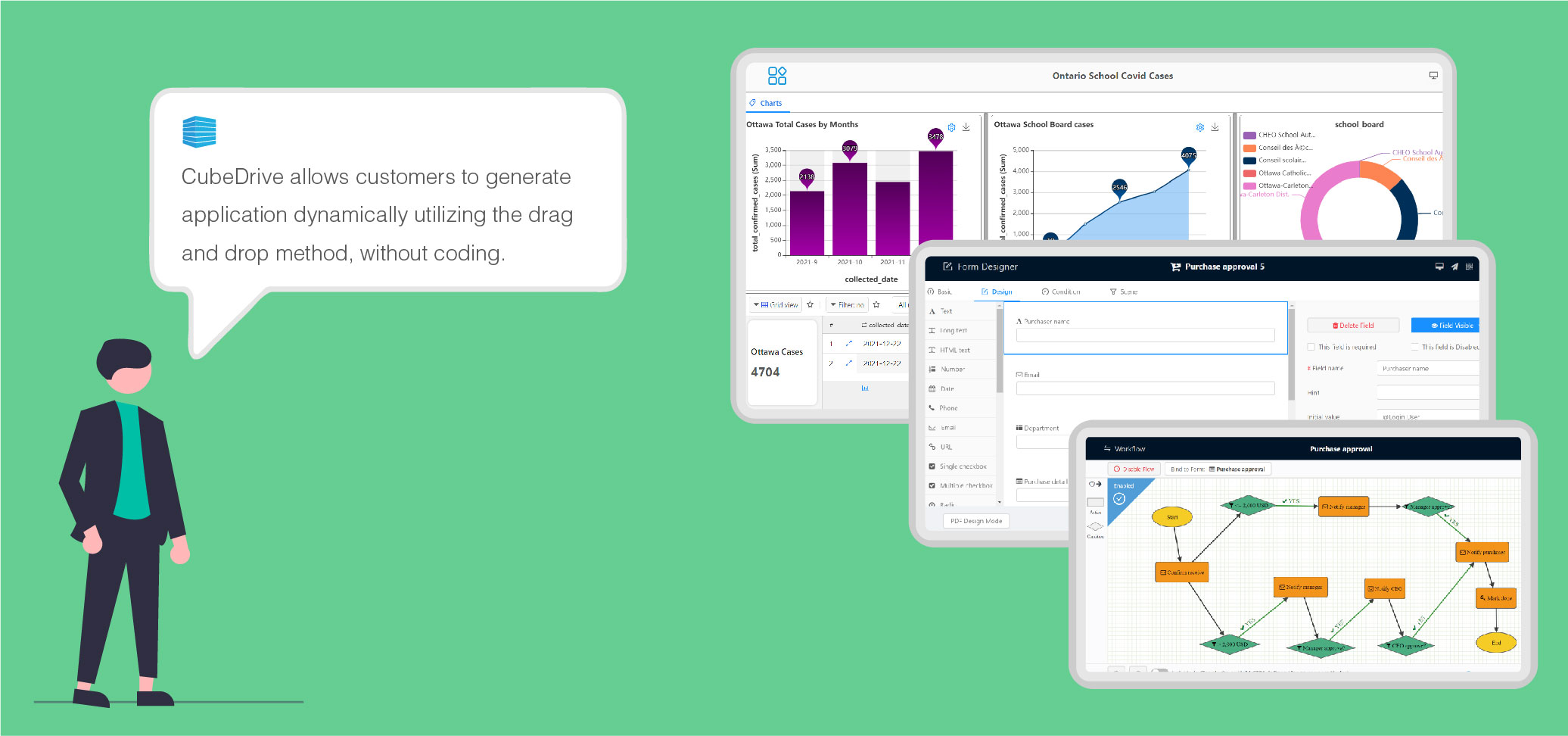
CubeDrive allows customers to create online applications dynamically without coding. CubeDrive application is combined with a list of pages; each page can include several resources. Before customers can generate an application, they need to create a list of custom resources, such as form, flow, task, plan, HTML page, etc. With drag and drop, users can easily create a custom application based on their own needs.
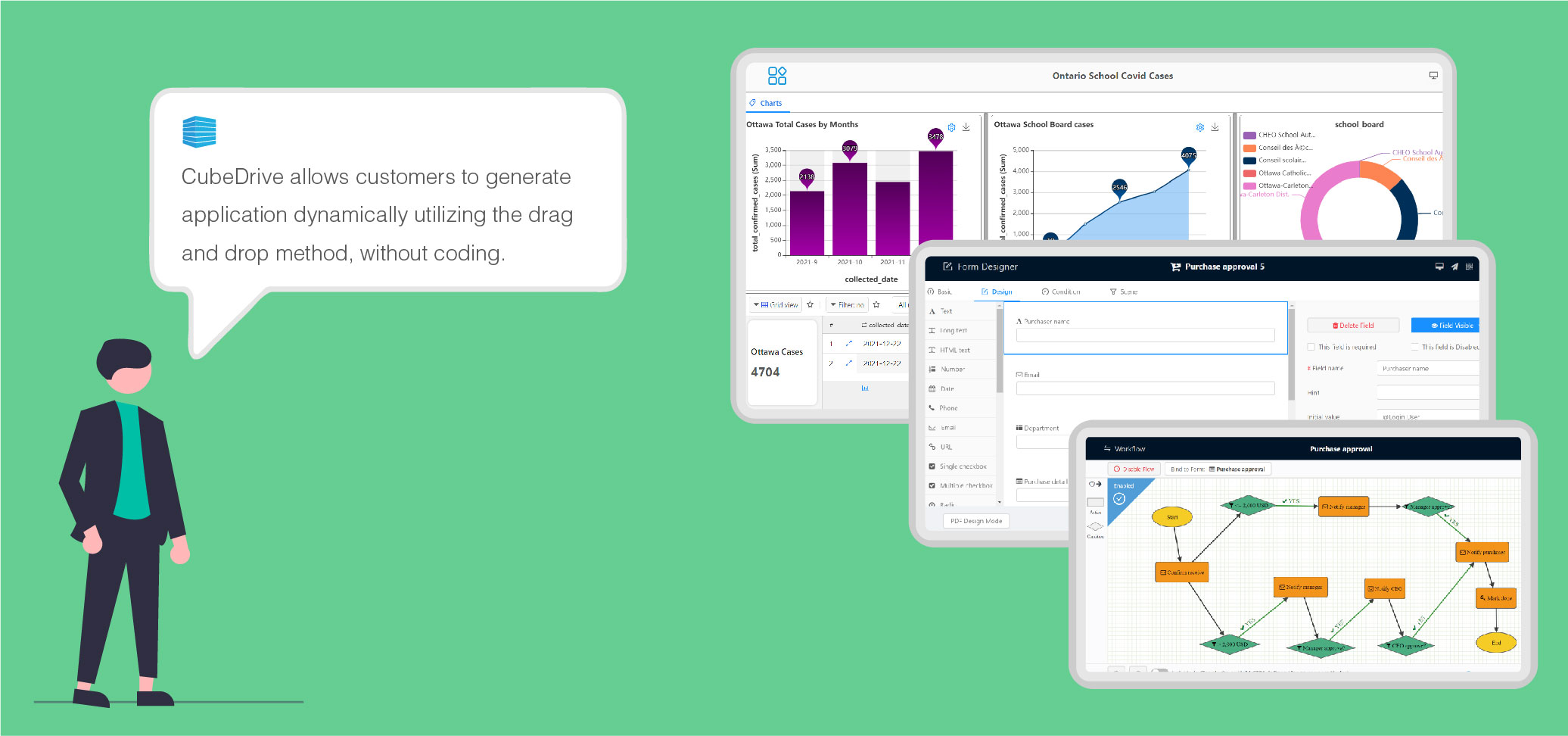
CubeDrive applications can be created with the following builders:
Tip: Form is used to collect custom data. Flow is used to add business logic to the form. Application includes a list of forms and flows.Let us create a simple Question & Answer application. Users can log in to the system and click [Create application / Create form] to start building the form.
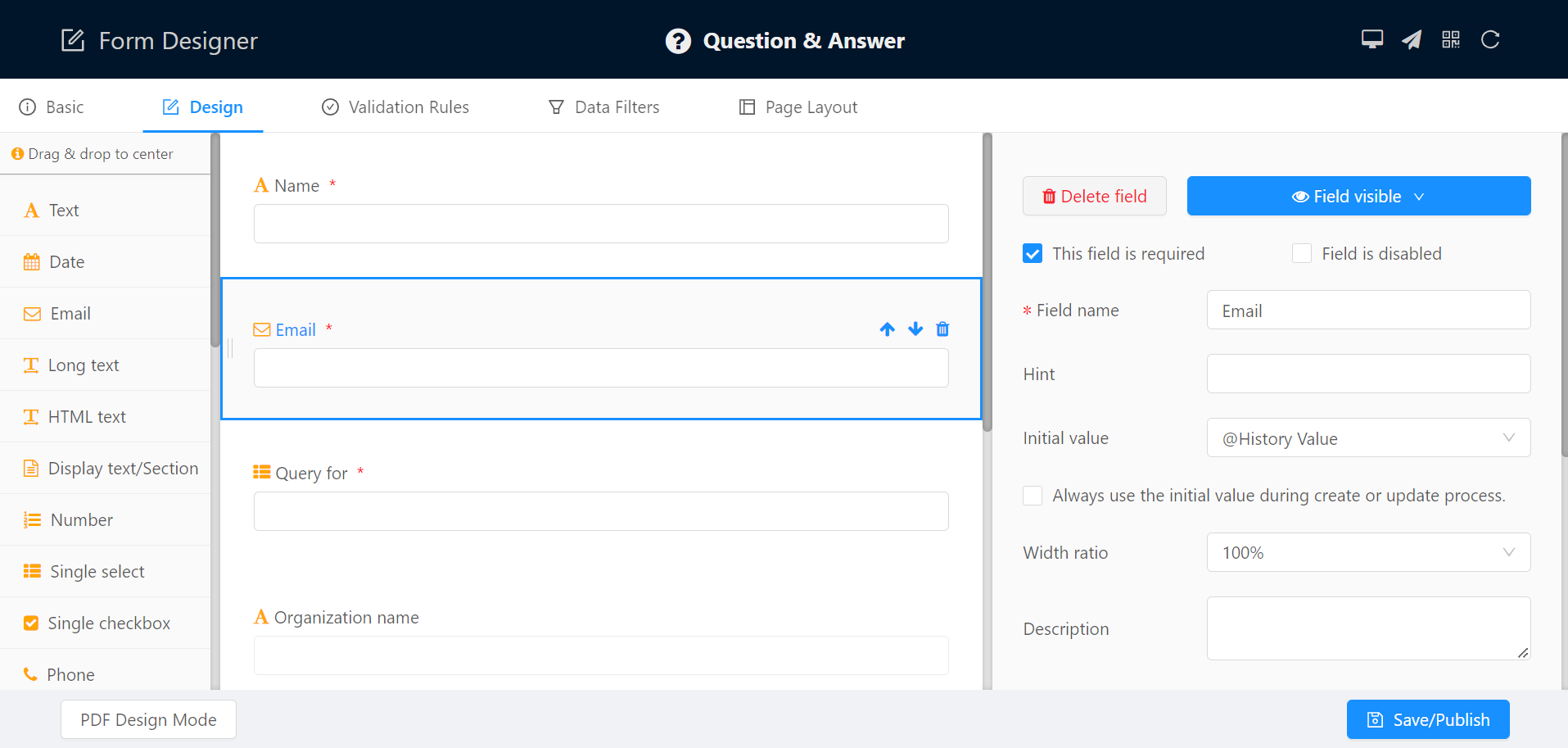
Once the form is created, the user can click icon and add a flow for the business logic.
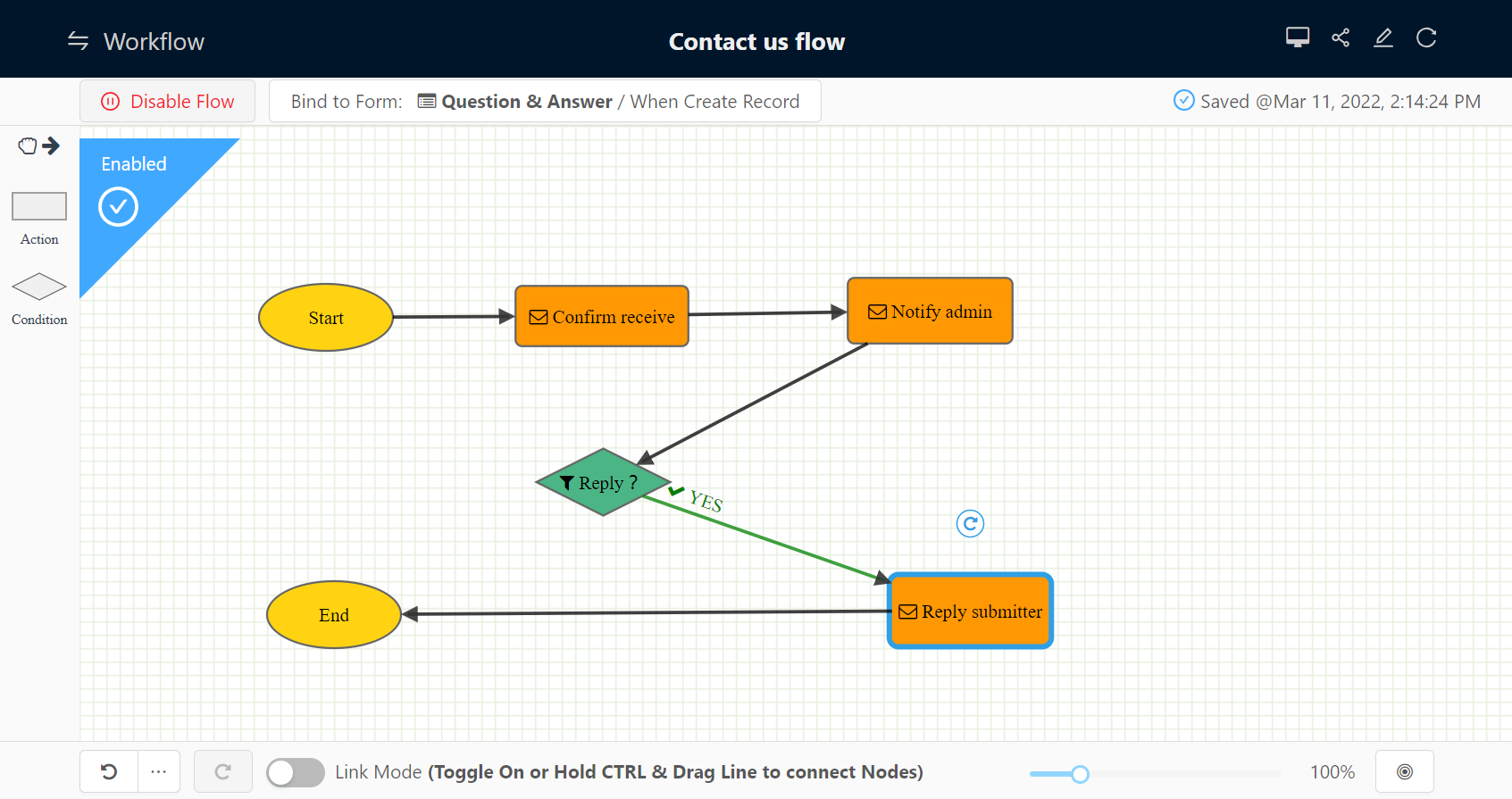
Share the form and process the form settings, this simple application is ready for use.