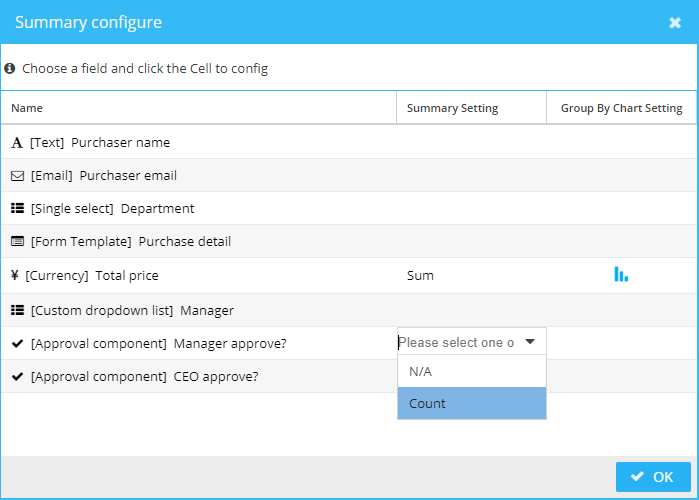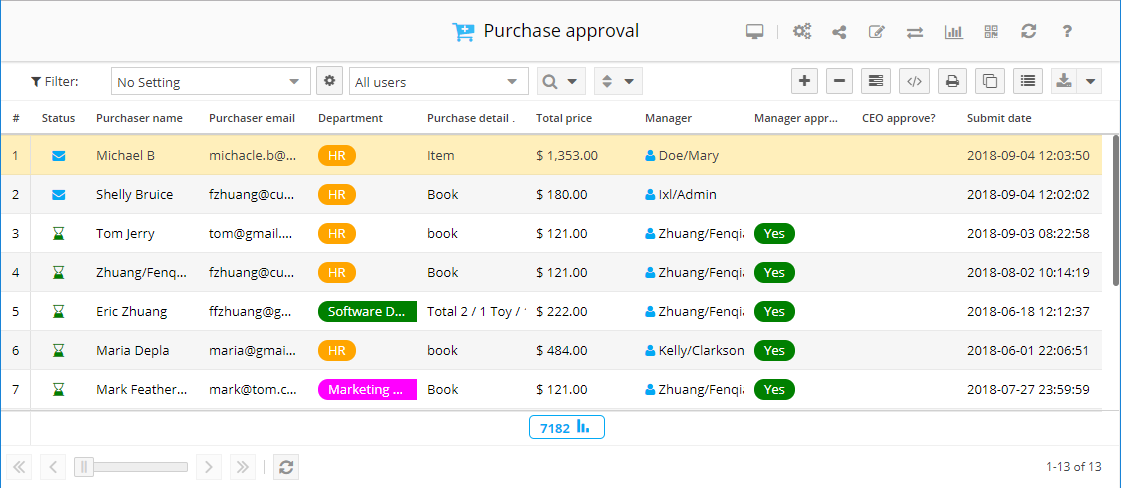
In the form data list, a summary bar can be configured and added to the bottom of grid.
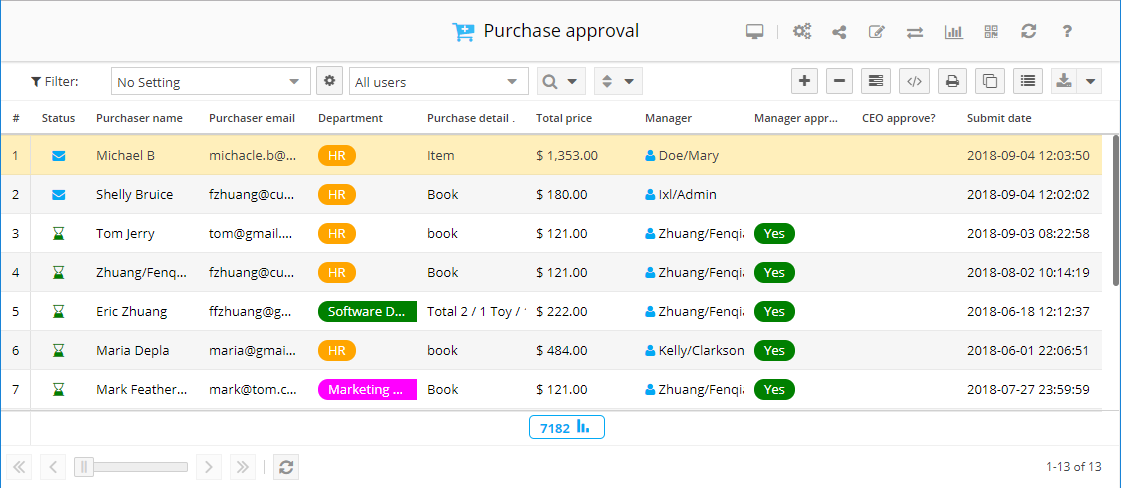
Click the button in the summary bar, a chart popups for user to quick review the data summary. And user can also select group by, group formula and chart type for more options.
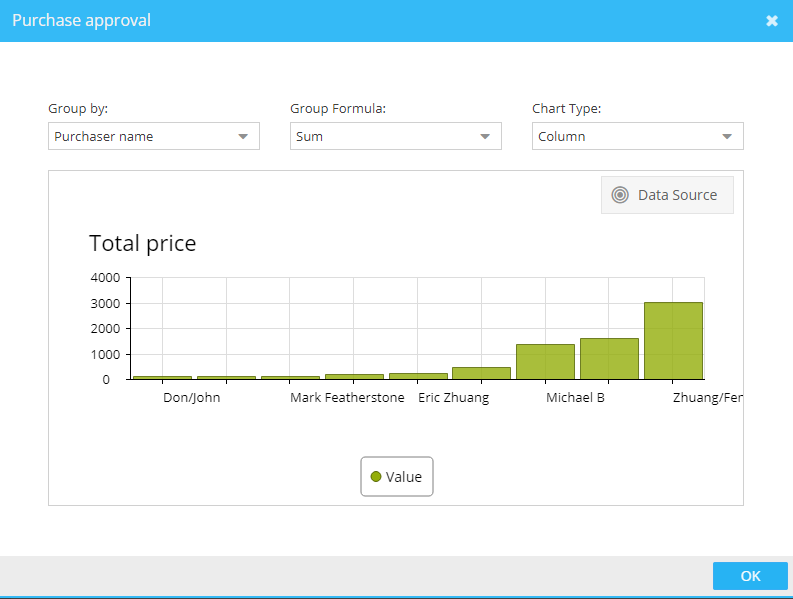
To add the summary bar in the form grid, you need come to "Form Setting" window and check "Add summary to the form grid list".
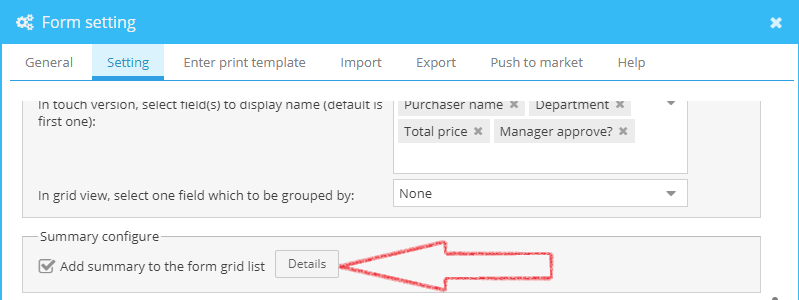
Click the grid field, you will be able to add "Summary setting" and "Group by chart setting" values.