User needs upload a file, add the custom field and export/email the signed PDF file.
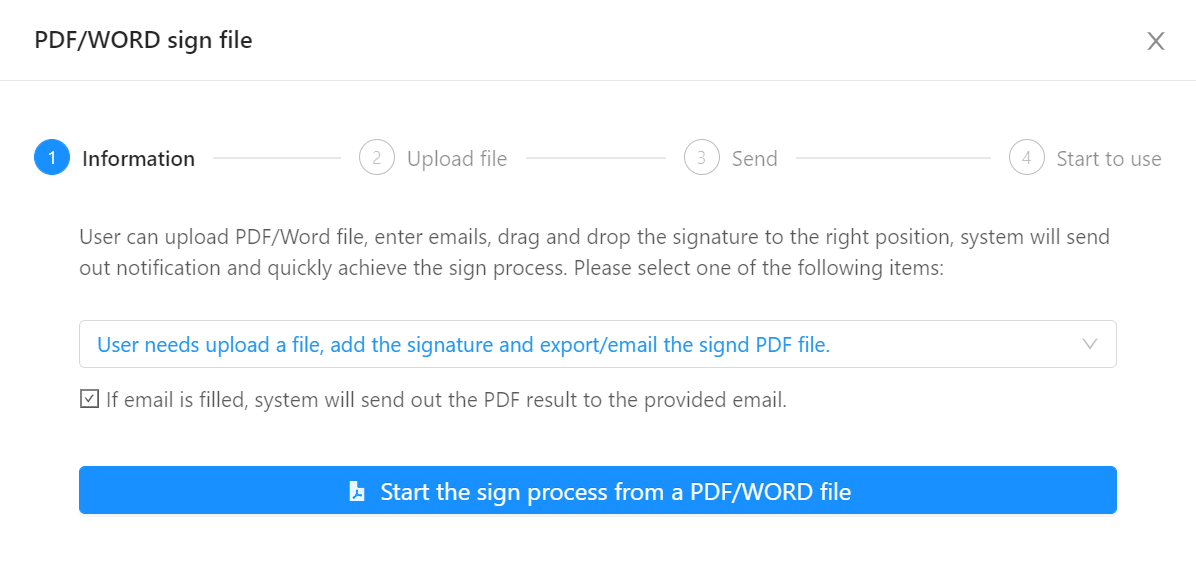
User can import the PDF and Word file, drag the field from left panel and drop it into the right position, and setup the field, the file is ready for sign.
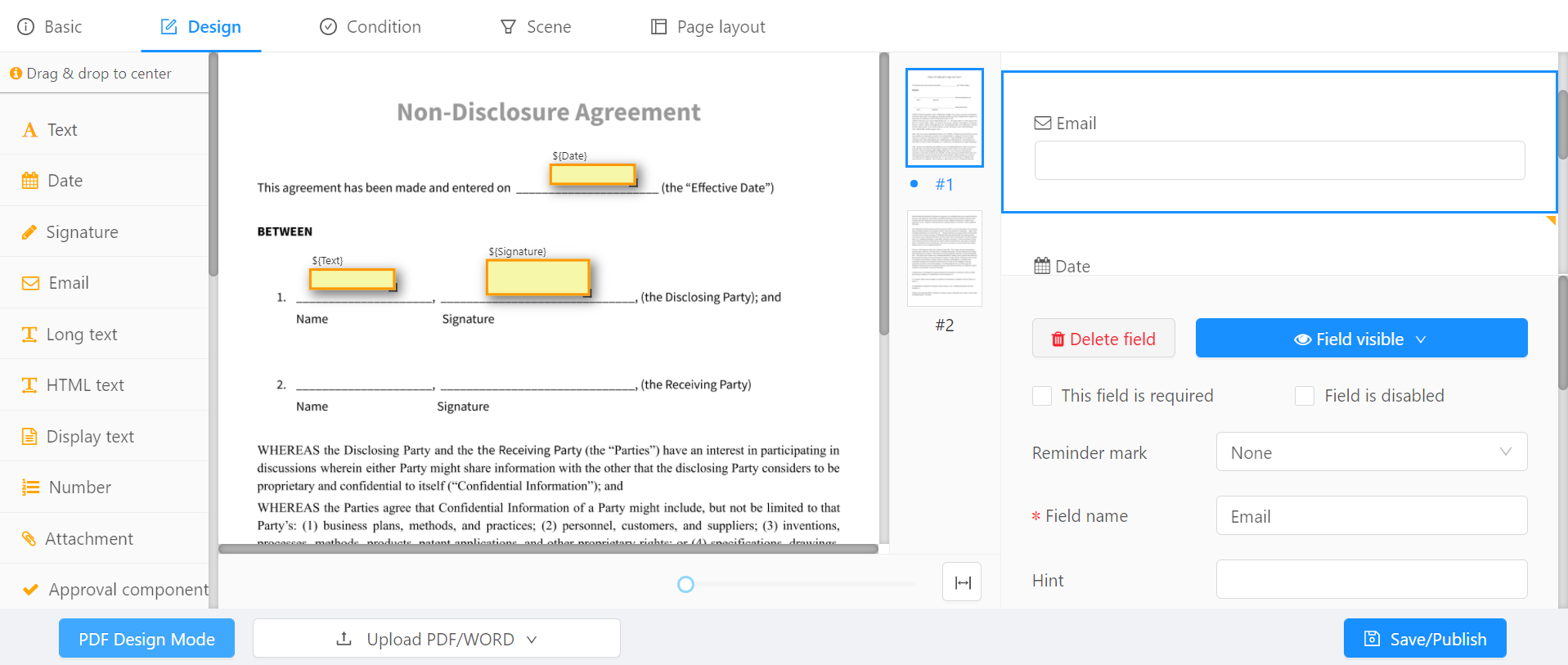 Tip: An email is added automatically in the form; if it is filled, the signed result will be send to this email.
Tip: An email is added automatically in the form; if it is filled, the signed result will be send to this email.
Once the file is saved/published, the signed file is ready for process. Click "Start to use" button, user can start to use the file to sign and generate PDF file.
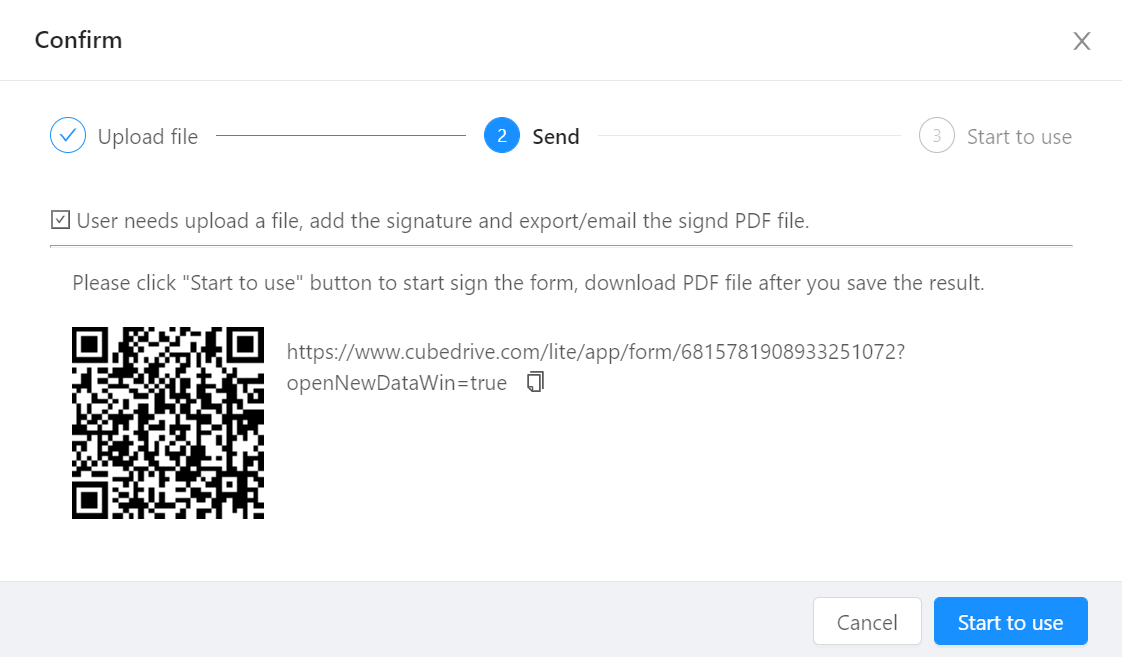 Tip: Once the file is signed, user can click PDF icon to download the file.
Tip: Once the file is signed, user can click PDF icon to download the file.