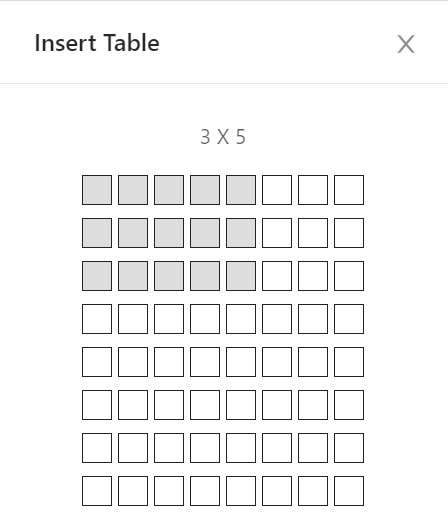
Click the toolbar TABLE icon, users can insert the table into online document. Users can select the initial row/column number for the table.
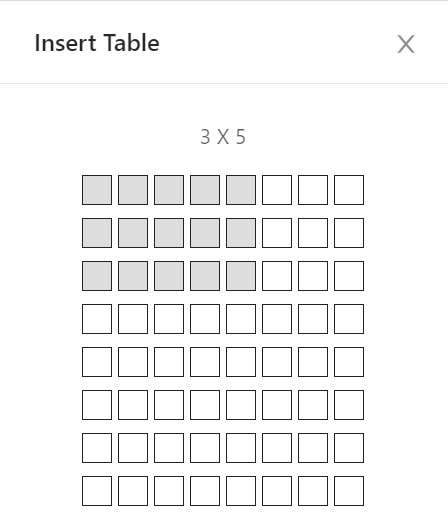
User clicks the top/left menu bar, the list dropdown items appear and it allows users to
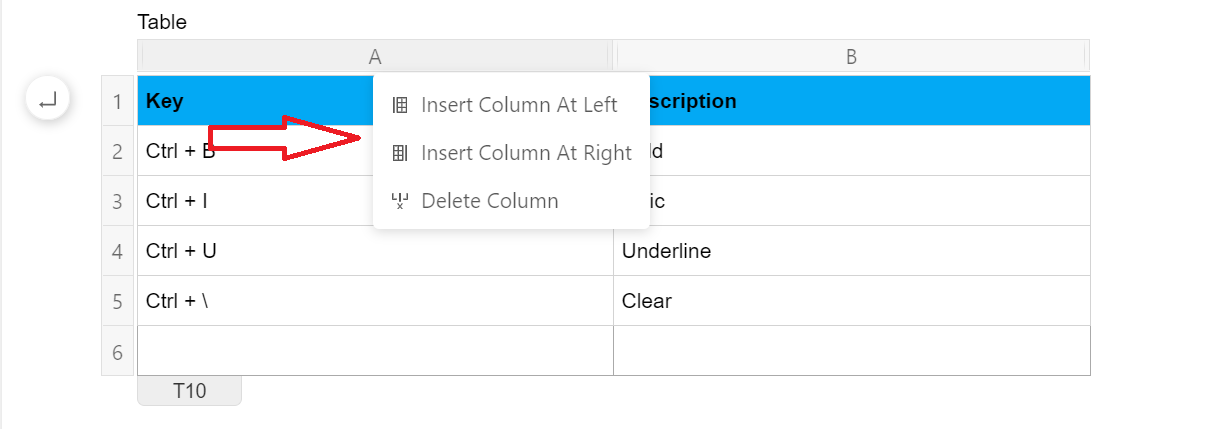
Users can change the table width and height. By using their mouse, a user can drag to add or reduce width of column. So does change row height.
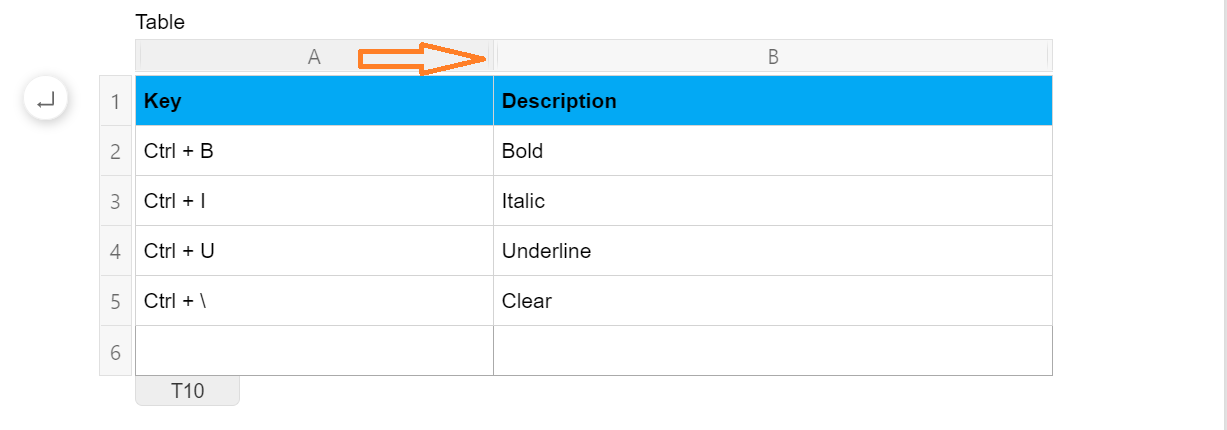
Users can insert text paragraphs before or after the table.
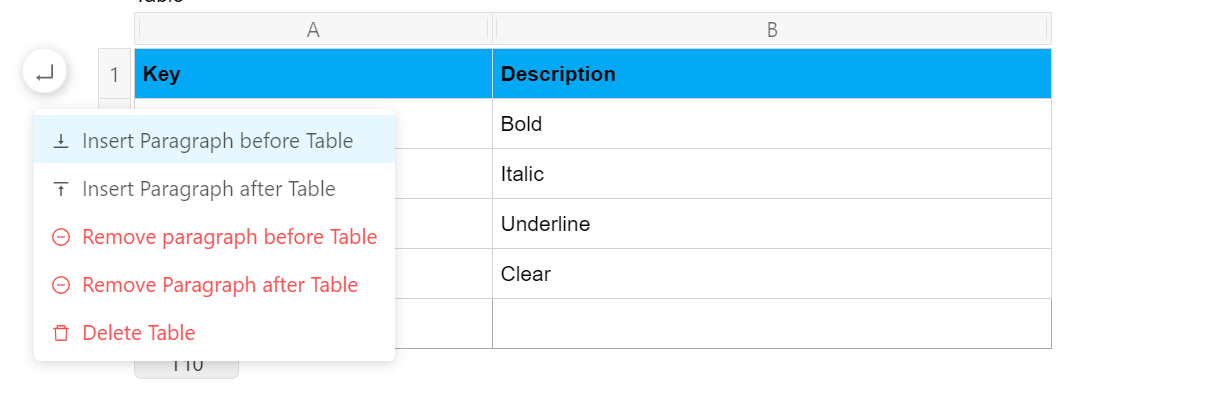
User can merge table cells. Using mouse, user can select couple of cells and click mouse context menu and select "Merge cell" to process merge.
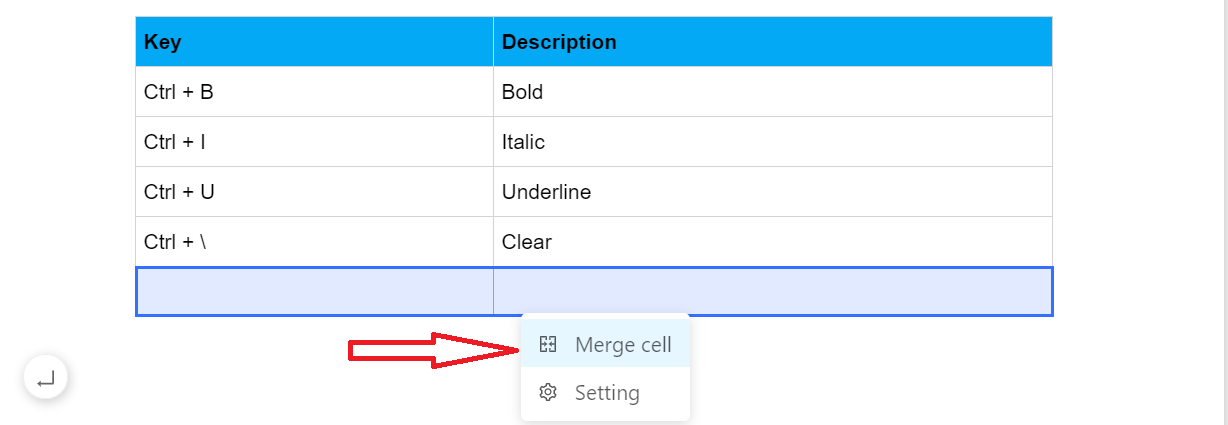
After merged cell, user can do the same action to "Cancel merged cell“