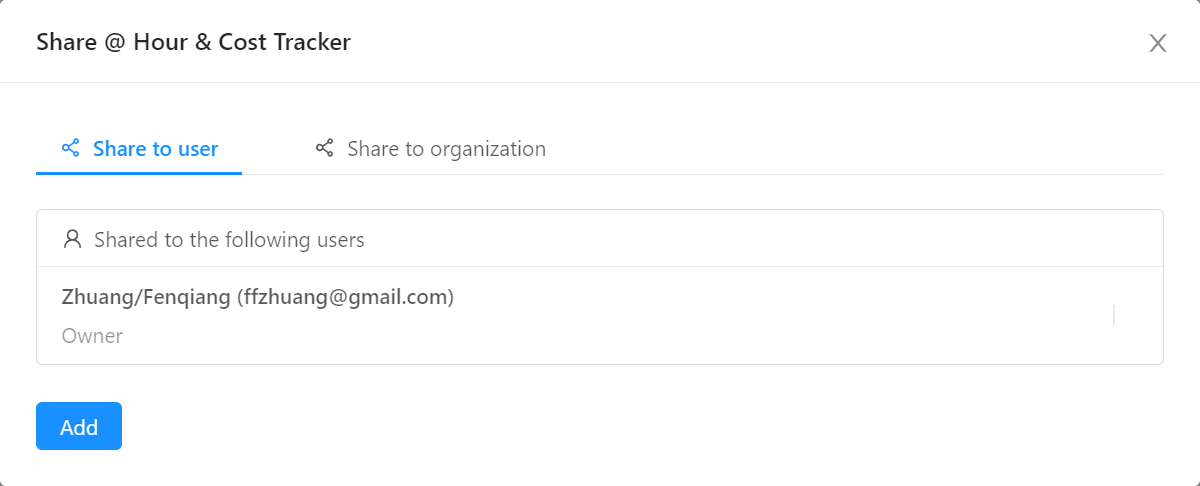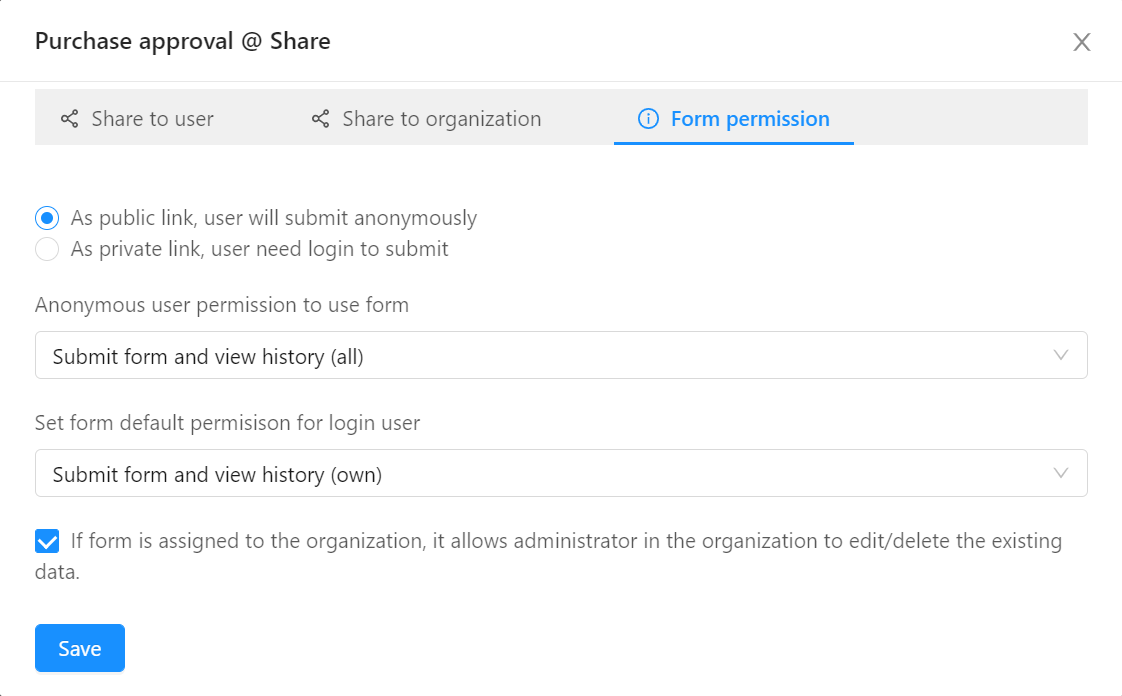File management -> Share file
Share file
Users can share files to other people or organizations
Click share button, users can share file to the users or organizations with different permissions.
- Share to user
- Share to organization
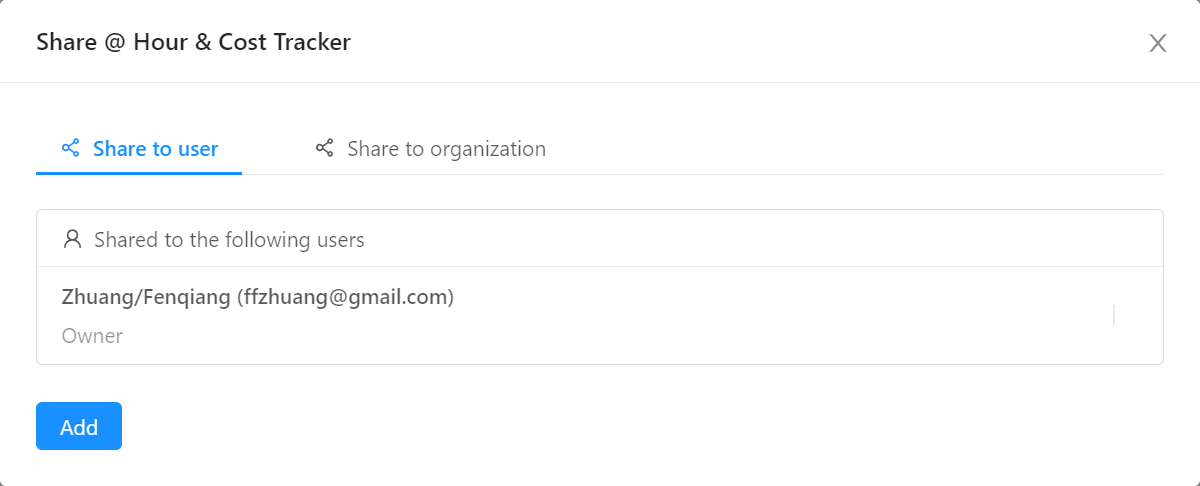
Form share
For form file, the system provides additional sharing. Any user who has a link can access the data in the form.
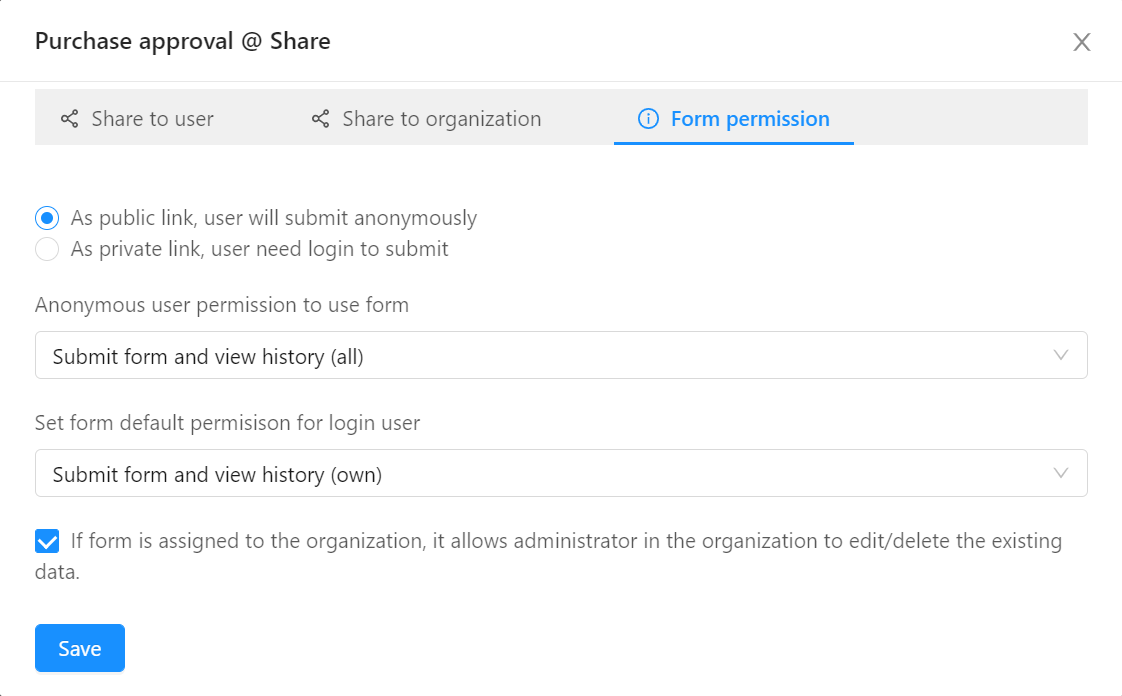
For the public link, user can access the following data
- Allow submit form only
- View history (all)
- Submit data and view history (all)
- Allow edit form (all)
For the private link, user can access the following data
- Read only
- Allow submit form only
- Submit form and view history (own)
- Submit form and view history (all)
- Allow edit form (own)
- Allow edit/delete form (own)
- Allow edit form (own) and view history (all)
- Allow edit form (all)
- Allow delete form (own) and list all
- Allow delete form (all)
- All
Other format file
There is a list of other format files with the following permissions:
« Excel to form
Upload file »