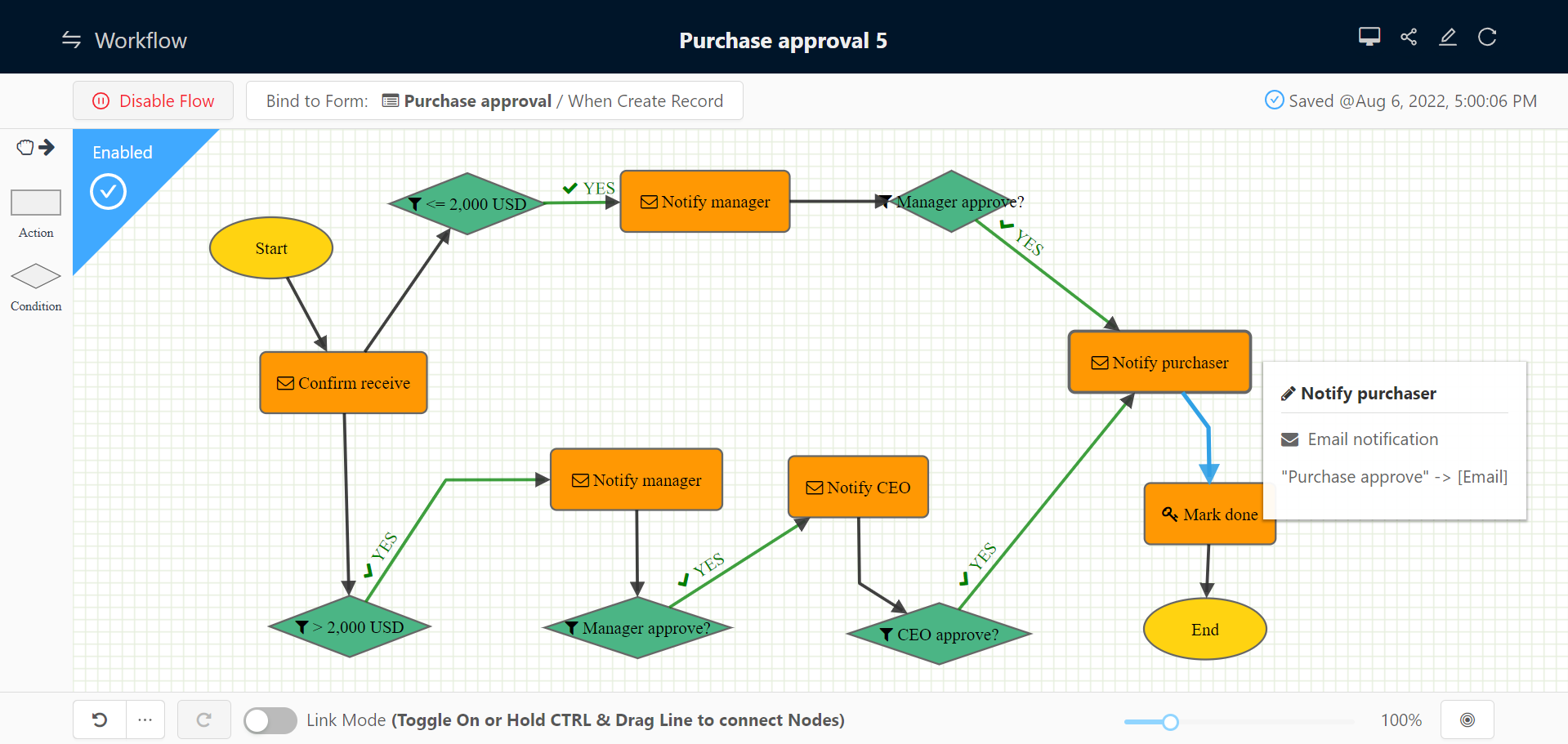
To create a flow, users can open a form and click the icon and start to create a new flow.
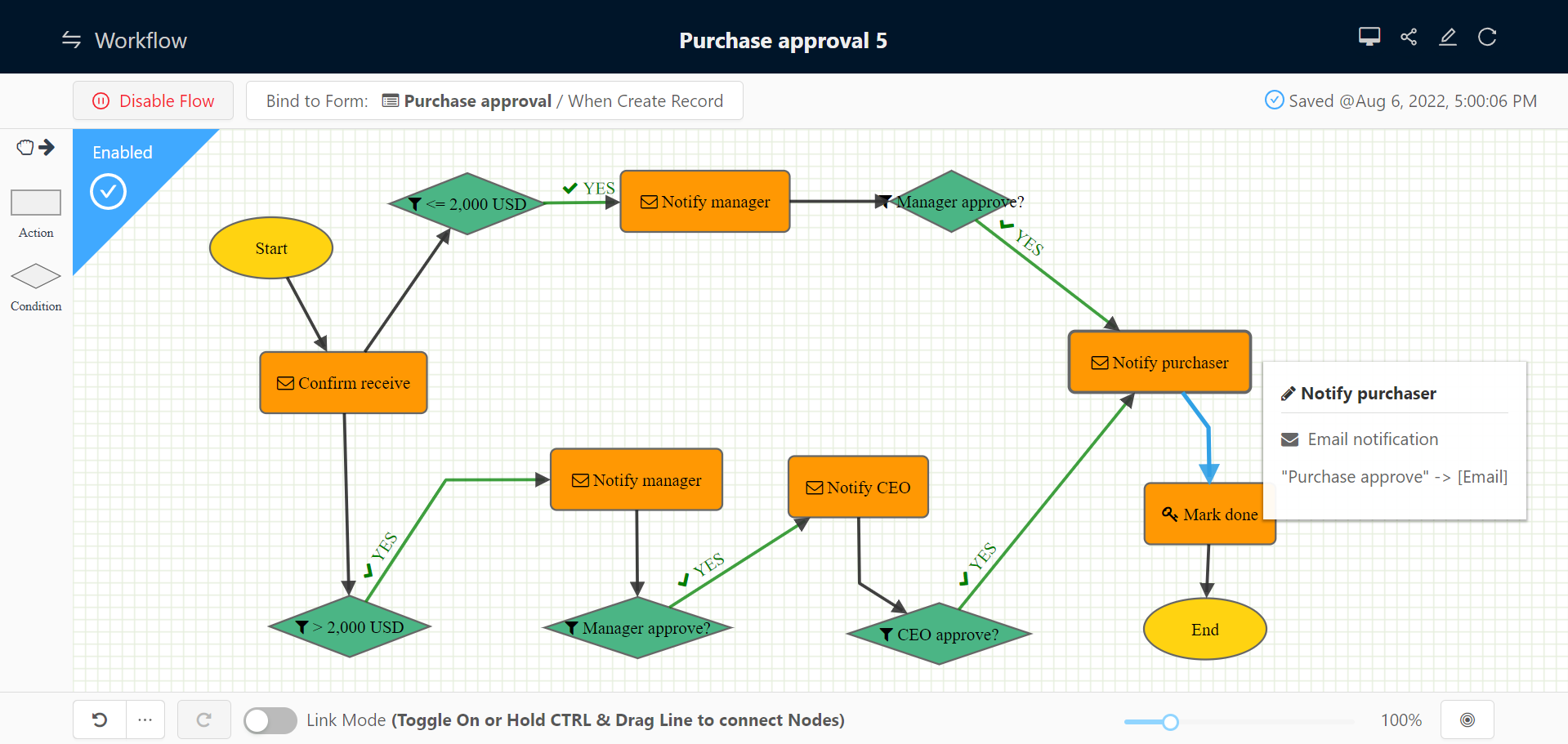
System provides three ways for users to create a new flow:
Here lists the key points of the flow.
Click this option, user will be able to add a flow title, select the flow types and add email notification quickly.
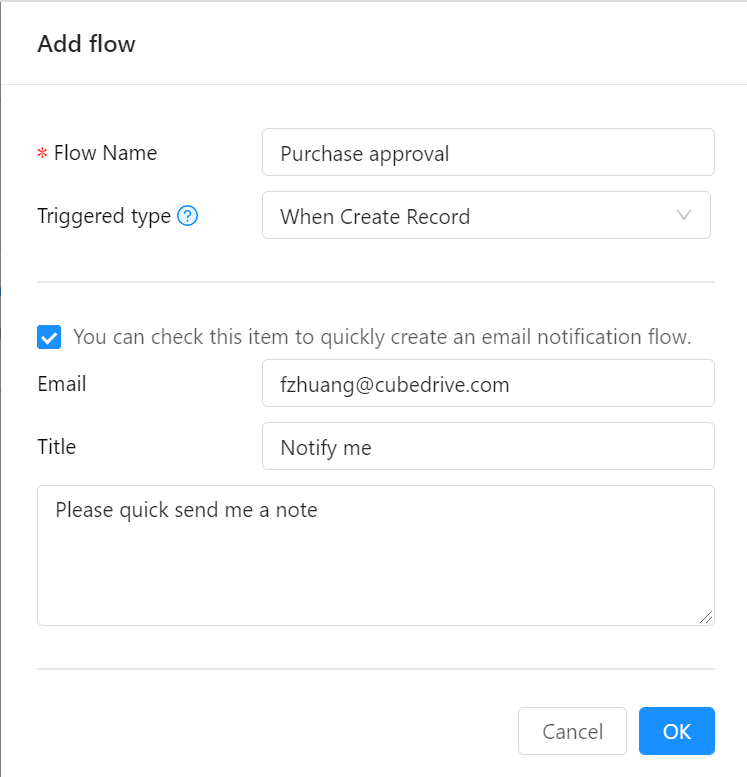
Click OK button, a flow will be appeared. User can drag and drop the elements from the left panel to the center panel, configure the decision and actions elements, link it to the form, the flow is ready to go.
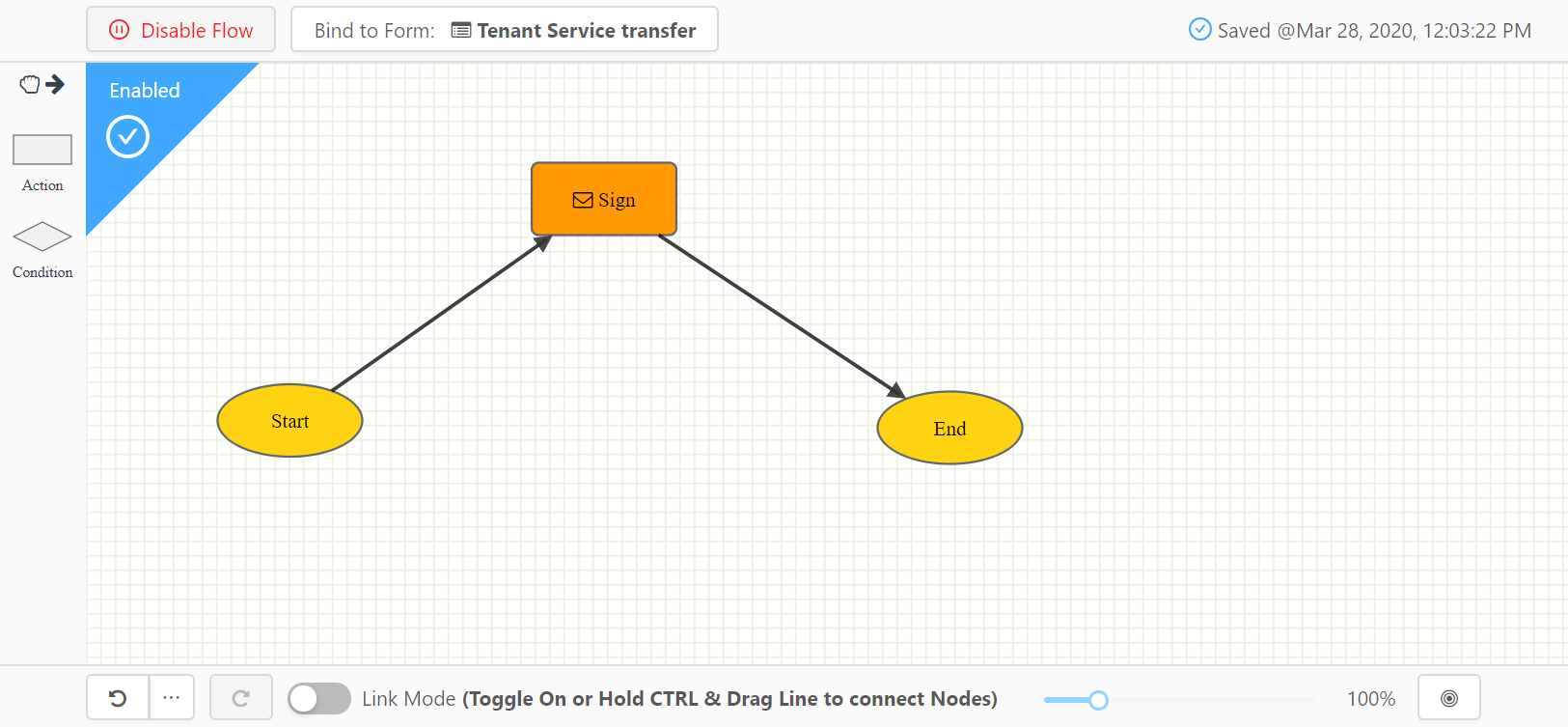
with this option, user can create a flow from the existing one which will save time to configure a similar flow.
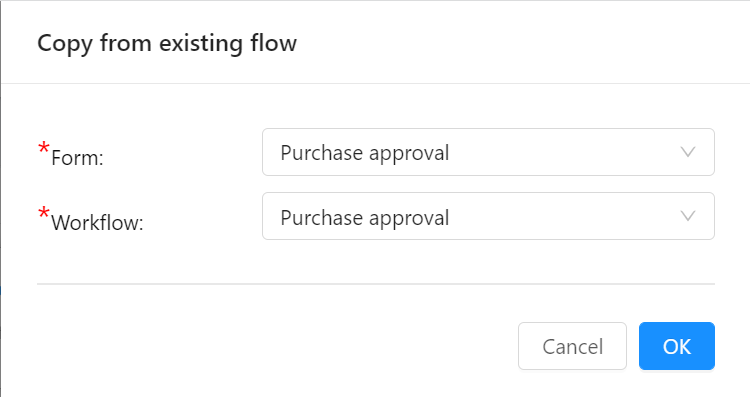
The flow must be active. If you later deactivate the flow, the action doesn’t appear at runtime.