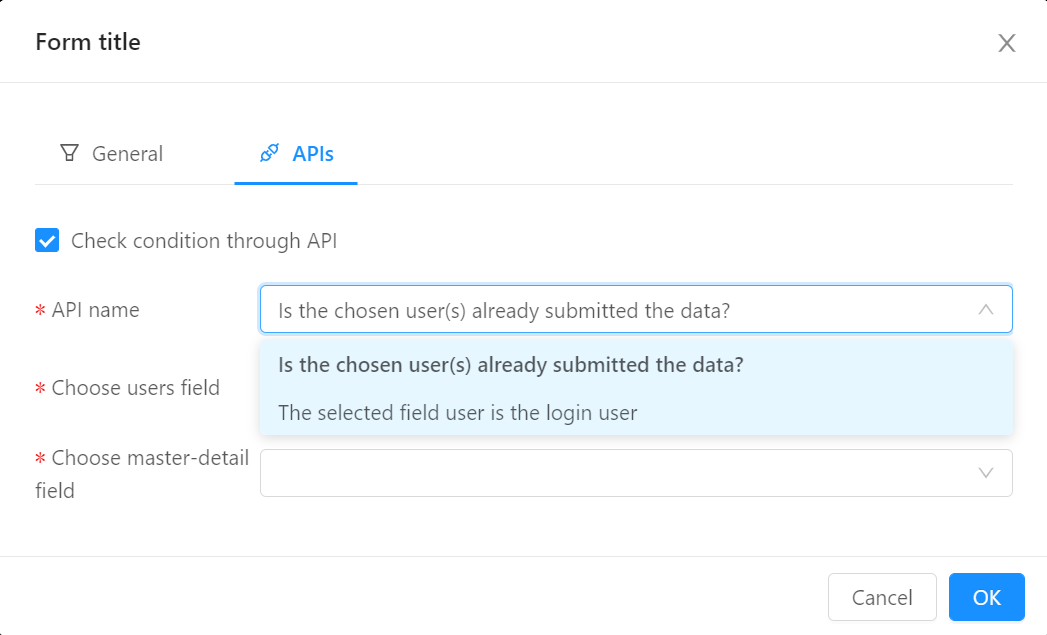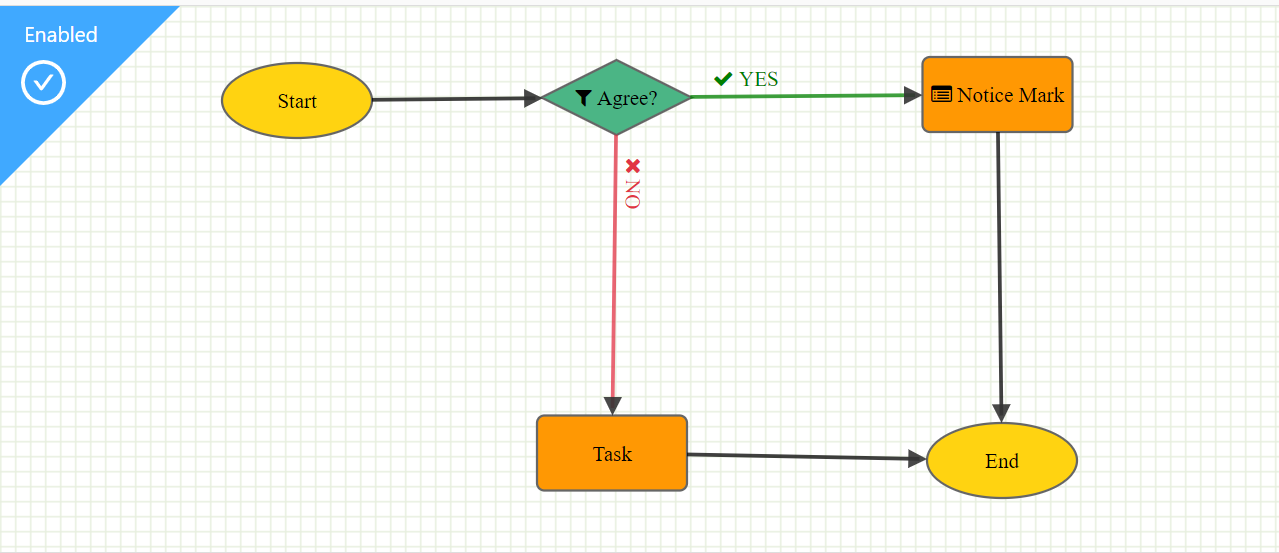
Decision element is an element which is used to control how the flow process on certain condition. This means they act like a mechanism that controls, defines and regulates flows based on the evaluation of criteria.
Once a decision element is created, users can configure it by adding the condition. This condition will be checked when an event trigger it. Decision element have two outline connectors: Yes and No.
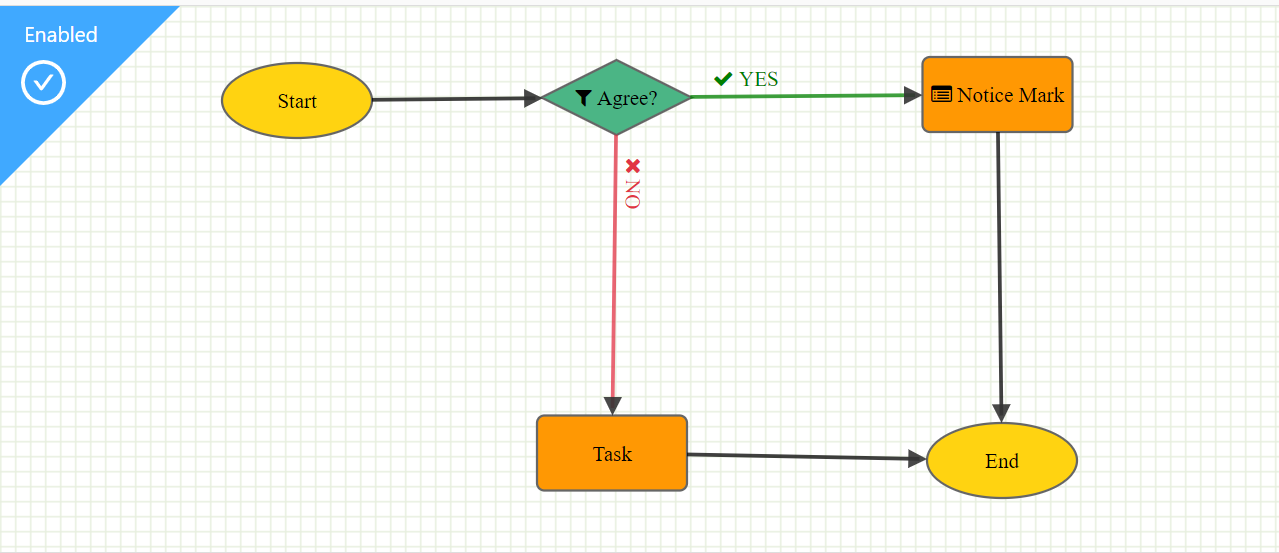
Once a form is binded to the flow, user can select one of the form fields. The field value can be used to check the criteria defined by the user.
Select the field type, the different conditions will be appeared for the selection. It includes the following condition type:
For the Number type field, the condition can be set with: between, not between, =, !=, >, >=, <, <=
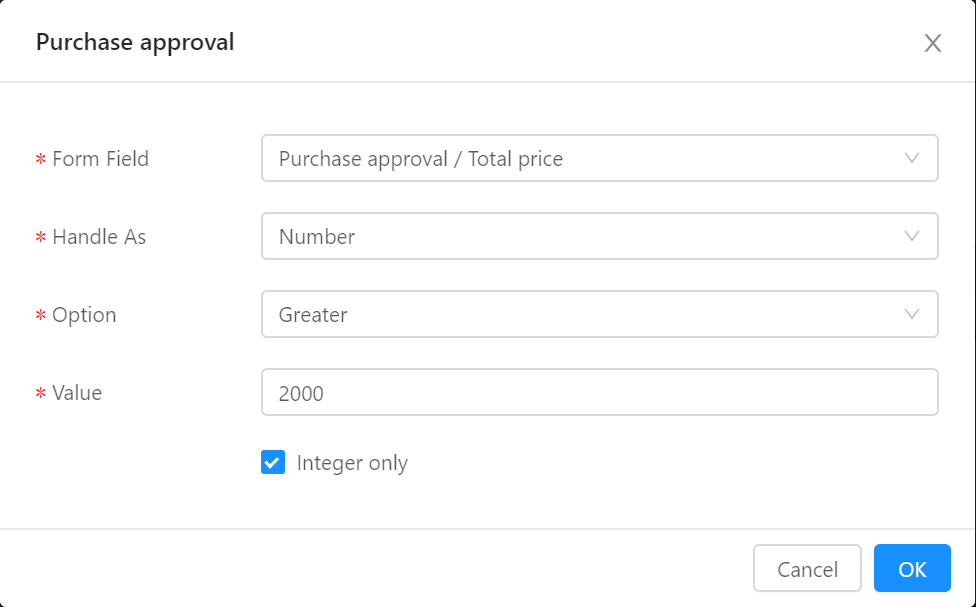
For the text type field, the condition can be set with: equal, contain, not contain
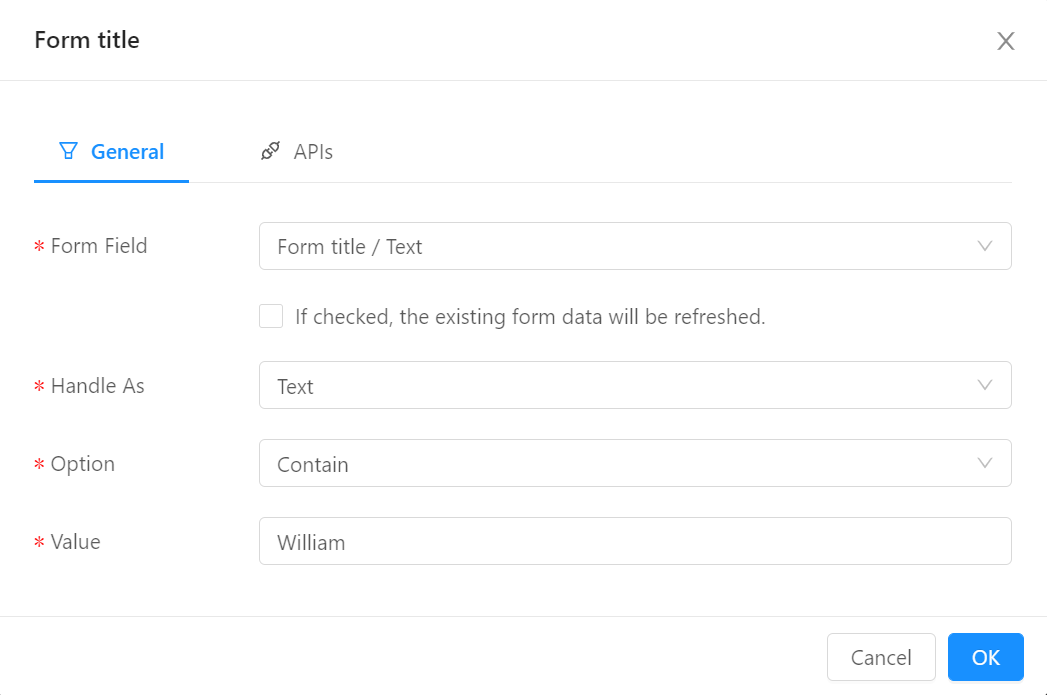
For the date type field, the condition can be set with: equal, before, after, between, not between
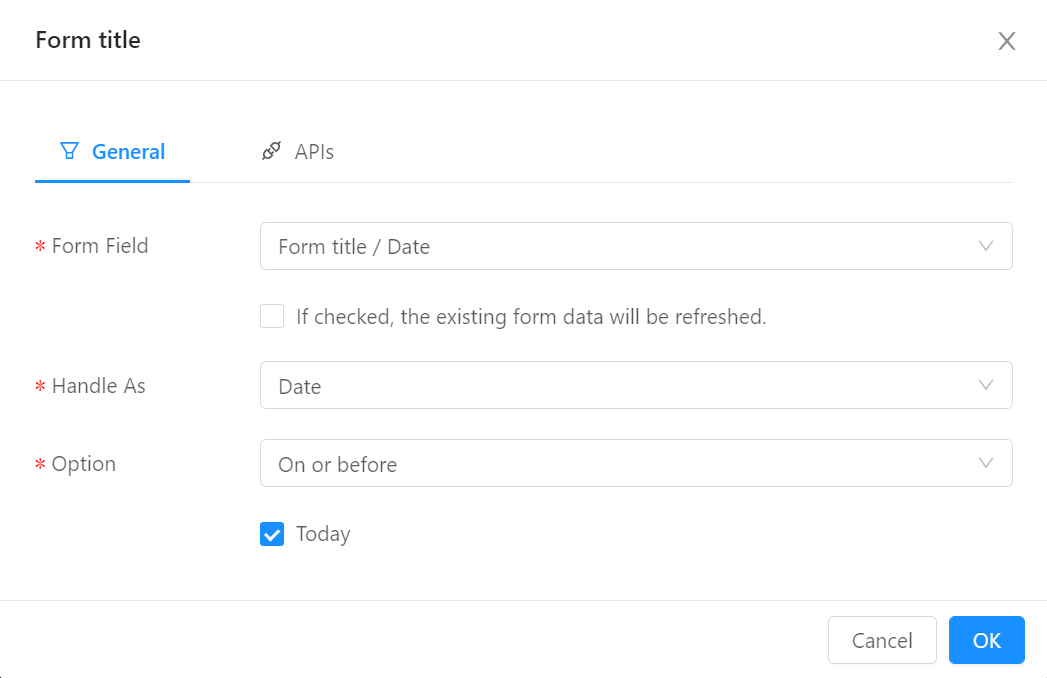
User can also choose the existing APIs to check condition. We have the following supported methods.