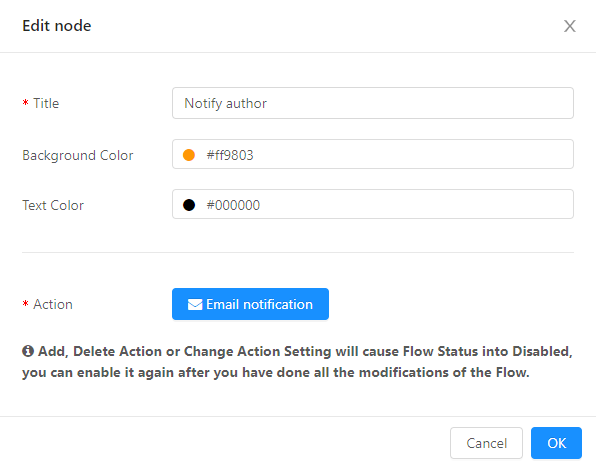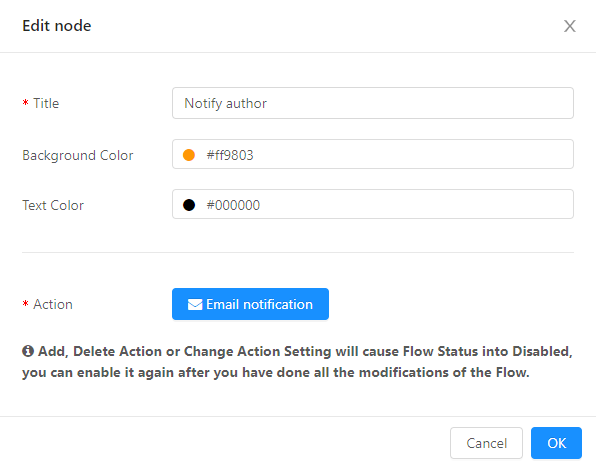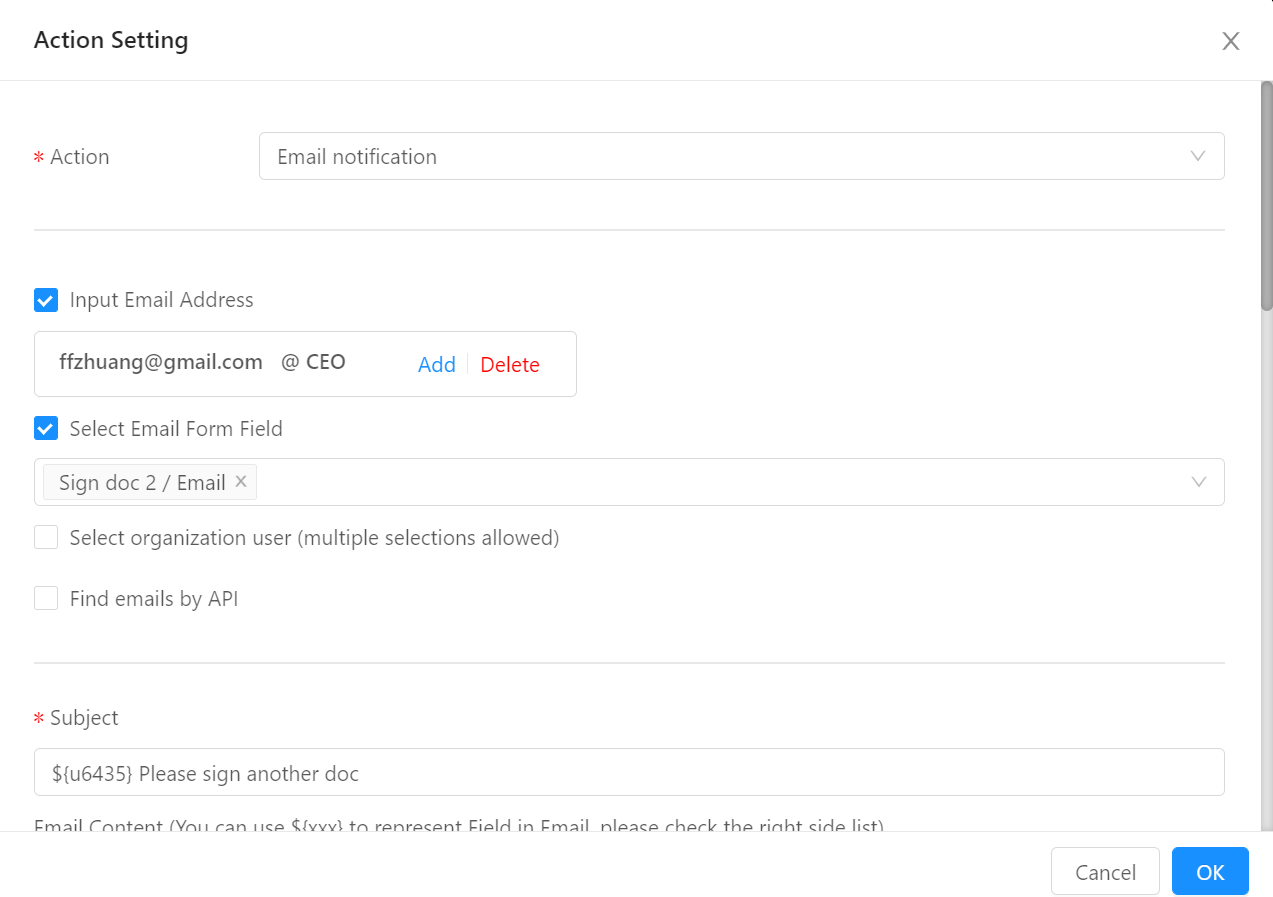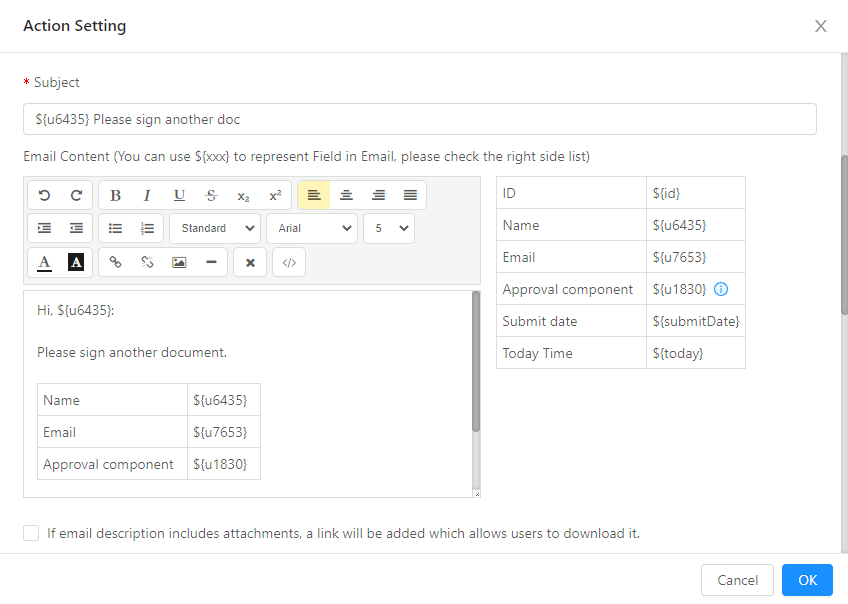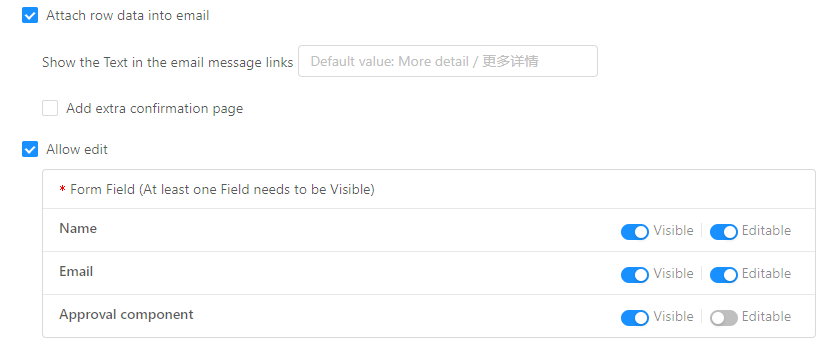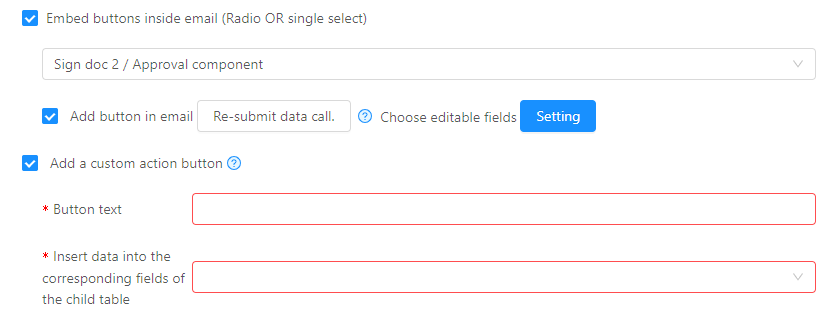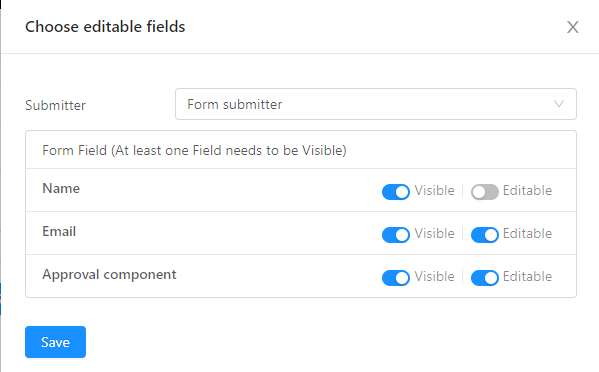Flow -> Flow actions -> Email
notification
Email notification
Email notification is one of the most important flow actions. It can be used in the data confirmation,
manager approval, 3rd-party notification etc.
Configure email address
Drag and drop the action element into the flow panel, users can select "Email notification" from action and add
email information. System provides the following ways for users to enter/select email address:
- Manually enter email address
- Select the email address from email field type in the form
- Select organization user (allow multiple selection)
- Call 3rd-party API to get the email address
Tip: User can combine different ways together and select multiple email address.
Configure email content
Email notification allows user to setup the email title, content and footer.
Tip: User can use the form field id to show dynamic data, such as: ${u6435}.
Setup email link
Email notification can also attach row data into email body. From the link, user can edit/view form data.
Tip: Form field can be configured as visible or editable.
Embed approval and custom action button
Email body can also embed the approval button, and it also can setup custom action button as needed.
Tip: Only single select form field, approval component are allowed as the embedded buttons.
Re-submit data
Resubmit button can be embedded in the email body which allows user to re-submit data as needed.
More setting
User can setup more setting as needed
- Show the flow judge items in the email, so user can see the next judge item.
- Put PDF result as an email attachment
- System resend an email to add new user/email if the flow is still in this place
- Please add email footer description if any
« Flow actions
Reset permission »