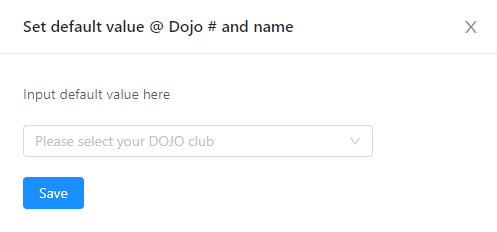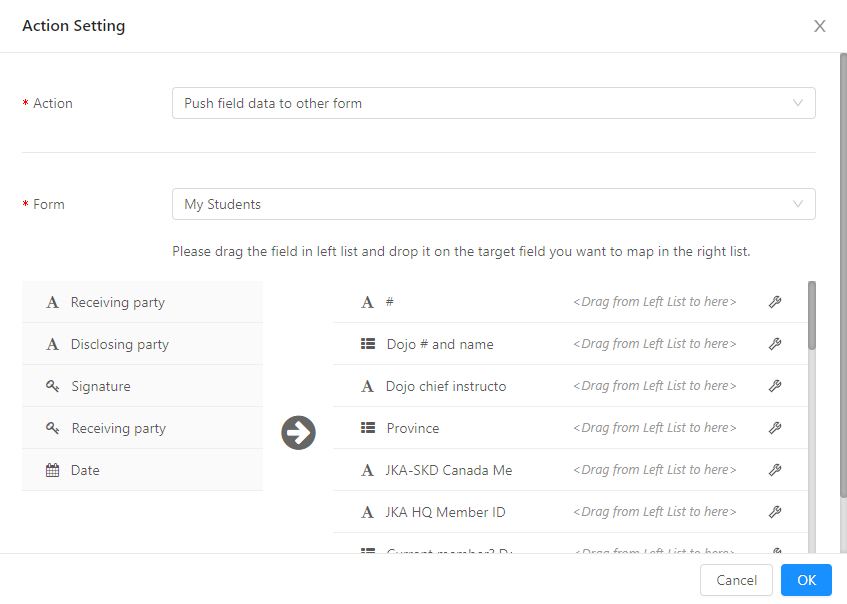
Form data record can be pushed to the other form. CubeDrive provides a way for user to process this kind of data transfer easily.
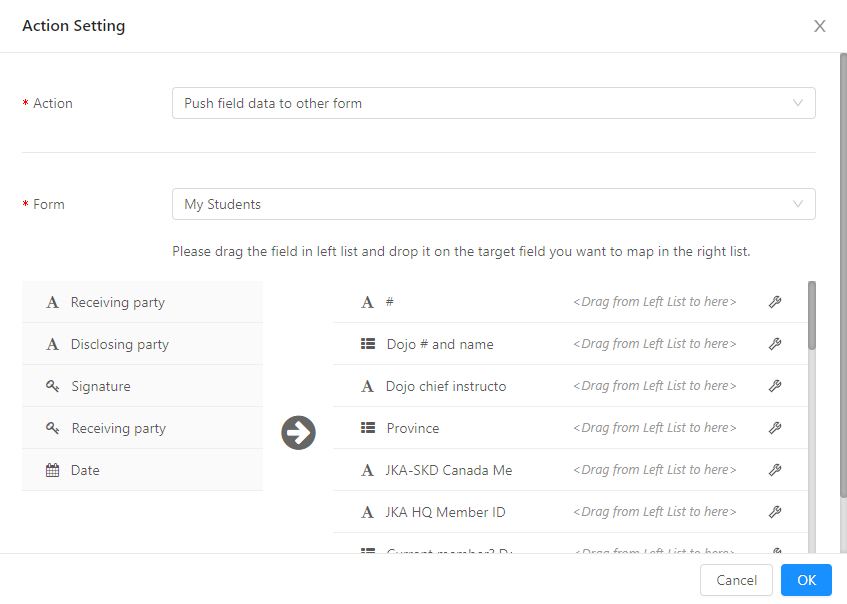
Please select one of the existing forms which will be processed for the data transfer. User need drag and drop to map the fields and system will auto insert data into this form once it is triggered.
Tip: A new data will be generated in the selected form.User can also set the default value for new insert form field. Click the setting icon, a new model will be popped which allows user to select/enter the default value.