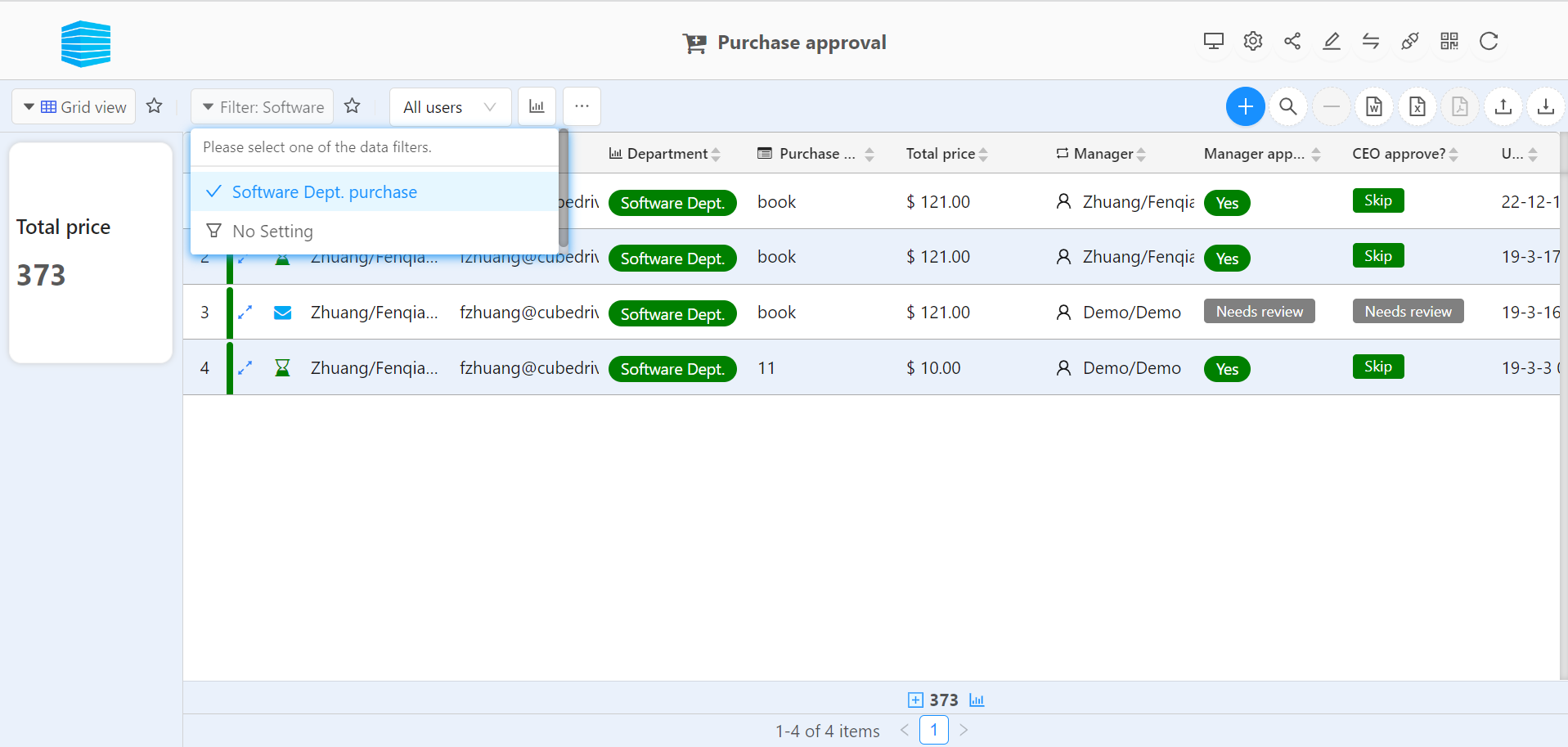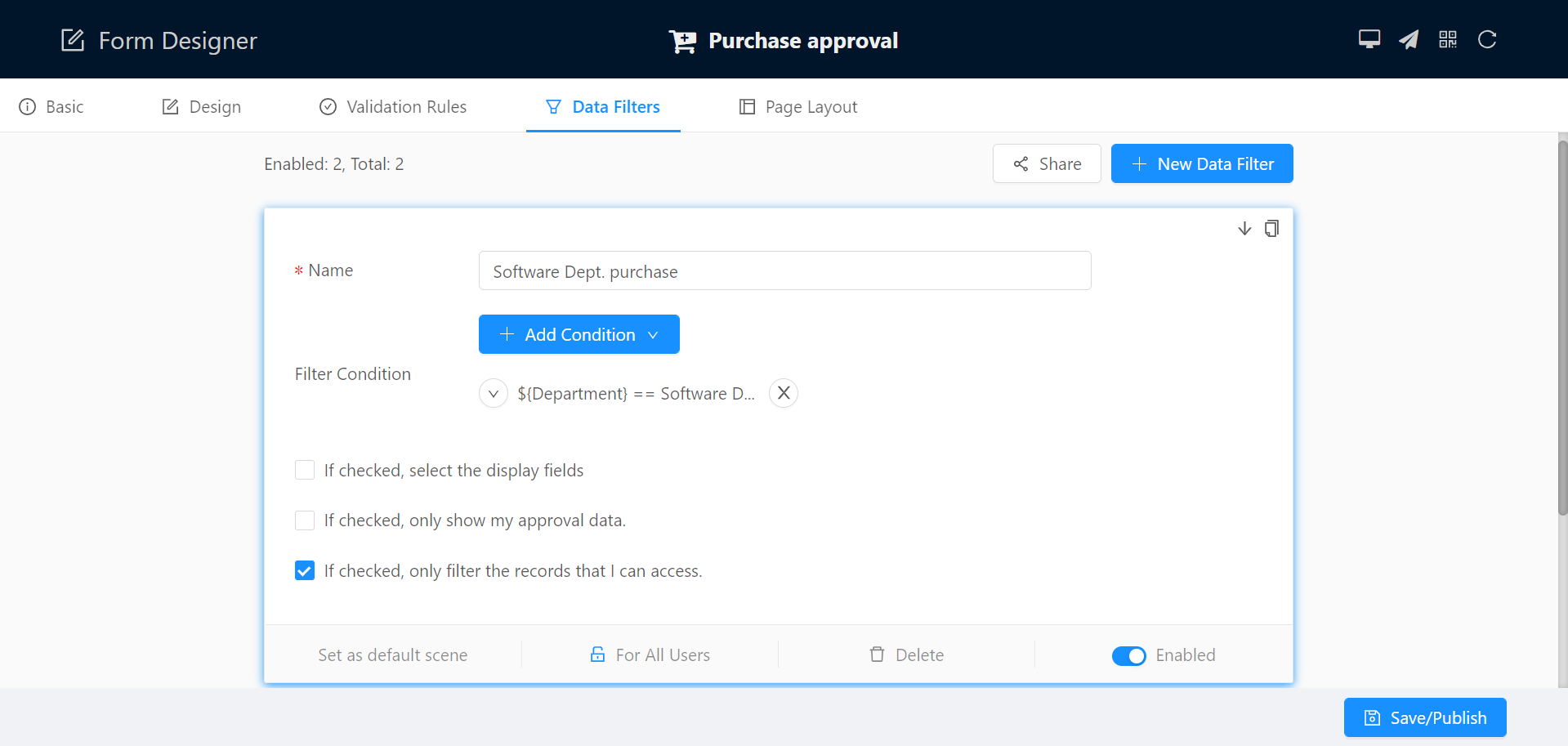
Data filter allows the form creator to generate the filter based on the certain conditions. For example, all purchase data belongs to the software department can be grouped together and created as a filter.
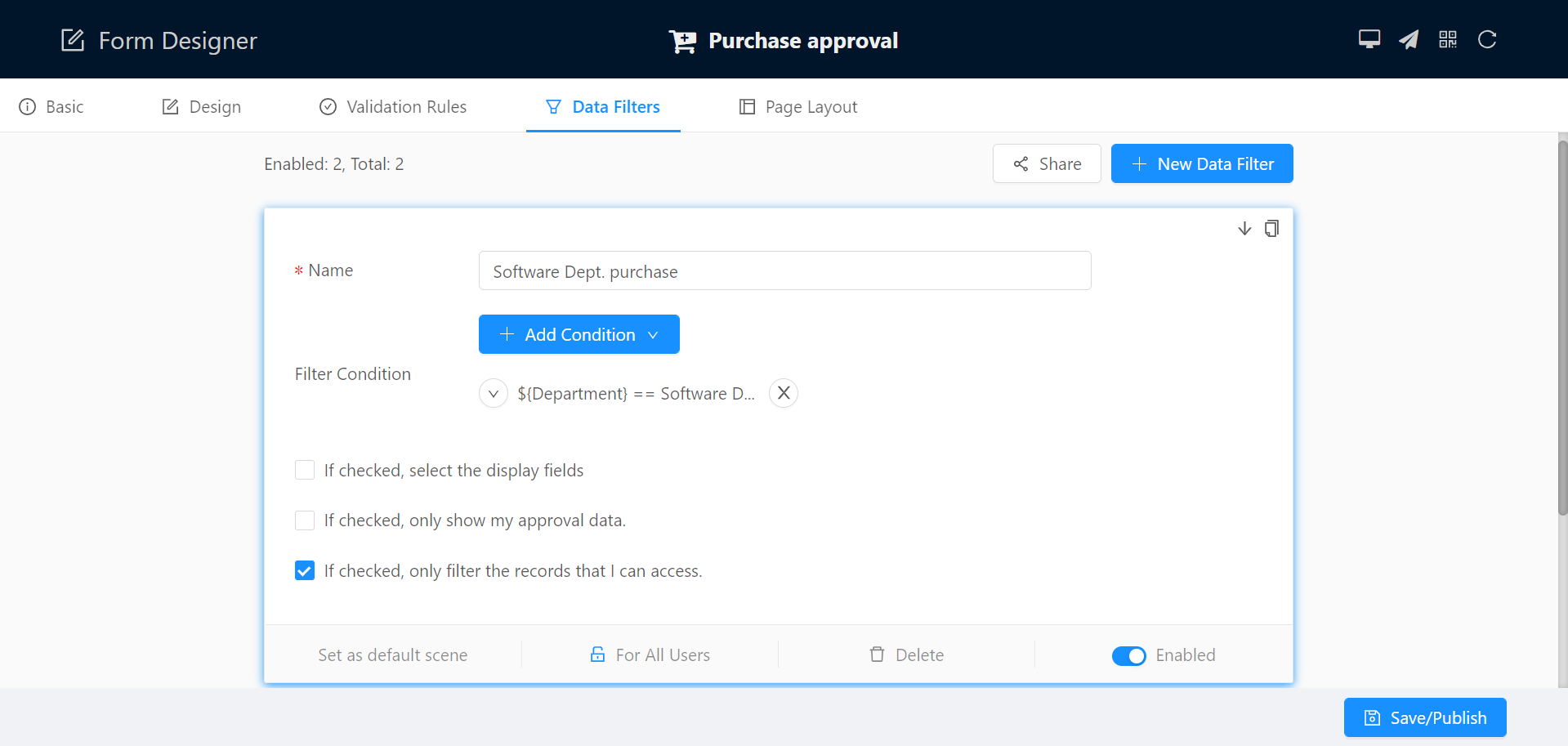
On the "Data Filter" tab, form creator is allowed to add a filter by click "+ Add Data Filter" button. System provides the following functions for the data filter:
Tip: There have Copy and Move down icon on the top right corner.Form creator can decide which fields need to be displayed in the data filter.
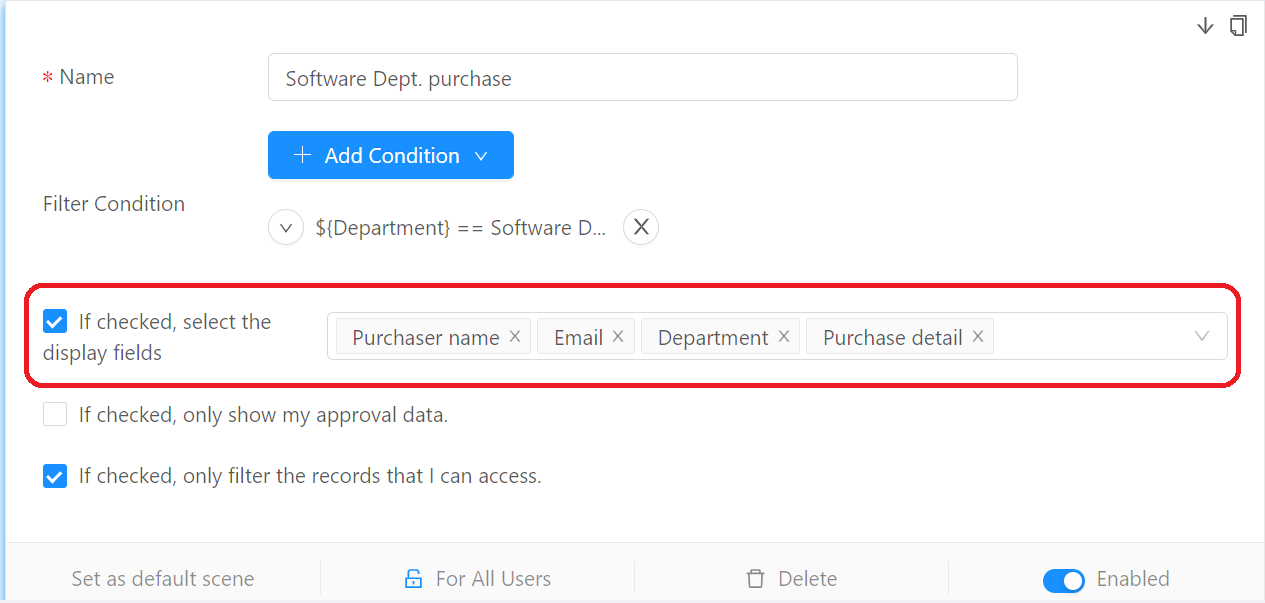
After the data filter is created, it will appear as a drop-down list in the top-bar. Click icon beside the filter dropdown list, user can also set the data filter as the default one.