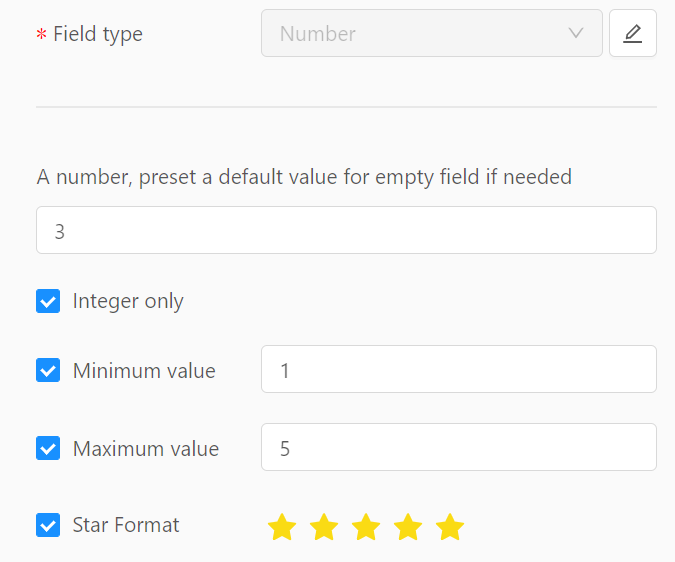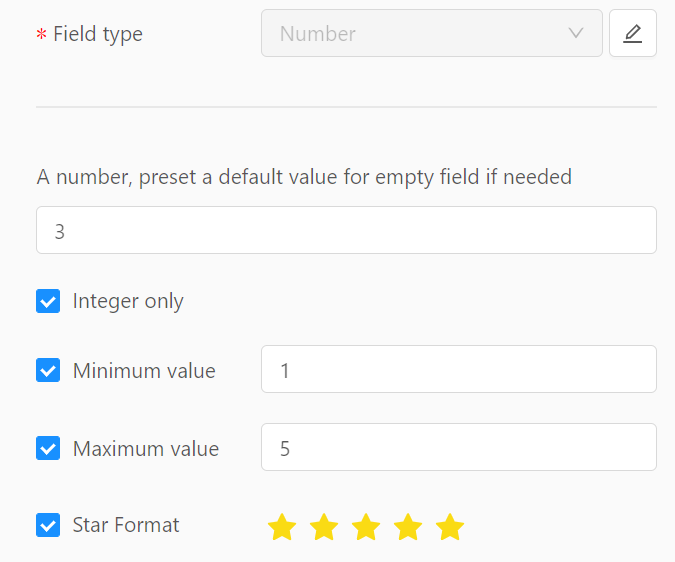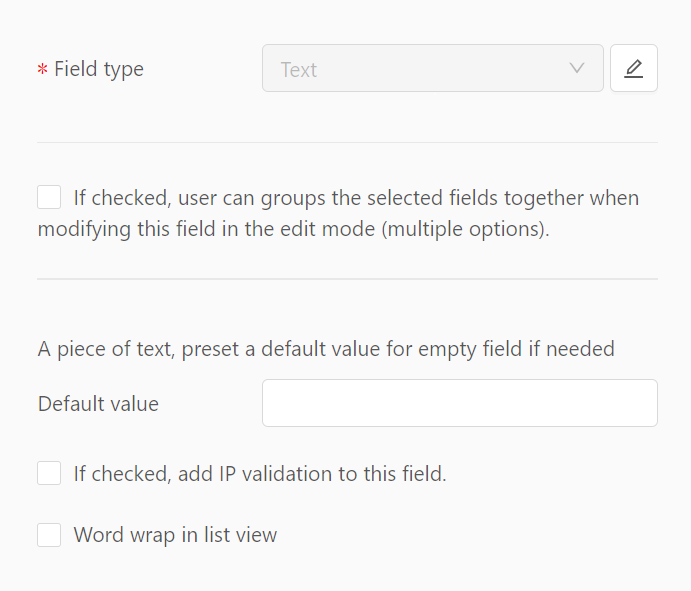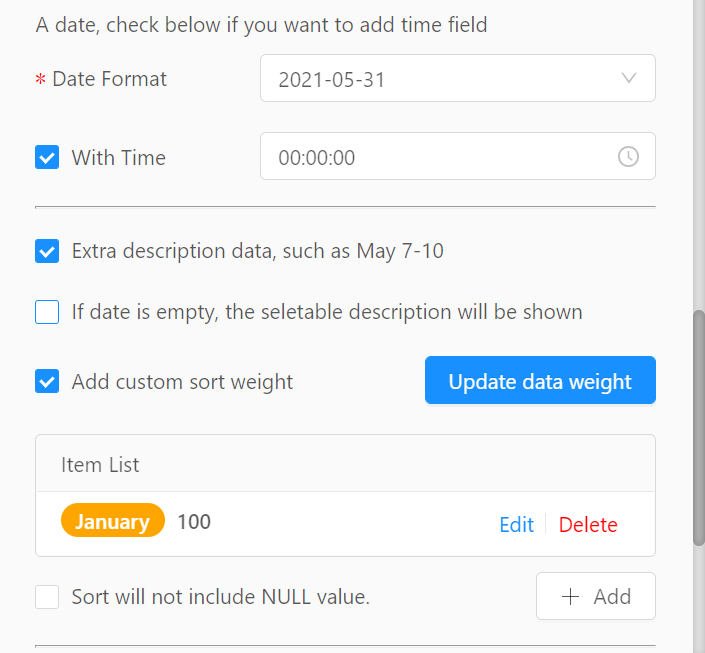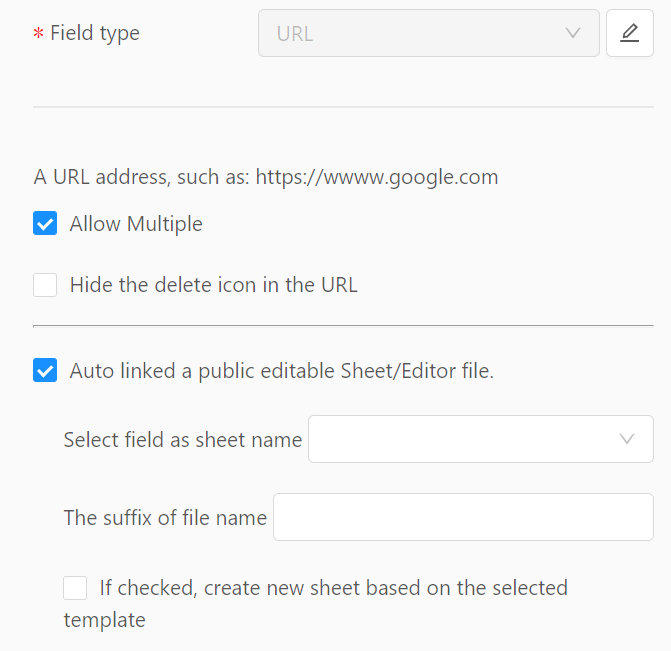Application form -> Field data type
Field data type
Keywords: CubeDrive supports more than 20 field data types.
Currently the following form field data types are supported in the system.
- Number More ...
- Text More ...
- Date More ...
- Phone
- Email
- URL More ...
- Checkbox
- Radio button
- Single select More ...
- Attachments
- Currency
- Percent
- Long text / HTML text
- Signature
- Approval component More ...
- Custom dropdown list More ...
API dropdown list: Remote URL with JSON format
Child organization: List all child organizations
List users: List organization users, with custom configure
List organization project: List the organization projects
Link other form: Link other form with the specific fields.
- Master detail table / Inner table More ...
- Access other form API
- Formula More ...
Number type
A simple way for users to enter the number type data. It can be displayed in star format if configured.
Tip: please setup the MIN and MAX value to show the star format.
Text type
A piece of text, long text or HTML. For text, user can set this field as IP address format.
Tip: user can add validation rule for the existing data. For example: username need to be unique.
Date type
Several settings are available for date type, such as: Extra description data, custom sort weight etc.
Date type includes the following three types of initial value
- @History value
- @Today
- @Today Time
Tip: default date format is yyyy-MM-dd, user can choose the different type of date format.
URL type
An URL address, such as: https://wwww.cubedrive.com.
Tip: user can configure and auto link an online sheet/editor file in URL format.
« Form
Single select »