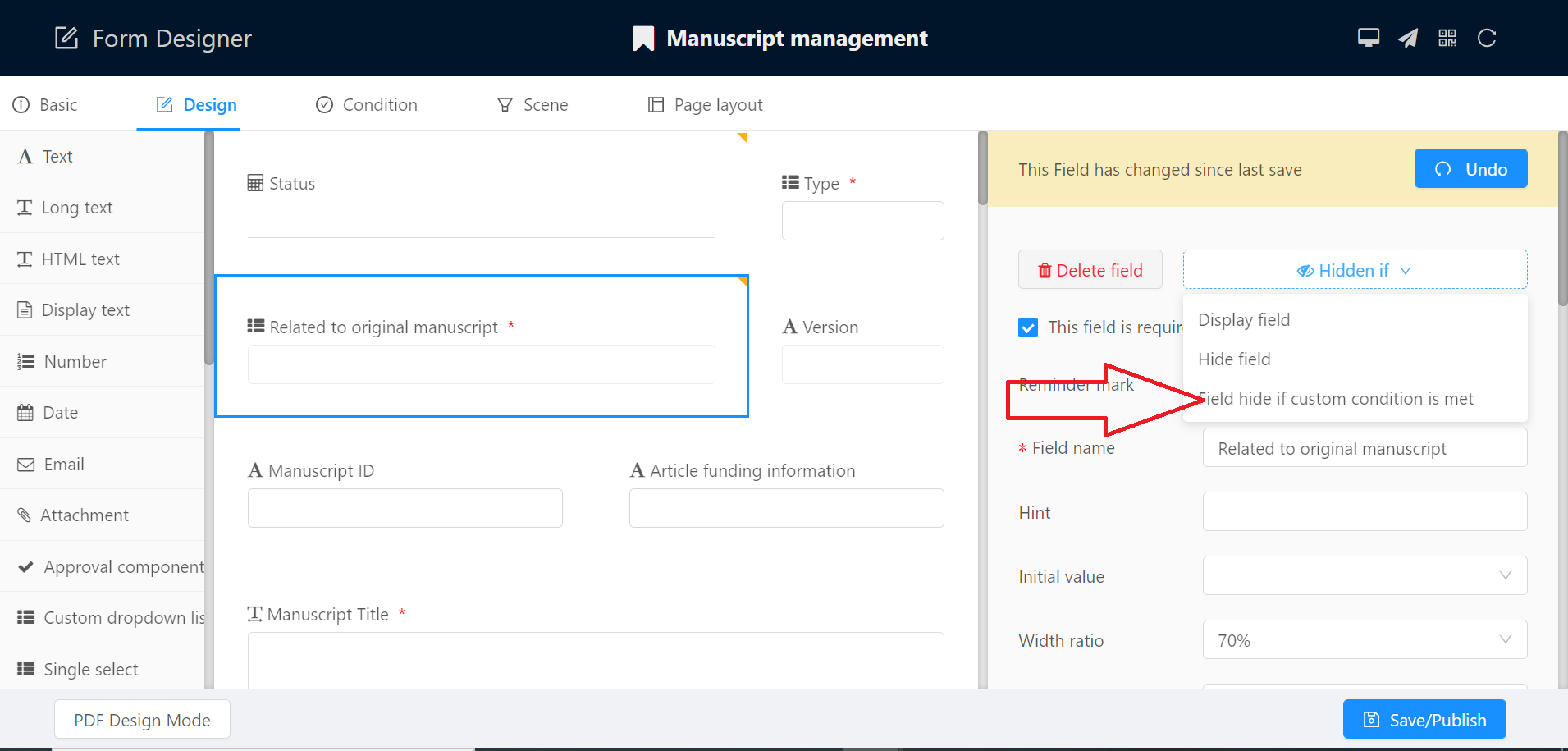
The user can set the form field visible or hidden based on certain conditions.
User can setup the fields as hidden based on the pre-defined setup conditions.
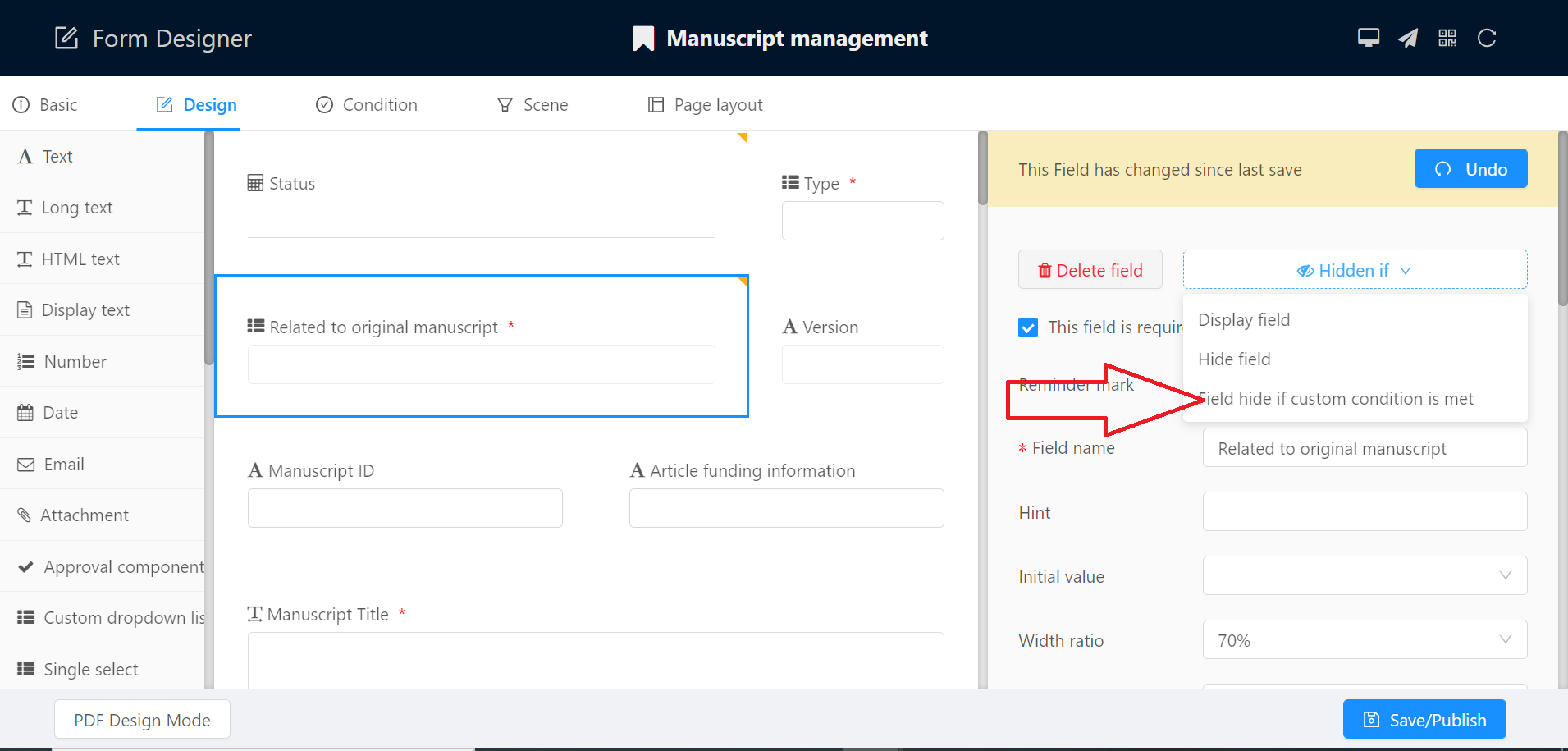
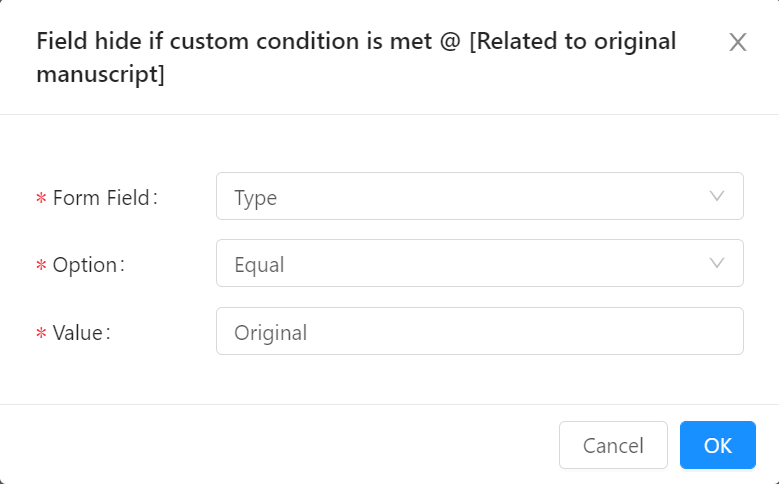
When the condition is met, the related field will be hidden.
User can also setup multiple values which is separated by |.
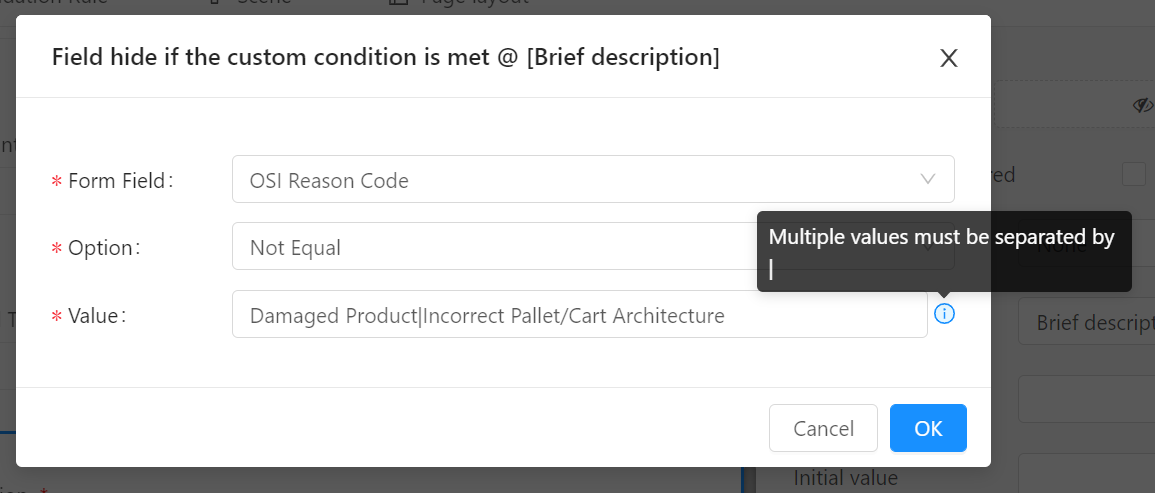 Tip: if one of the conditions for the related field is met, this field will be hidden.
Tip: if one of the conditions for the related field is met, this field will be hidden.