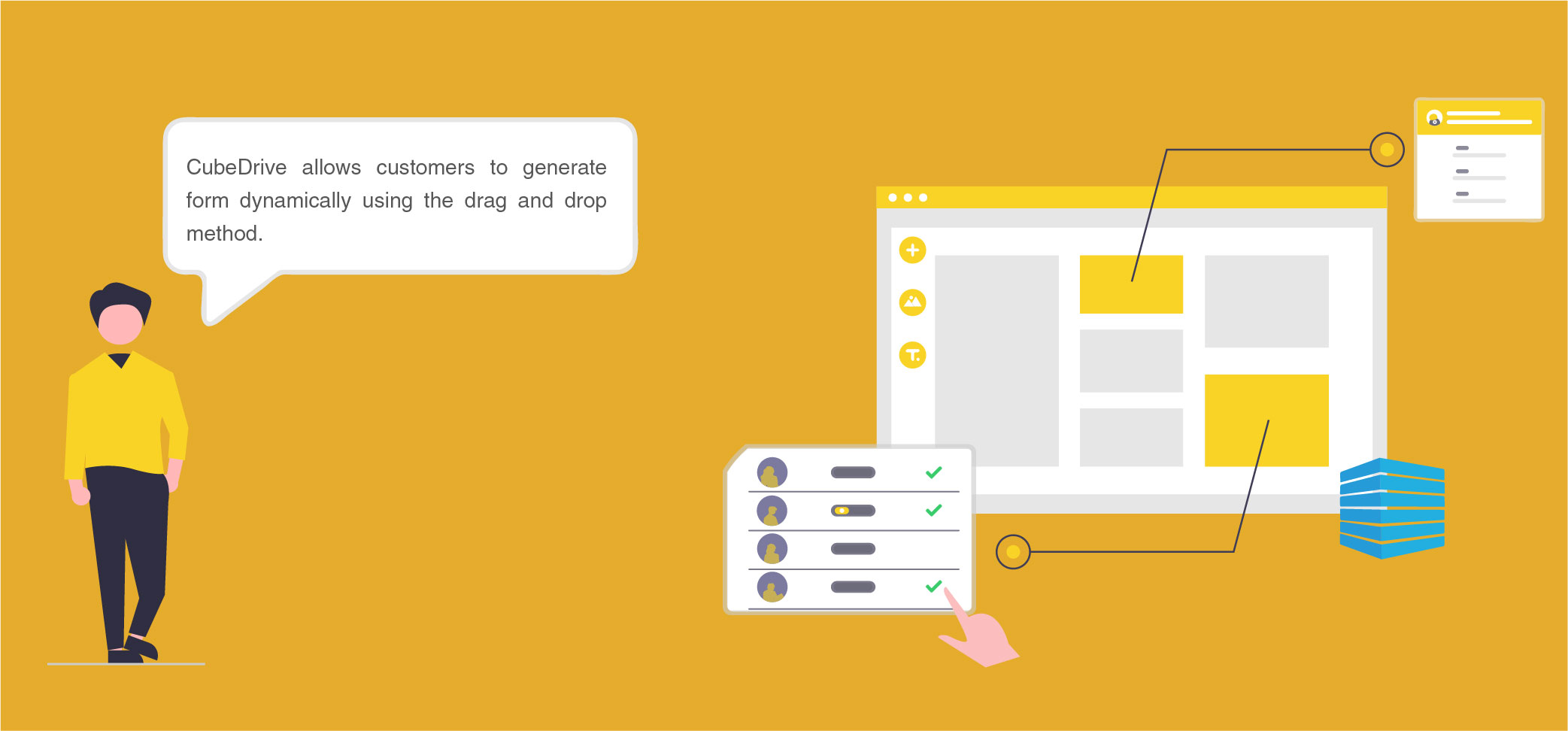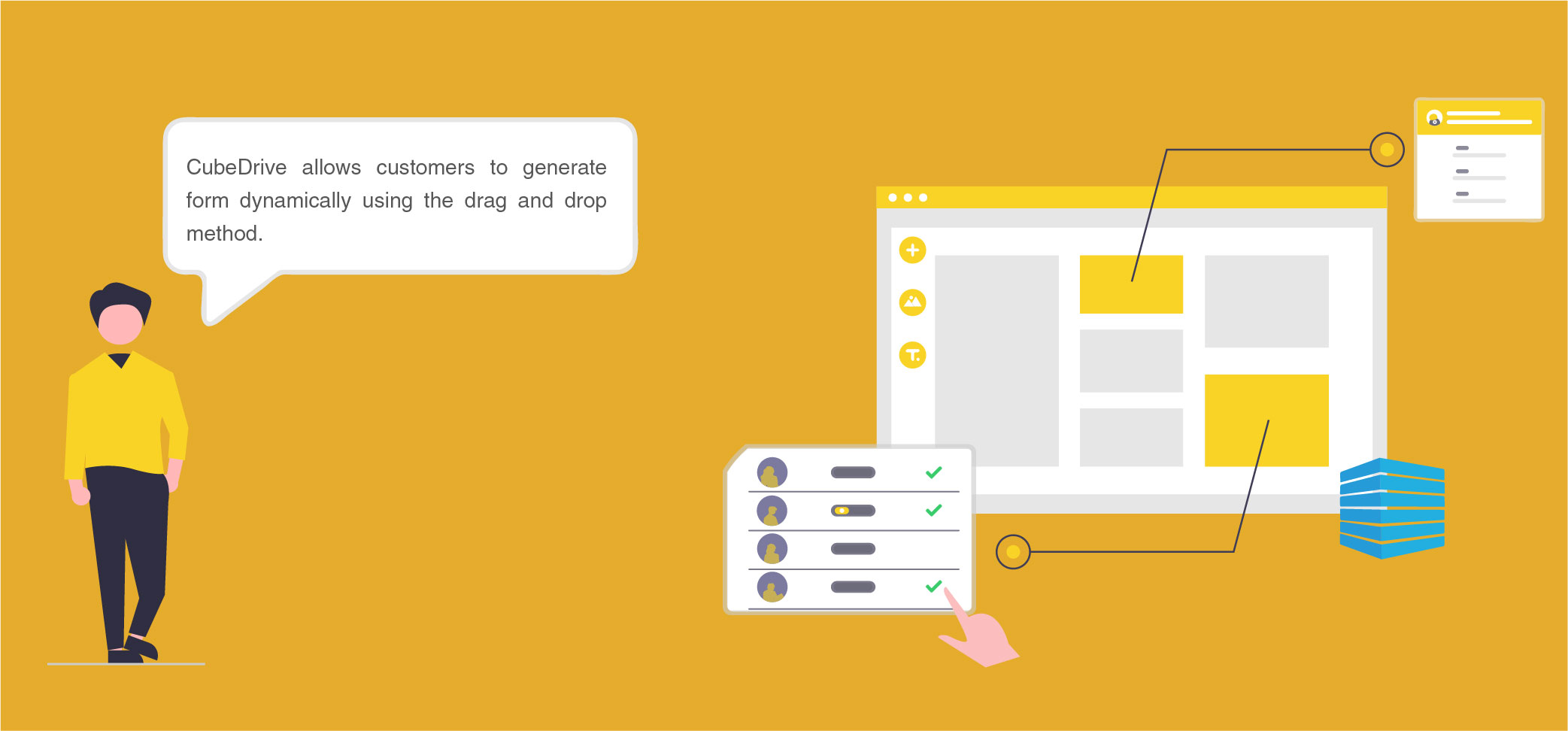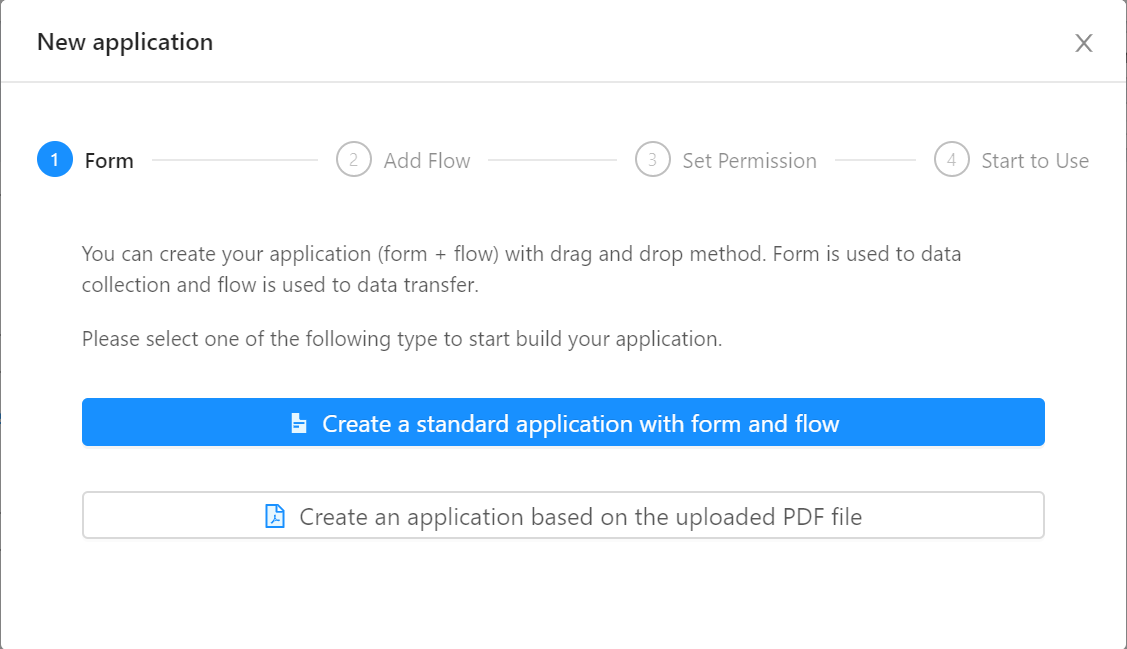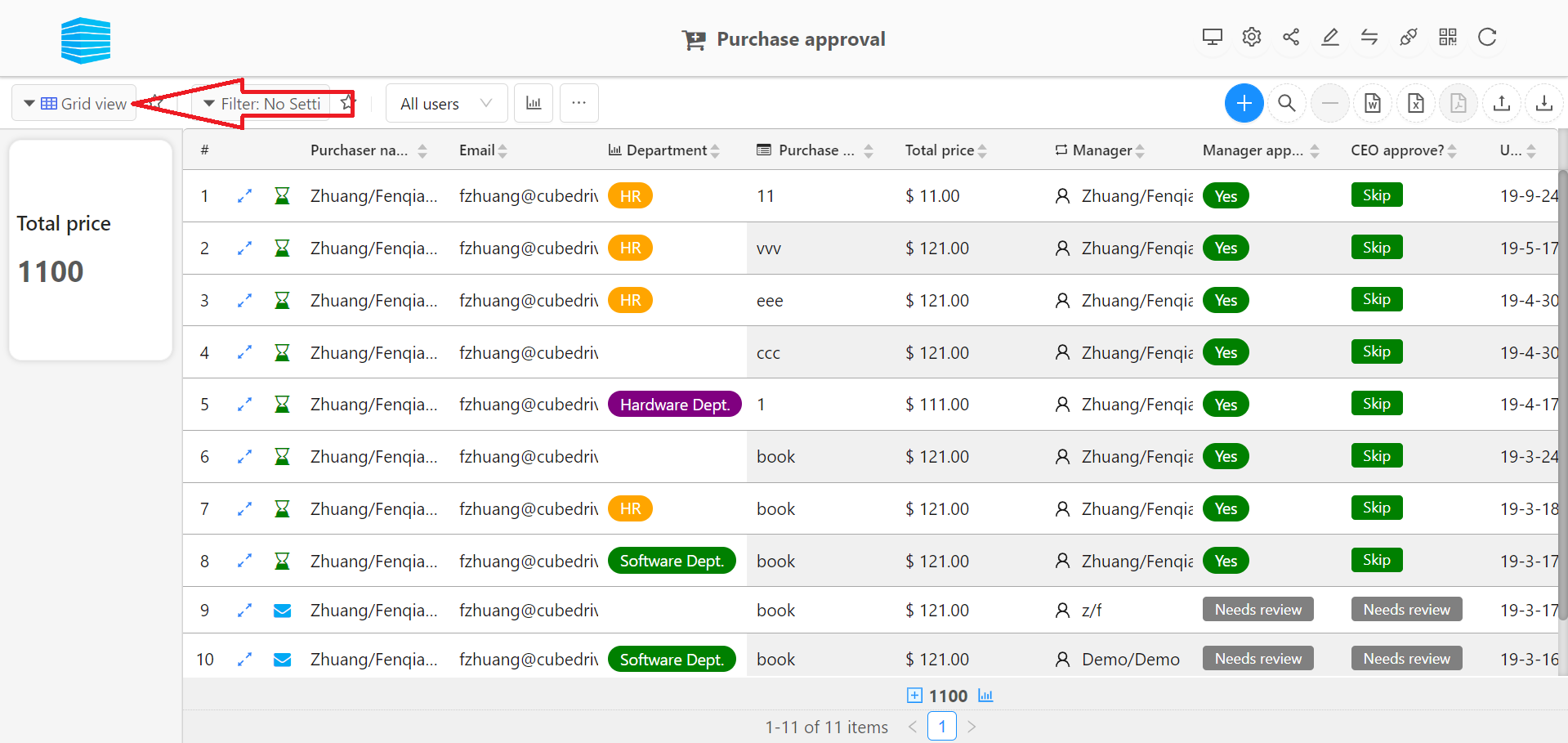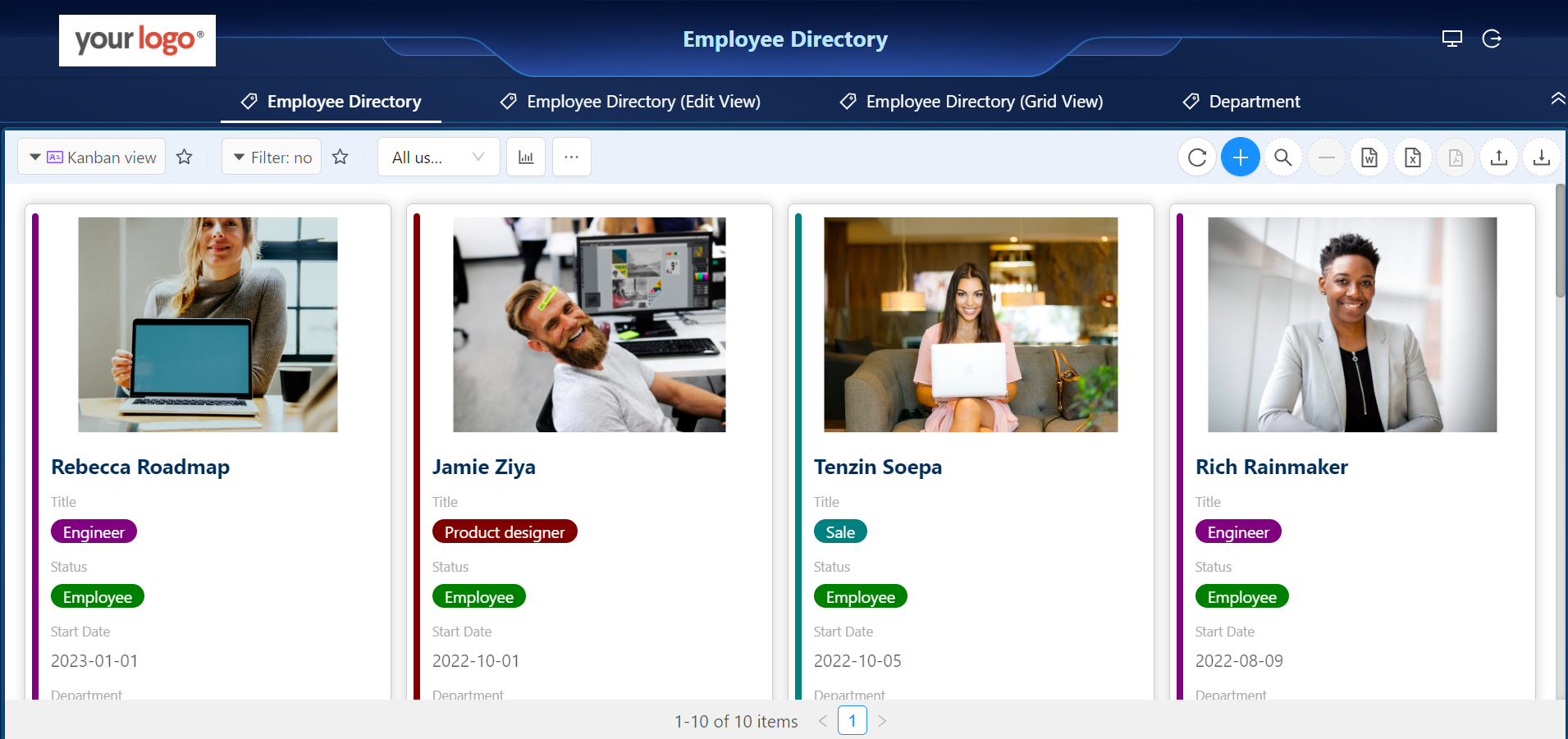Application form
Form
CubeDrive allows customers to create a form dynamically using the drag and drop method.
Application form supports the following functions:
- Support more than 20 form field data types
- Support 3rd-party API connection
- Support page layout, scene and validation rule
- Support grid, calendar and edit views
- Support custom sheet and docs views
- Support Excel data import and export
- Support form touch view
- Analyze the custom data with different kind of charts
- List data change history
- Pivot data summary and multiple form summary
- Print
Create form
To create a new form, users can click the + Create application / Create form button after user login system.
Users can create forms with the following three steps:
- Drag and drop the fields to the center panel of form builder
- Setup field types, add validation rules, define the scene and page layout
- Setup the form setting, such as permission, summary view, import setting etc.
Tip: To add field type, please use mouse to drag the field type from left panel and drop it into center panel.
Data views
The collected data can be displayed in the different views.
- Grid view
- Calendar view
- Kanban view
- Edit view
- Summary view
- Online sheet view
- Online editor view
Tip: Form data can be also used for data analysis with different kind of charts format.
« Application builder
Field Data Type »