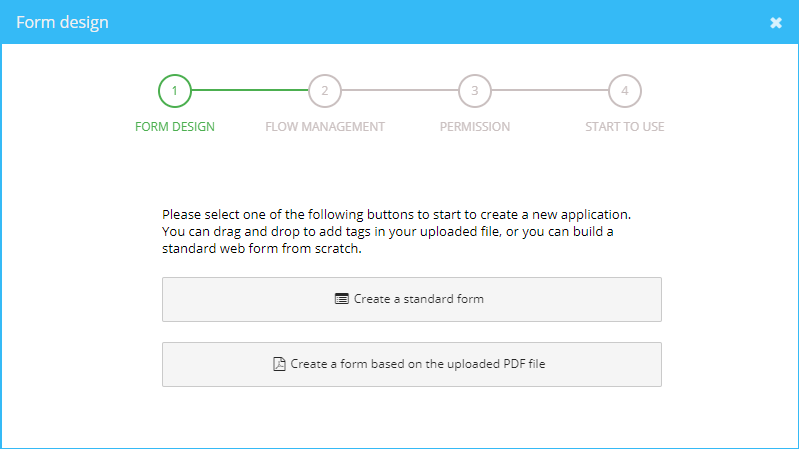
Users can upload a PDF file, add tags and create a form which bases on the existing PDF file.
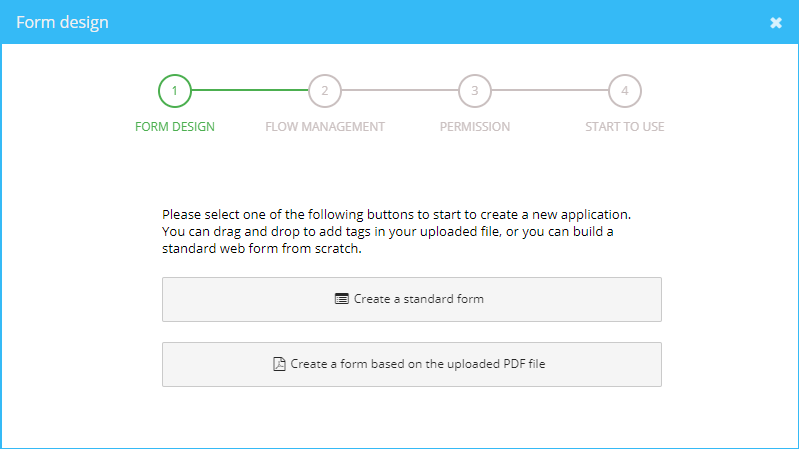
It includes the following steps to create a PDF form:
You can upload the PDF file after you click "Create a form based on the uploaded PDF file" button.
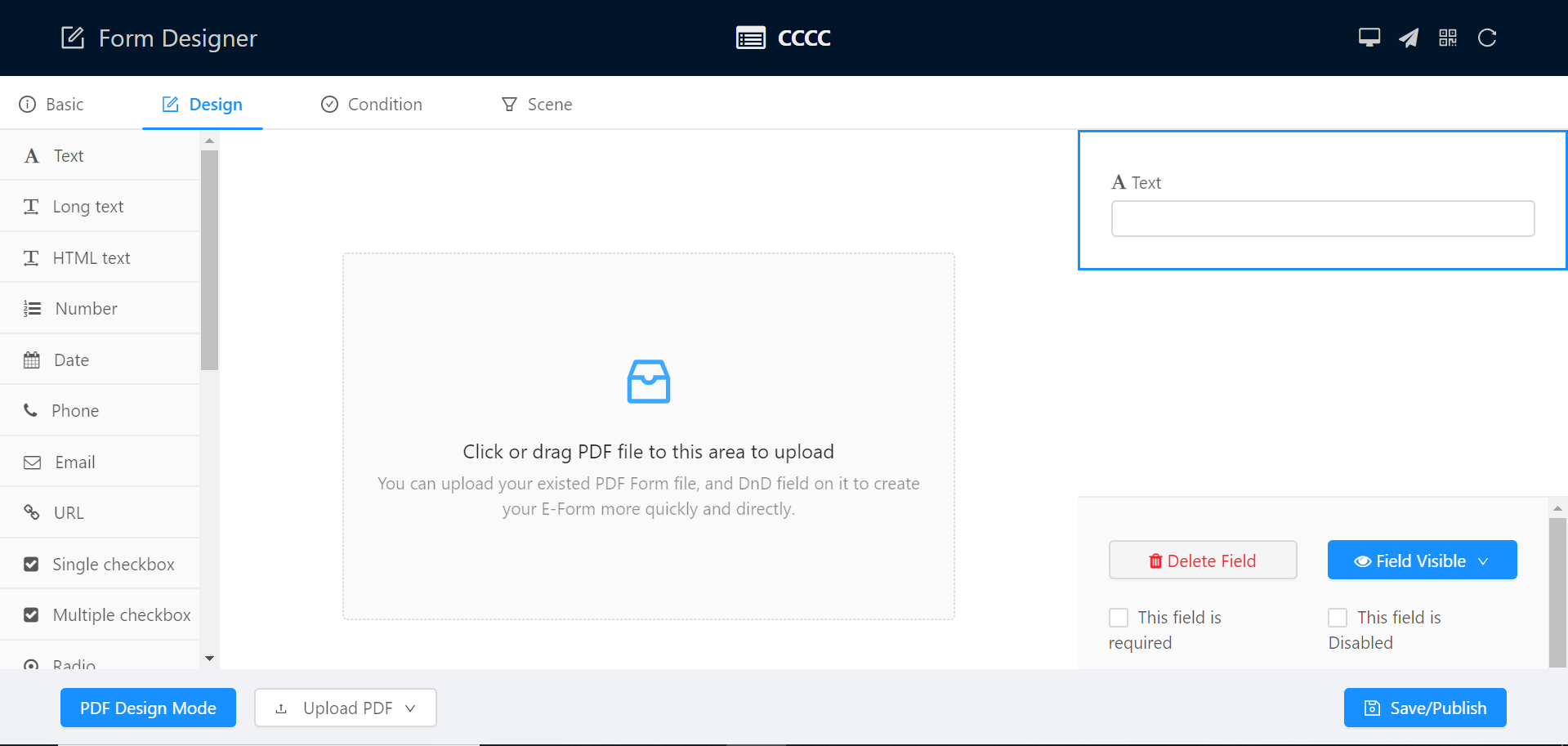
Just drag the field and drop it into the suitable place in the PDF, a PDF form is ready to process. For example, two signature fields are added to the PDF field.
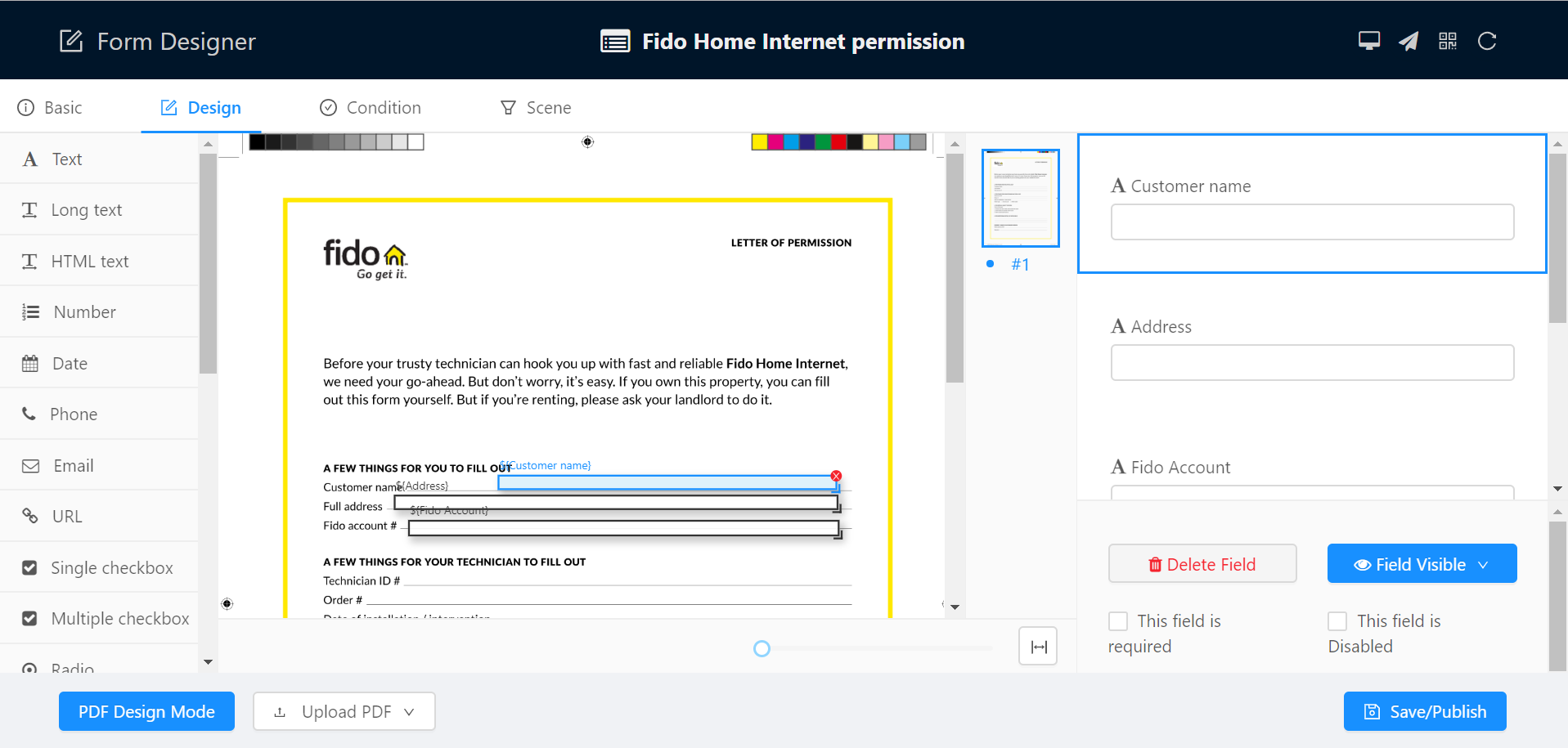
After you save the form, you can share it with the organization or users for access. Users can sign the form and print the PDF form easily.
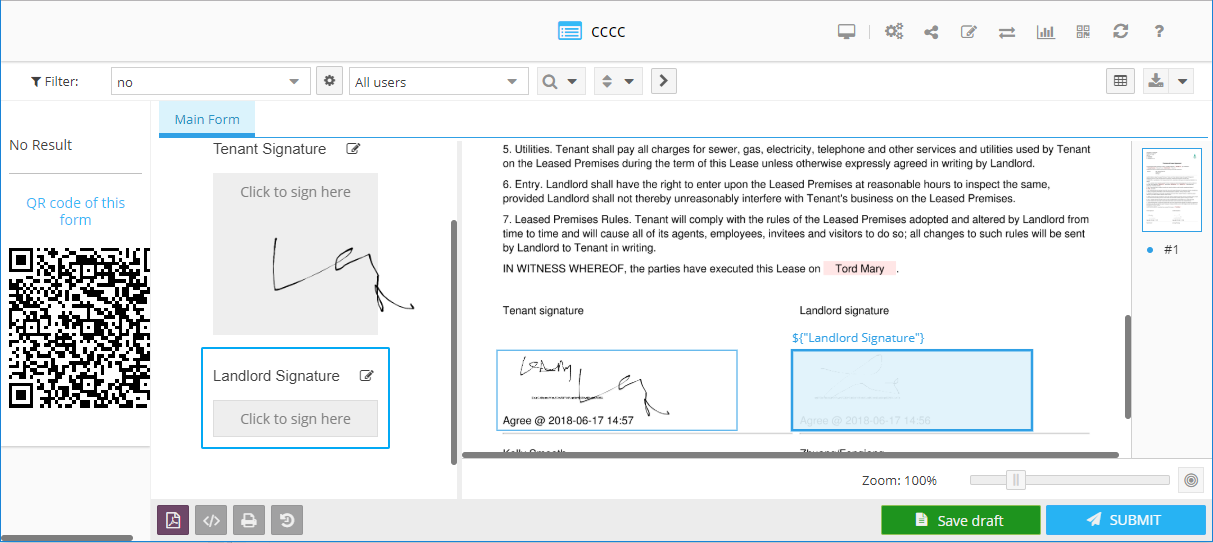
Click the print icon on the bottom bar, the new PDF will be generated with filled information.