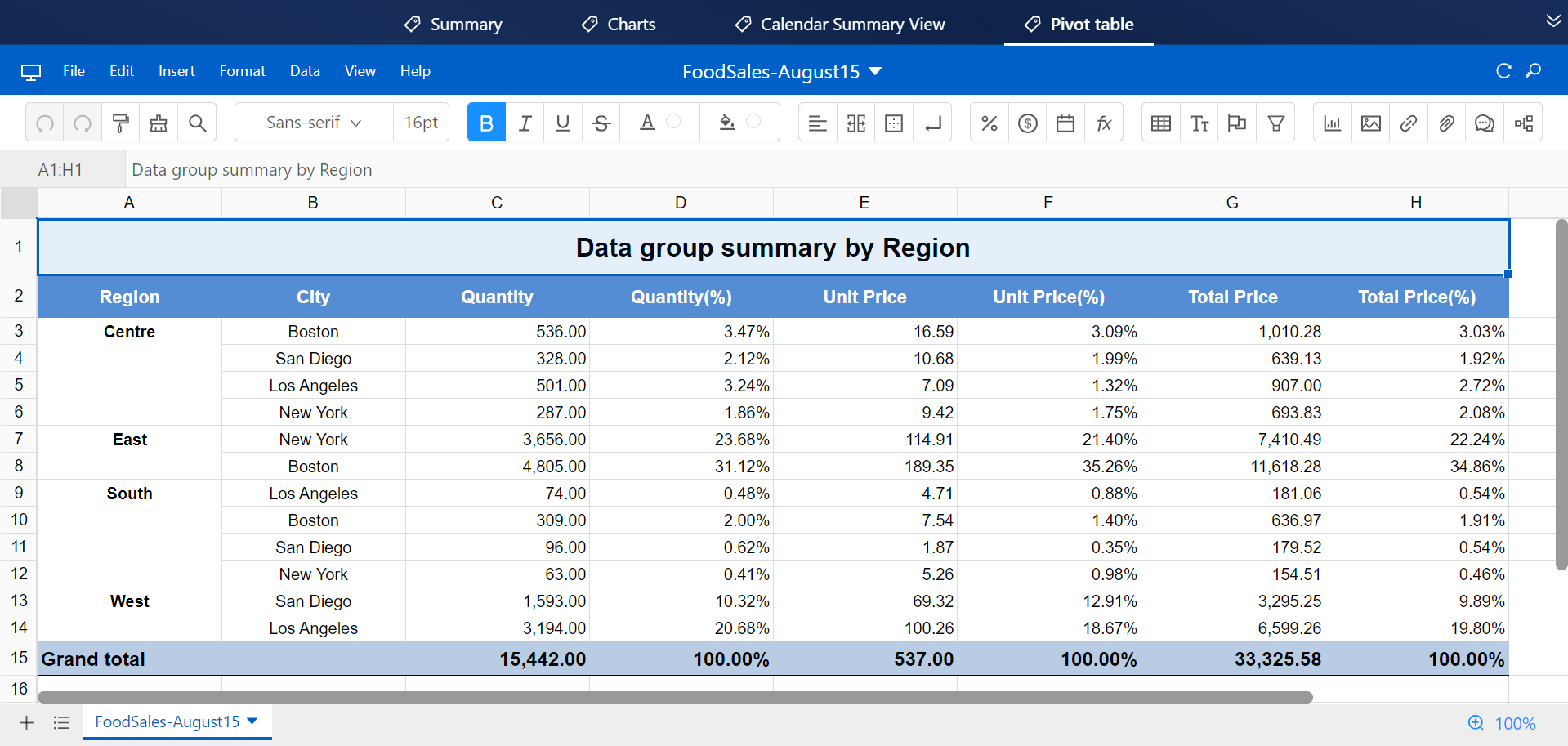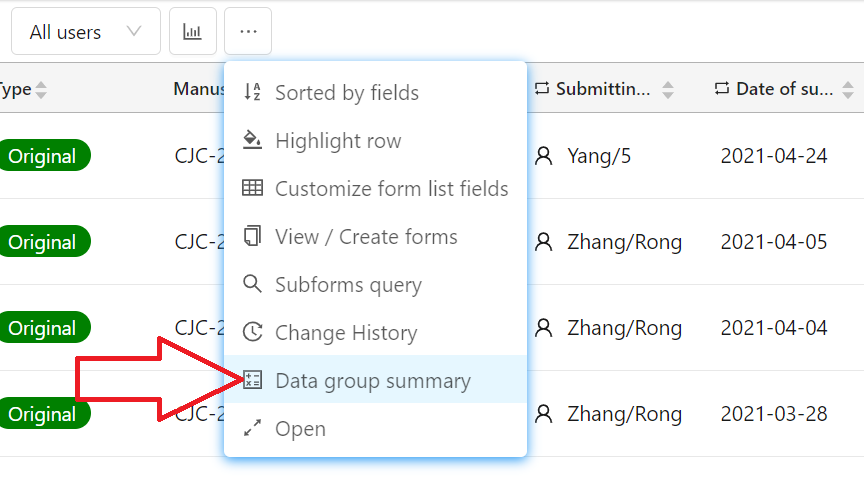
Users can click the icon ... in form toolbar and select "Data group summary" menu to process data group summary. This is the pivot table based on the form data.
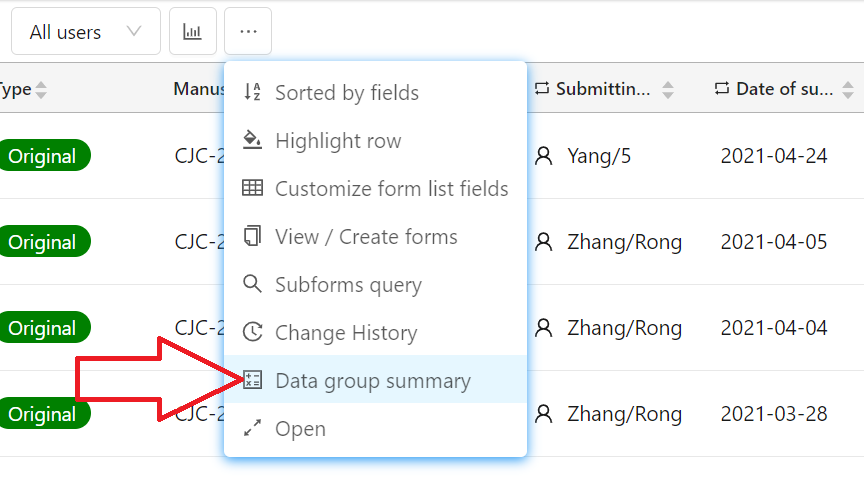
Author can setup different kind of pivot table based on certain condition. The pivot table will be shown in online sheet format.
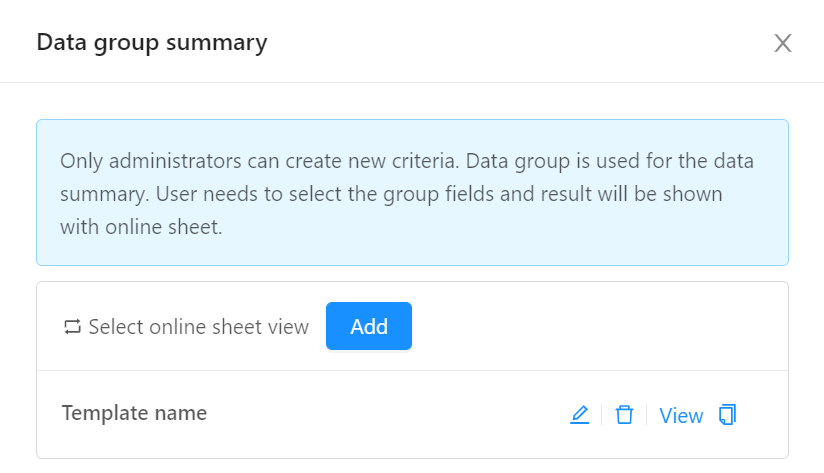
See the following detail setup information
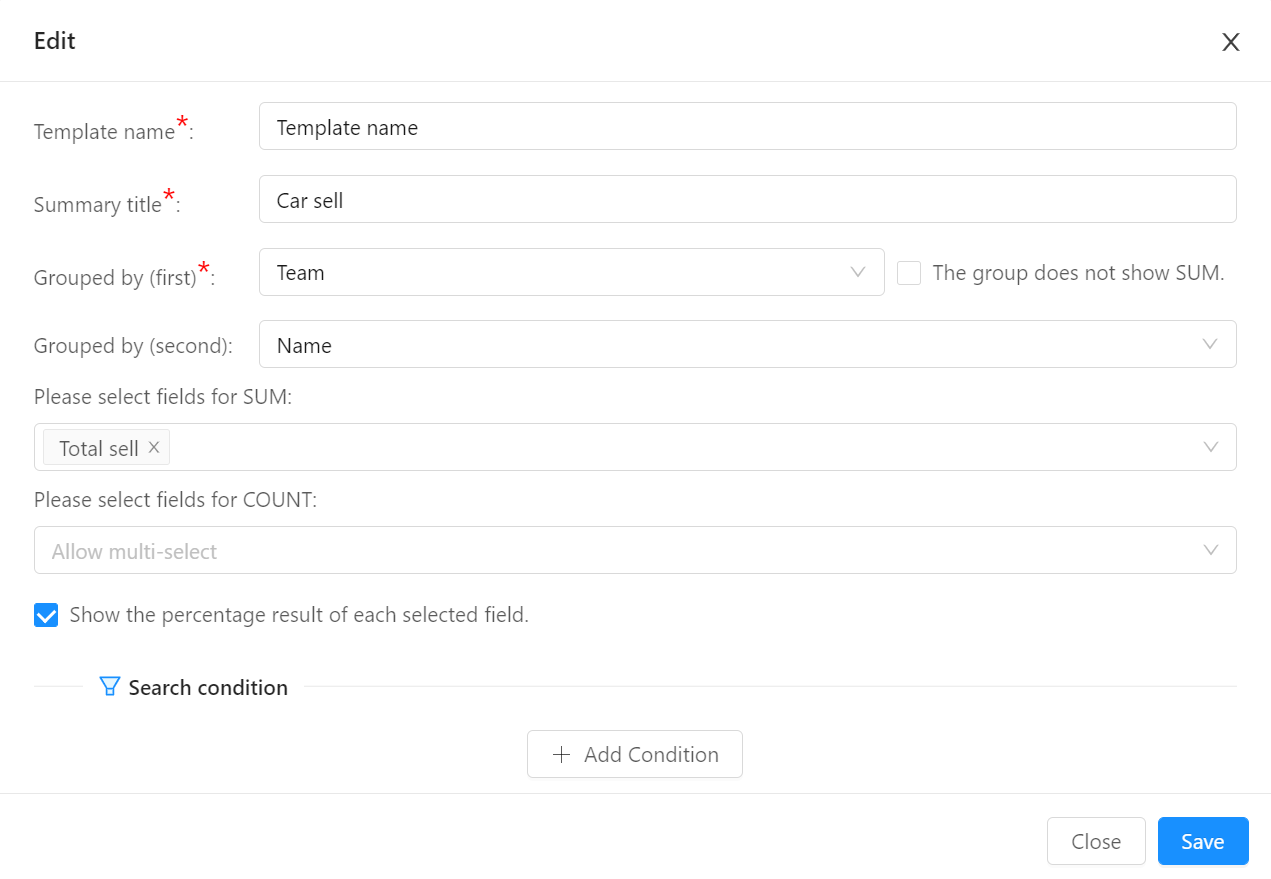
The following information can be setup in the pivot table
Select the view icon, user can check the pivot table result in real time.