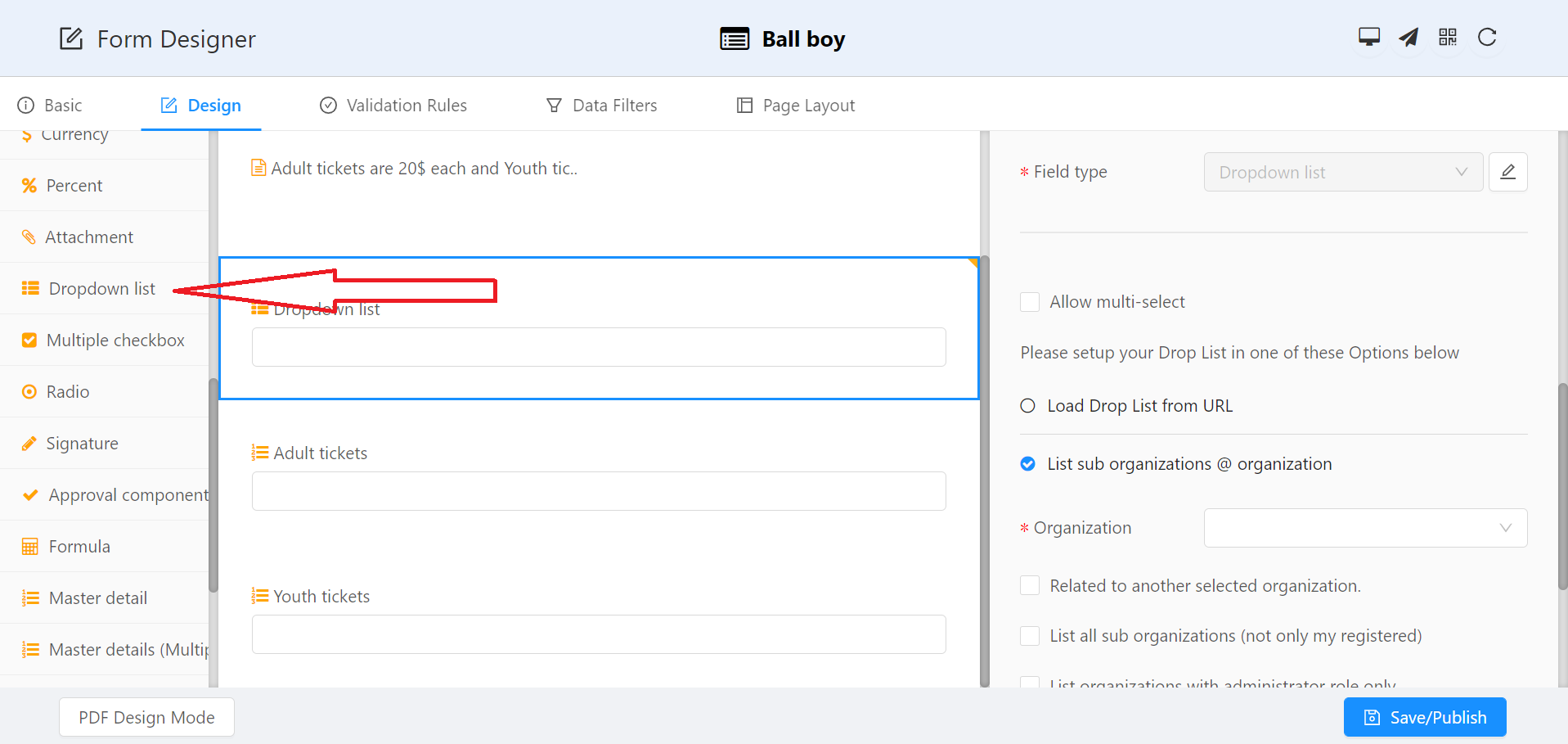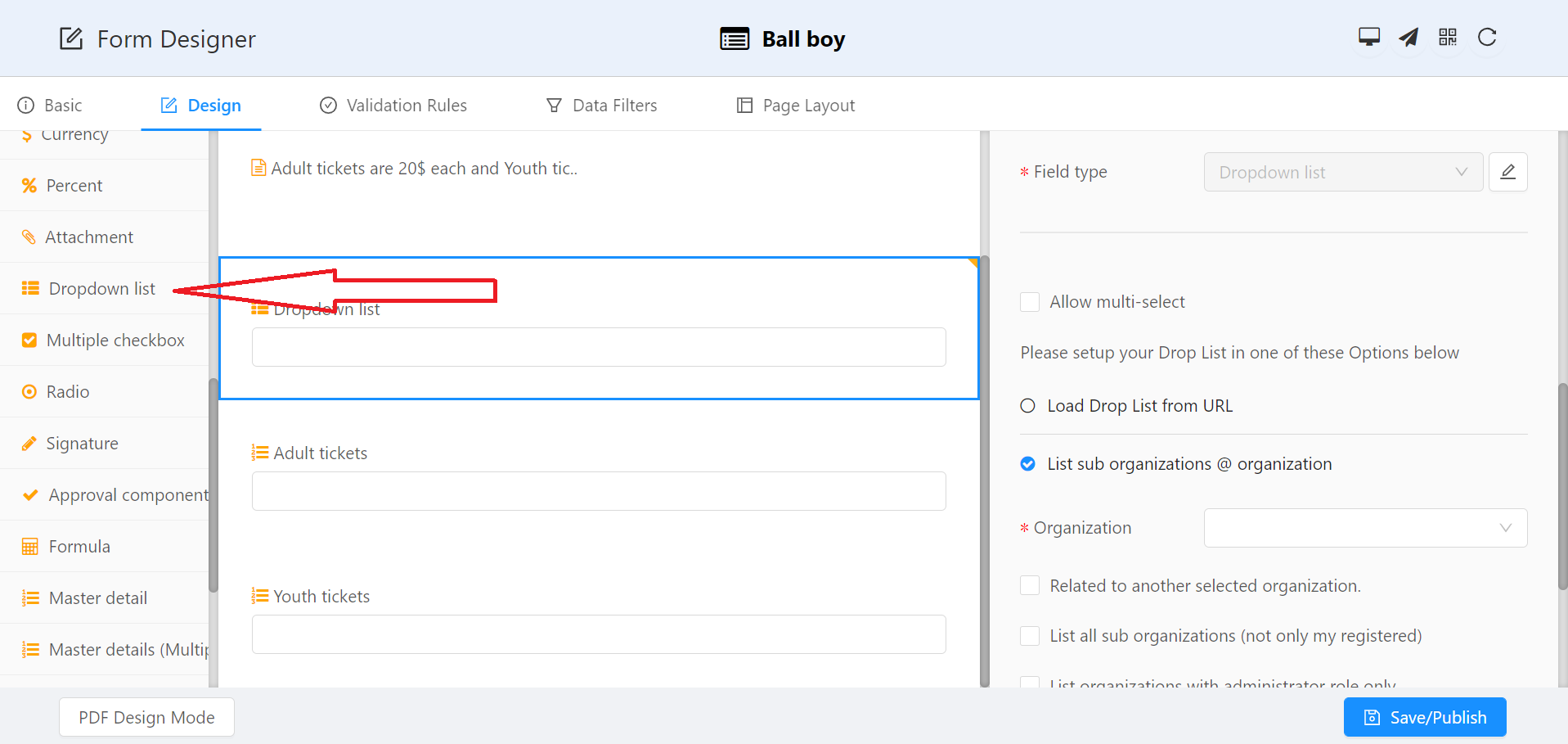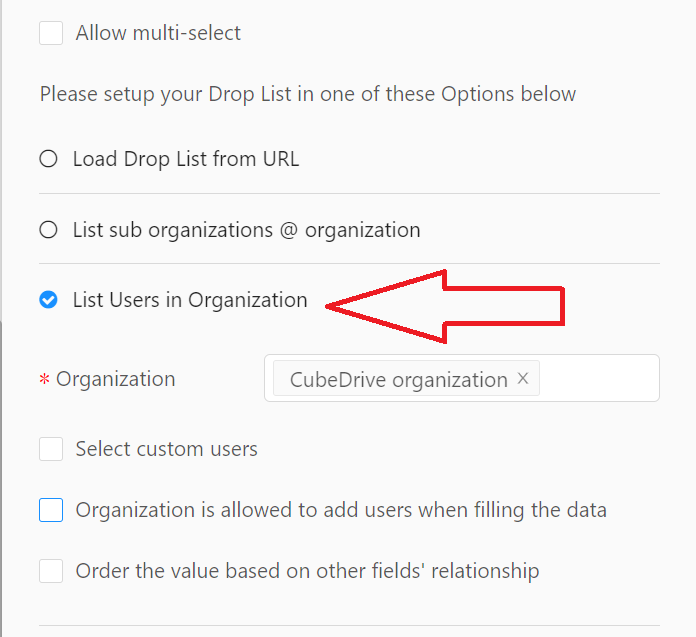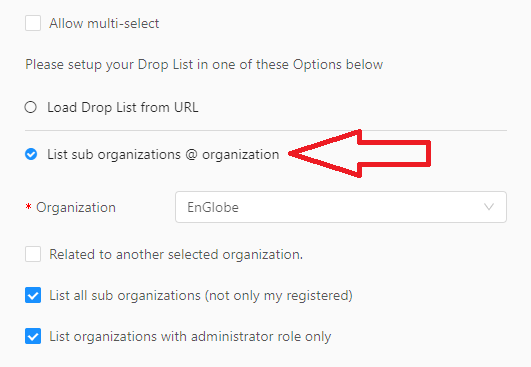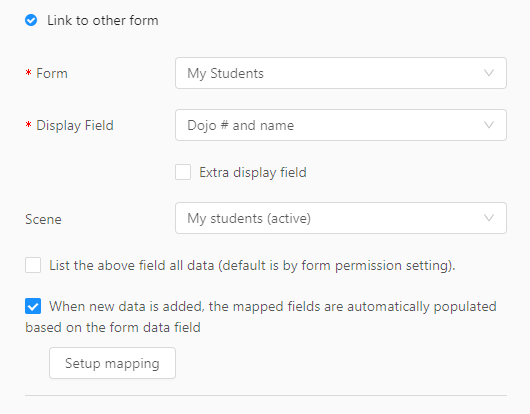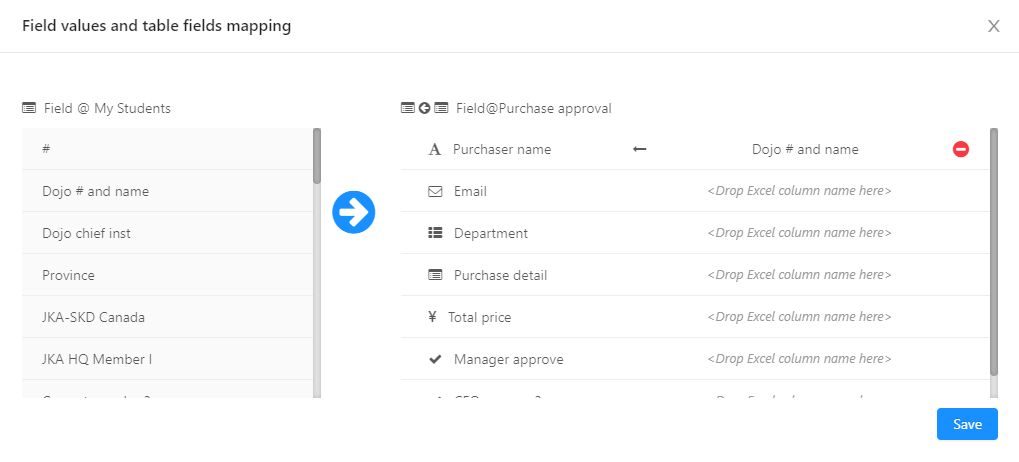Application form -> Custom DropDown List
Custom DropDown List
Custom DropDown List is one of the form types defined in the system.
It includes the following type of dropdown list.
- Remote URL with pre-defined JSON format
- The listed organizations
- The listed users in the organization
- The listed projects
- Link to other form
Setup Custom DropDown List
In the design page, you need to drag the "Dropdown List" item in the left panel
and drop it into the center panel. It will allow you to create a dropdown list data easily.
Select one of the defined options in the page, this field will be linked to the selected option.
For example, the manager field can be linked to the specific organization users in the
system.
Organization user
Organization users can be set as a dropdown list field. It also includes the following configuration
- Allow multiple-select
- Select specific custom users
- Organization is allowed to add users when filling the data
Author can select multiple organizations, and all users under them will appear in the dropdown list.
Organizations
Organizations can be set as a dropdown list field. It also includes the following configurations
- Allow multiple-select
- Related to another selected organization.
- List all sub organizations (not only my registered)
- List organizations with administrator role only
Link to other form
The dropdown list can be the data of the specific form. It is a link to other form. It includes
- Select the display field in the form
- List the above field all data (default is by form permission setting)
- List all sub organizations (not only my registered)
- When new data is added, the mapped fields are automatically populated based on the form data field
Author can also setup the mapped fields which will be automatically populated.
« Formula
Data filter »