Form can be connected with the third-party data by calling the user-defined URL through configuration. Third-party data needs to have:
By clicking the [Configure] icon in the form, user can start the configuration:
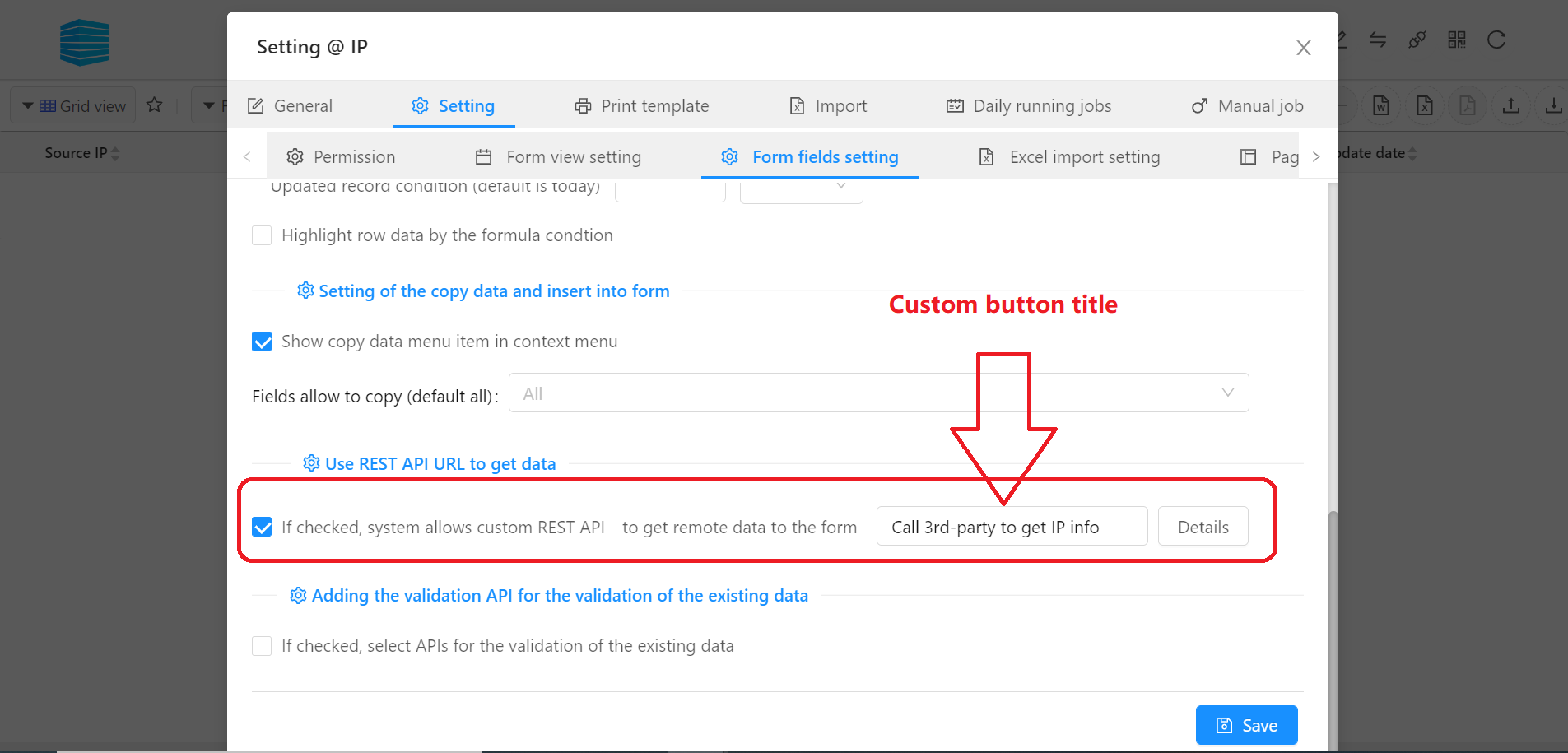 Tip: user can custom the button title
Tip: user can custom the button title
Click 【Detail】 button, user can start to setup the parameters:
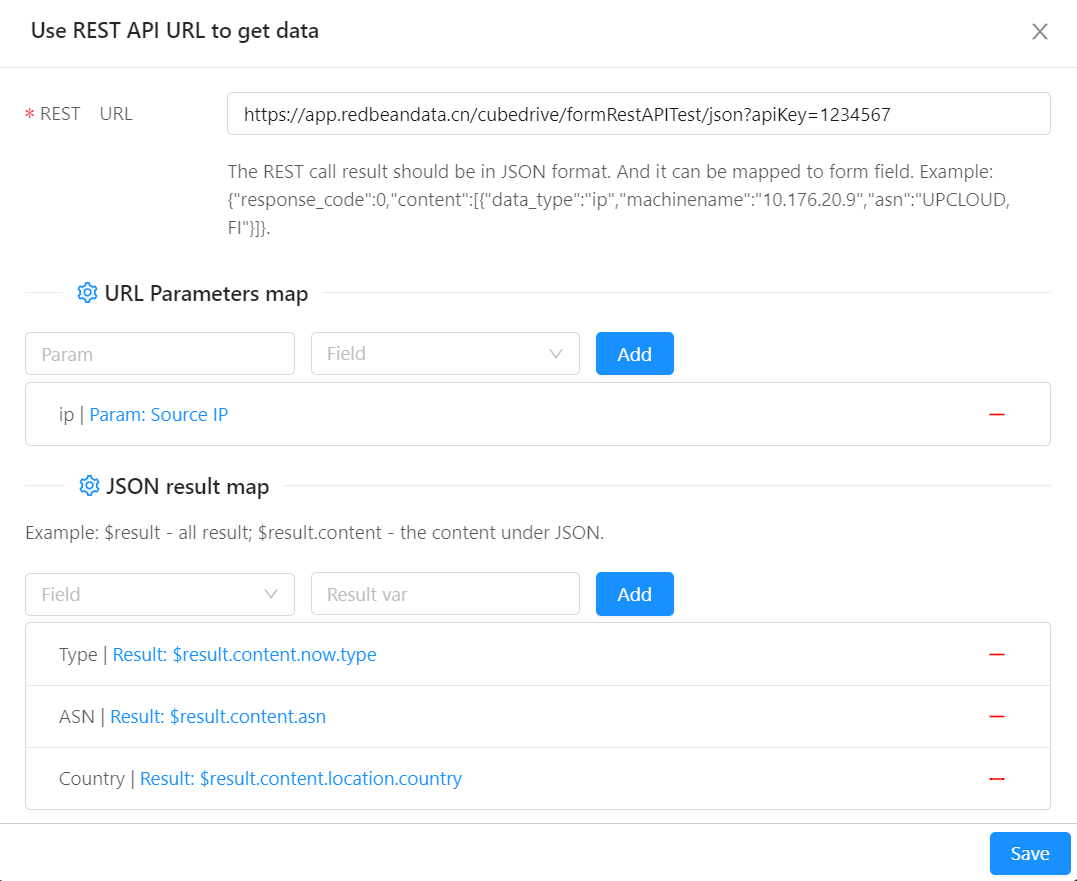
User needs provide an URL, and it will return a JSON data when running this URL. For example:
https://www.cubedrive.com/lite/formRestAPITest/json?apiKey=1234567
{"success":true,"response_code":0,"verbose_msg":"","content":[{"data":"94.237.43.47","now":[{"severity":"high","type":"hacker"},{"severity":"low","type":"scan"}],"machinename":"10.176.20.9","location":{"country":"Germany","province":"AABB","city":"CCDD"},"asn":"UPCLOUD, FI"}]}
Tip: Only the form author can see the URL address. The end user's browser does not have this URL information, and cannot see this information.
User needs to pass some parameters in the URL. These parameters can be entered by the end user in a form. For example: IP address。
Tip: Parameter names are user-defined and can match the form's field. After matching, the system will send it to the third party in the form of GET to obtain the information.The information returned by the third-party query must be in JSON format, and the user can also match the form field. The result variable must start with $result
Tip: If the result is an array; the result will be separated by commas.After configuration; user can open the form and click the query button; the system automatically fills in the returned results into the form fields.
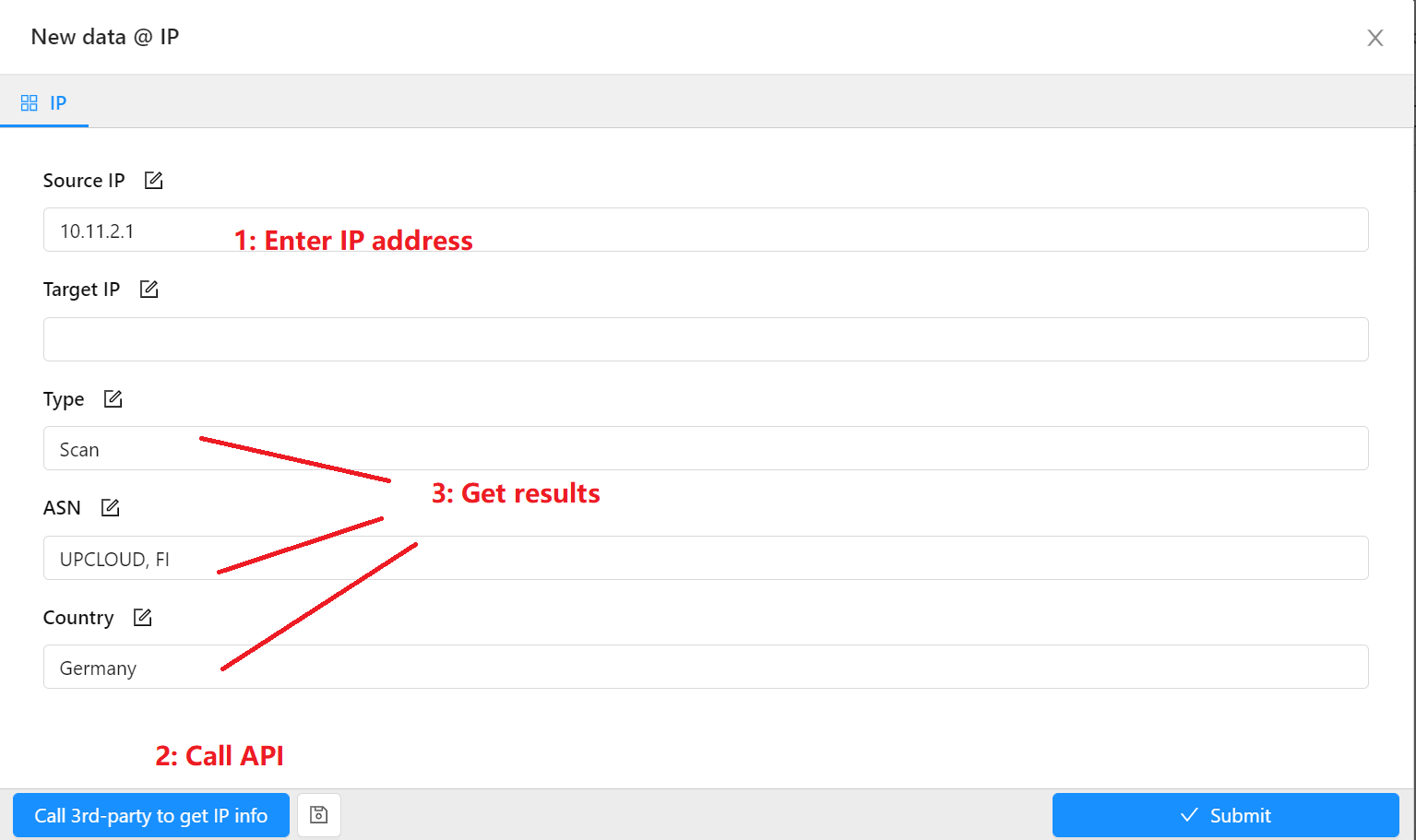 Tip: If the parameters are configured and the user does not input the parameters when filling out the form, the system will automatically report an error.
Tip: If the parameters are configured and the user does not input the parameters when filling out the form, the system will automatically report an error.