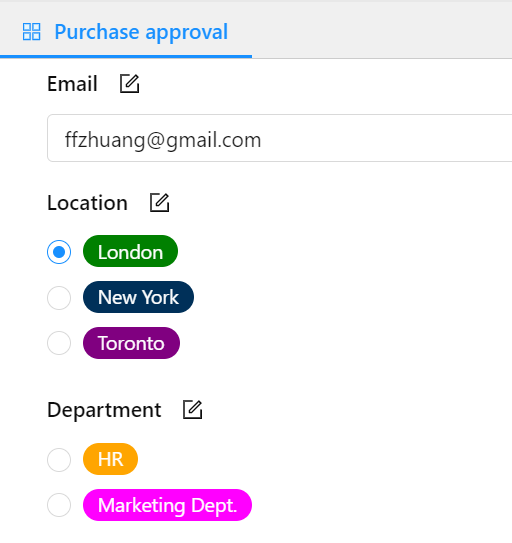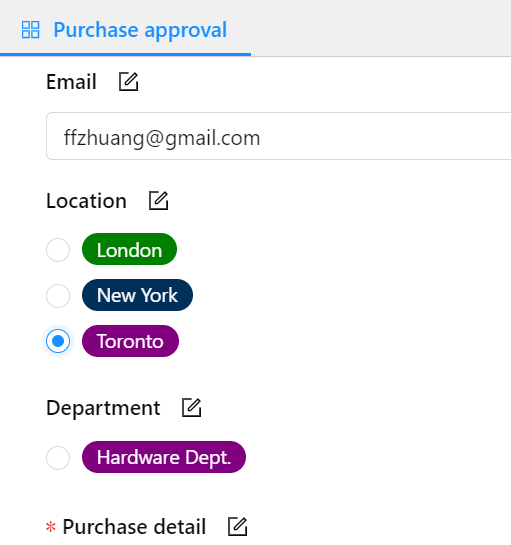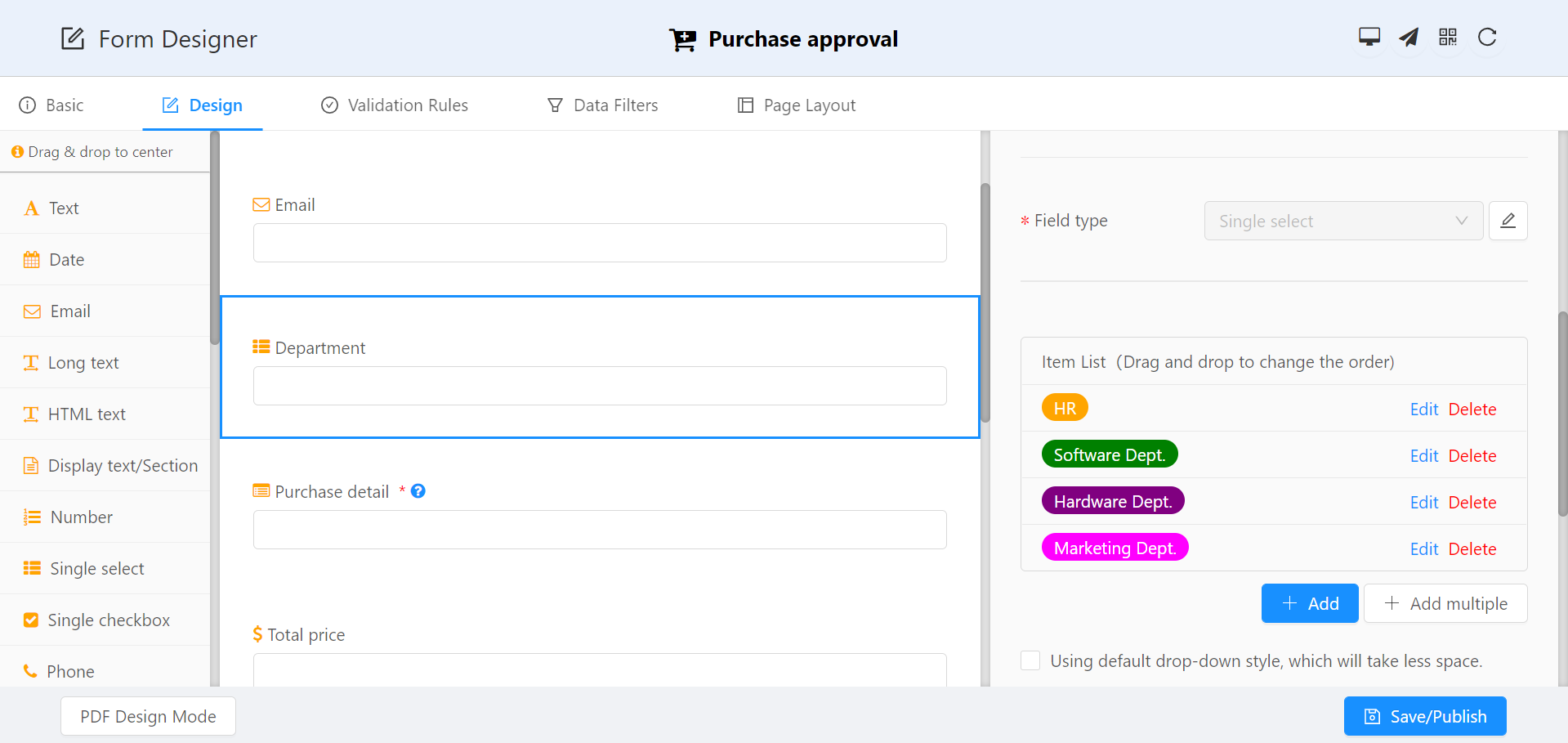
A single select field can be used to build a dropdown list field in the form. In the form design page, users can drag the "Single select" in the left panel and drop it into the center panel.
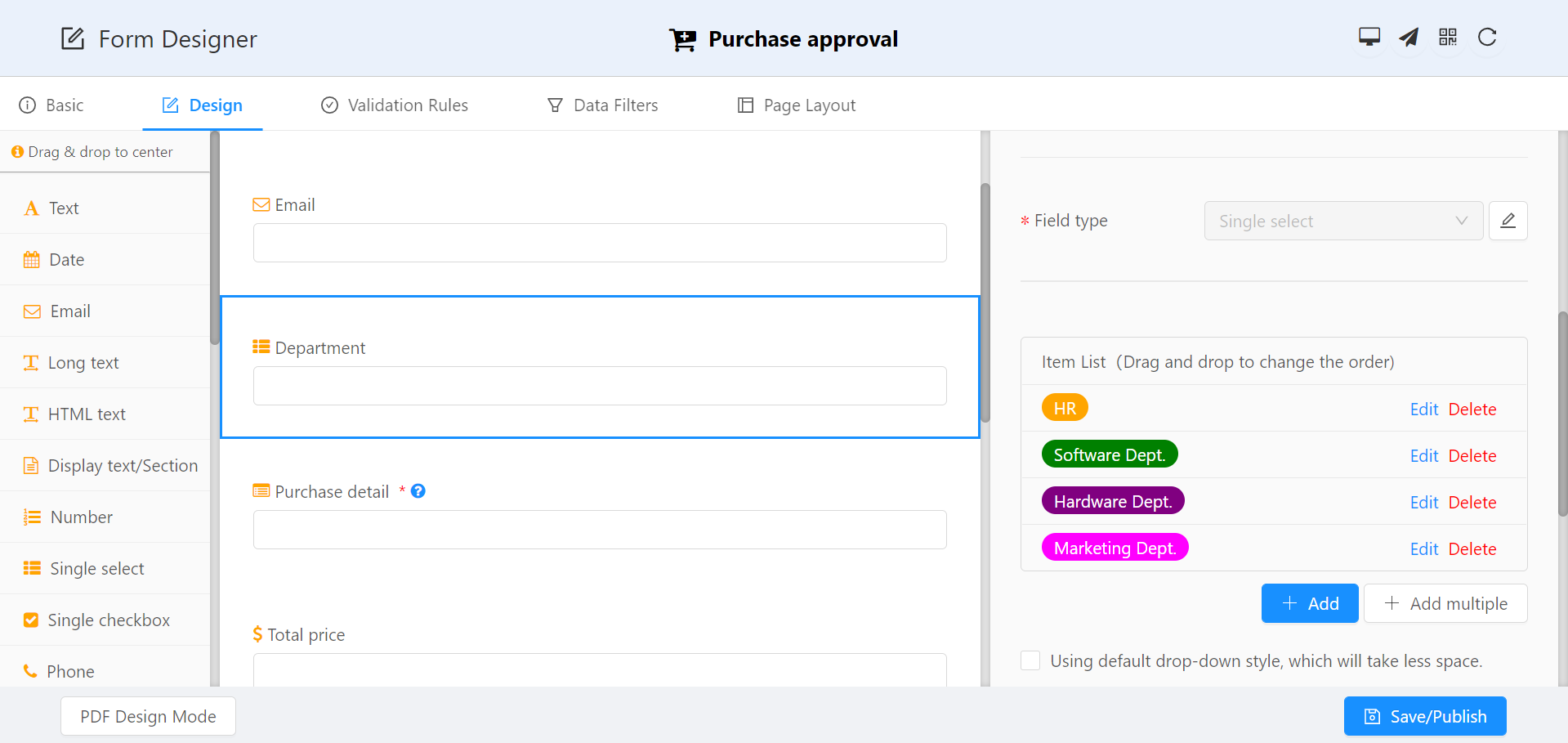
Single select has the following listed functions
Tip: user can click "Add" button to add dropdown list item. User can also click "Add multiple" button to add a list of values at the same time.The value in the dropdown list can be linked to the values in another dropdown field. This is a dependency field. For example: different location need show different name of departments. Check this checkbox, user will be able to setup the dependency field.