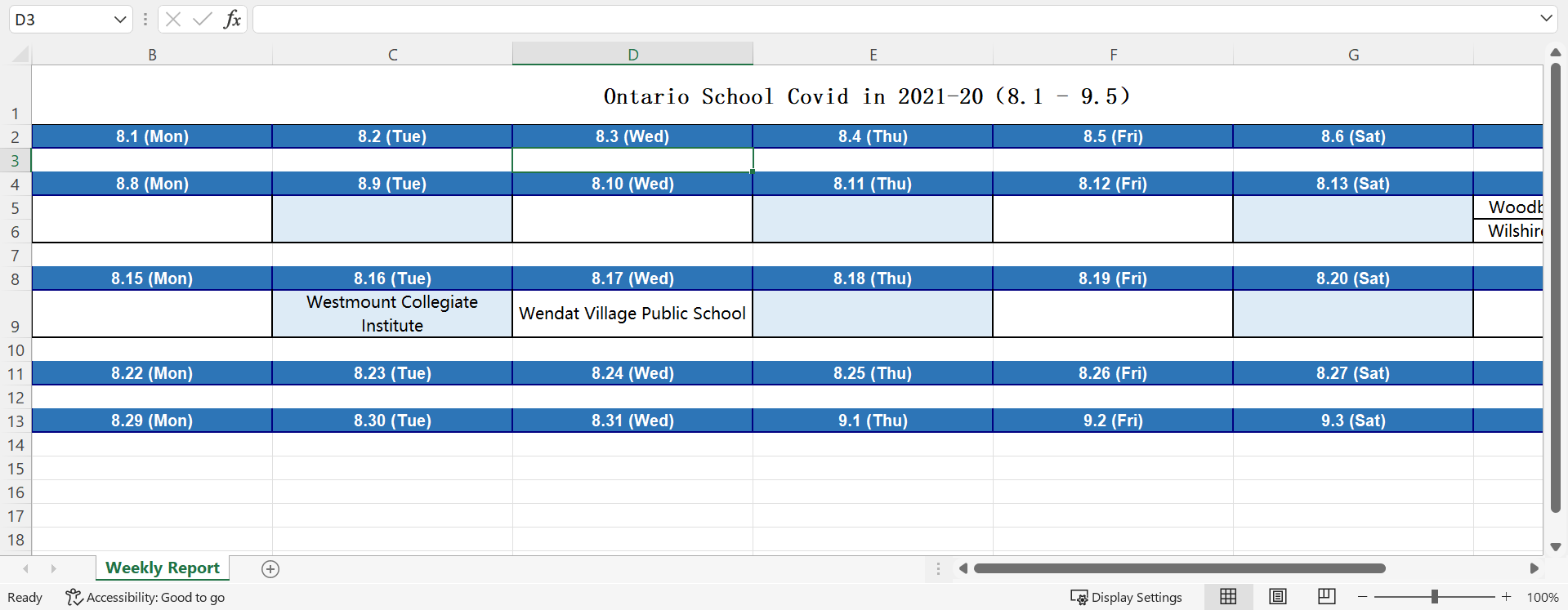If you have at least one date field in your table, you can create a calendar view. Calendar views (as you might guess) allow you to look at your records on a calendar. Currently CubeDrive supports the following calendar format.
In the form setting, user can select "Calendar view setting" to configure the calendar view.
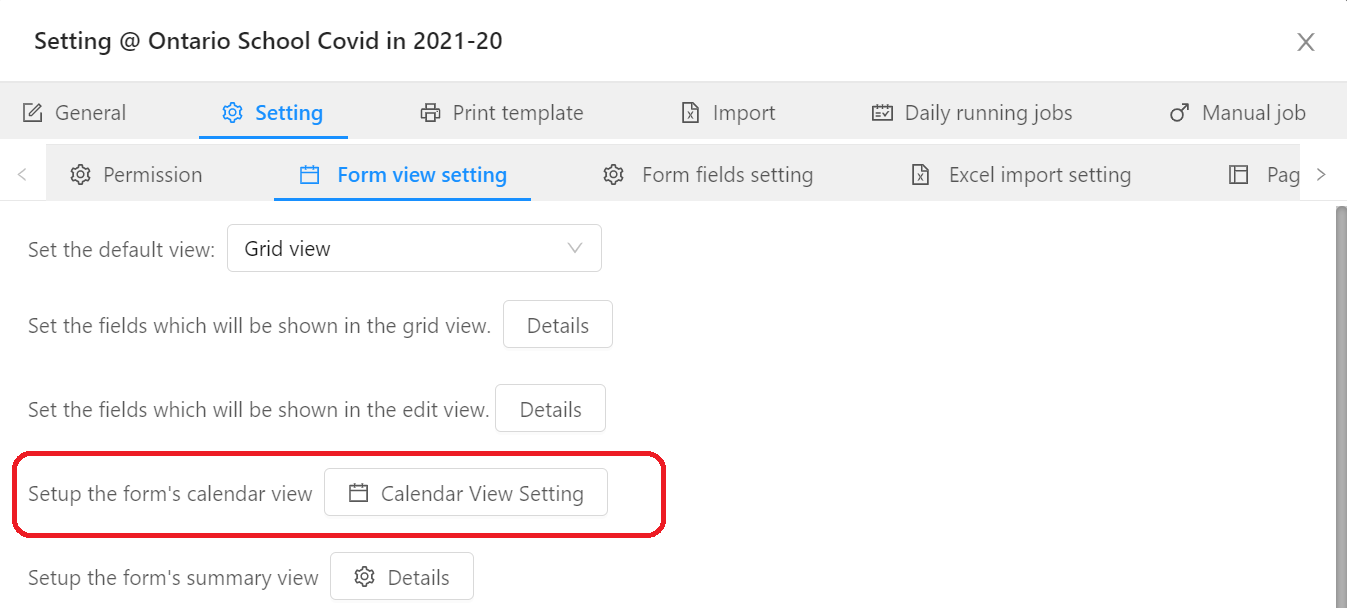
User can select the field as calendar title, pickup the start/end date and a list of other setting.
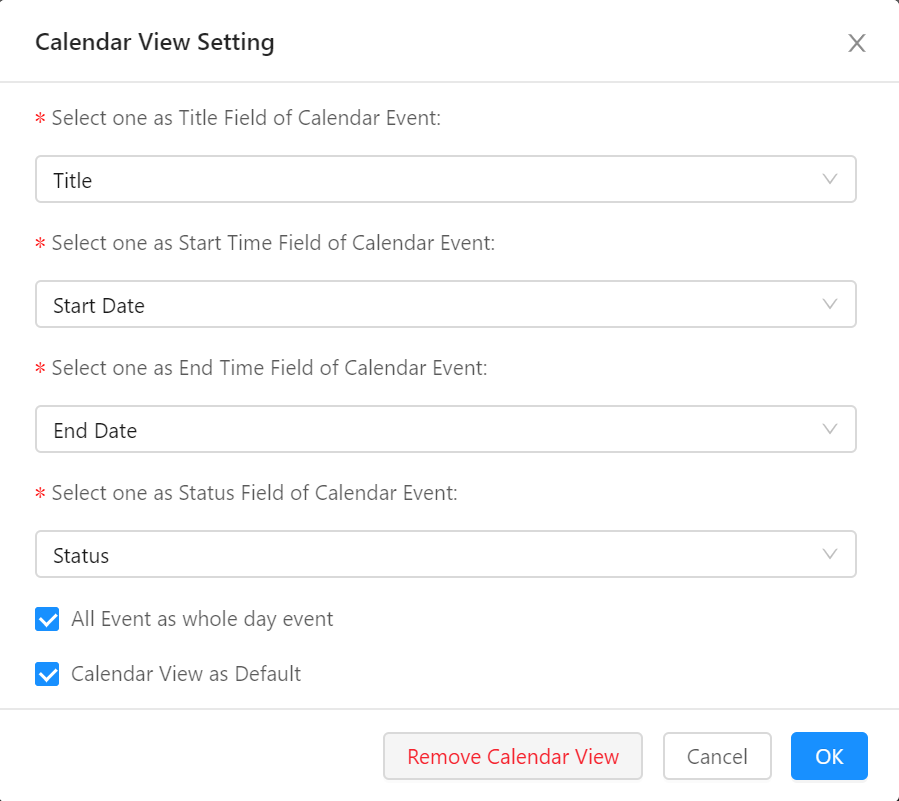
Once the setup is done, user can see calendar view when you open the form.
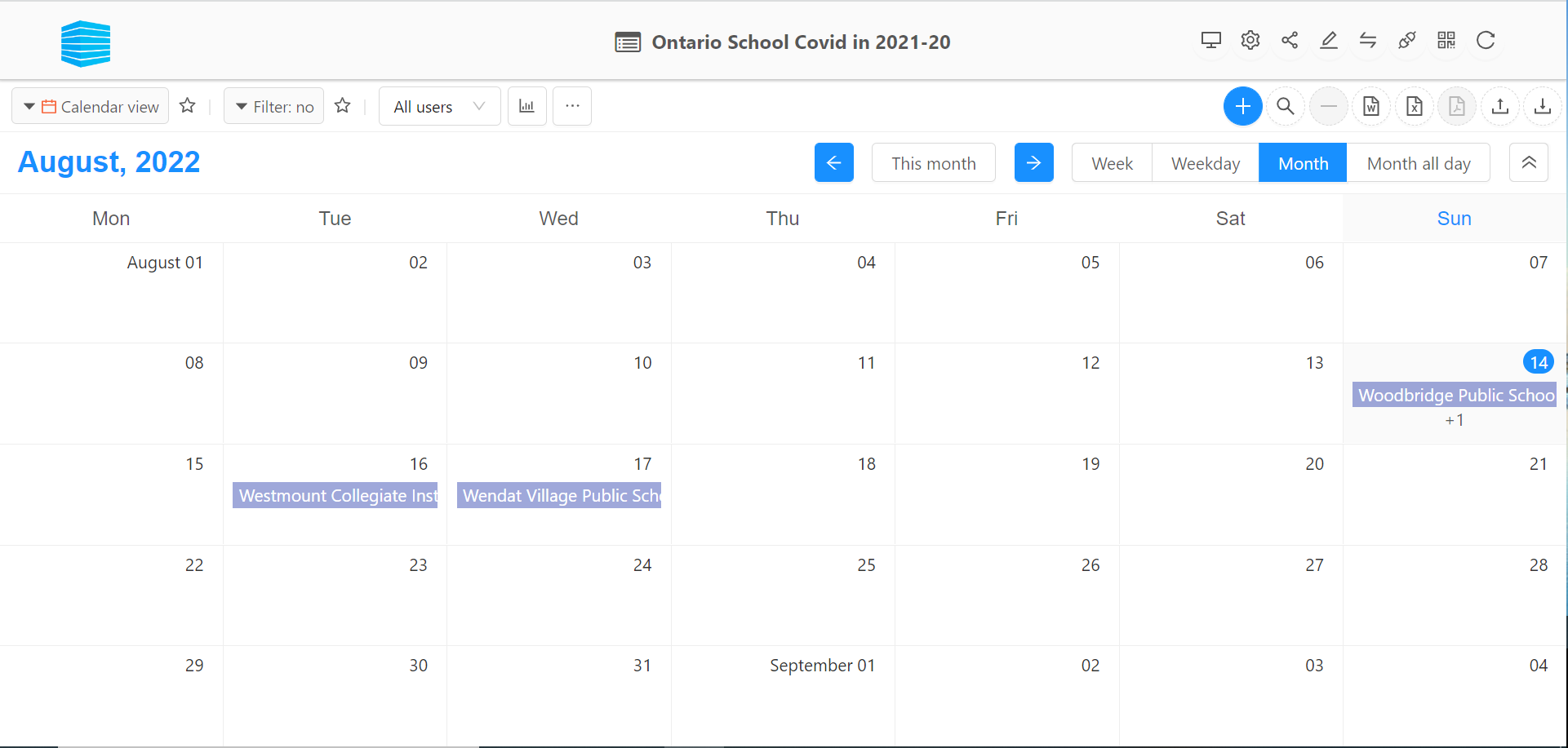 Tip: User can also set the status of calendar. Once selected, the status color will be shown on the calendar.
Tip: User can also set the status of calendar. Once selected, the status color will be shown on the calendar.
Here comes the month all day format.
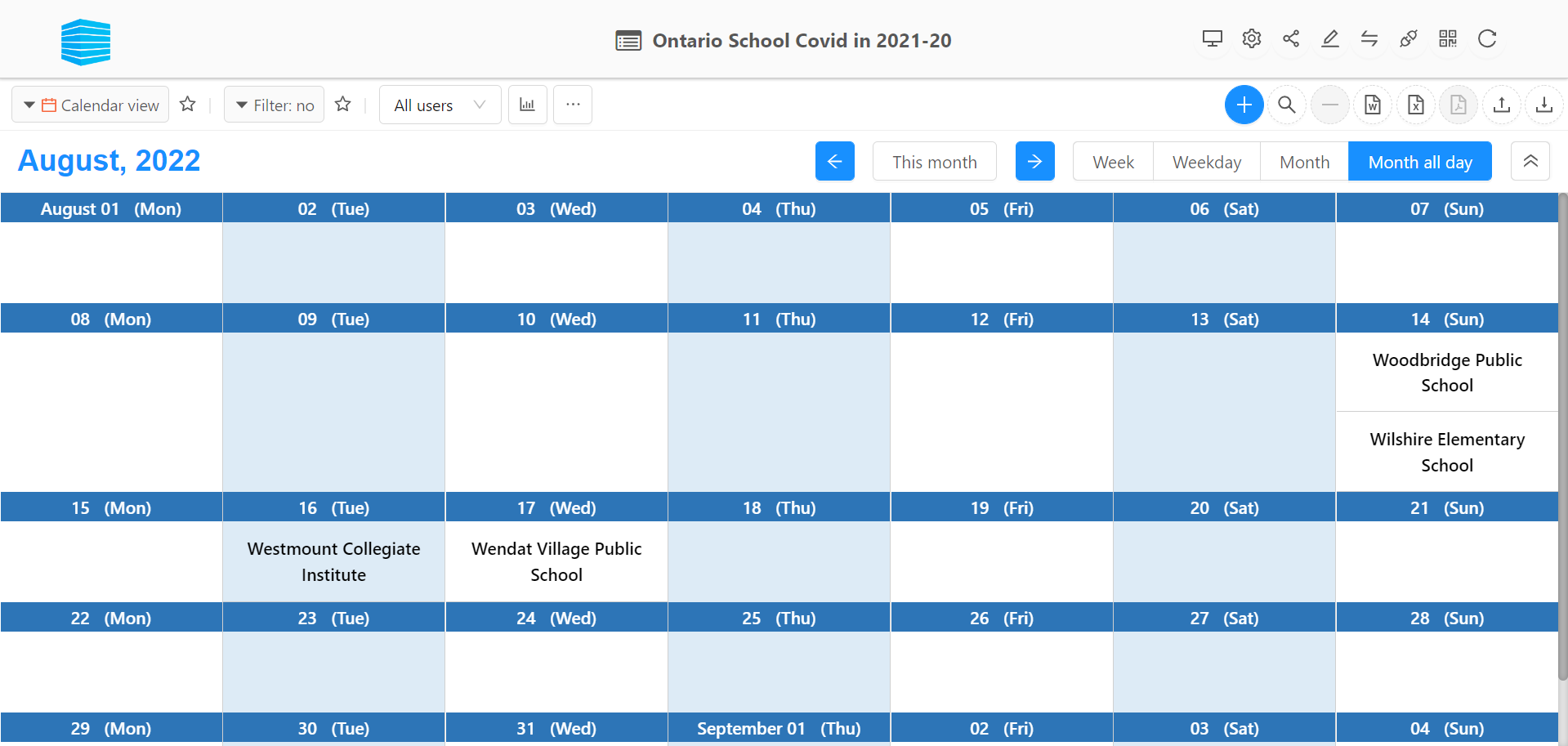 Tip: User can setup the default calendar view format.
Tip: User can setup the default calendar view format.
Calendar view can also be exported as Excel format. Click "Export" icon on the top-right corner, an Excel file will be generated.