CubeDrive helps businesses turn their collective Microsoft Excel files into form data easily. Excel data can be mapped to the form fields and imported into the system. See the following steps:
Click the Import tab in the form setting window, you will be able to import the Excel file into the form. Please select the Excel file which includes the related data information to be imported. It is recommended that you import a small test file before importing all of your data to ensure that you have correct file format.
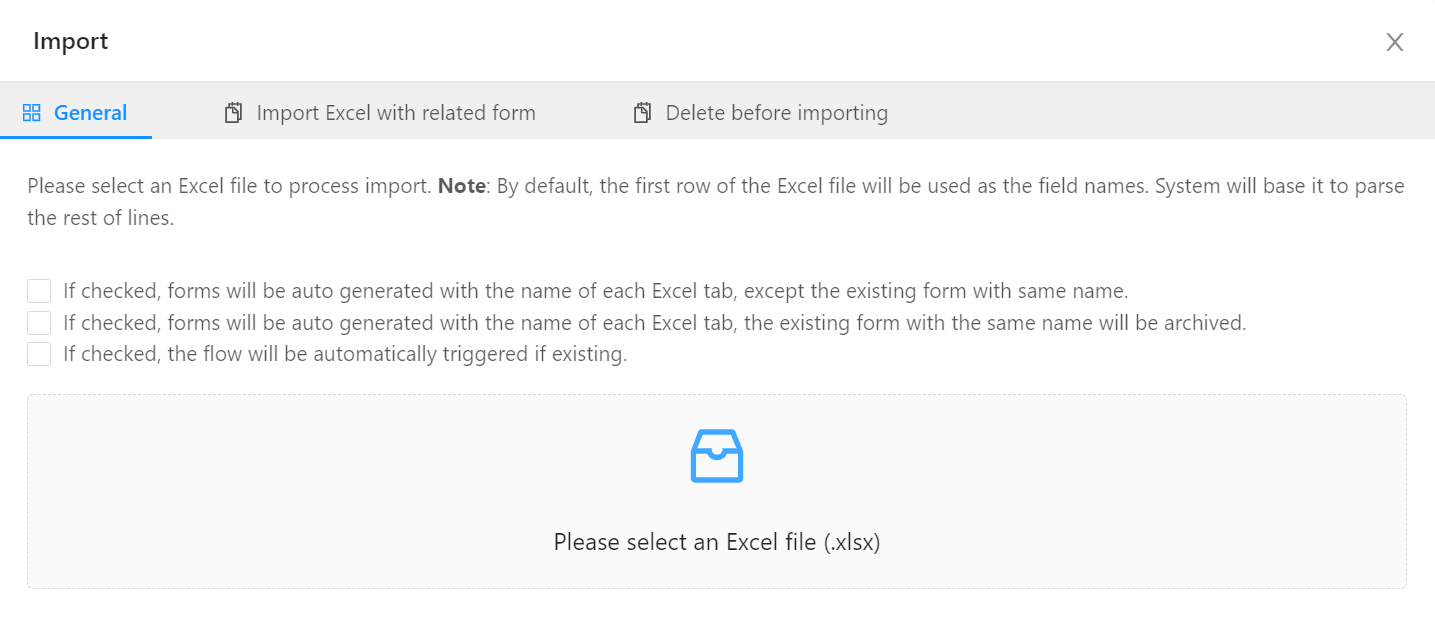
Suppose first row of the given Excel file will be treated as field names. System will base it to parse the rest of lines in the Excel file.
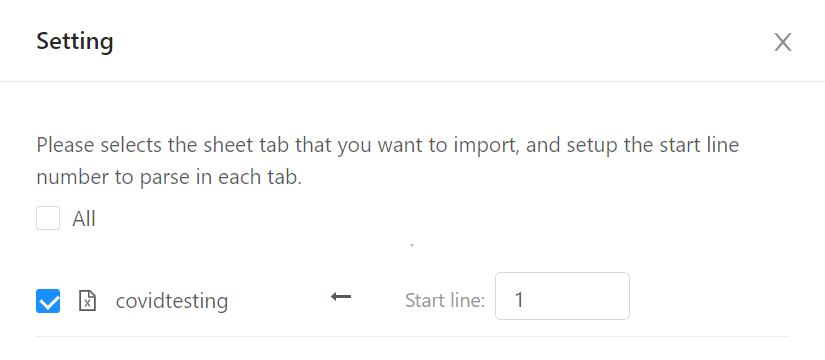
You need drag the Excel column and drop it into the form field. The Excel data will be mapped to the form field. Click OK button to start import the Excel file into form. It may take a little bit time if there are big data included in the Excel file. If any errors occur, it will be recorded in the error file which you can download to check.
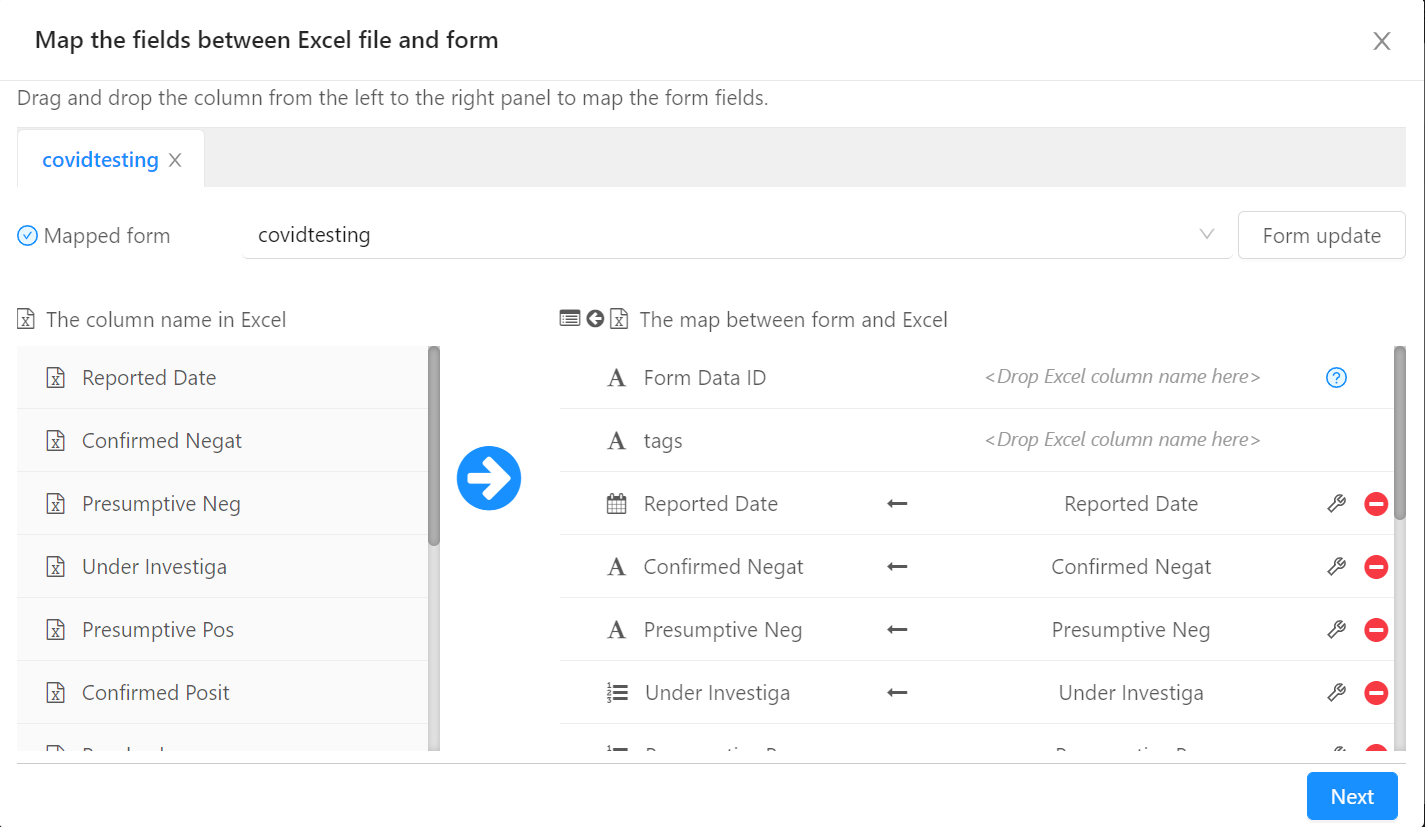
Only form author can import the Excel data into the form. And user can import multiple tab into system as different forms.