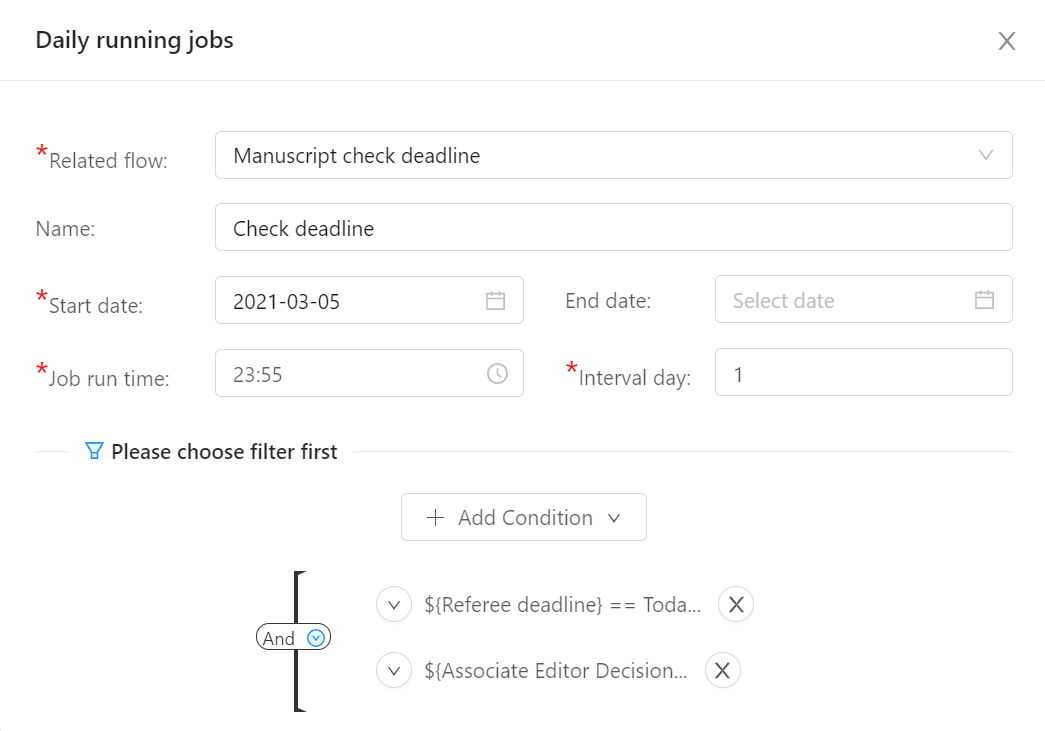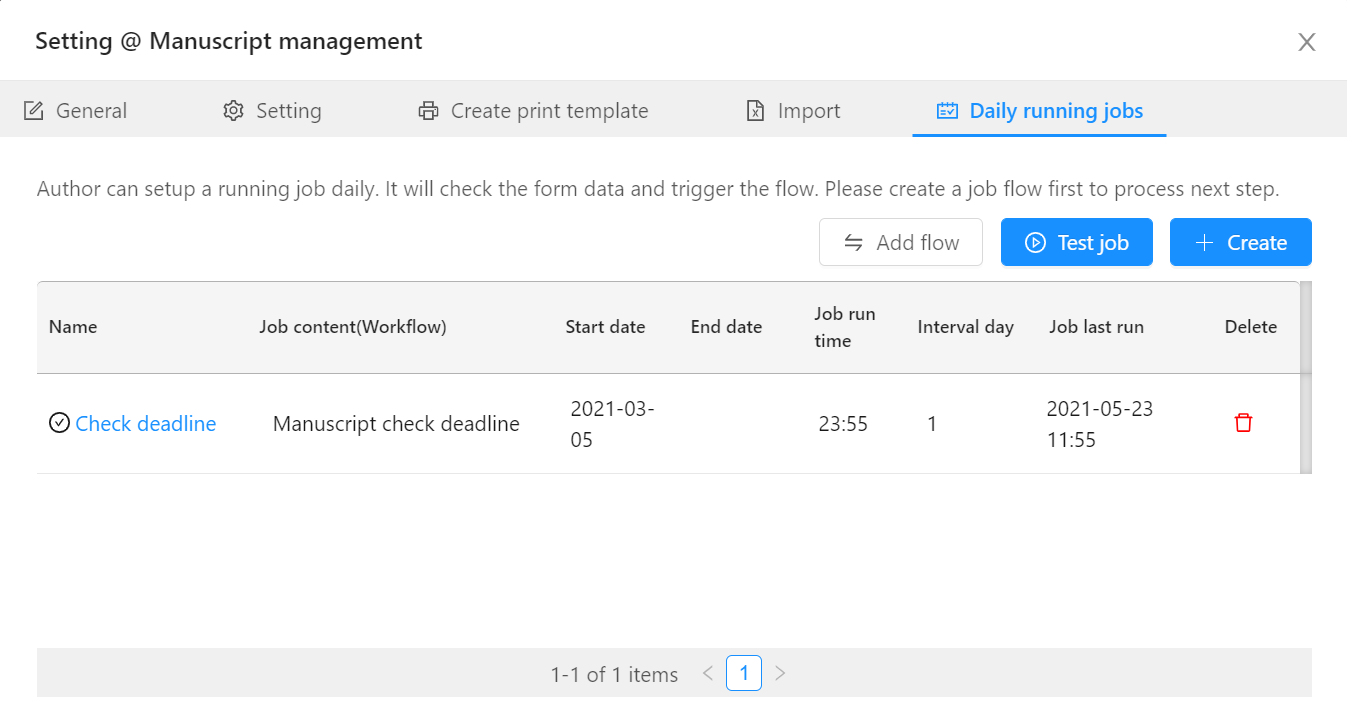
Form author can setup the daily running job as needed. The following steps show the process:
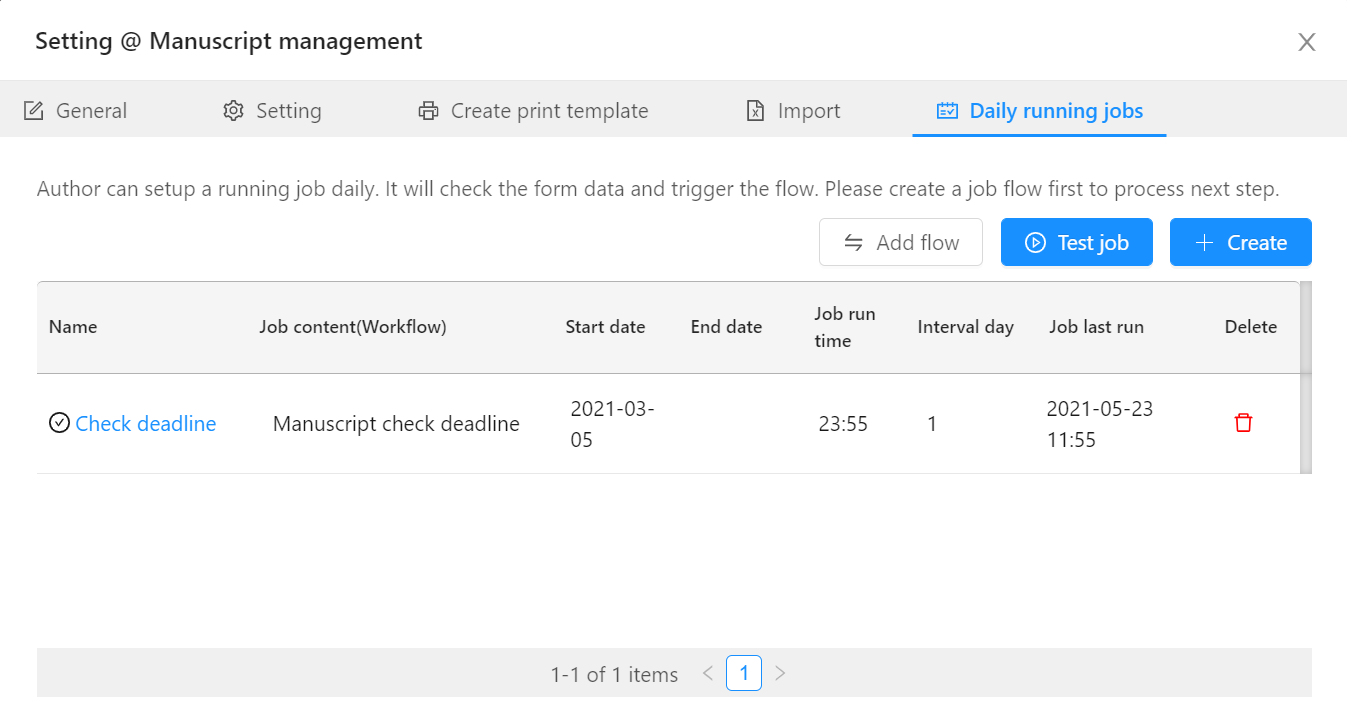
Only schedule flow is allowed to attach running job. And user also need create one flow for running job. As the following example, an email remind notification will be sent out if the condition meet daily.
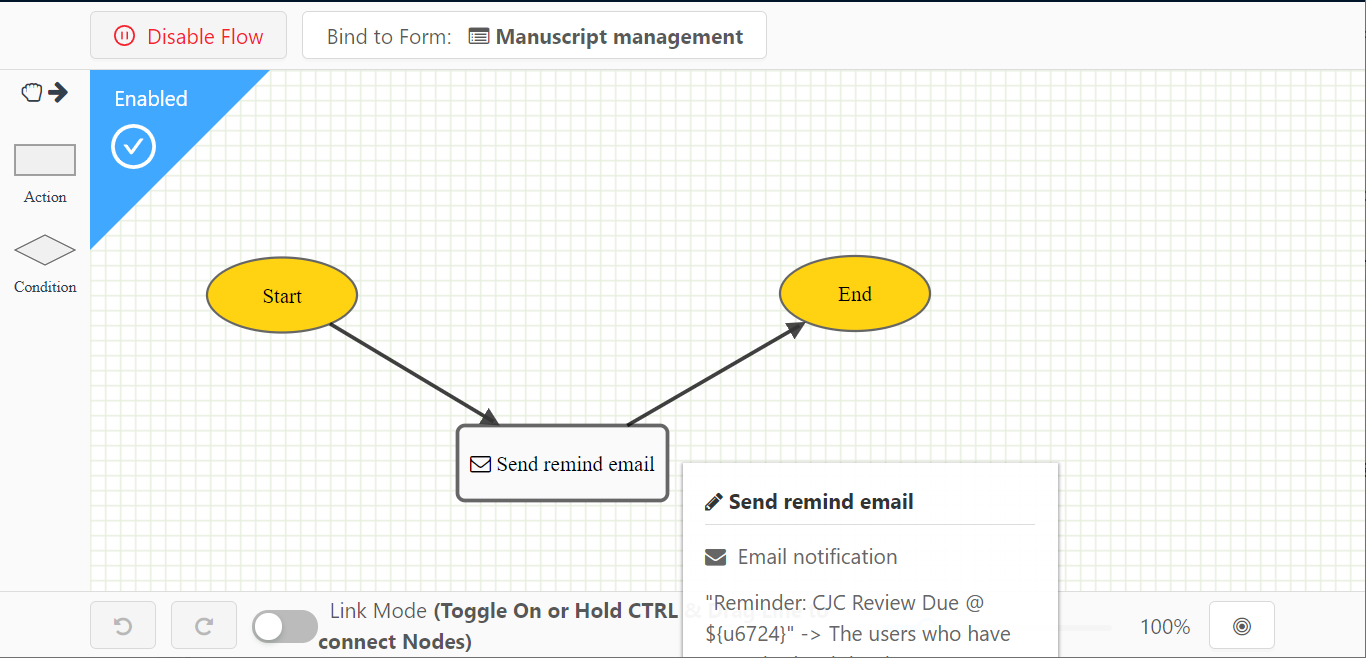
Users can setup the job running condition, only the form data meet condition will be triggered with the attached flow/