Kanban view can be used to display the form data in kanban format.
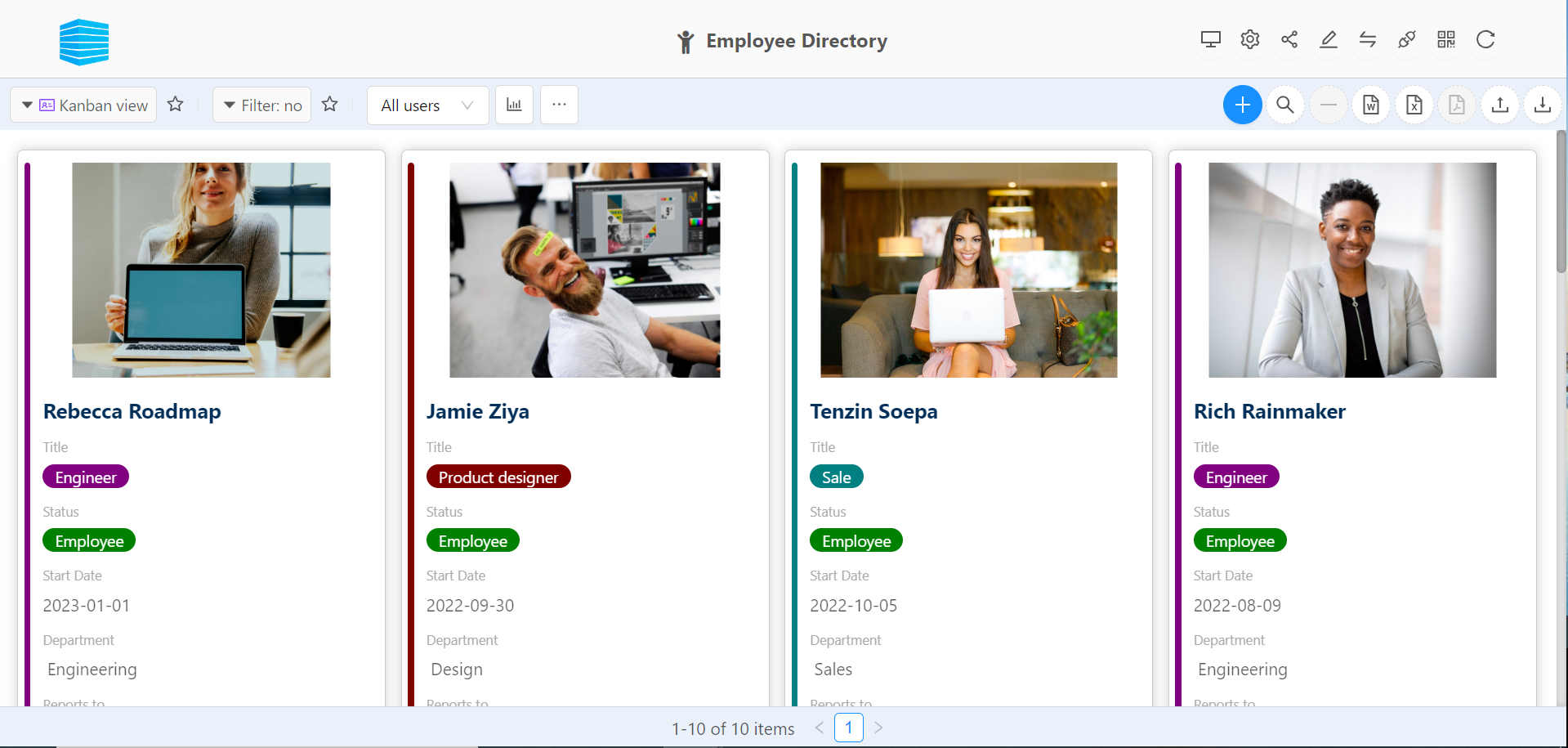
In the form view setting, user can select "Setup the form's Kanban view" to configure the kanban view.
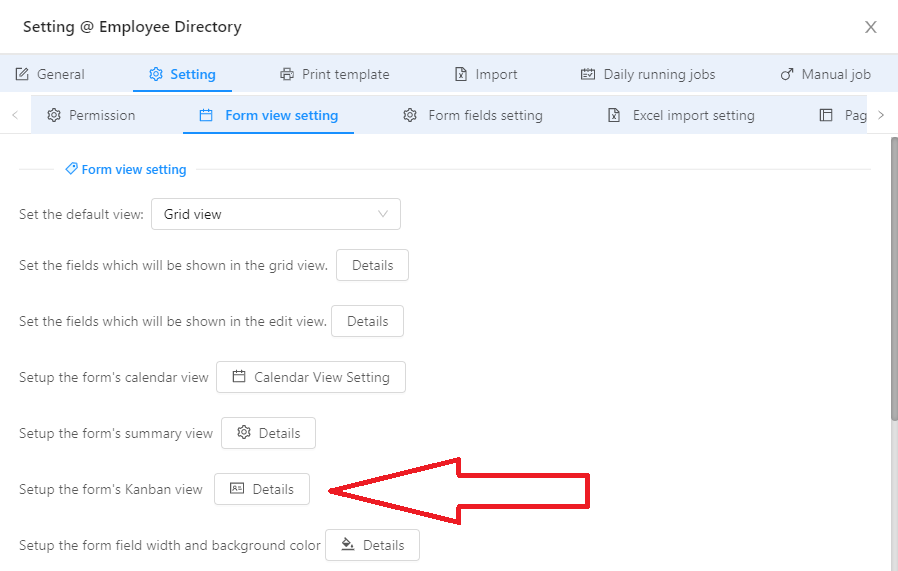
From the setting, user can select title, title color, thumb field and display fields.
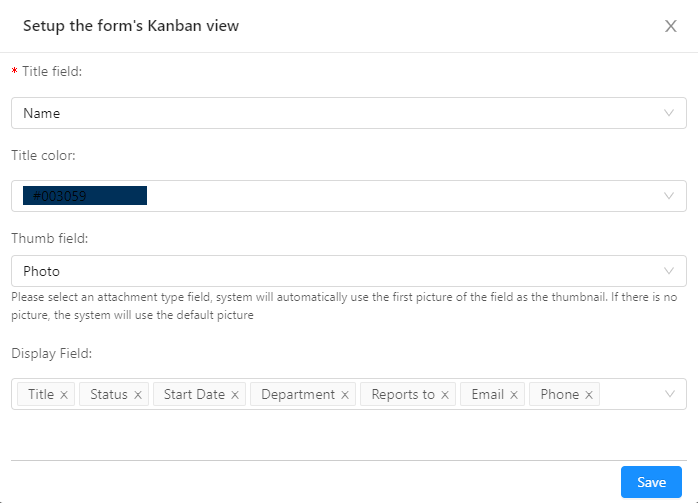 Tip: Please select an attachment type field, system will automatically use the first picture of the field as the thumbnail.
Tip: Please select an attachment type field, system will automatically use the first picture of the field as the thumbnail.