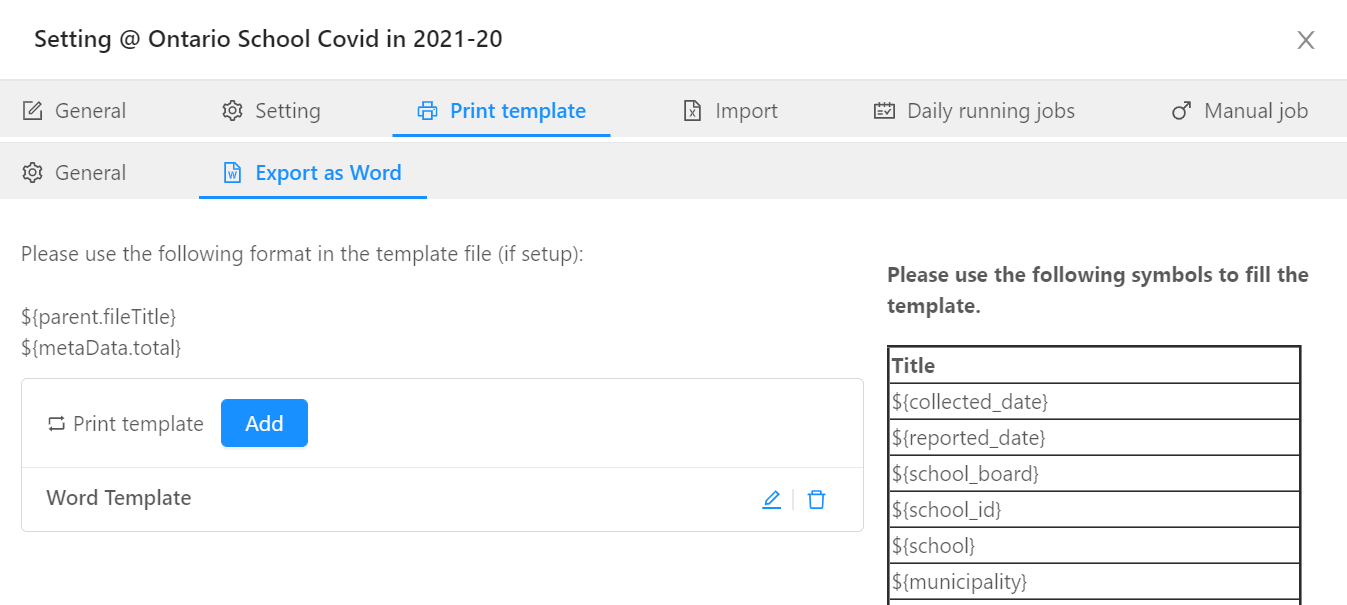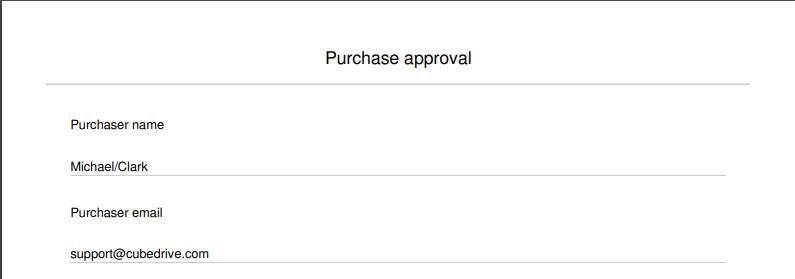
Form print setting allows users to define custom print template. Click "Print template" tab in the setting, user can configure the print setting as needed.
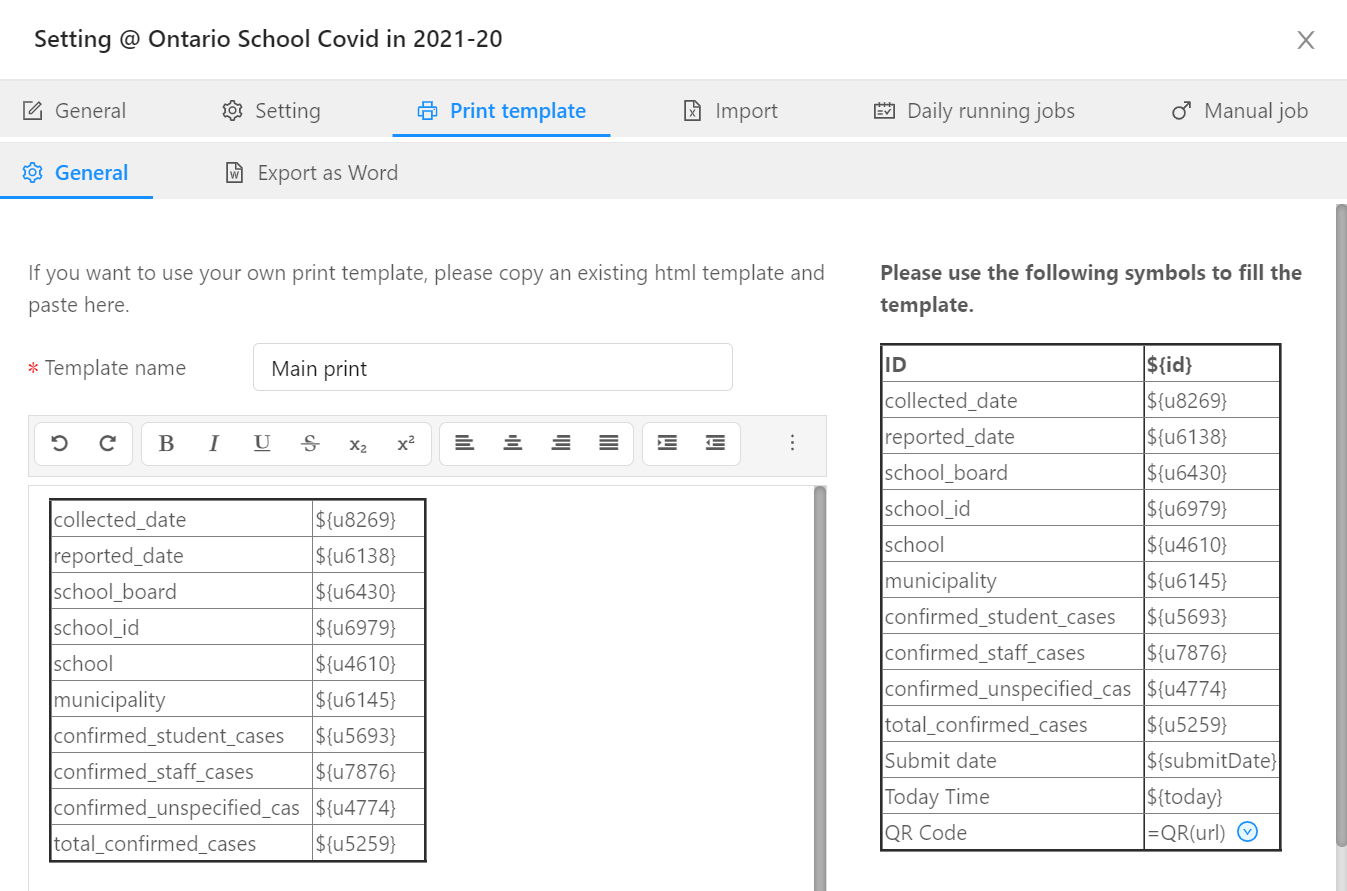
CubeDrive supports 2 types of print format.
If the print template is not defined, system will use the default print template. See the example below
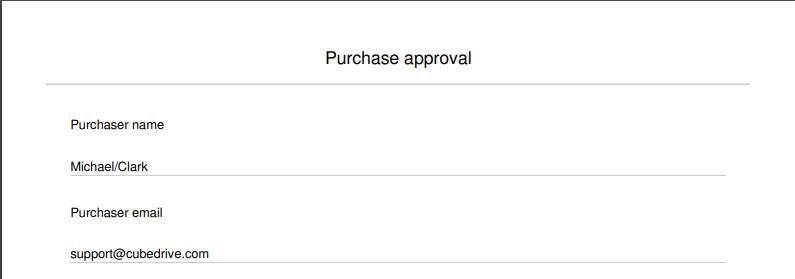
Enter the designed print template (HTML code) and replace the field value with the pre-defined symbol, you can create your own print template based on your needs. After you paste/enter the html code, you can use "Preview" button to see the template format. See the example below
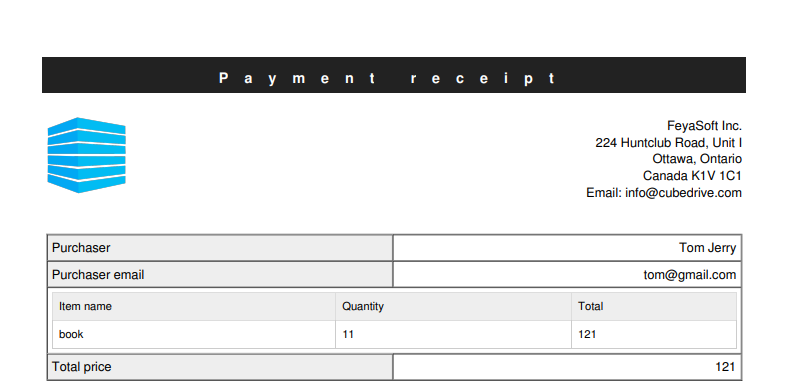
Check one of the HTML Code which was generated in the purchase example. You can copy and paste it to your form print field.
You can also have multiple print templates saved in the system for you to choose from for print.Click the "Print Setting" button, you will be able to set the print paper size, orientation and size.
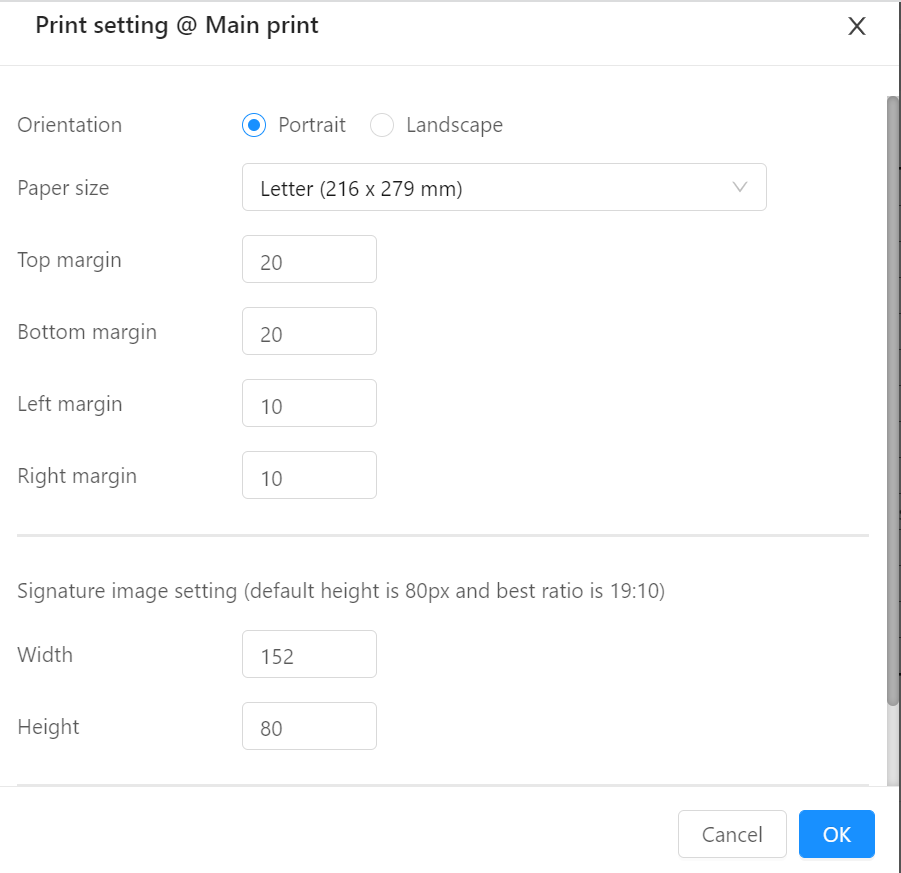
Form data can be exported as MS Word format. User need setup an online editor template and this will be used to export as MS Word.