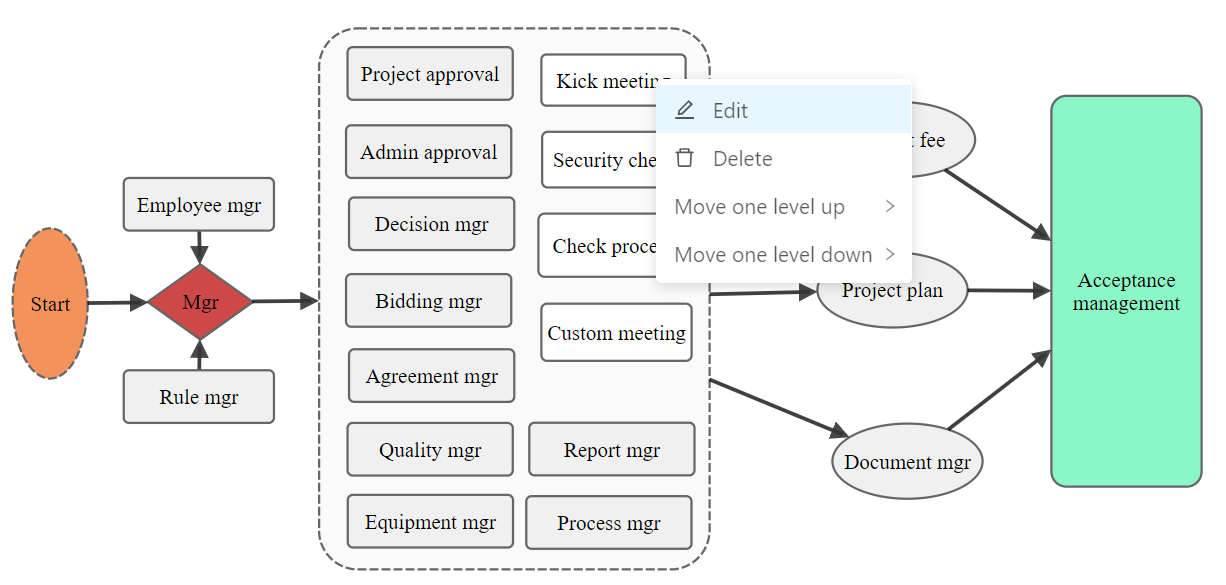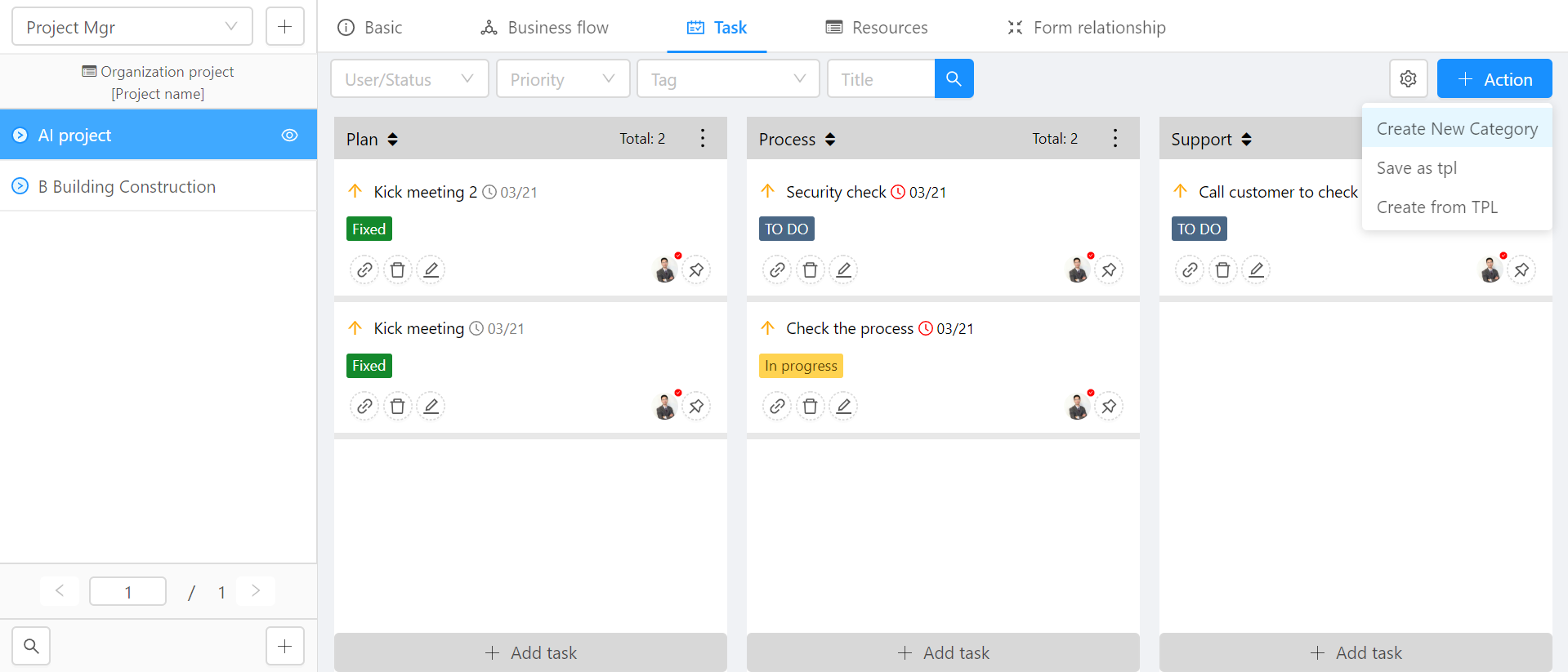
Tasks can be linked with Kanban. Click "Task" tab, and users can create or edit the tasks.
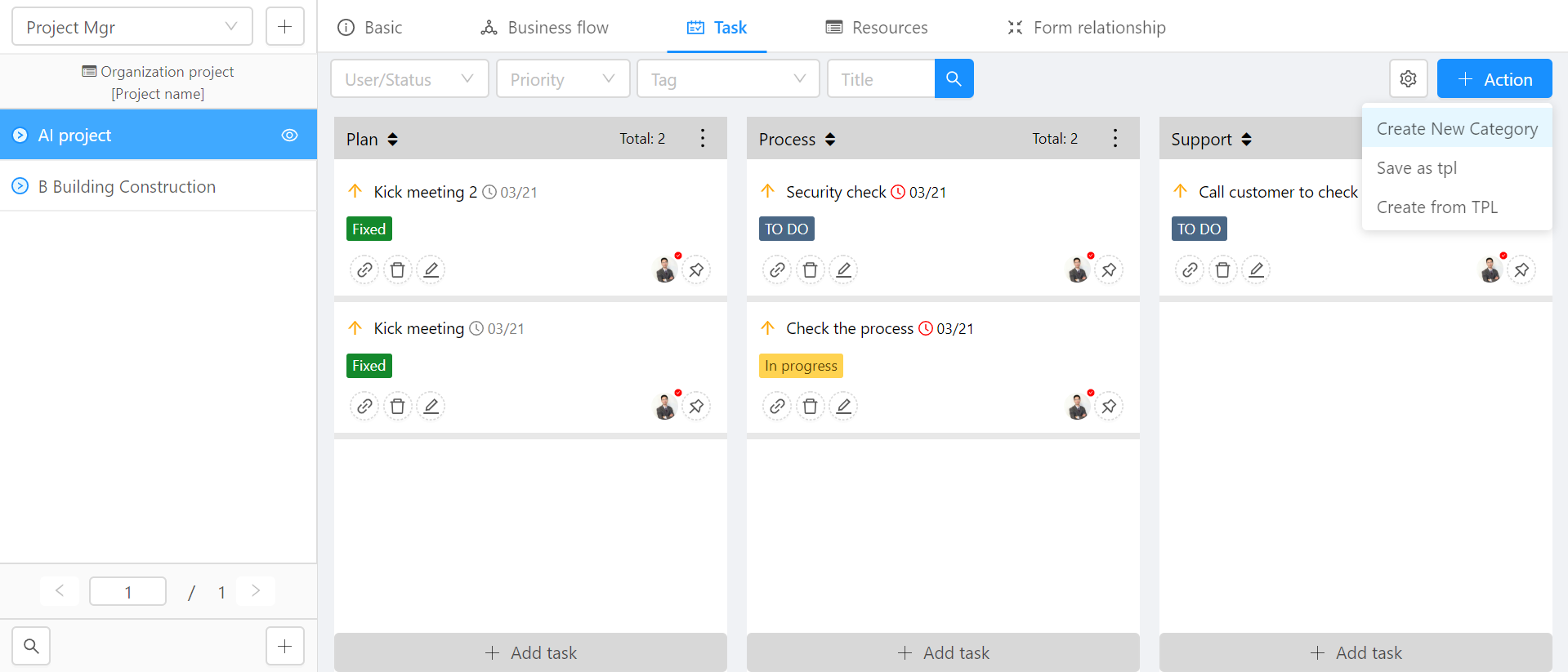
For new kanban, users need create the task category first in order to manage the tasks. Users can also auto generate category and task from template. Click [+Action], you will be able to process:
Tip: User can create task category and save as template.After the categories are created, for each category, the user can click the [+ Add task] button at the bottom to start adding tasks.
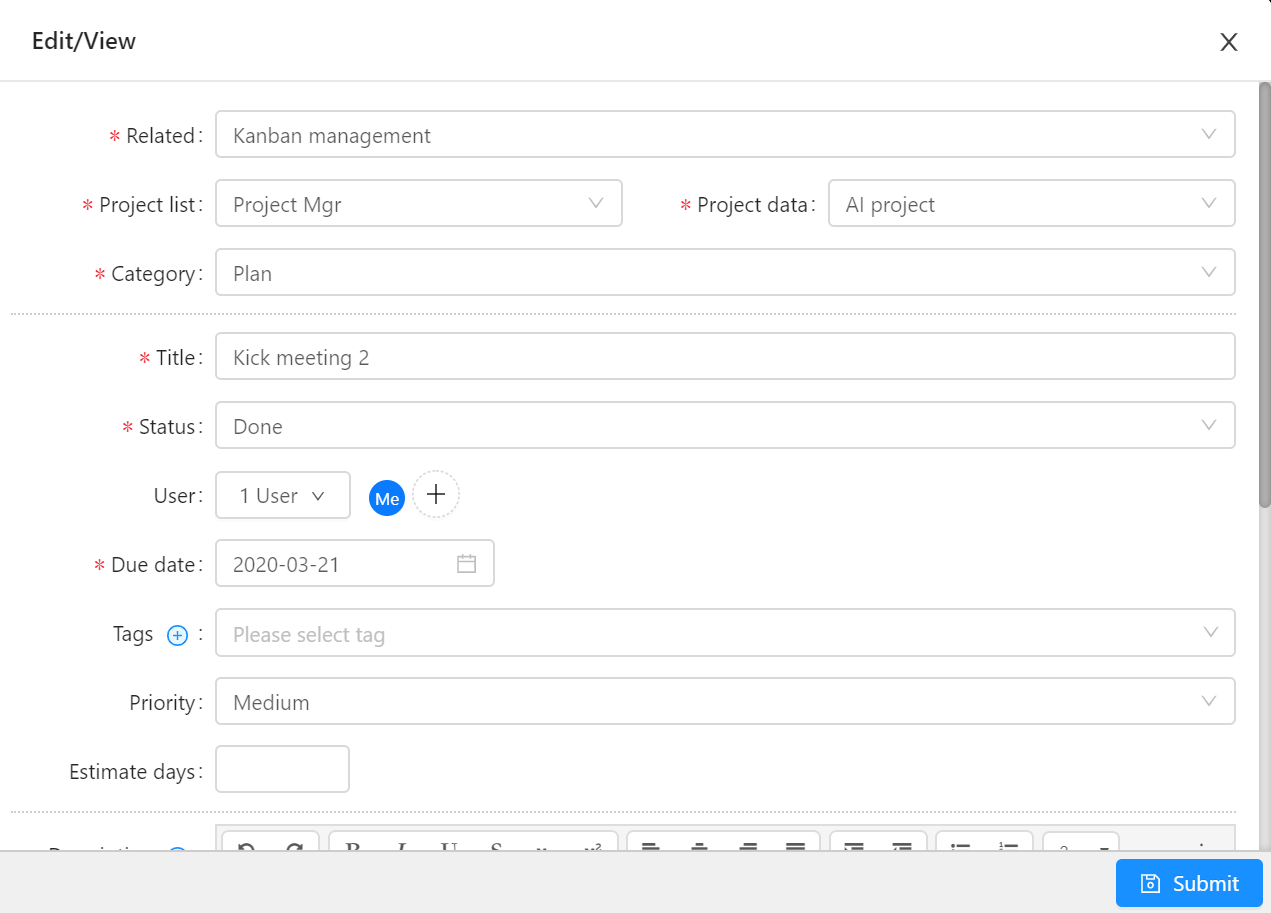
Tasks can be associated with Kanban modules, and different states of tasks can be dynamically displayed in Kanban. In the Kanban panel, you can click the [Edit Kanban Flow] button at the bottom, and right-click to select the [Edit] button. The user can start link task with Kanban module.