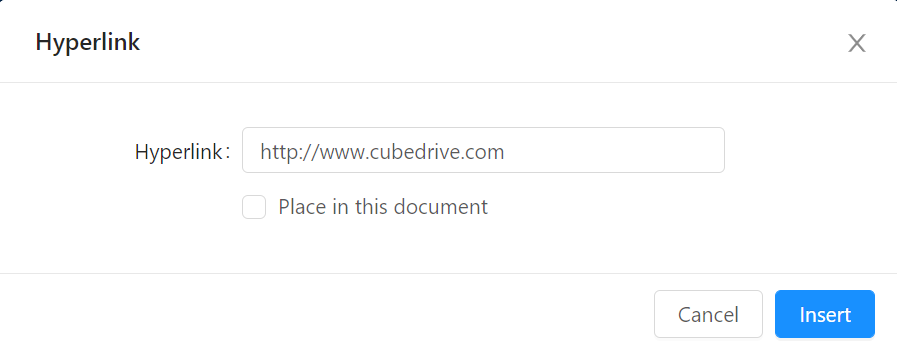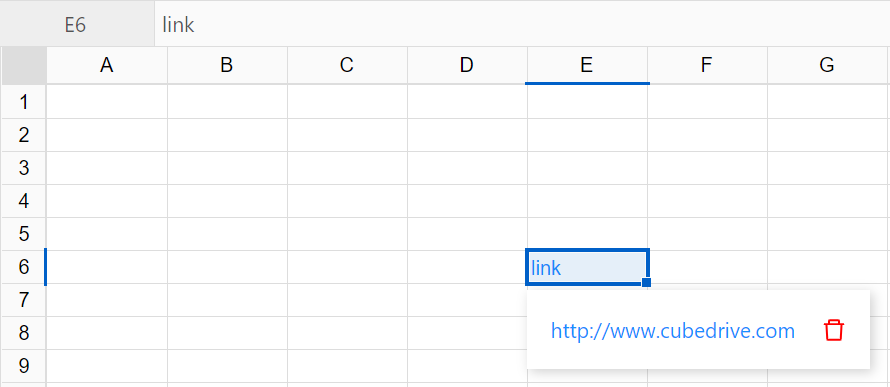
You can enter a URL to the cell and link will be auto added. When the cell is selected, a pop-up window appears. You can click Remove to delete the hyperlink from this cell.
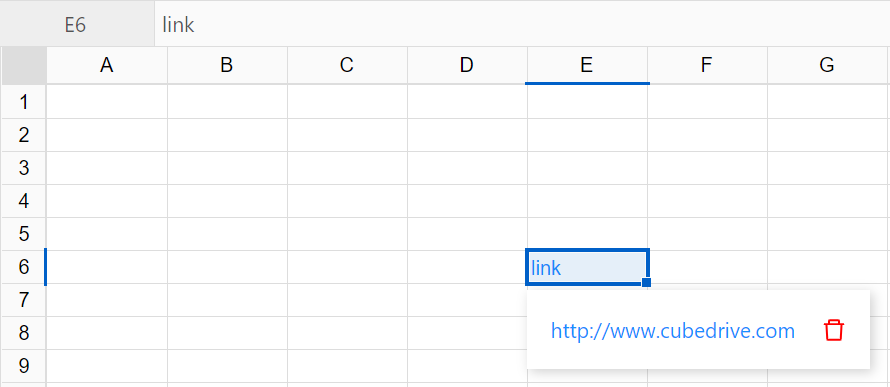
Select a cell and right click the mouse to open contextmenu, you can select Hyperlink... to add hyperlink. You can also enter hotkey CTRL+K to open the following window to add link.
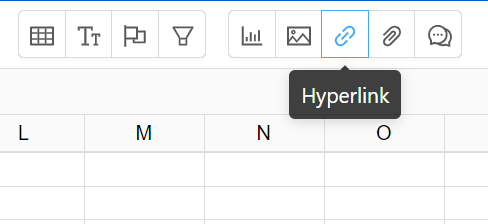
You can also create a link to other cell in this document. Click checkbox Place in this document and you can select the linked cell in the same tab or other tab as your defined. See the following image for details.