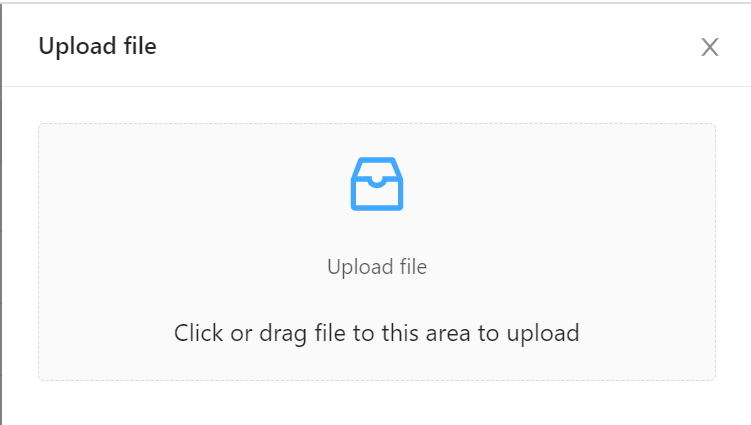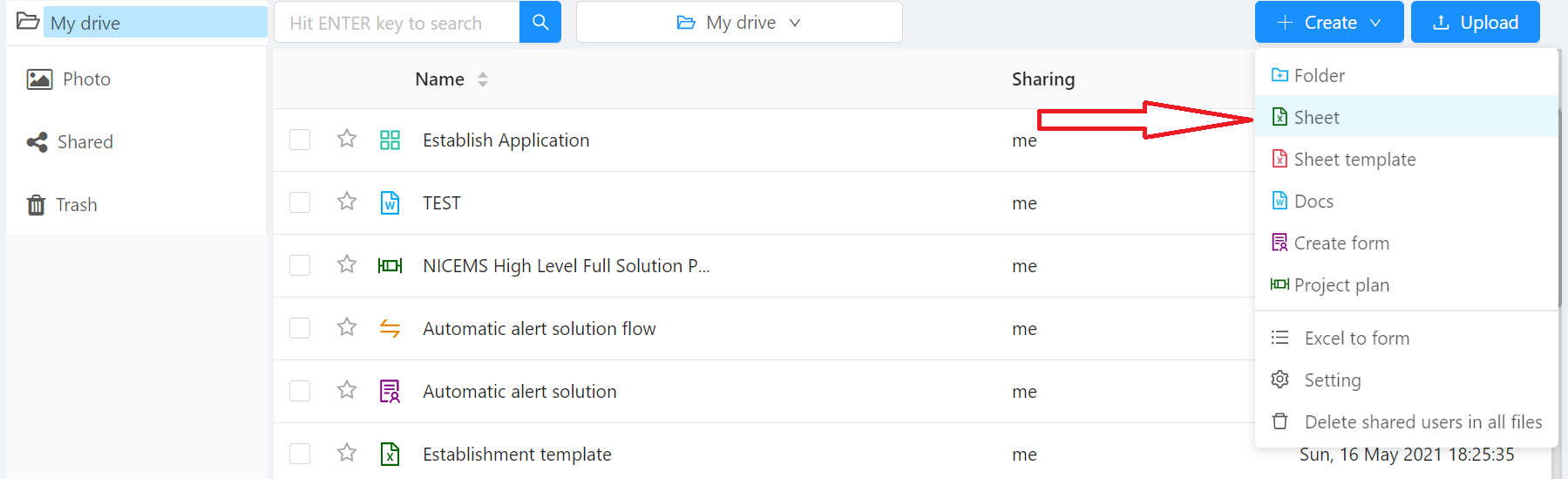
There are different ways of getting started using CubeDrive Sheet, you can create a new spreadsheet directly or upload a Microsoft Excel file or CSV file from your computer. A new sheet is ready for your to use.
To create a new spreadsheet, you click the menu File -> New -> Sheet button and start entering information. CubeDrive will automatically save your work every few seconds. At the top and right of the sheet, you will see text that indicates when your spreadsheet was last saved. You can access your spreadsheet at any time by clicking the Open button to open your Documents List.
On the file management, user click [+Create] and choose Sheet to generate an online sheet. After you create the file, you can double click to open it.
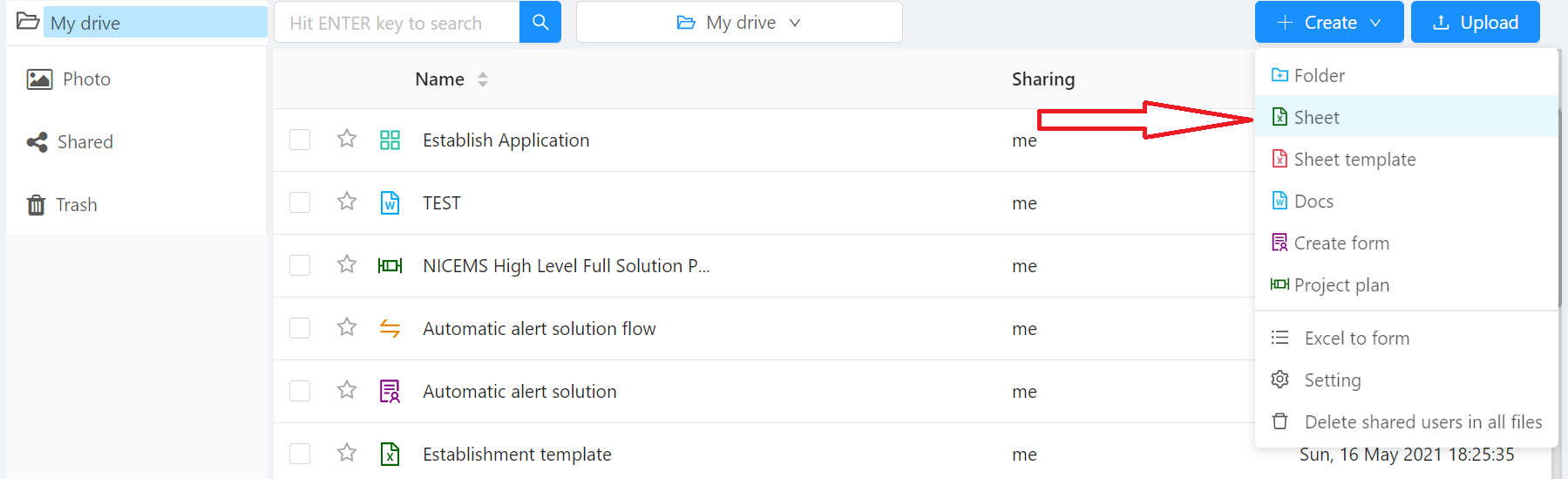
To upload a file, go to the File menu and click the Upload button, you will be able to upload those types of files (.XLSX and .CSV) and convert them into CubeDrive sheet file format.