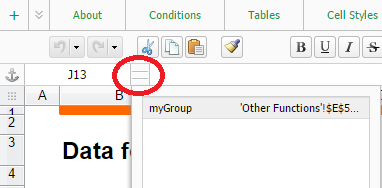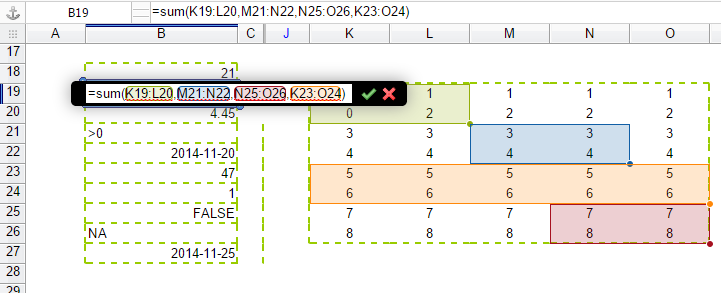
Formulas in the EnterpriseSheet are used to perform calculations. EnterpriseSheet Formulas range from basic mathematical operations, such as addition and subtraction, to complex engineering and statistical calculations. You can add a formula to any cell in a spreadsheet by typing an equal sign (=) followed by the name of the function.
To start the formulas, you can type the cell with = and following name, the existing formulas will be popped as following image. You can use your mouse to select cell or cell range. Different range can have different color as following example.
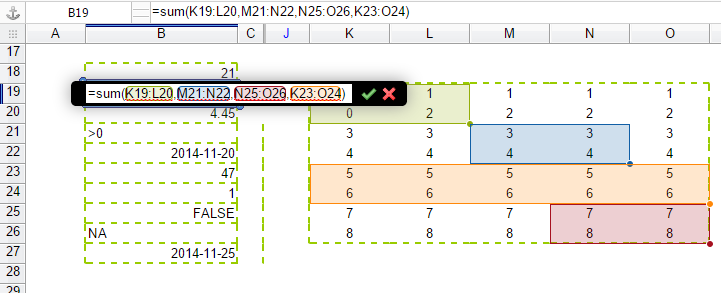
Sheet includes the following types of formulas:
You can also define your range name manager by click Insert -> Define Named Range in the menu bar or right click to open context menu to select it. It can make your formulas much easier to understand and maintain. You can define a name for a cell or call range. Once you adopt the practice of using names in your workbook, you can easily add, update, and manage these names.
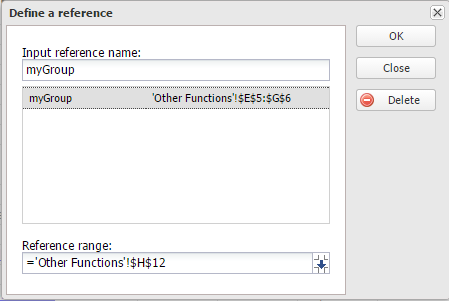
You can also check the site button to get existing name range in the spreadsheet.