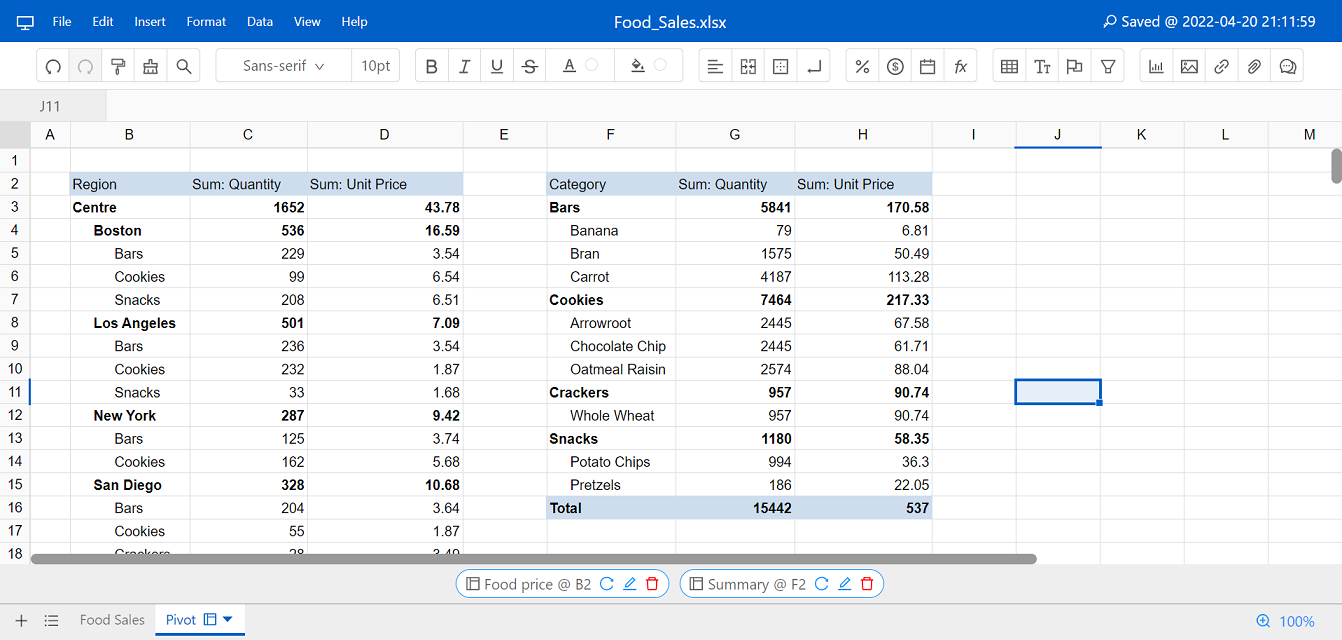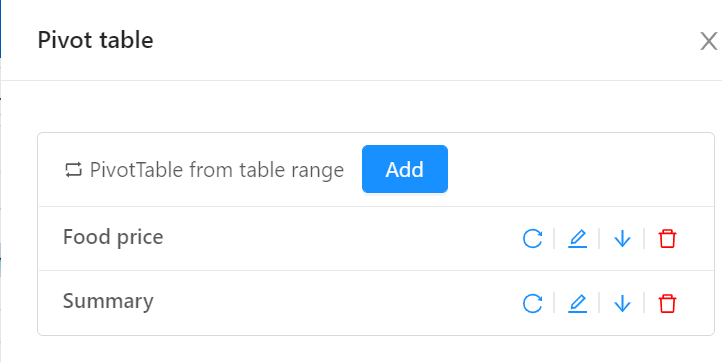
Pivot tables help you summarize data, find patterns, and reorganize information. You can add pivot tables manually. After you create a pivot table, you can add and move data, add a filter, drill down to see details about a calculation, group data, and more.
Open your sheet file and click Insert -> Pivot table.
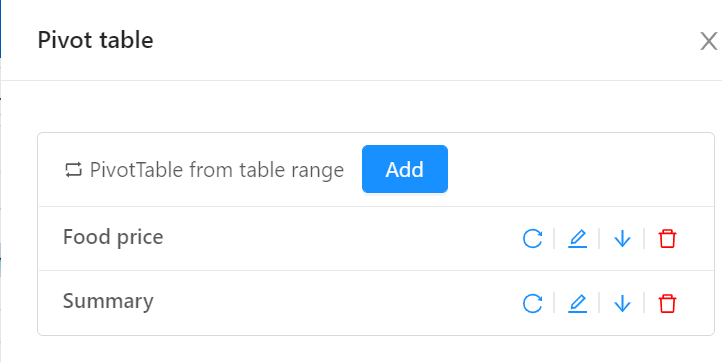
Enter the data which will be used for data analyze.
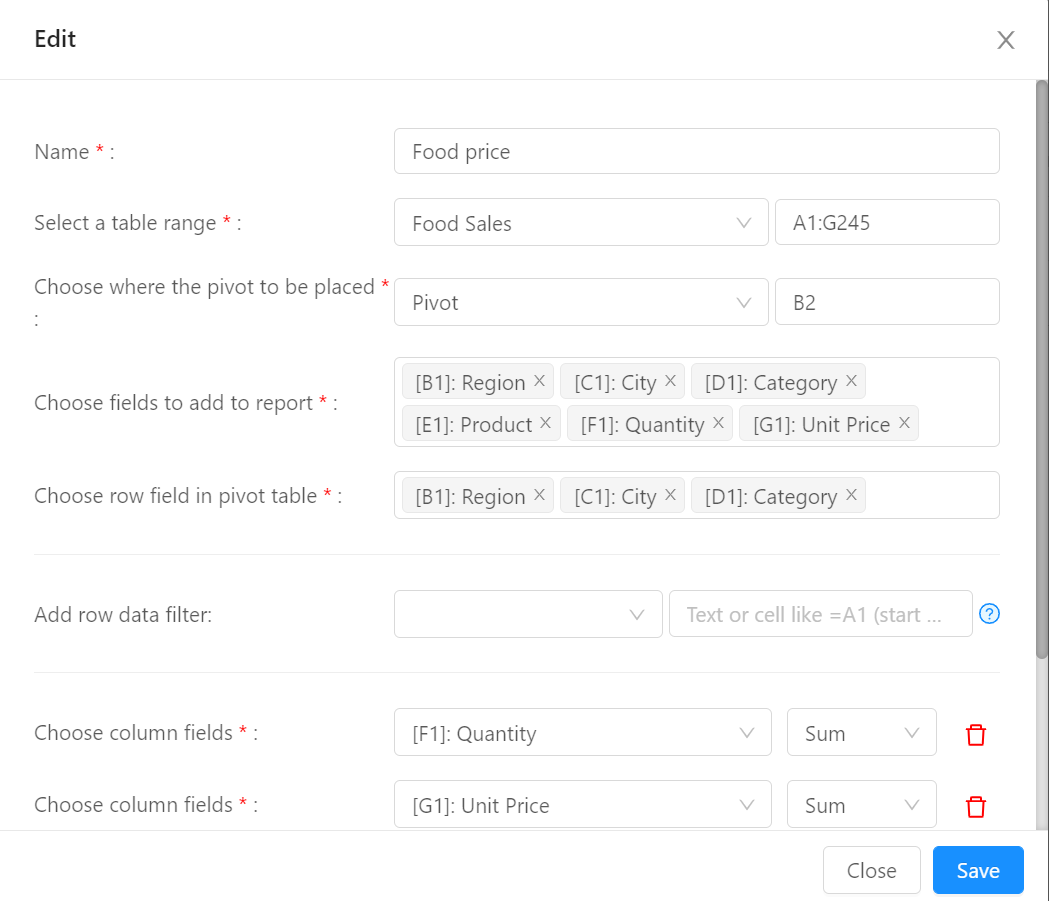
Once the pivot table is ready, user can check the result.