If you want the value from a cell in one sheet to show up in a cell in another sheet, you set up a formula to point back to the source data. Let's say you are on Sheet2 and want to get the value from Sheet1, cell A19. In a cell on Sheet2 you could manually enter with the formula =Sheet1!A19.
Please enter the following format if tab name included space: ='Sheet 2'!A1
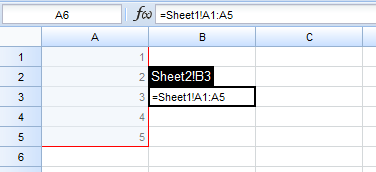
Sheets accept cell references in what are called absolute and relative ranges. Absolute ranges have a $ character before the column portion of the reference and/or the row portion of the reference. Relative ranges do not use the $ character. The $ character indicates to EnterpriseSheet that it should not increment the column and/or row reference as you fill a range with a formula or as you copy a range.
For example A1 is a relative range, while $A$1 is an absolute range. If you enter =A1 in a cell and then fill that cell down a column, the '1' in the reference will increment in each row. Thus, the formula in row 50 would be =A50. However, if you enter =$A$1 in a cell and fill down, the range reference will remain $A$1 -- it will not increment as you fill or copy down a column.
| Type | Description |
|---|---|
| $A$1 | Both the column and row reference are fixed. Neither will be incremented or changed during a copy or fill operation. |
| $A1 | Only the column reference is fixed. It will not change during a fill or copy, but the row will change. |
| $A$1 | Only the row reference is fixed. It will not change during a fill or copy, but the column will change. |