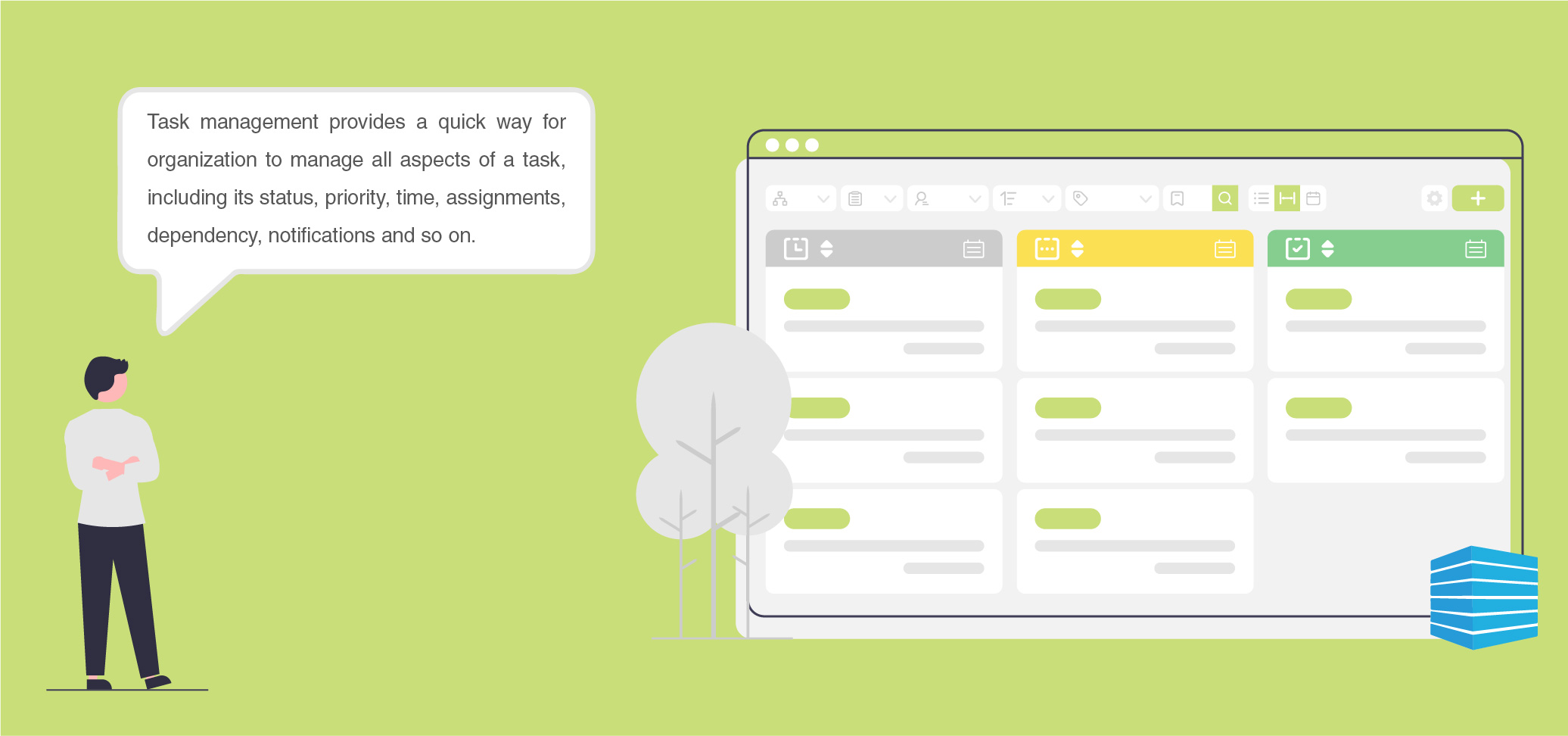
Tasks provide managers a tool to quickly track employees' daily work progress.
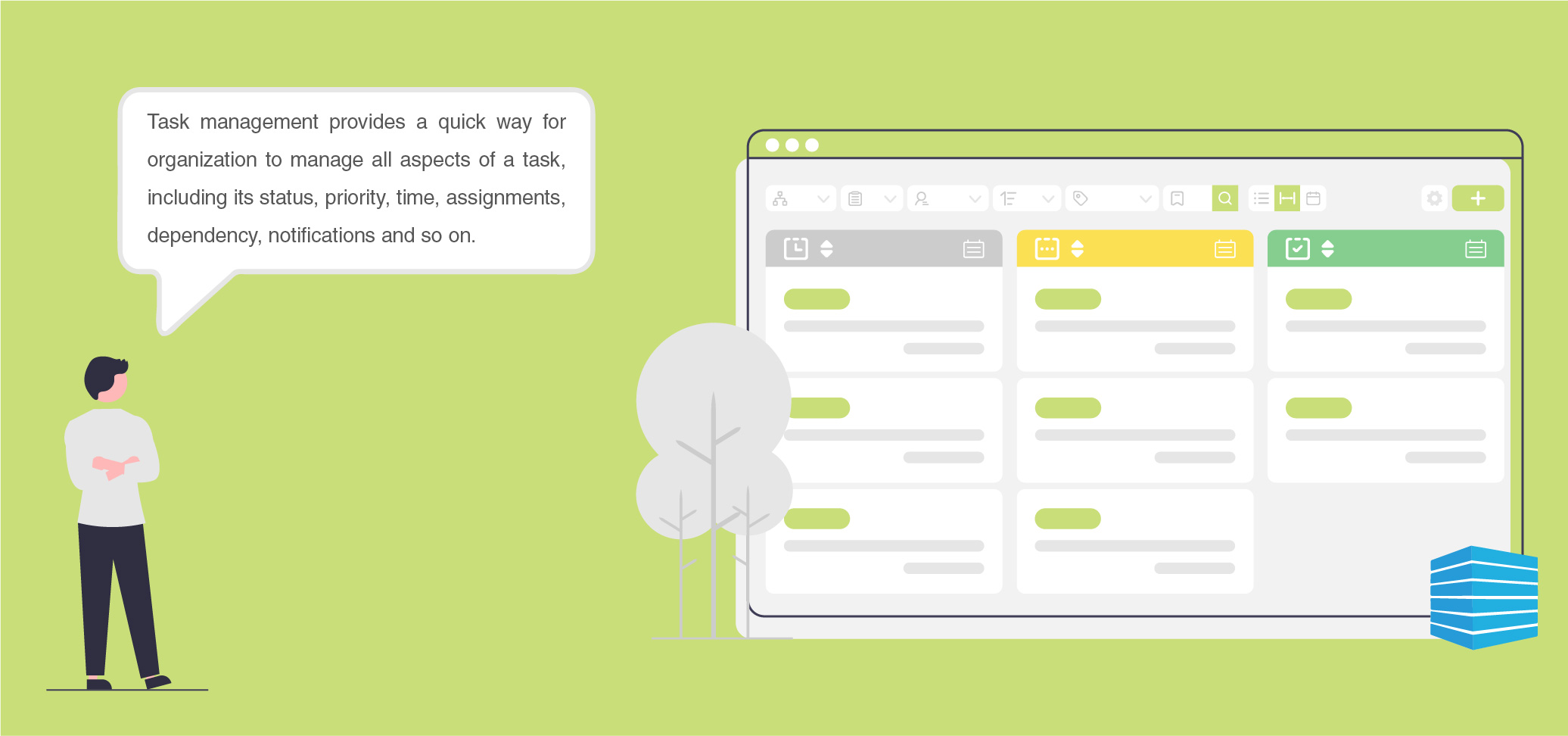
Task management provides a quick way for organization to manage all aspects of a task, including its status, priority, time, assignments, dependency, notifications and so on.
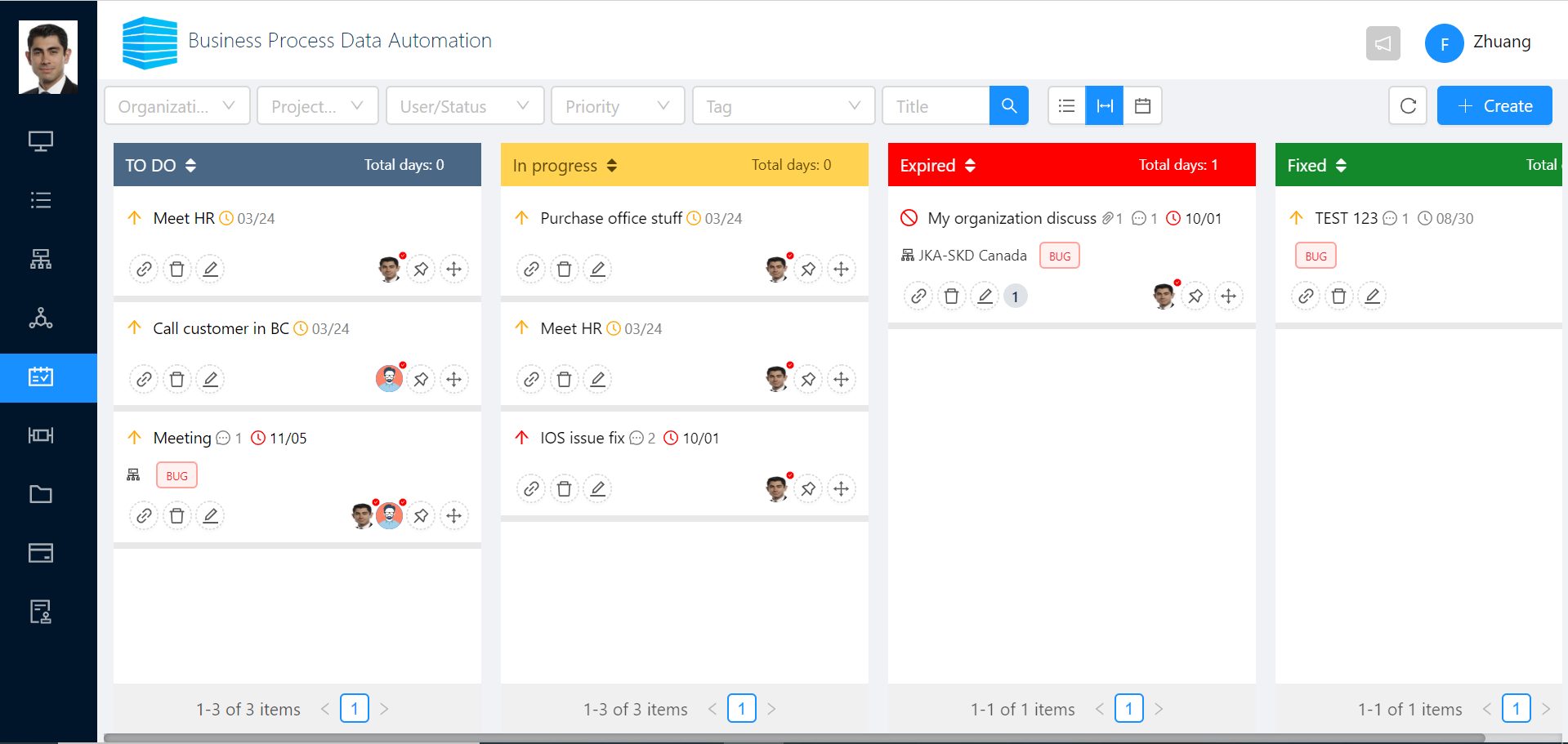
Click the button [+ Create], user can start to create task. User can select the related information to create a task, such as: reminder date, assigned user, status, priority etc. When creating a task, an email will be sent to the the assigned users. Users can also add [@ John Don] to the description, John Don will receive an email notification.
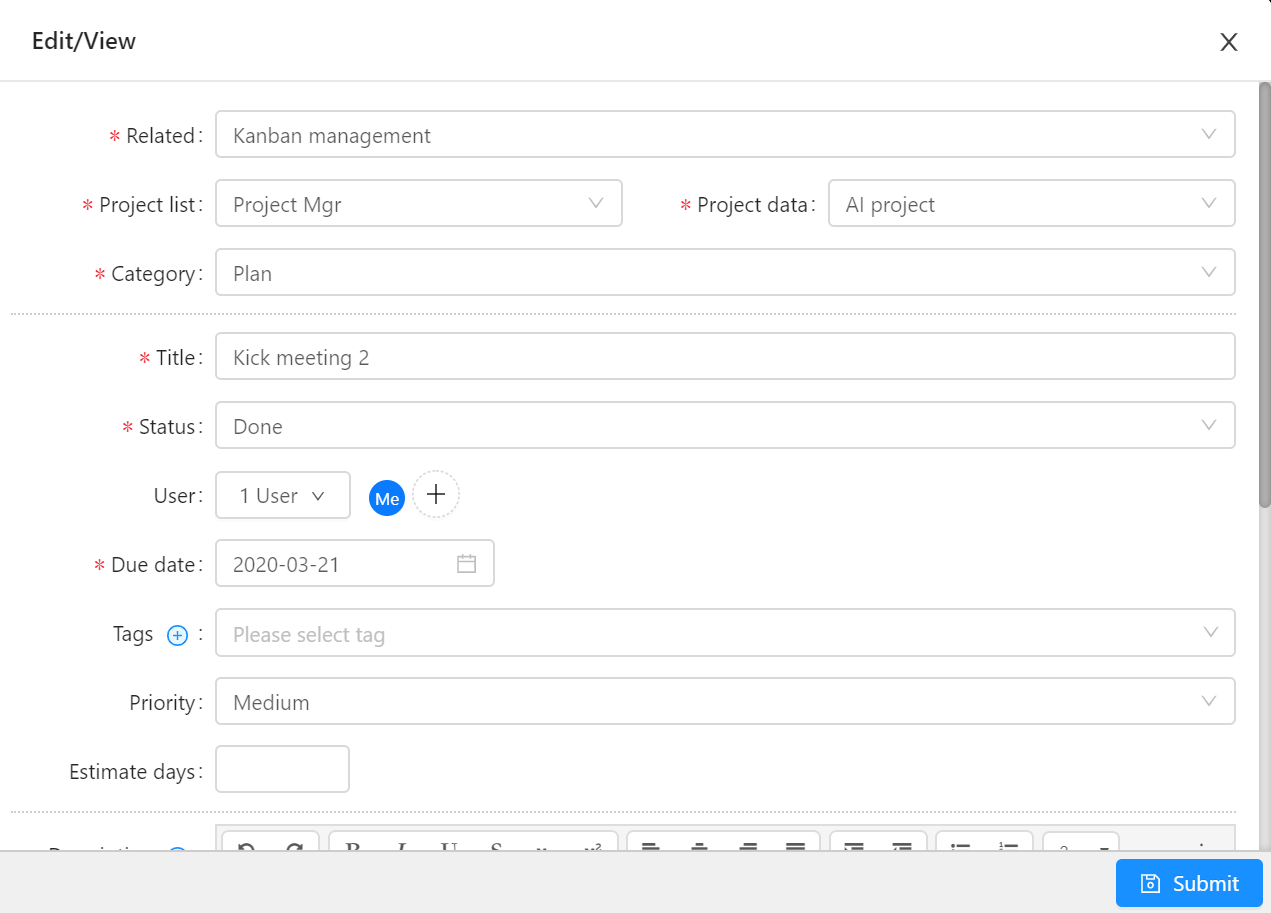
Task supports 3 types of views:
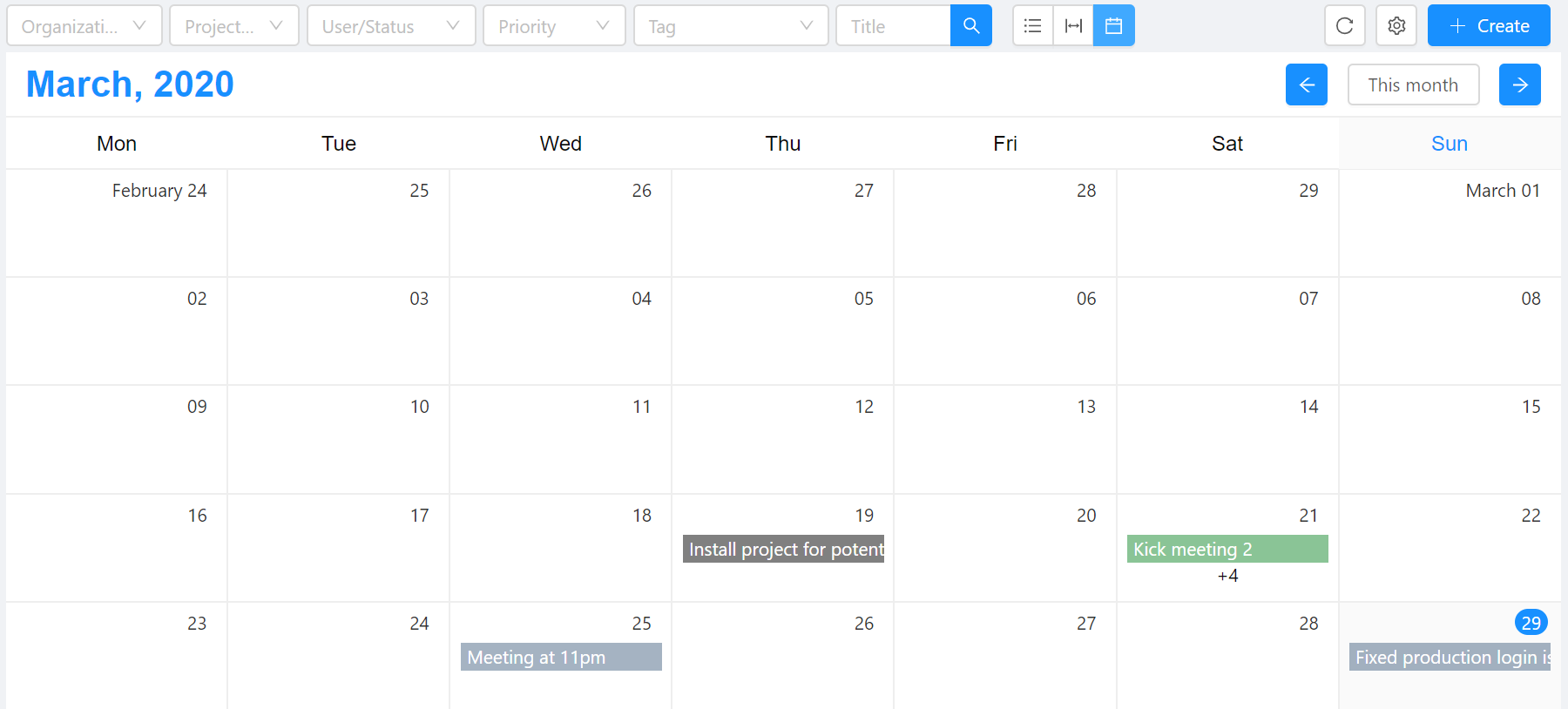
Task can be associated with organization, project, and project plans. Tasks can also be associated with other tasks. When creating a task, you can choose an organization or a project. In Project Plan, users can also be associated with tasks when you create the plan.
Tip: User can only selected the existing organization to create task.Users can configure task tags and permissions.
Task includes the following status
And task includes the following priority
Users can add comments to tasks. If the user wants this comment to be emailed to the relevant person, enter @ in the comment box and select the relevant person from the drop-down box. These two groups can also @