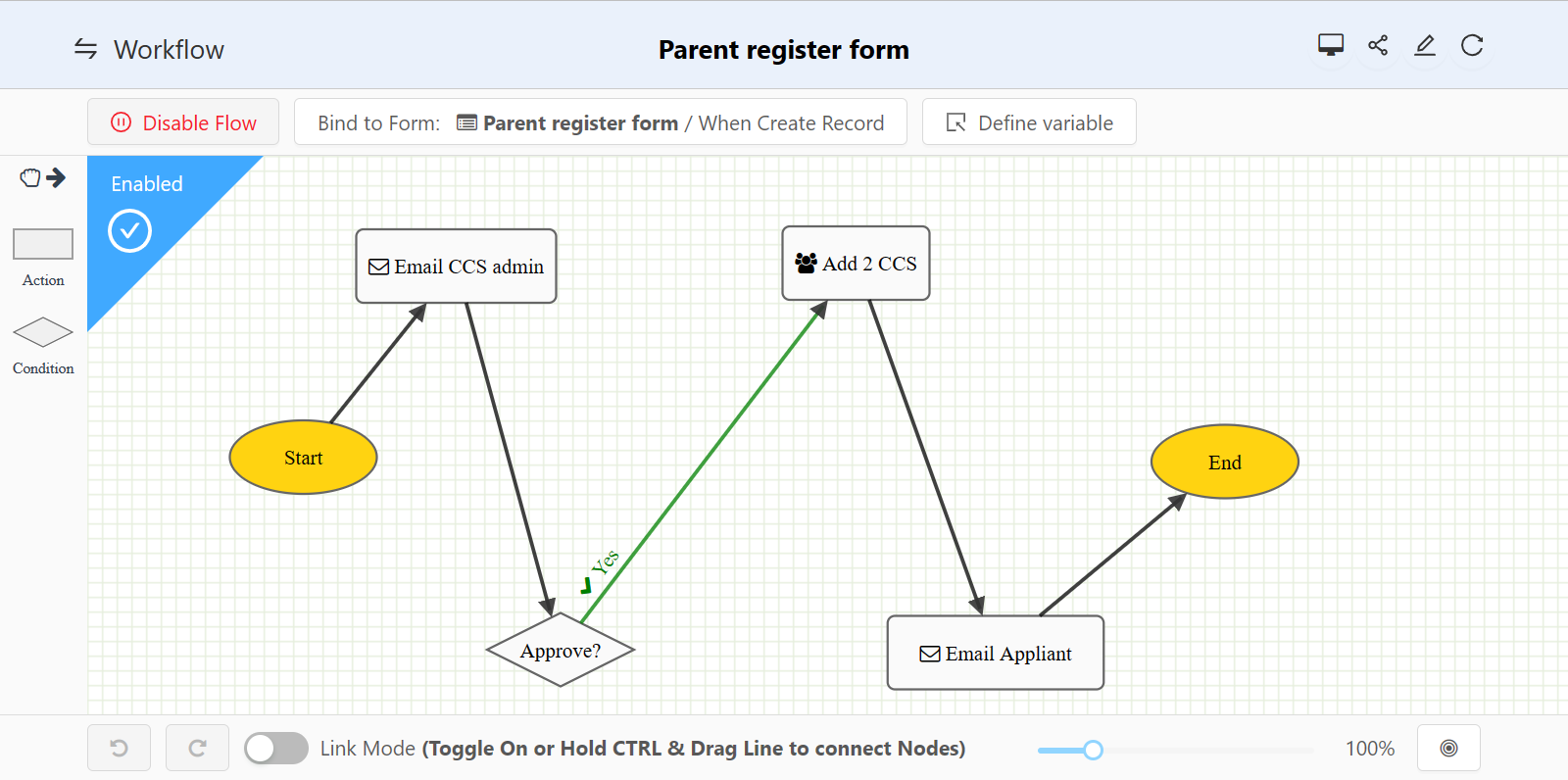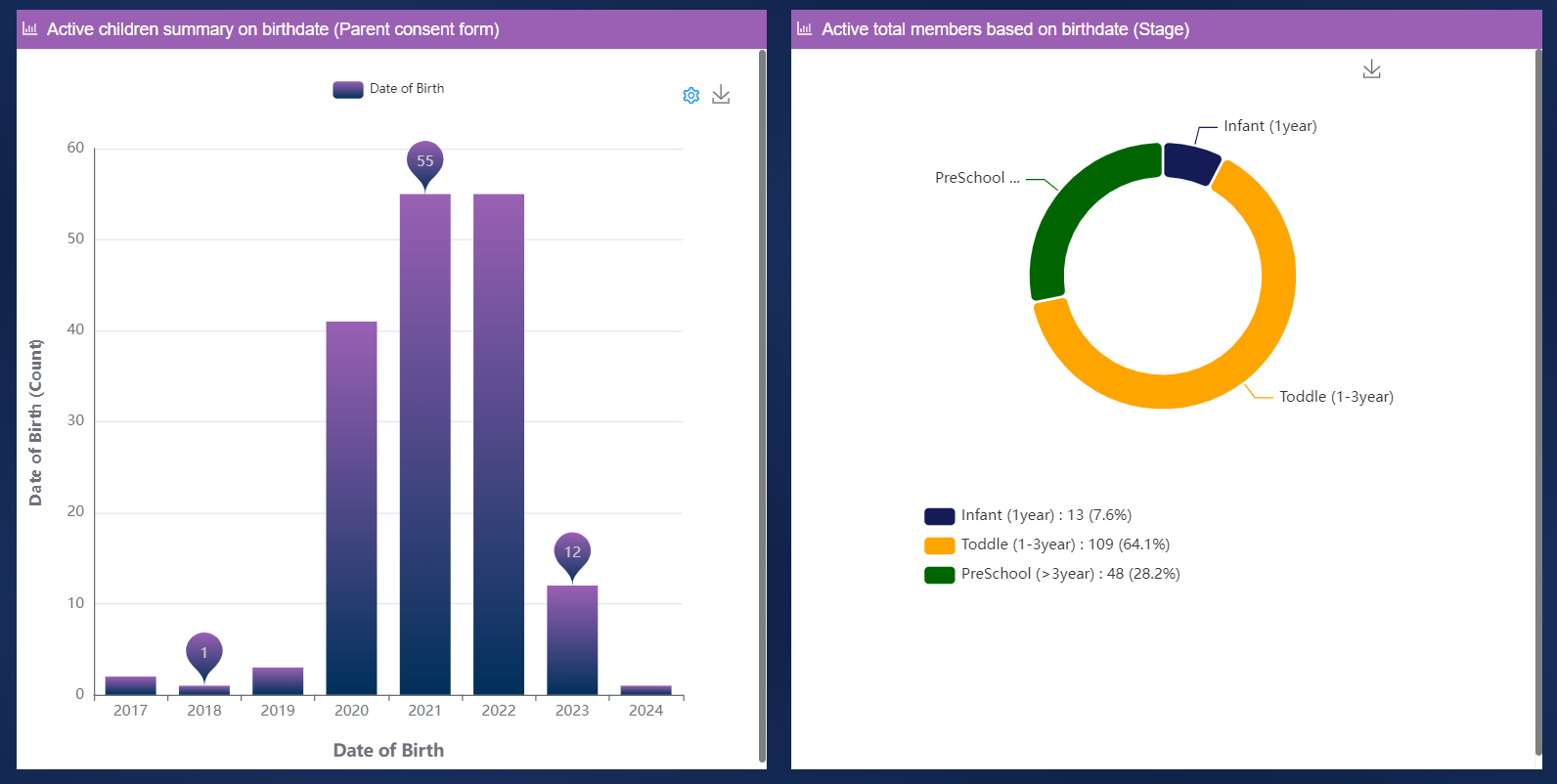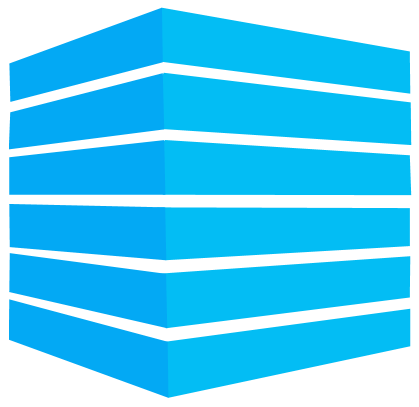Please click Give a try to preview this example (Not login needed).
CubeDrive provides a range of functionalities designed specifically for childcare centers to manage the relationships between providers and parents, such as:
- Online Form Creation and Management:
It allows daycare businesses to easily create and manage forms such as enrollment forms, daily activity logs, incident reports, etc., through a simple drag-and-drop interface. This would reduce paperwork and make the process more efficient.
- Parent Portal: This feature allows parents to fill out forms online, view their child's activities and reports, pay fees, schedule pick-ups and drop-offs, and more.
- Employee Management: This allows daycare centers to manage employee schedules, timesheets, and task assignments efficiently.
- Data Analytics: In-built analytics tools provides insights into business performance and help in making data-driven decisions.
- Communication Tools: Built-in post tools for facilitating seamless communication between the daycare center and parents.
Create childcare forms management application
User can login into system with your CubeDrive account. Click "+
Create Application" button to start build the application with drag and drop method.
The following image shows an existing application generated as a demo.
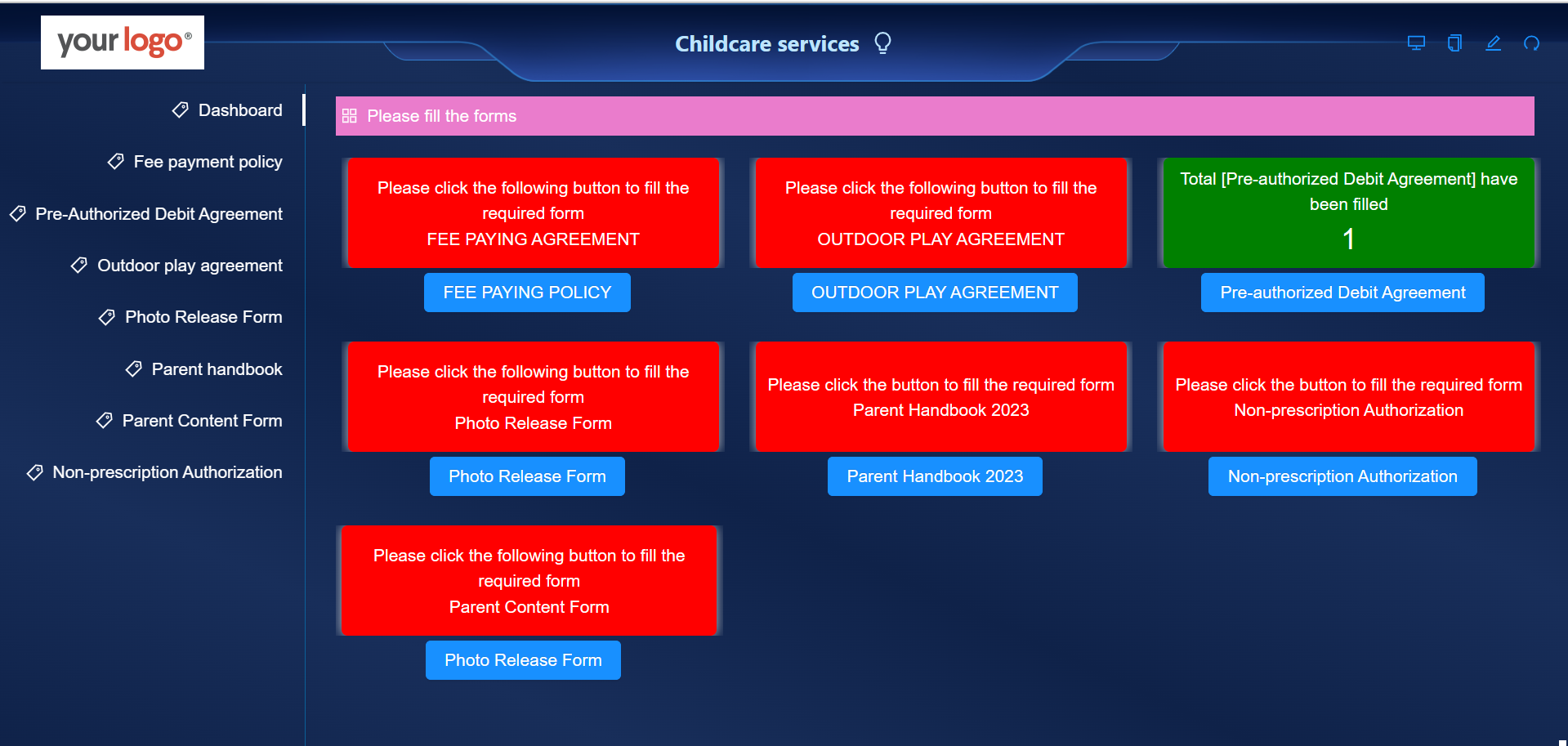
From the dashboard tab, parent can easily view which forms has not been signed, and process signature quickly.
This childcare's application includes the following forms:
- Dashboard: Parent can view and sign the required forms from the child care center.
- Parent consent form: It's crucial for childcare services to ensure that these forms are kept up-to-date, and parents should be prompted to update them periodically or when significant changes occur. Additionally, the information contained in such forms should be treated with utmost confidentiality and used only for the intended purposes.
- Fee Paying Policy: Creating a fee paying policy form for a childcare service involves determining how much to charge, when and how payments should be made, and what happens if payments are late or missed.
- Pre-Authorized Debit Agreement: A Pre-Authorized Debit (PAD) Agreement form for a childcare center is a document that parents or guardians fill out to authorize the childcare center to automatically deduct the fees for their service from a specified bank account.
- Outdoor play agreement: An Outdoor Play Agreement for a childcare center is a document outlining the protocols and safety measures associated with outdoor play activities. This agreement is signed by parents or guardians, acknowledging the risks and benefits of outdoor play, and their understanding of the childcare center's outdoor play policies and procedures.
- Photo release form: A Photo Release Agreement in a childcare setting is a document that grants the childcare center permission to photograph a child and use the photographs for specified purposes.
- Non-prescription authorization: It's a document that parents or guardians fill out to give the childcare provider permission to administer over-the-counter (OTC) medications to the child.
- Immunization form: Childcare immunization forms are important documents used in childcare settings to track and verify the immunization status of children in their care.
- Anaphylactic allergy form: Childcare anaphylactic allergy forms are critical documents used in childcare settings to manage and safeguard children who have severe allergic reactions, known as anaphylaxis.
- Infant intake form: This form plays a crucial role in ensuring that the caregivers have all the necessary details to provide safe and personalized care for the infant.
Fee paying policy form
CubeDrive allows childcare center to dynamically create a fee paying policy form with the following information.
- Fees: The cost of childcare is $____ per day for full-time care, and $____ for part-time care. Discounts may be available for families with multiple children enrolled. Additional fees may apply for late pickup, special events, field trips, or additional services.
- Billing Period: Fees are to be paid in advance on a weekly/bi-weekly/monthly basis, depending on the agreed upon payment schedule.
- Late Payment: If payment is not received by the due date, a late fee of $__ will be charged. If payment is not received within __ days of the due date, childcare services may be suspended until payment is received.
- Refund Policy: No refunds will be given for days when the child does not attend due to illness, holidays, or any other reason unless previously agreed upon.
- Termination of Services:
- Refund Policy: If you wish to stop using our services, a notice period of __ weeks is required.
- Government Assistance: For those eligible for government assistance with childcare fees, it is the responsibility of the parent/guardian to apply for this and to provide all necessary documentation.
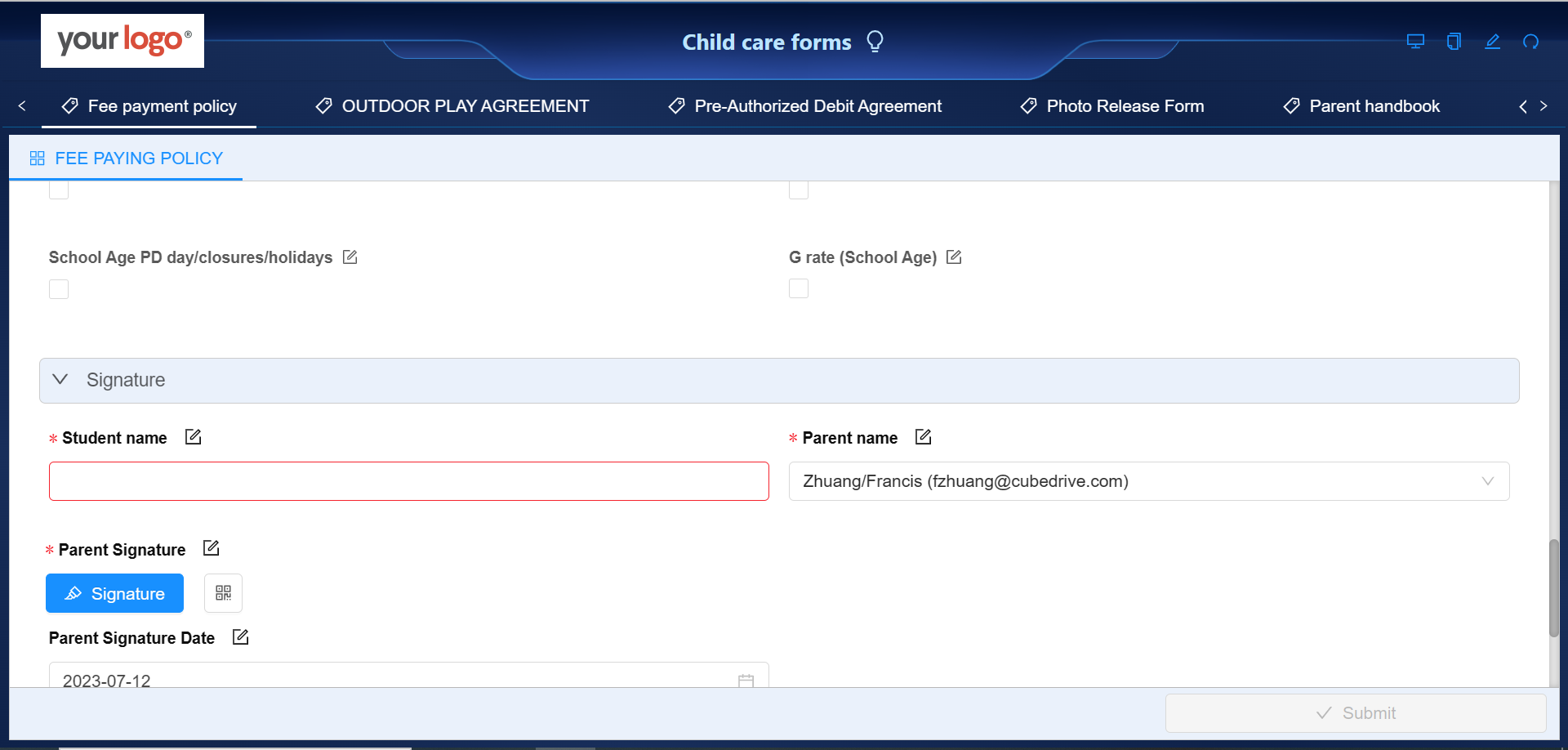
CubeDrive also provides a flow which allows the business to add actions dynamically as needed. Such as: email notification for the signature, form data automatically update, schedule job etc.
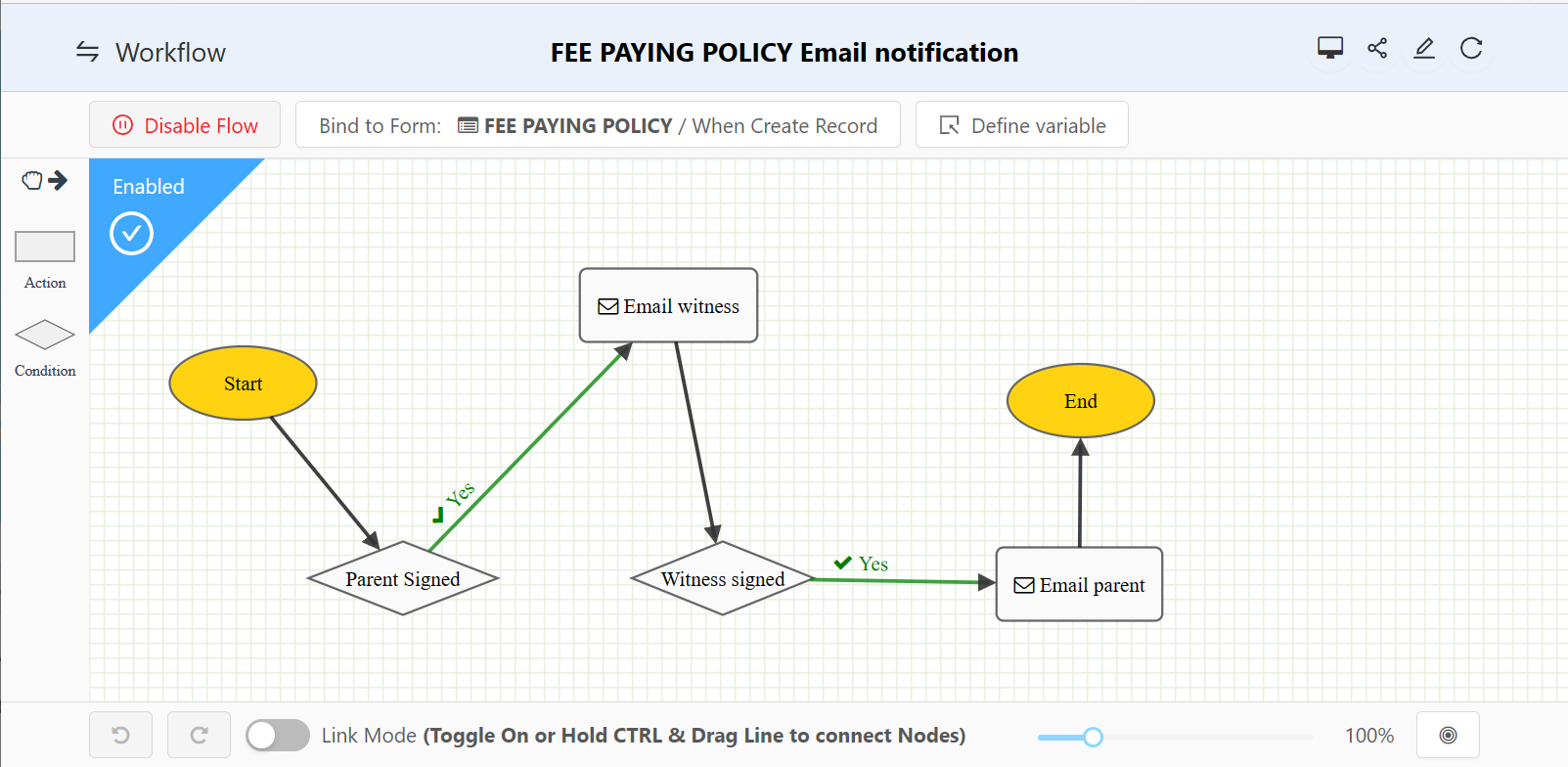
Pre-Authorized Debit Agreement
CubeDrive allows childcare center to dynamically create a Pre-Authorized Debit Agreement with the following information.
- Account Holder's Information: The name and contact information of the person who holds the bank account.
- Child's Information: The name of the child or children for whom the service is provided.
- Banking Information: Details of the account holder's bank, including the name of the bank, bank account number, and routing number (if applicable).
- Payment Details: Specifics about the payment, such as the amount to be deducted, the frequency of the deduction (weekly, bi-weekly, monthly, etc.), and the date when the first deduction will be made.
- Authorization: A statement indicating that the account holder authorizes the childcare center to deduct the specified amount from their account at the agreed frequency. This part of the form typically requires the account holder's signature and the date of signing.
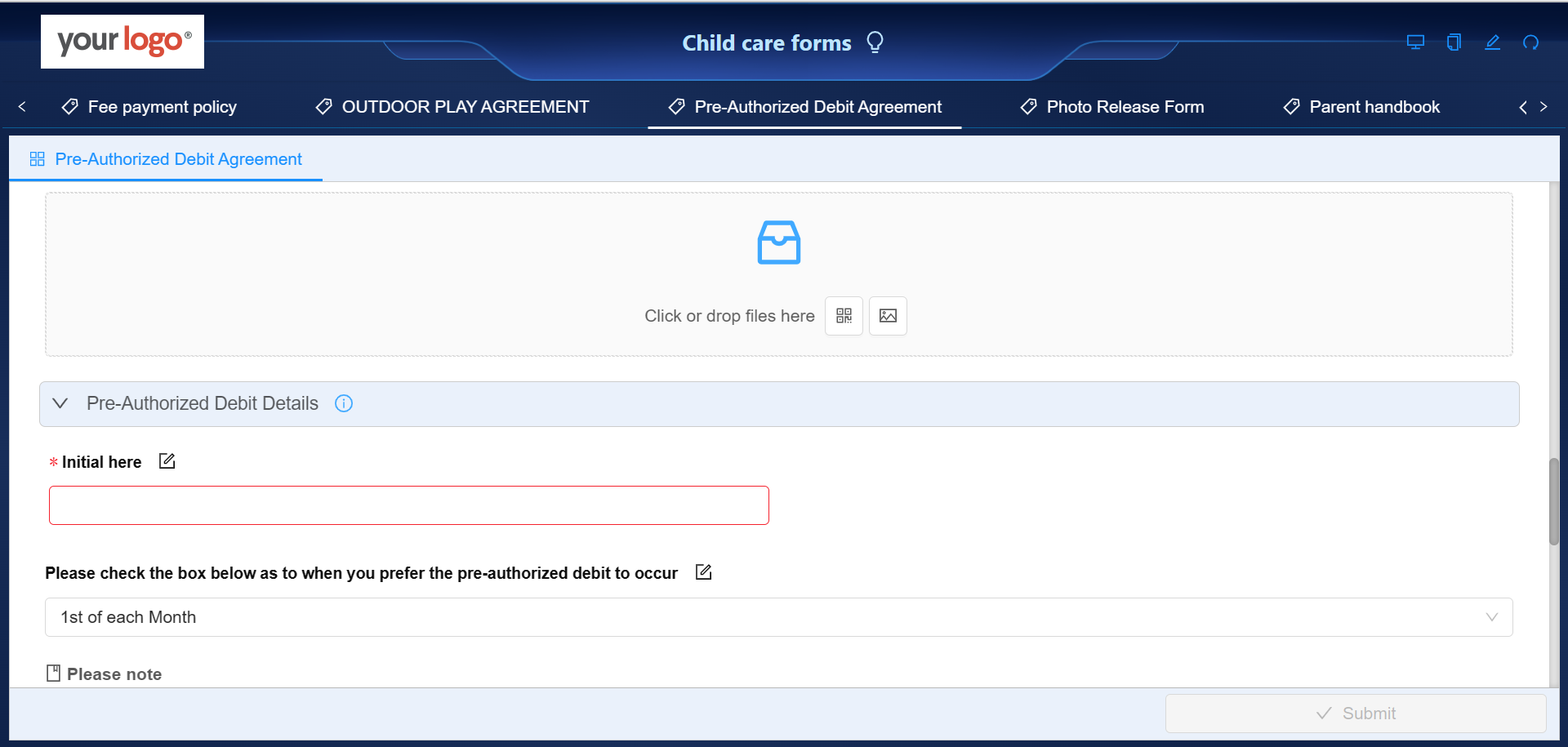
Outdoor play agreement
CubeDrive allows childcare center to dynamically create a outdoor play Agreement with the following information.
- Activities: This section provides a brief description of the types of outdoor activities offered by the childcare center. This could range from free play in the playground to organized sports or nature walks.
- Safety Measures: The agreement outlines the safety measures that the childcare center implements during outdoor play. This could include staff supervision levels, safety equipment, the use of sunscreen and insect repellent, and protocols for dealing with accidents or injuries.
- Weather Policies: This outlines the childcare center's policies on outdoor play in different weather conditions.
- Parent's Responsibility: This section explains what parents are expected to provide, such as appropriate clothing for different weather conditions, and any additional items like hats, sunglasses, or special sunscreens due to allergies.
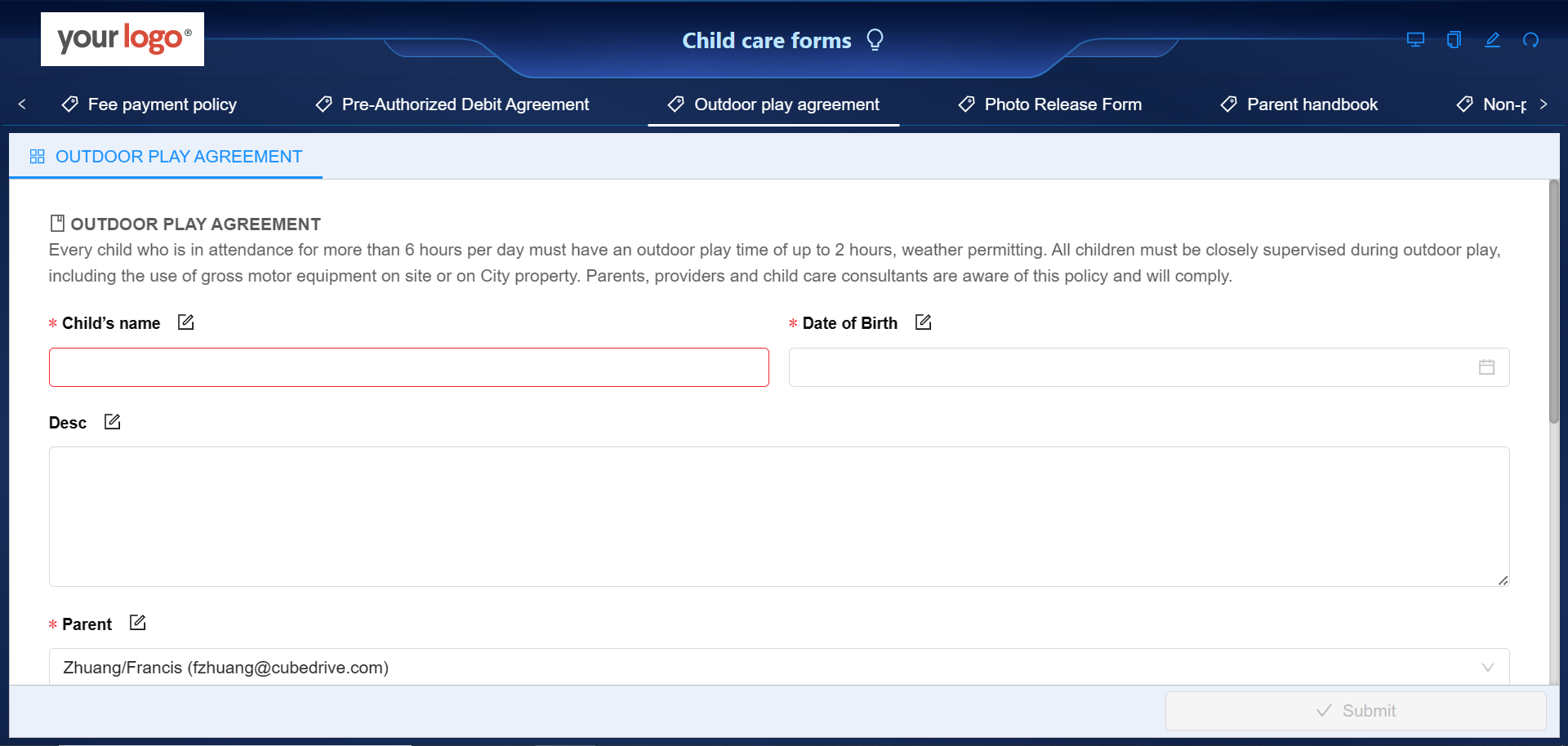
Photo release form
CubeDrive allows childcare center to dynamically create a photo release with the following information.
- Purpose of Photography: The agreement typically outlines why the childcare center may wish to photograph the child. Reasons may include documenting activities, creating mementos for families, or promoting the center in brochures, websites, or social media.
- Type of Usage: The agreement should clearly define how the photographs may be used.
- Revoking Consent: The agreement should explain how parents can revoke their consent if they change their mind later.
- Signature: The agreement should include a space for parents to sign and date, indicating their consent.
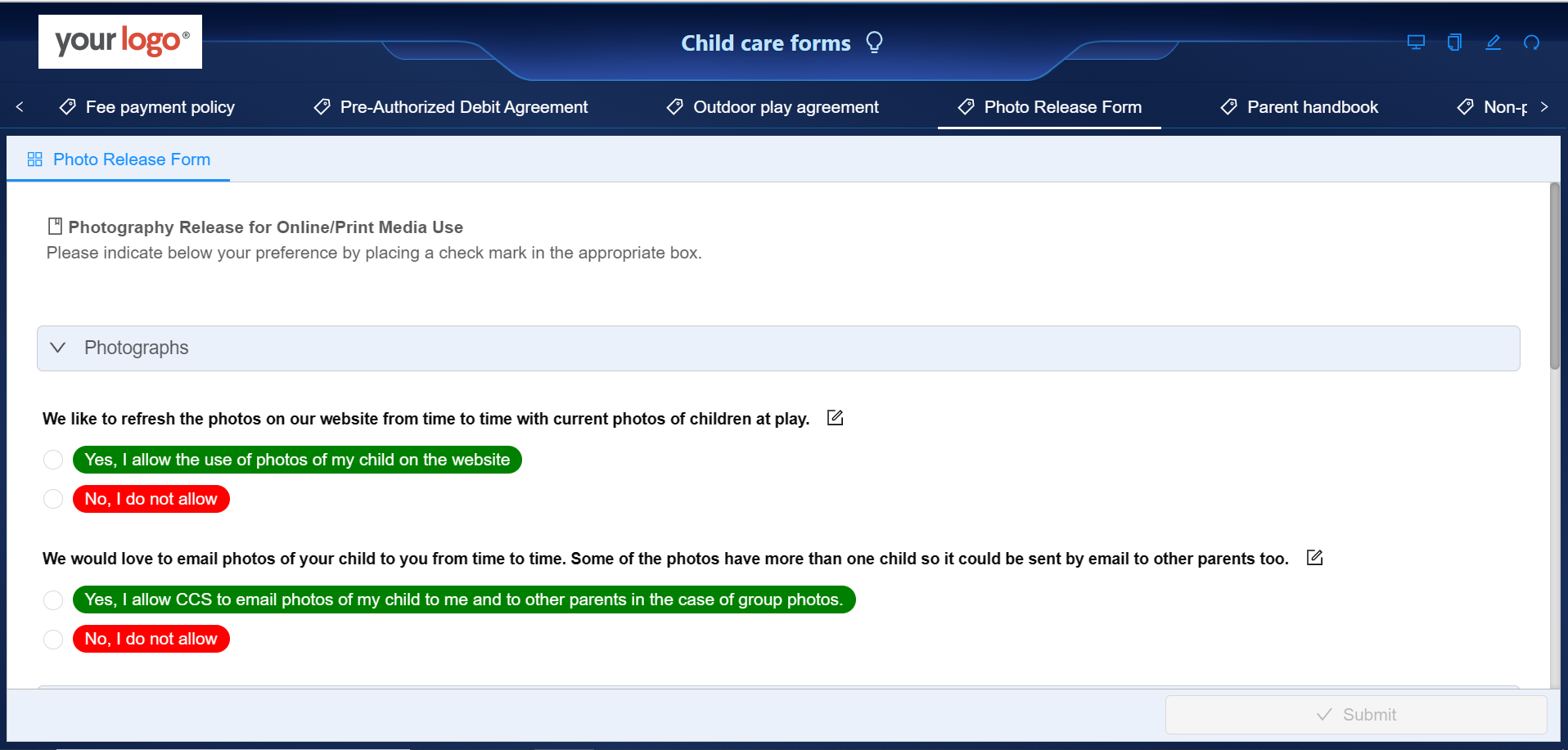
Parent consent form
CubeDrive allows childcare center to dynamically create a parent consent form with the following information.
- Parent/Guardian Details: It includes Full Name, Consent for Activities, Emergency Contact Information etc.
- Medical Consent: This allows childcare providers to seek medical treatment for a child in case of emergencies.
- Pick-up Authorization: Names and contact details of people authorized to pick up the child from the childcare facility..
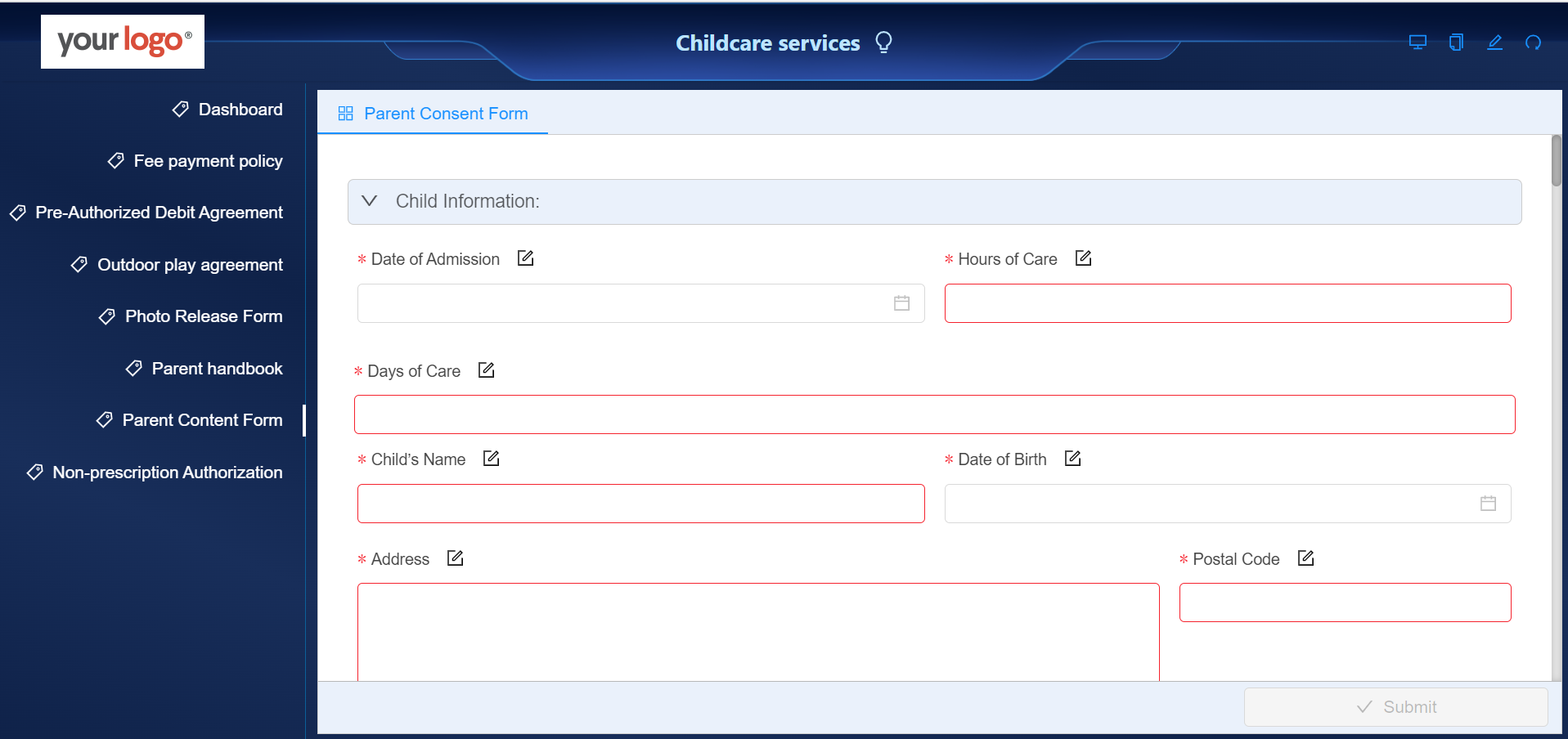
Parent self-register form
CubeDrive provides a self-register form which allows parents to sign up the childcare service independently.
It's designed to collect necessary information about the child, the parents or guardians, emergency contacts, and any other relevant details required for the child's care and safety.
In CubeDrive system, the Parent Self-Register Form is filled out online, providing an efficient way for parents to enroll their children, and for childcare centers to manage their intake and keep records.
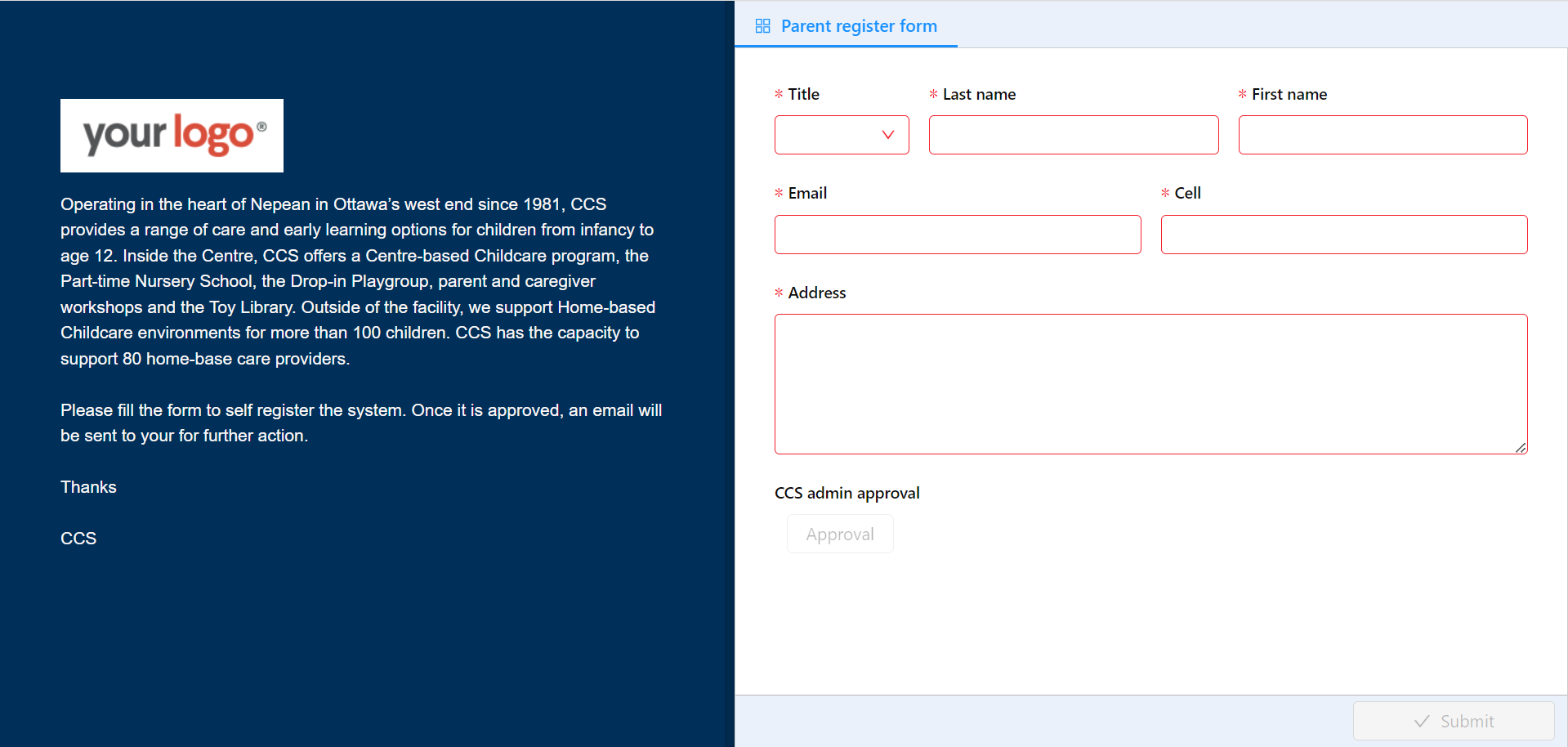 Tip: Click the link for view the example self-register form. Once parents fill this form, s/he will be automatically added to the childcare organization for further actions.
Tip: Click the link for view the example self-register form. Once parents fill this form, s/he will be automatically added to the childcare organization for further actions.
There have a custom flow linked to this form as following.
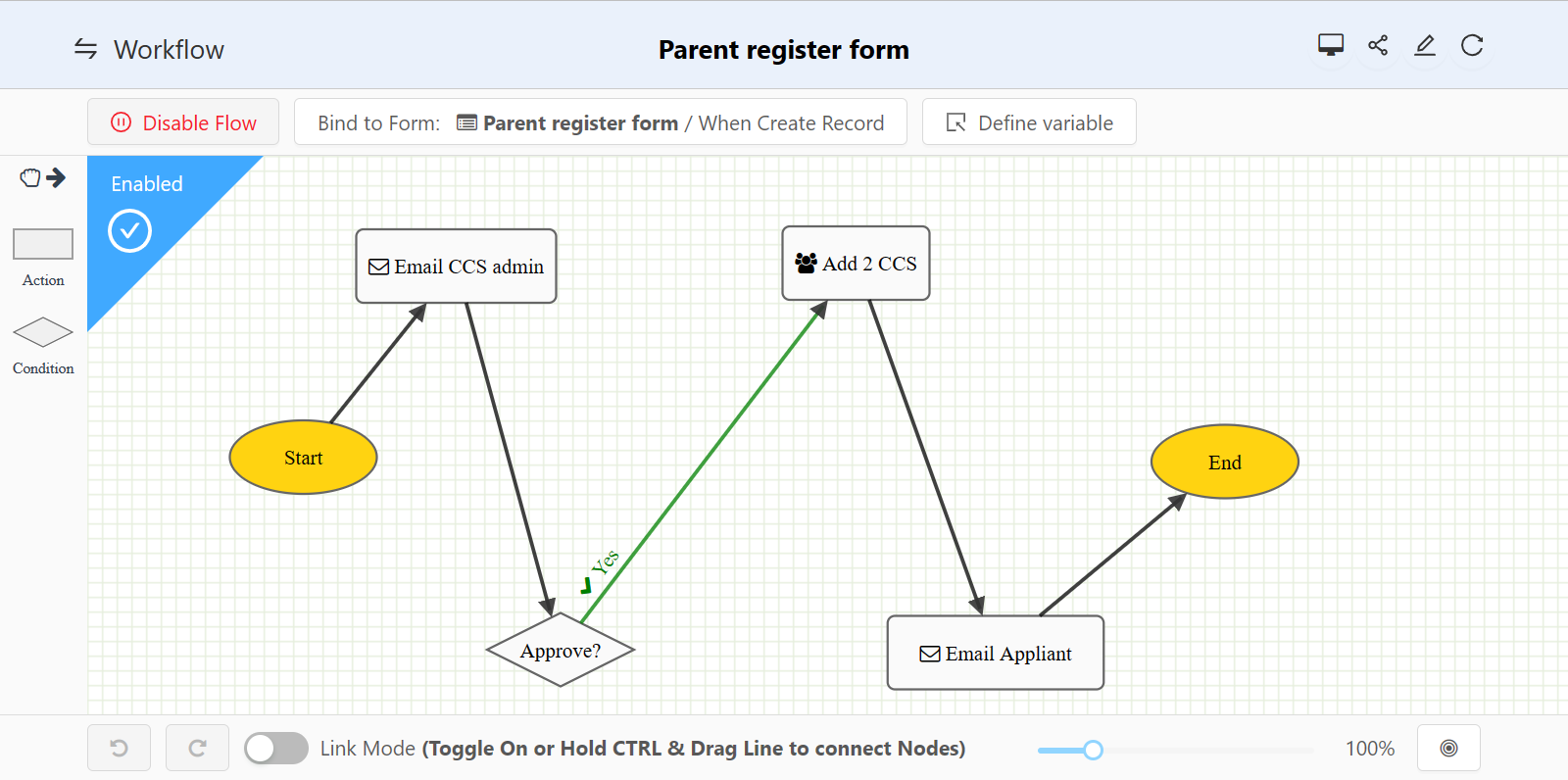
Data analysis
CubeDrive provides a list of tools for the business to analyze their existing data.
- Data summary: This is a summary report generated from the data collected through forms. It can show overall trends, patterns, and other important insights.
- Chart: This visual representation of form data makes it easier to understand and interpret the data. Charts can be line graphs, bar charts, pie charts, etc.
- Top records in form: This feature provides a quick overview of the top performing or most common entries in the form data.
- Statistical chart: A statistical chart is a type of graph or diagram that allows you to visually represent statistical data. It helps in identifying patterns, trends and outliers in data.
- Inner HTML editor: This feature allows you to edit HTML content within the platform. It can be useful for customizing reports, dashboards, and other visual elements.
- Project plan: This resource helps in planning, organizing, and managing projects. It can help track progress, manage tasks, allocate resources, and more.
- Pivot table: A customized pivot table help healthcare service to analyze and organize their data efficiently.
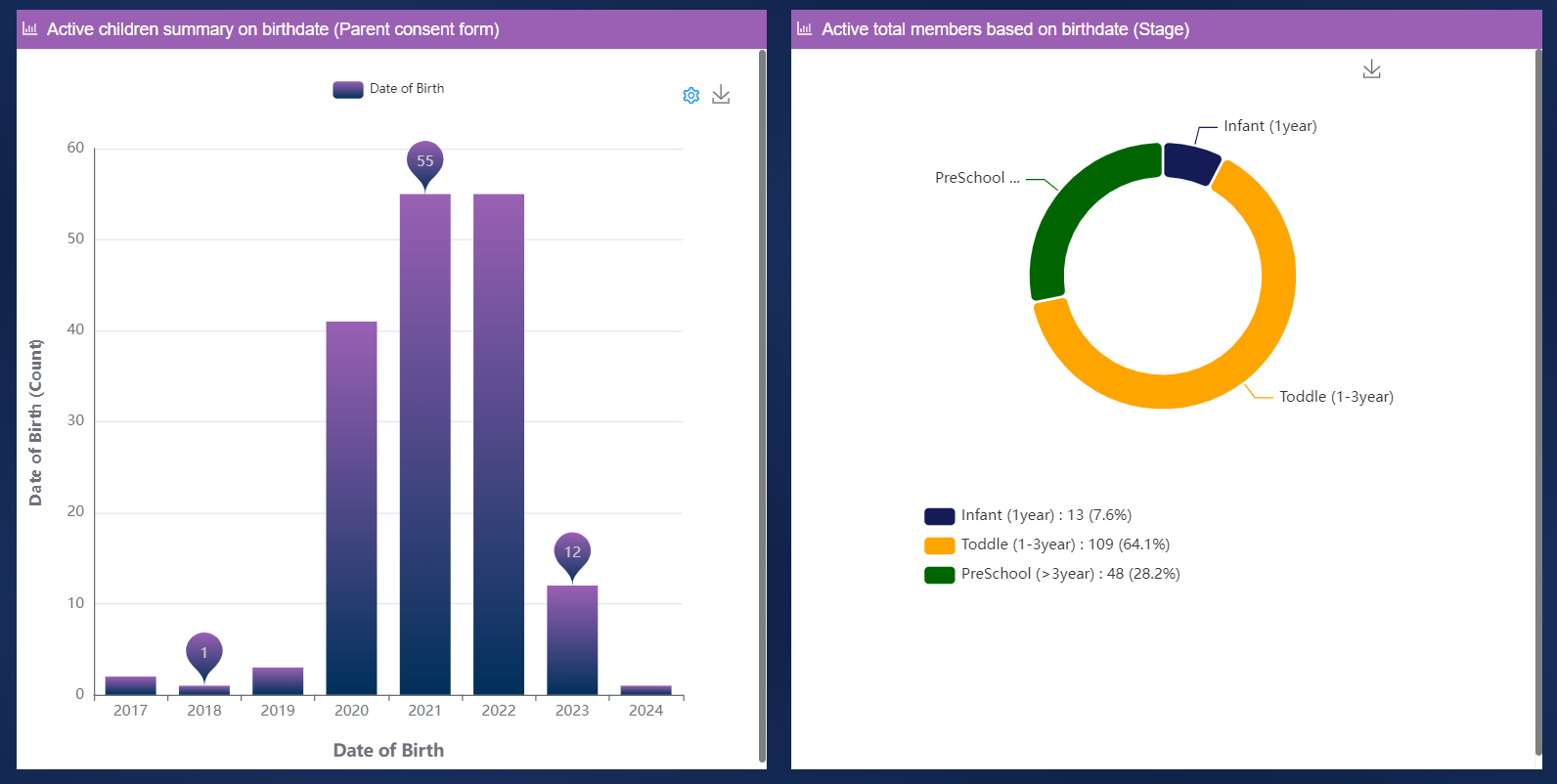
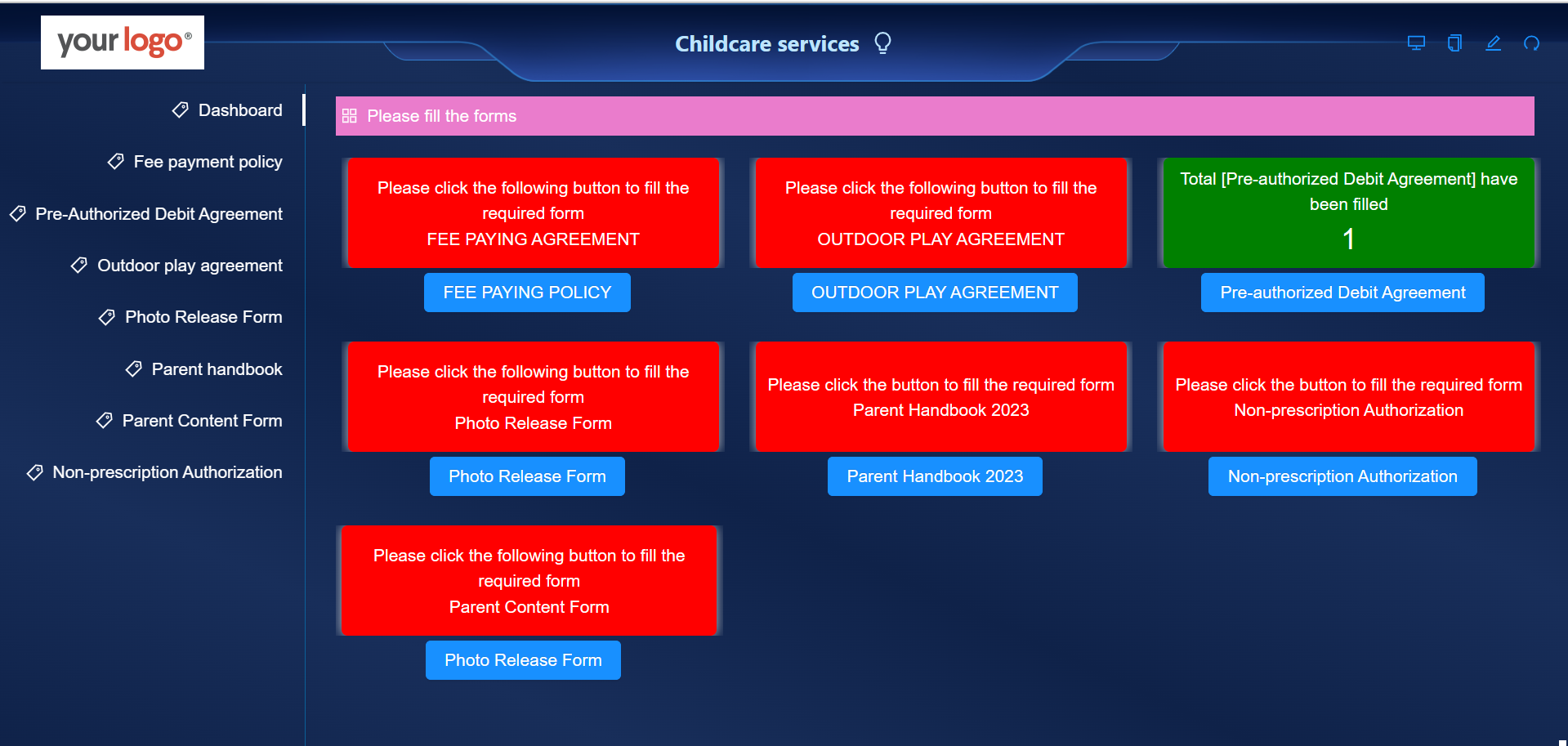
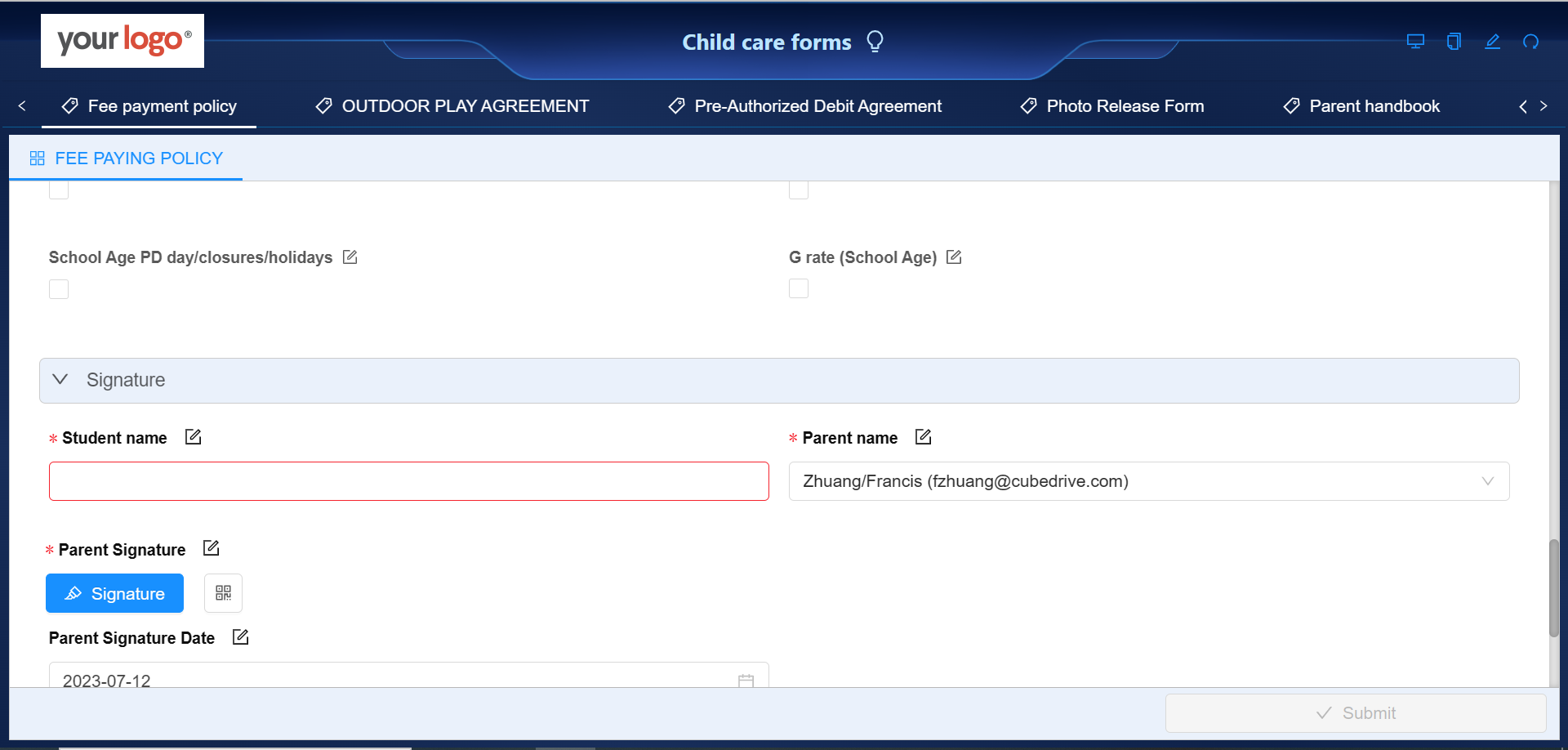
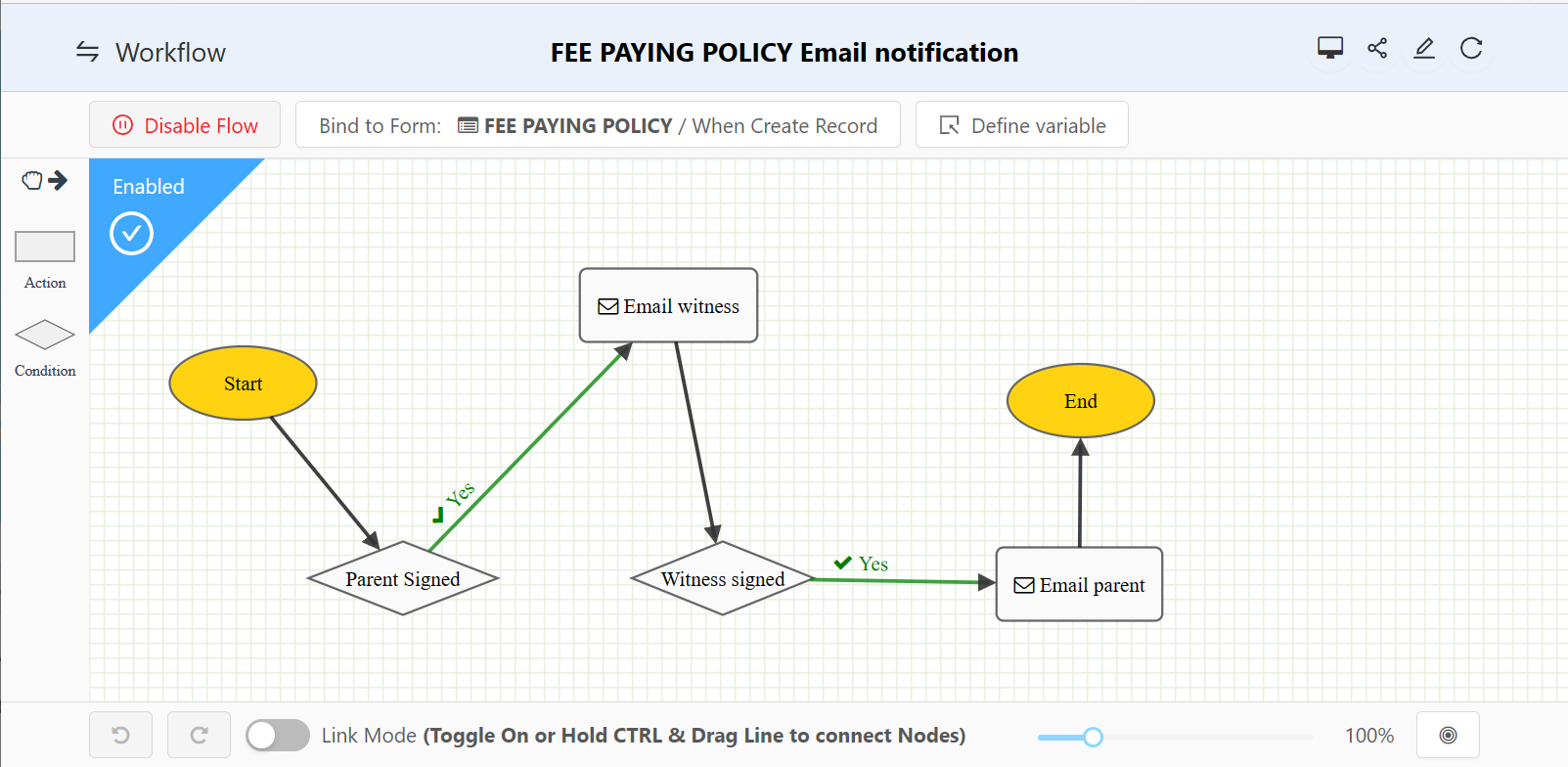
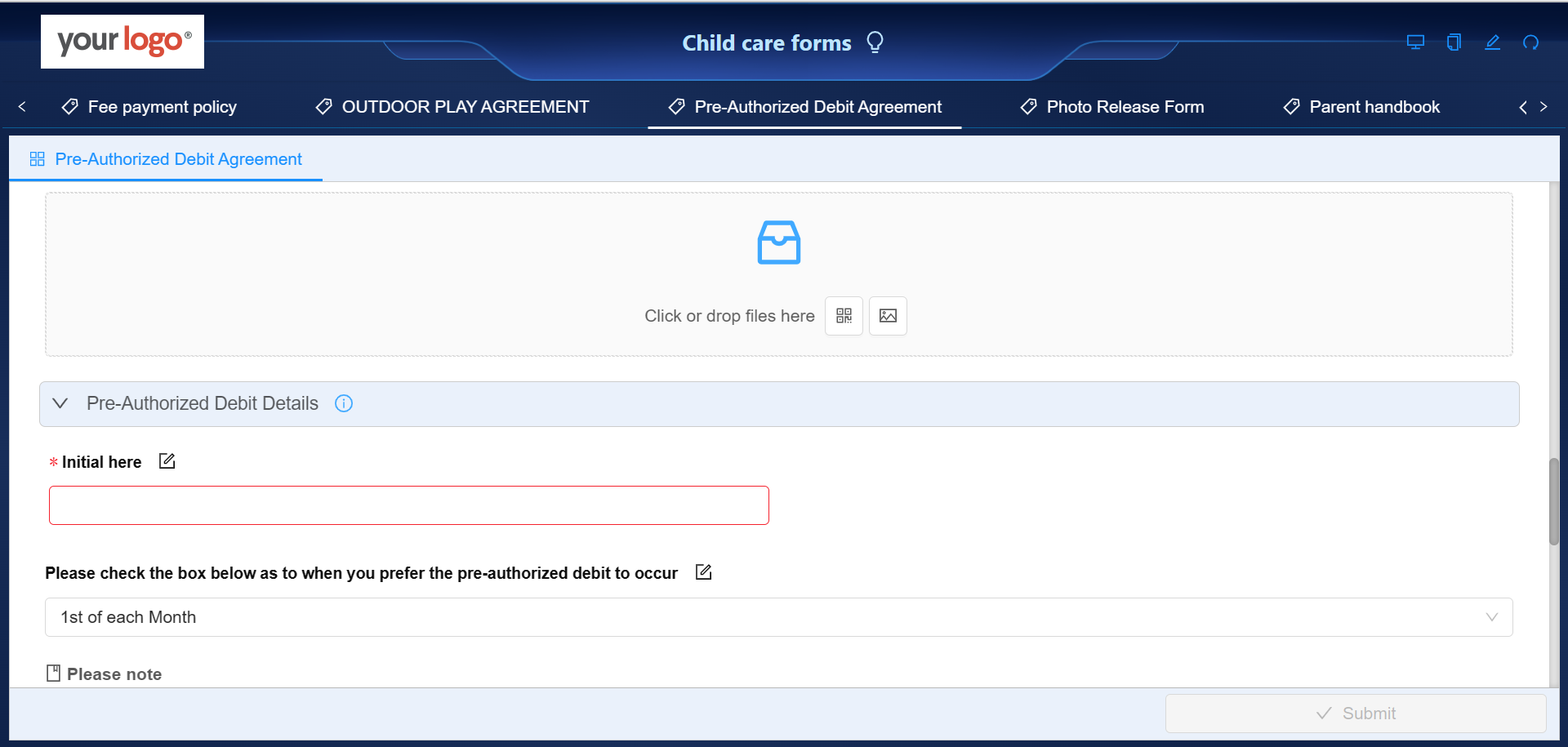
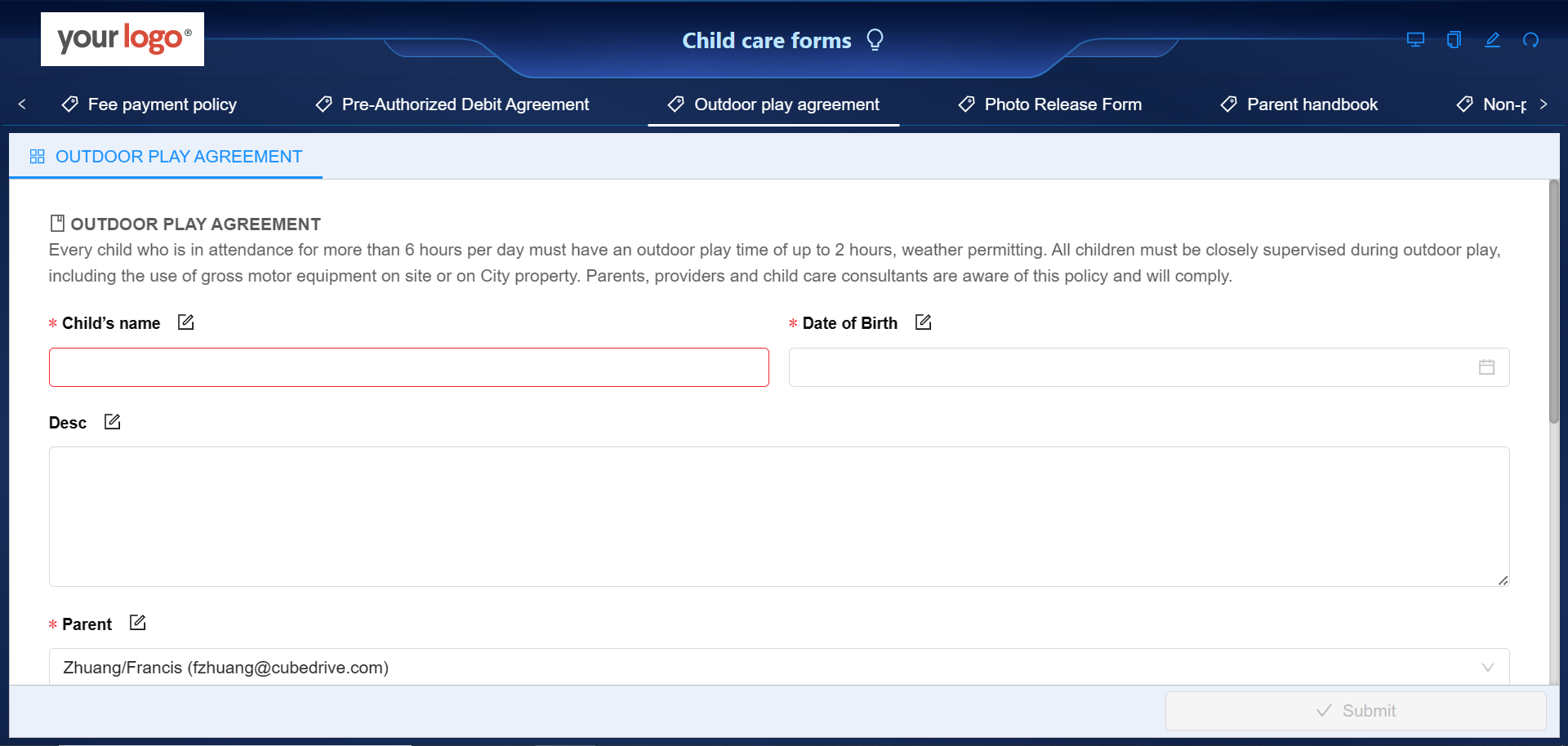
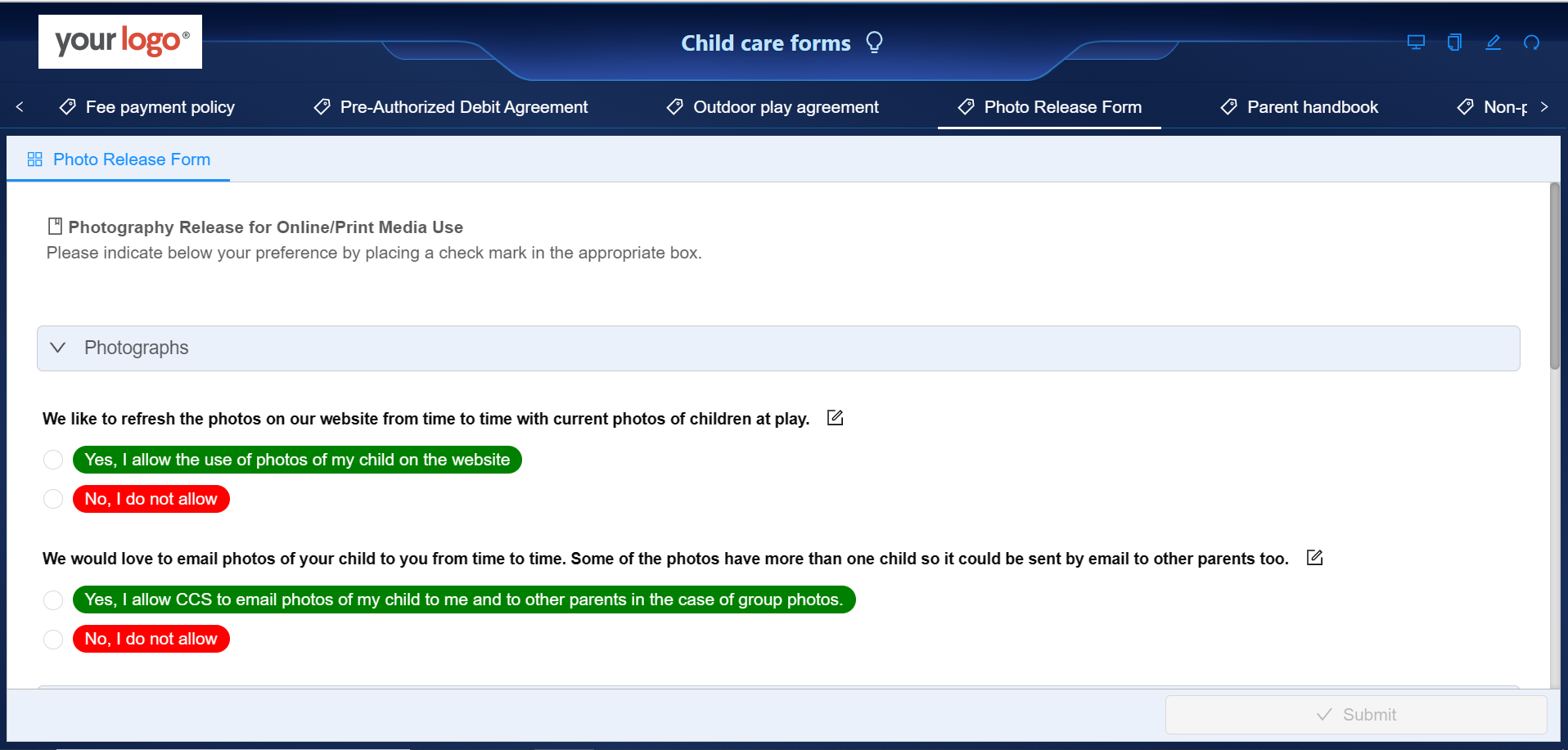
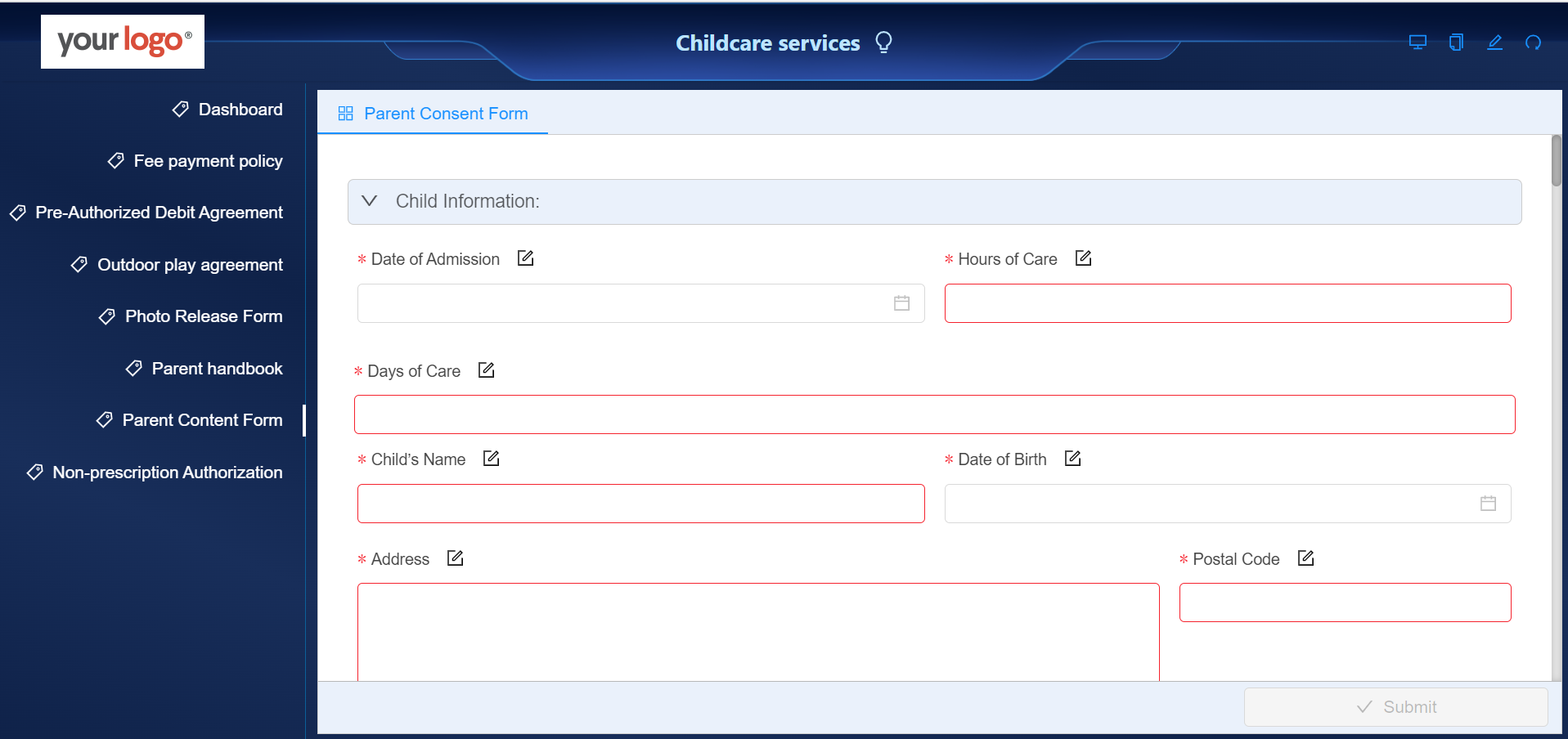
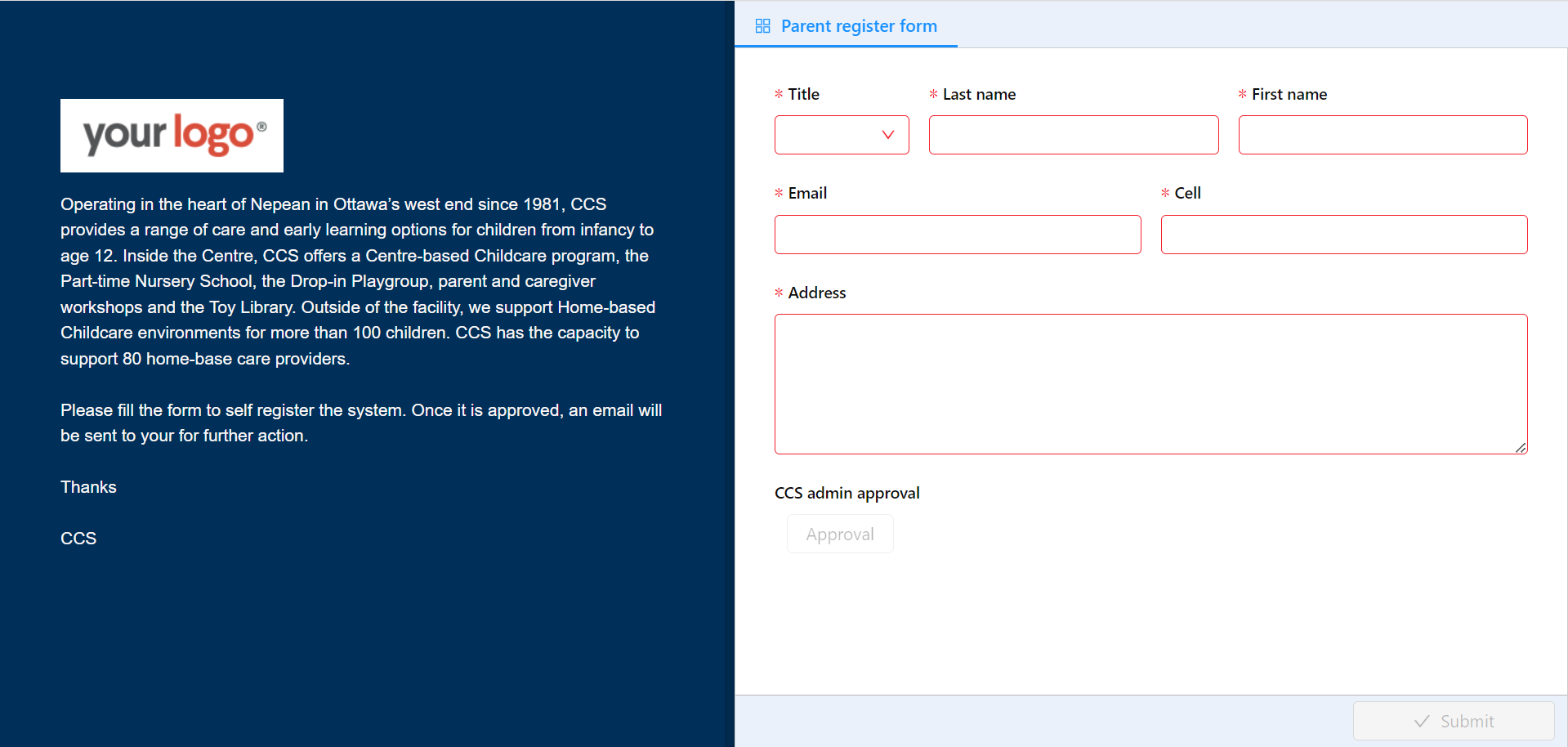 Tip: Click the link for view the example self-register form. Once parents fill this form, s/he will be automatically added to the childcare organization for further actions.
Tip: Click the link for view the example self-register form. Once parents fill this form, s/he will be automatically added to the childcare organization for further actions.