OVERVIEW
Issue bonds with CubeDrive platform
The CubeDrive Bond Issuance Management System is a powerful platform designed to assist underwriters and securities companies in managing every aspect of bond issuance. From initial data entry to investor record management and reporting, the system automates key tasks, reducing errors and increasing operational efficiency.
With CubeDrive’s customizable drag-and-drop functionality, businesses can create a structured workflow that meets their unique requirements while benefiting from automated processes and real-time updates.

MAIN STEPS
Bond Issuance Management System
A Bond Issuance Management System is a comprehensive platform designed to manage the complex process of issuing bonds. It facilitates the coordination between bond issuers, underwriters, and investors, ensuring smooth execution of each step, from initial offering to final sale.
Here are the outlined steps for the bond issuance process within CubeDrive:
Underwriter generates the bond issuance form
The process starts with the underwriter creating the official bond issuance form within the CubeDrive system.
Sales manager creates the bond record
By querying a third-party database, the sales manager retrieves relevant data and sets up the bond record.
Investor information entry
Sales managers enter investor details into a bookkeeping file, which is provided in an online sheet format. This sheet allows multiple managers to edit and view the data synchronously.
Convert bookkeeping information
Once investor information is confirmed, the sales manager converts the bookkeeping data into an online form.
Automatic conversion to Excel
Sheet file is automatically converted into an Excel file, which is then transferred to a third-party fileBox for future reference.
Auto-generate investor payment data
The system automatically generates payment data based on the investor's bookkeeping information.
Generate data views and reports
The system enables the creation of different data views and reports for analysis and decision-making.
KEY FEATURES
Automated Data Loading and Editing
CubeDrive supports auto-loading of Excel data, allowing bond issuance teams to import their datasets with ease. The Excel-like online editing capability provides a collaborative space for teams to work on the same data in real-time, making updates and ensuring accuracy.

Bond Record Creation
Easily create and manage bond records. The system allows the automatic generation of bond issuance forms and tracks key details such as bond type, issuance date, coupon rates, and maturity schedules.
All of the bond related data are put together in your way.
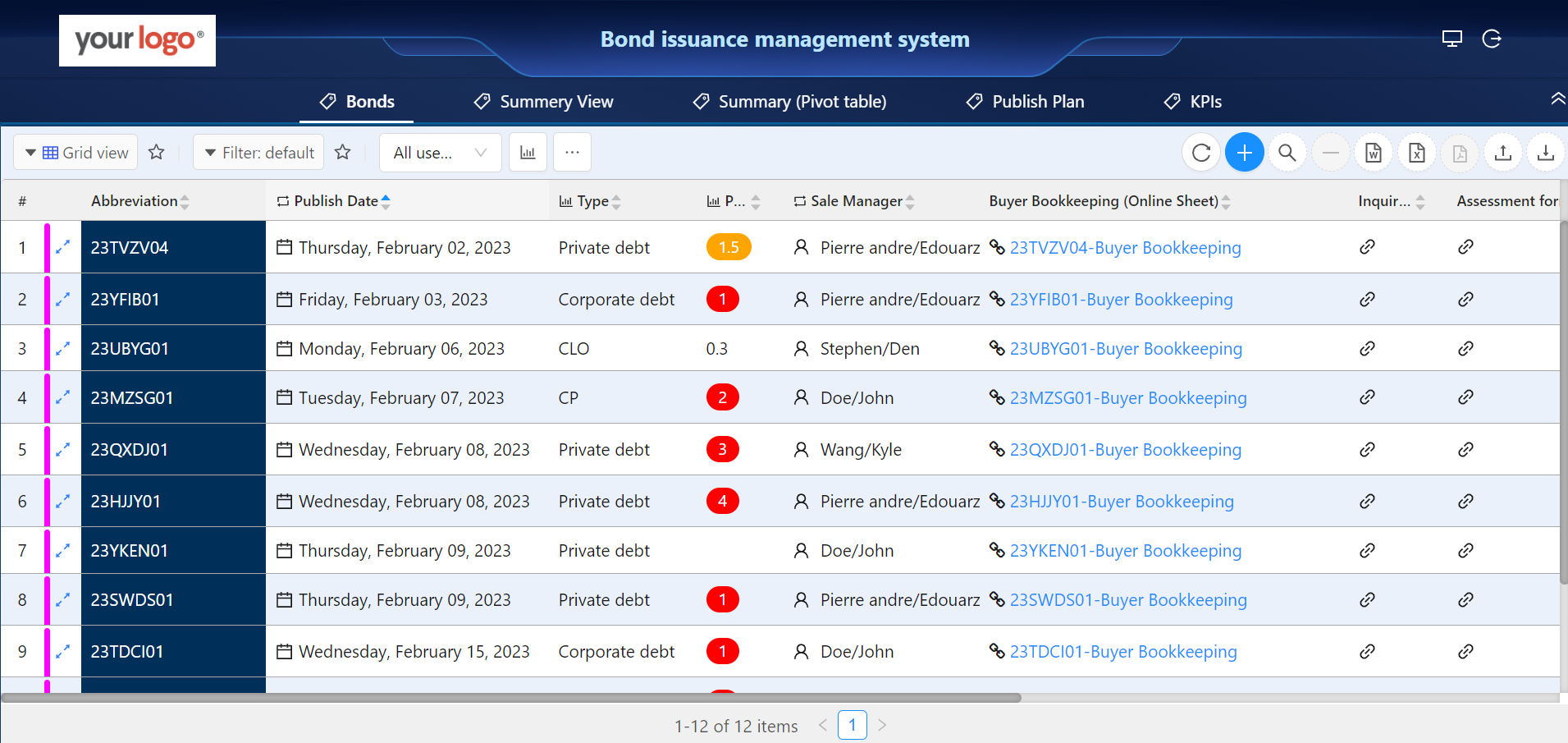
Flexible Data Views
CubeDrive supports a variety of views for displaying bond data, providing businesses with the flexibility to present information in the format that best suits their needs:
Calendar View: A visual representation of bond events, important dates, and milestones.
Edit View: Allows easy modifications to bond data directly within the system.
Sheet View: Mirrors traditional spreadsheet formats, offering a familiar interface for managing large datasets.
Grid View: Displays data in a structured, table-like format for quick reference.
Edit View: Allows easy modifications to bond data directly within the system.
Sheet View: Mirrors traditional spreadsheet formats, offering a familiar interface for managing large datasets.
Grid View: Displays data in a structured, table-like format for quick reference.

Bookkeeping and Auto-Invoice Generation
CubeDrive offers automated conversion of bookkeeping information into structured forms, ensuring that all financial records related to bond issuance are well-organized and audit-ready. Additionally, the system can generate linked invoices for transactions, which are automatically sent to customers through CubeDrive’s workflow automation. This streamlines billing processes and ensures timely payments.

Report: Bond's Issue Plan
CubeDrive offers a flexible Bond's Publish Plan feature, allowing clients to define and customize their bond sale publish plans in a way that fits their specific business needs. This tailored solution gives clients the freedom to structure their publishing process, timelines, and distribution strategies according to their unique requirements.
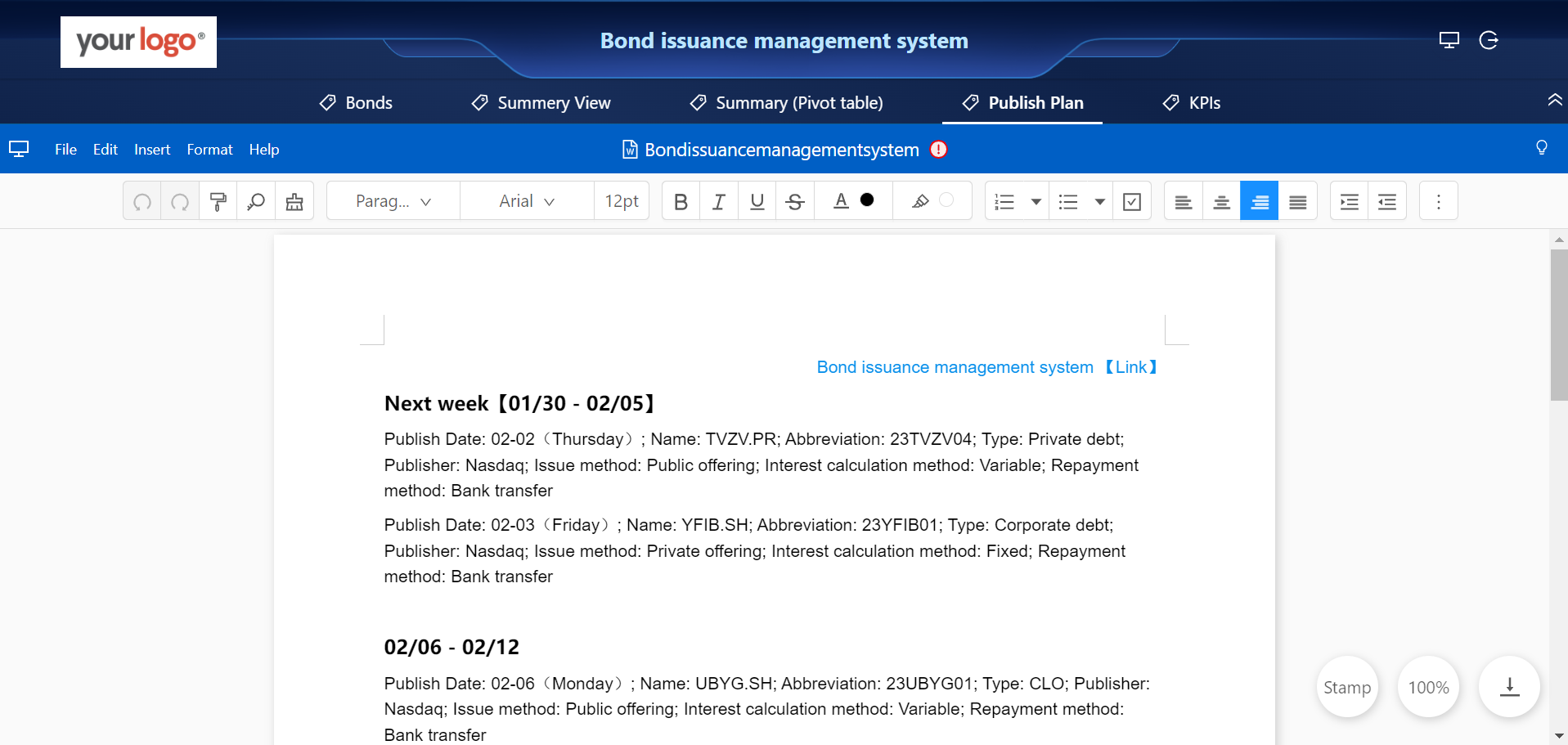
Third-Party Integration
CubeDrive provides an easy-to-configure solution for third-party integration, enabling clients to link their input and output with custom existing APIs effortlessly. This allows businesses to retrieve and send data between CubeDrive and third-party systems without requiring code changes, providing a straightforward and flexible solution for integrating with external services.

Data analyze and chart
Generate customizable reports that track key performance indicators (KPIs) for bond sales. Visualize data with charts and graphs to identify trends and make informed decisions.
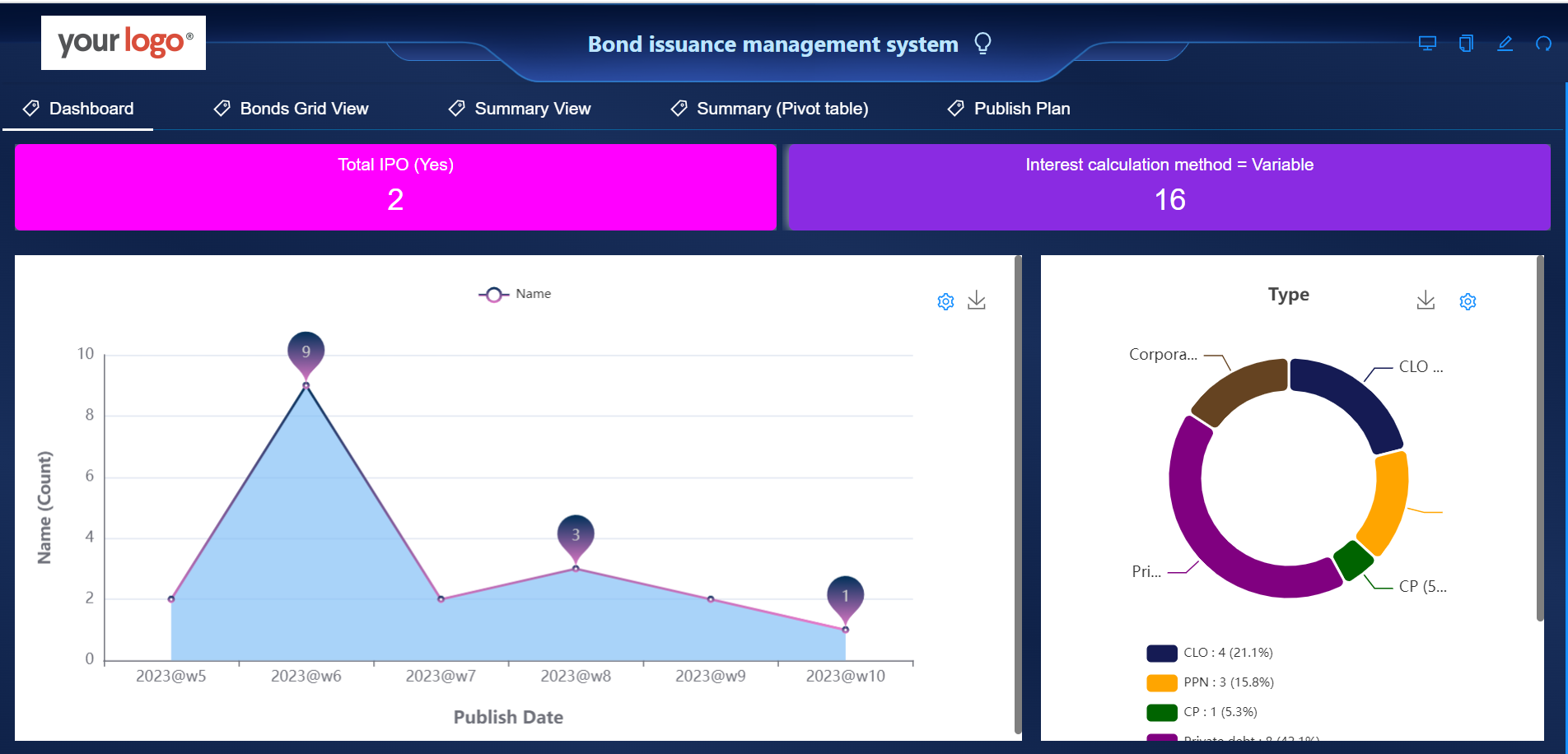
Data Change History and Tracking
CubeDrive’s system automatically records every data change, providing users with a comprehensive change history. This feature allows users to track modifications across all bond and banking information, creating an accessible audit trail that enhances both transparency and accountability.

WHY CUBEDRIVE
Custom Data Solution with a difference
CubeDrive is a highly customizable platform designed to enhance business efficiency through custom data solutions. Our platform allows organizations to adapt processes, seamlessly integrating with their unique needs. CubeDrive's flexibility helps businesses strengthen connections with communities, customers, and employees, while streamlining operations to achieve positive outcomes.

All-in-one solution
CubeDrive offers a flexible, all-in-one solution that enables businesses to link all their existing applications together seamlessly. Whether you need integrations with CRM systems, financial tools, or custom databases, CubeDrive provides the flexibility to meet your specific needs. You name it, and we build it.

Superior customer support
Count on our expert support team to ensure the success of your application initiatives and help you maximize the potential of your business.

Automation & Efficiency
CubeDrive’s dynamic forms and flows reduce manual workloads by fitting seamlessly with your existing data. The platform enhances the efficiency of bond issuance processes by automating data entry, generating customized reports. This automation not only saves time but also ensures consistency and accuracy.

Affordable cost
CubeDrive offers an affordable, customizable solution that helps organizations efficiently manage their enterprise data.
CALL TO ACTION
Get Started Today
Learn how CubeDrive’s Bond Issuance Management System can help you manage bond issuance more efficiently. Contact us today for a personalized demo and discover how CubeDrive can transform your bond issuance process.


