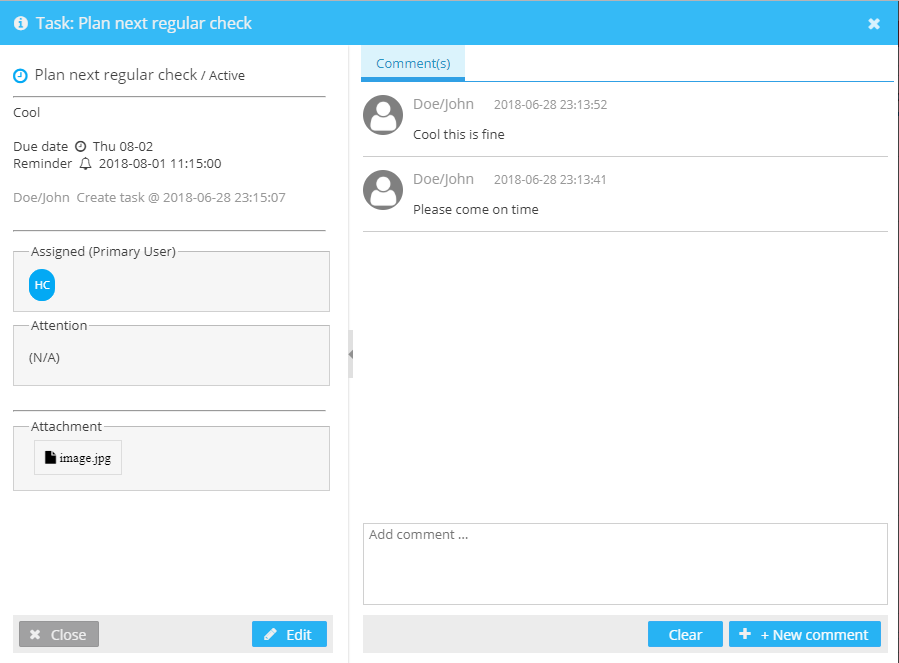CubeDrive business workflow helps customers to put all related applications in one place. Customers can link applications, choose icon, set background color, and even add formula to show dynamic information in the project. They can configure the project in a perfect view with drag and drop method.
Login in the CubeDruve, you can click project icon on the sidebar to start build a project with drag and drop method.
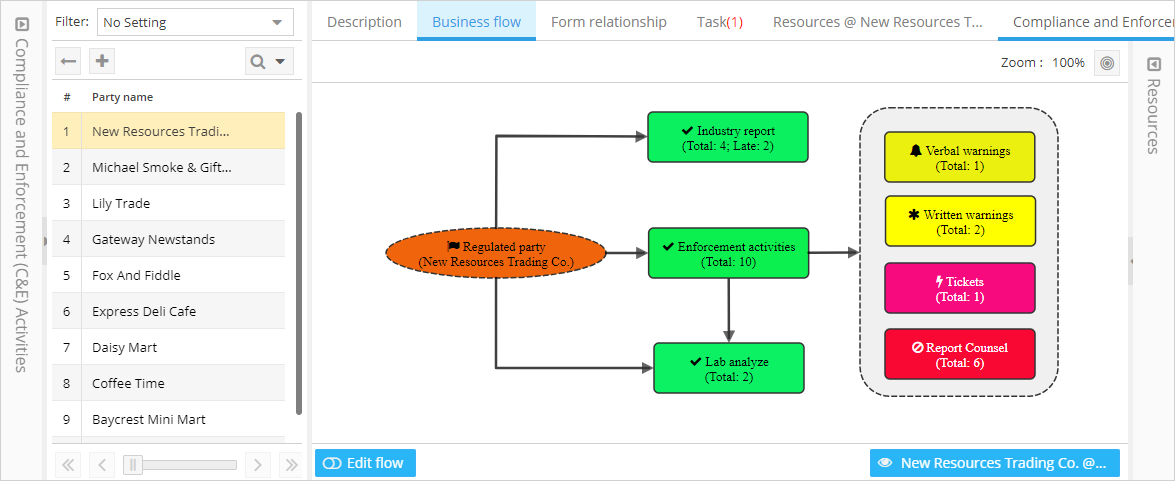
Before you create the project and put all data together, you need have the related applications created. In this example, the following applications are created:
Click "Edit flow", you can start building the project with all applications linked together. Drag and drop the shape from the side bar, you can link the shape to the existing form, set the element properties, and setup the condition.
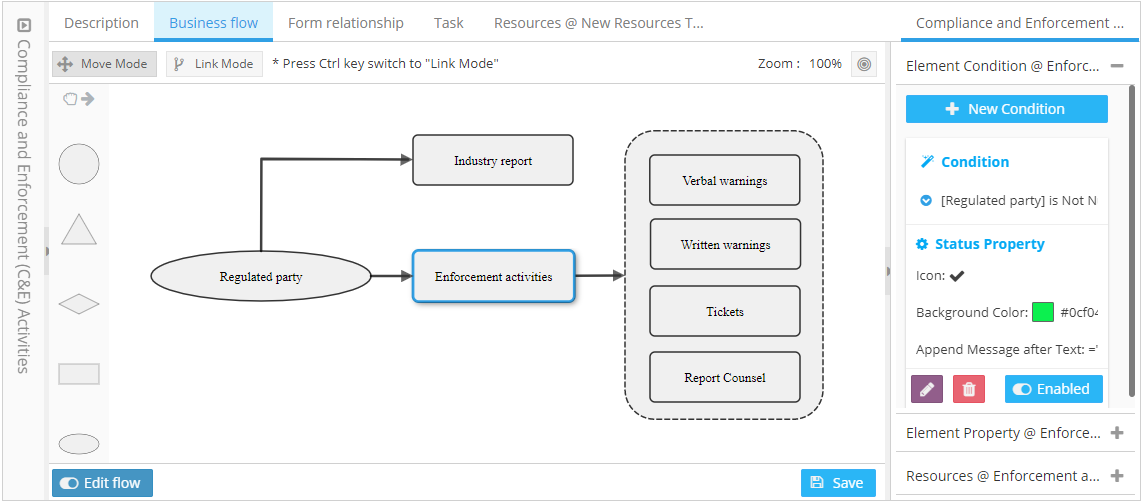
With all the raw data input into the system by the user, the system will be able to generate the report.
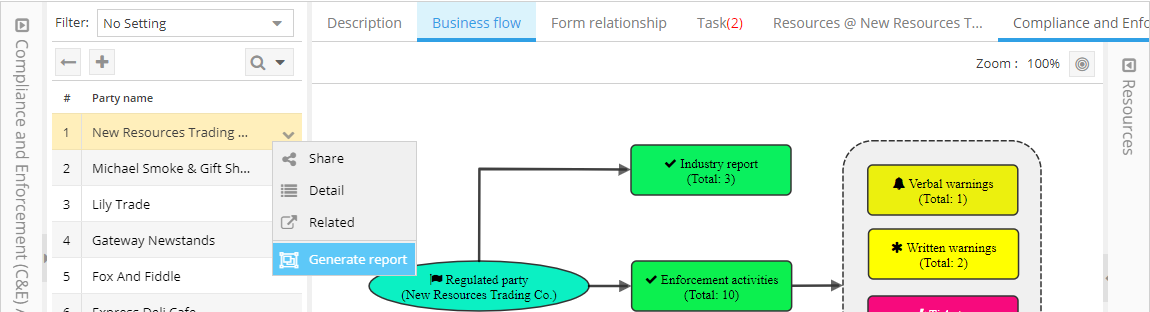
Click the "Generate report" button, the system will extract the related information from applications and create a PDF file with customer required format for future reference.
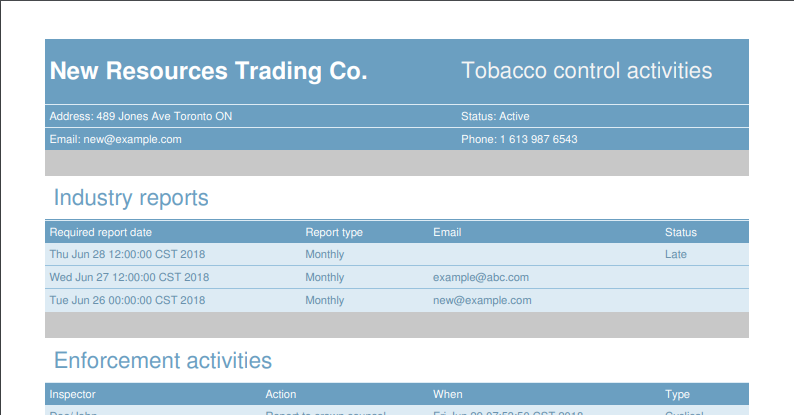
Inspectors can be assigned tasks based on needs. Click "Task" tab, you will be able to add tasks and plan schedule to process the activities.
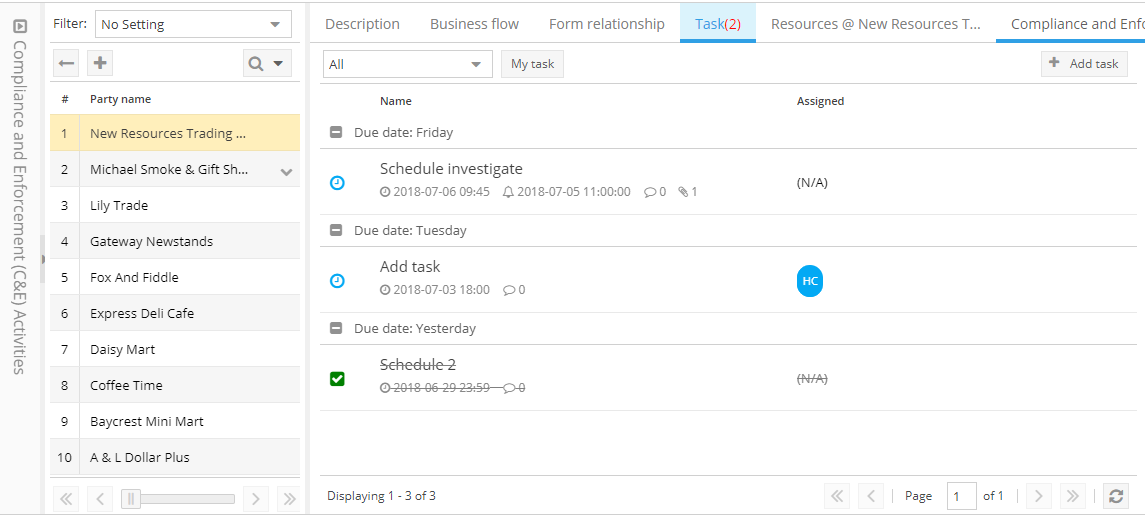
Task information includes due date, remind date, assigned users, attachment files and comments.