Enforcement activities
Keywords: Form; Workflow; Data transfer
A form allows inspectors to enter enforcement information. And the related workflow will trigger the actions based on the inspector input data.
Create form
You can click template to check the form. You can also login in your CubeDrive account. Click "+ Create Form" button to start build a form with drag and drop method. Enter a list of fields in the form and click "Save & Publish", your form is generated online.
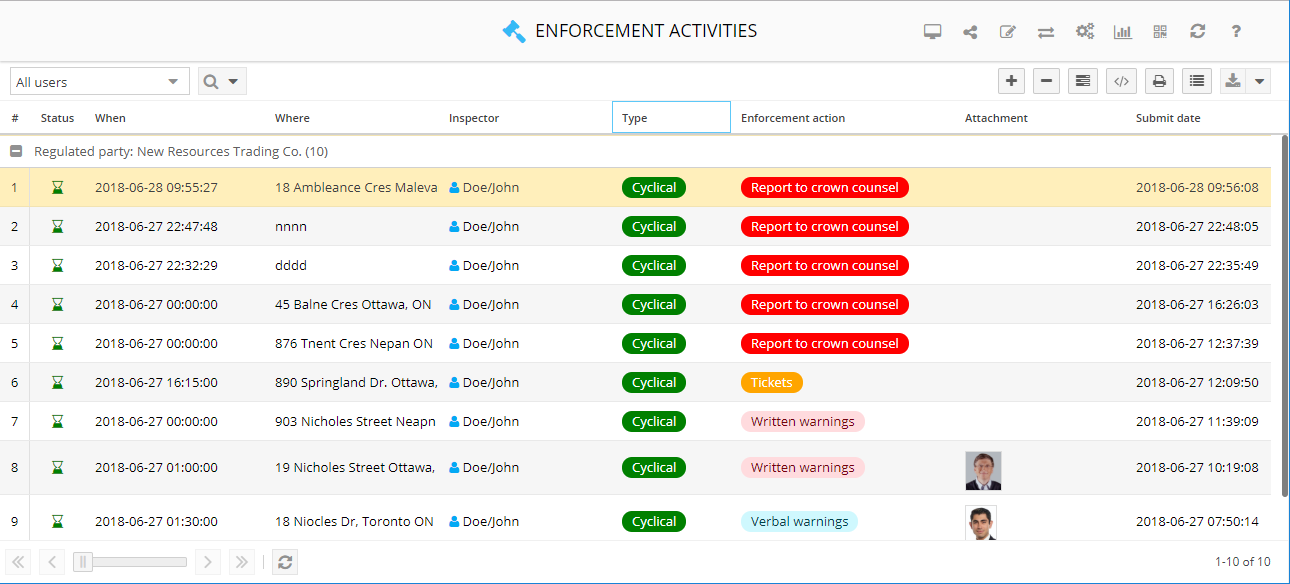
Apply workflow
After you open the form, click icon and start build application business logic. Configure the flow and add your business logic to the application.
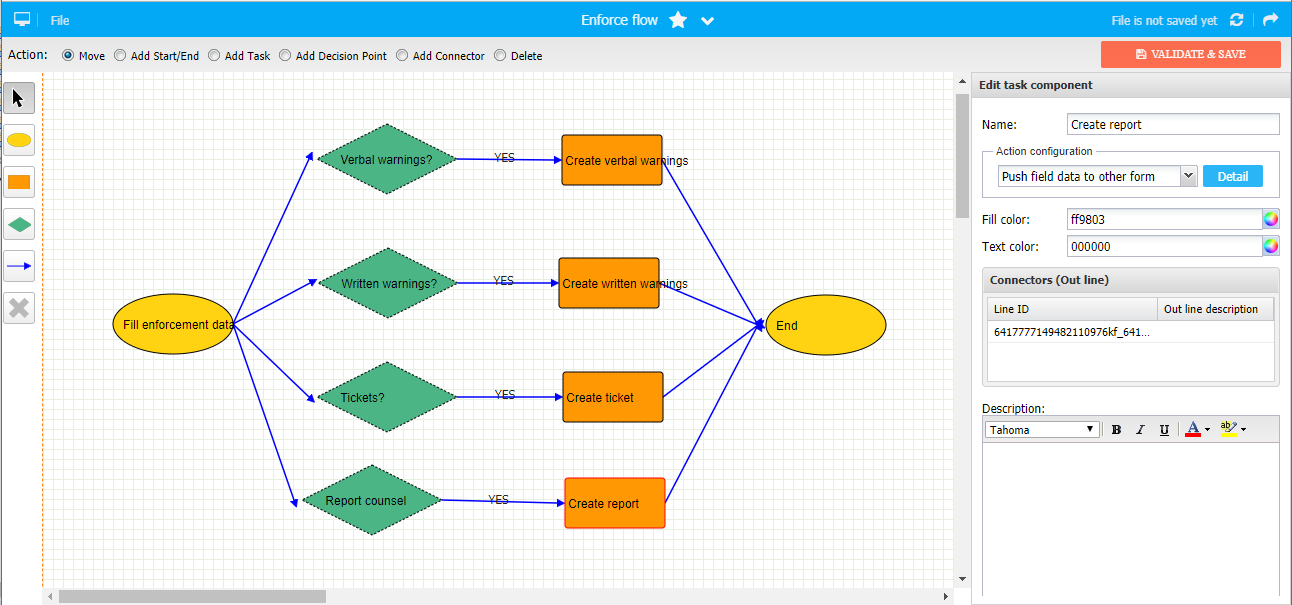
Print, touch
You can setup the template and print your own format PDF. After you open the form, click icon and start to enter the print template (html+CSS). You will be able to print the form information in your own way. You can also access your data from the mobile device.
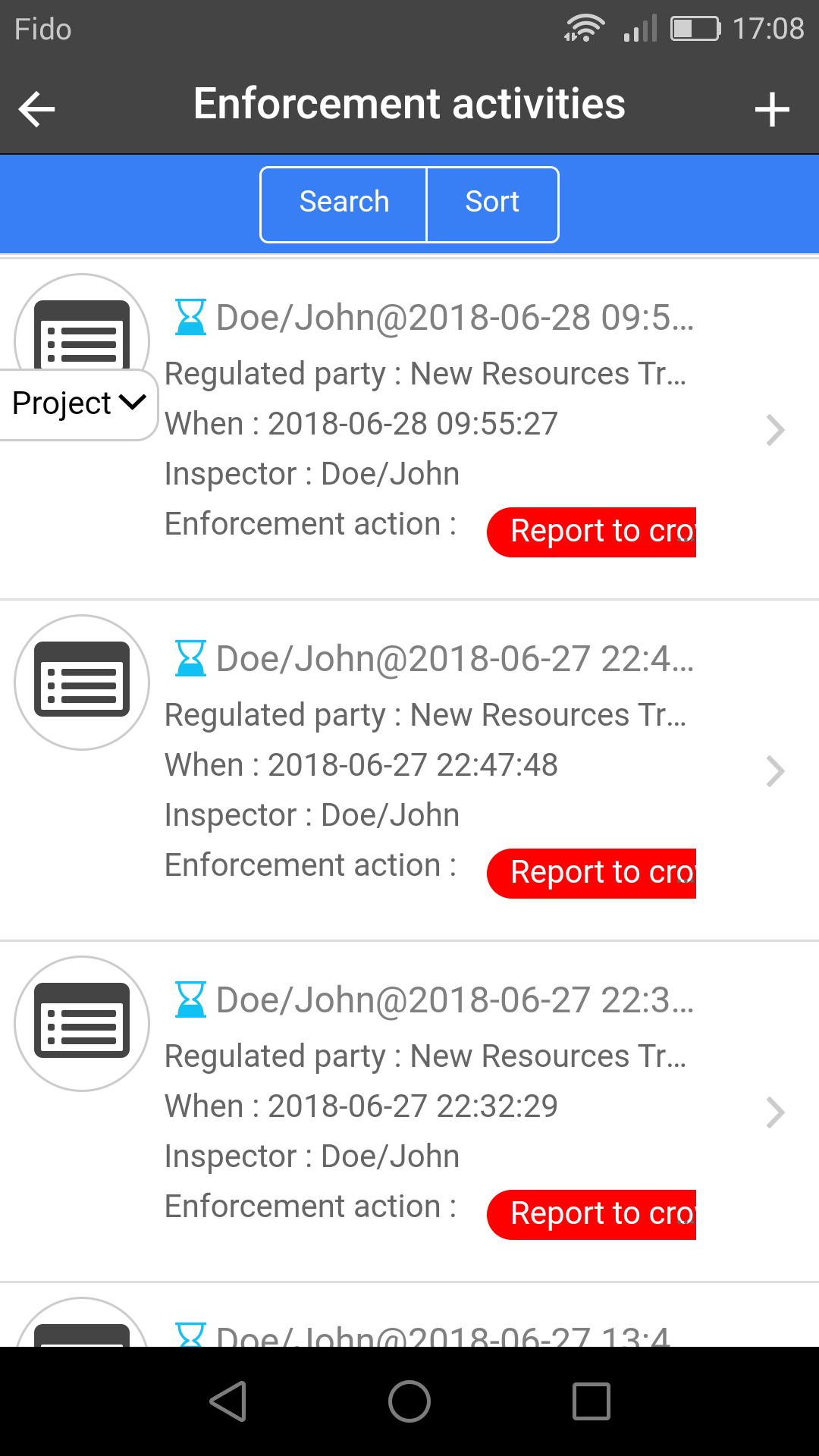 |
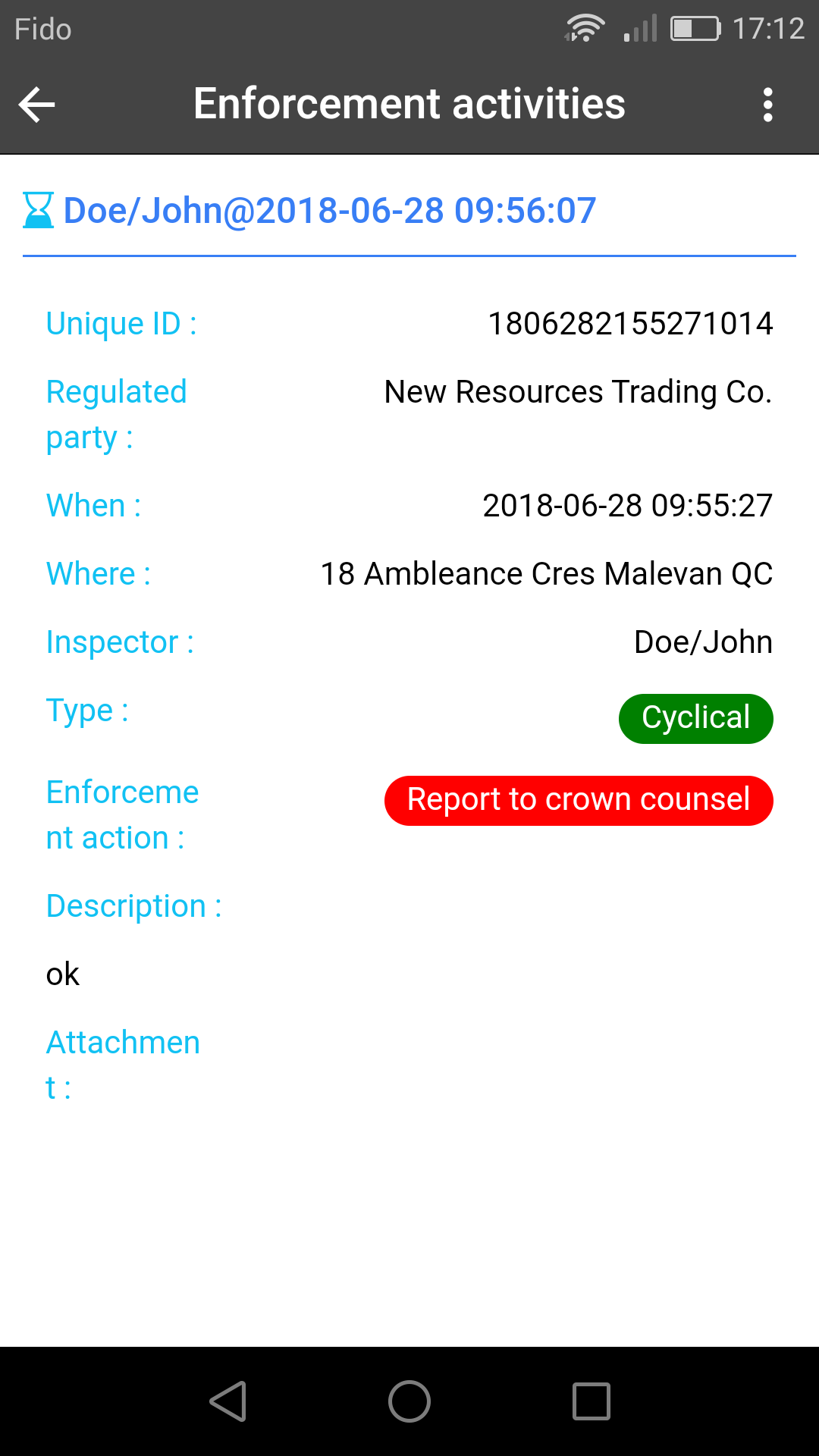 |
View template Use template Back
