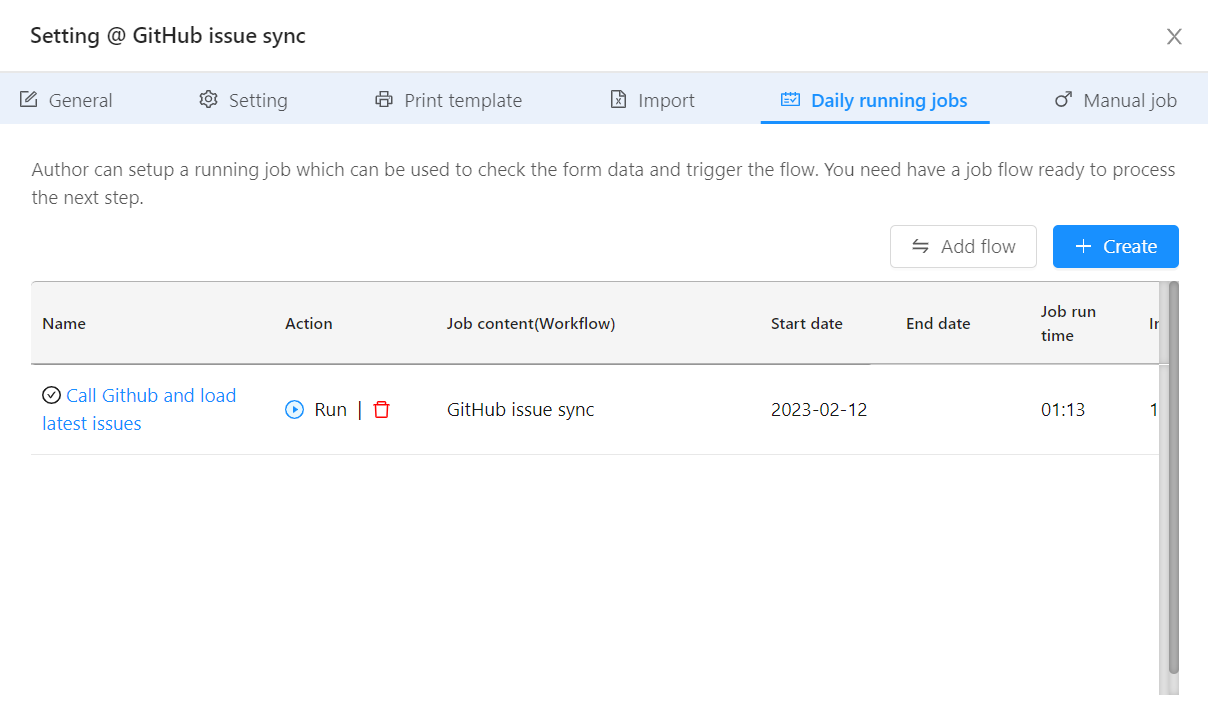Based on the customer's needs, CubeDrive provides a simple UI for the client to exchange data with different third-party APIs. The returned JSON data from APIs can be automatically loaded into the form. The 3rd-party API can be a SDK, an URL, or a restful API etc.
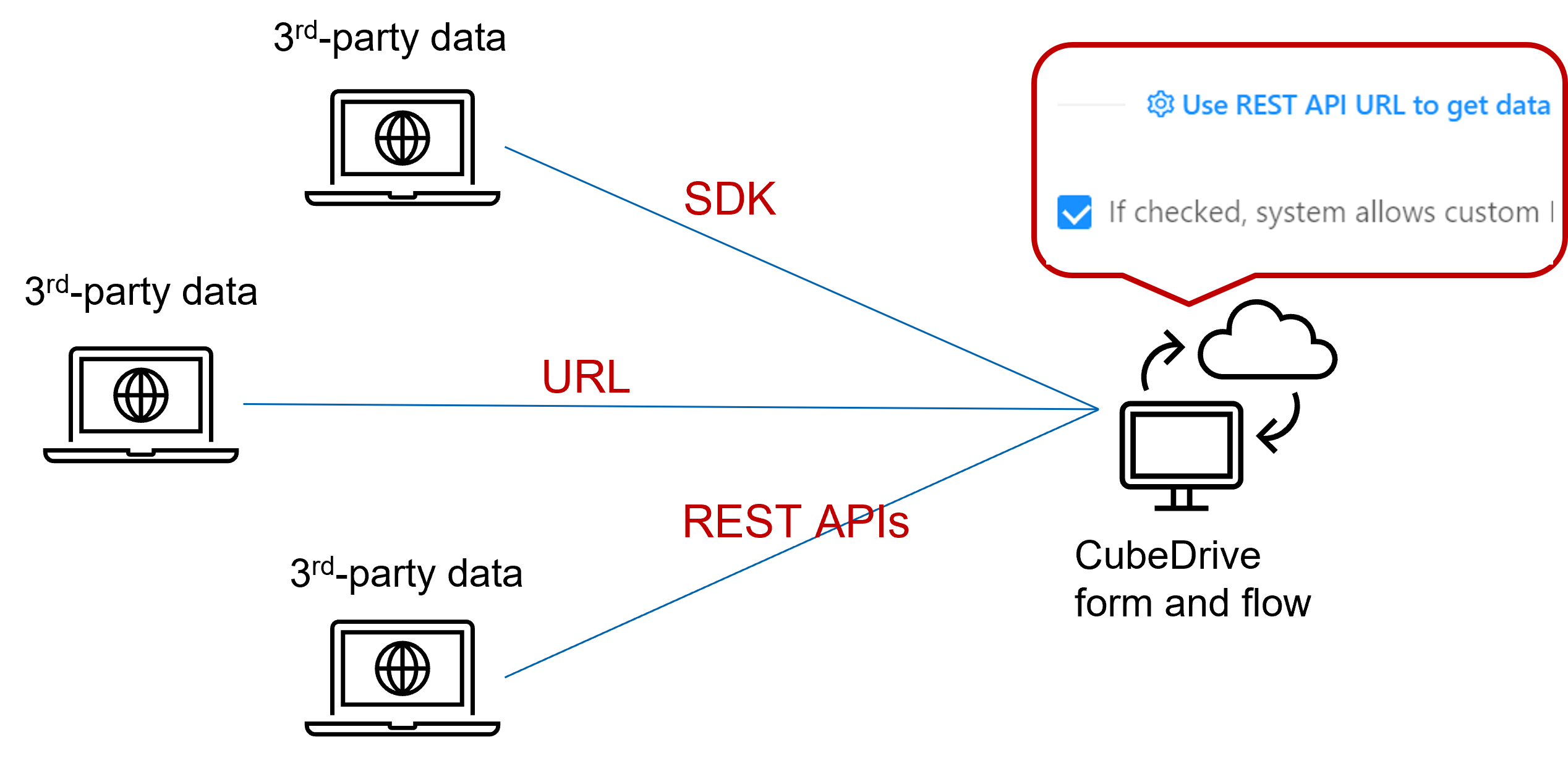
Tip: Through the CubeDrive UI, 3rd-party data (JSON format) can be easily loaded into a CubeDrive form
Read 3rd-party URL to load data (No authentication required)
The URL result must be in JSON format. Users can configure the parameter and map JSON results to corresponding fields in the form.
{
"response_code": 0,
"content":[{
"data_type":"ip",
"machinename":"10.176.20.9",
"asn":"UPCLOUD, FI"
}]
}
From form setting, user can configure the API connection.
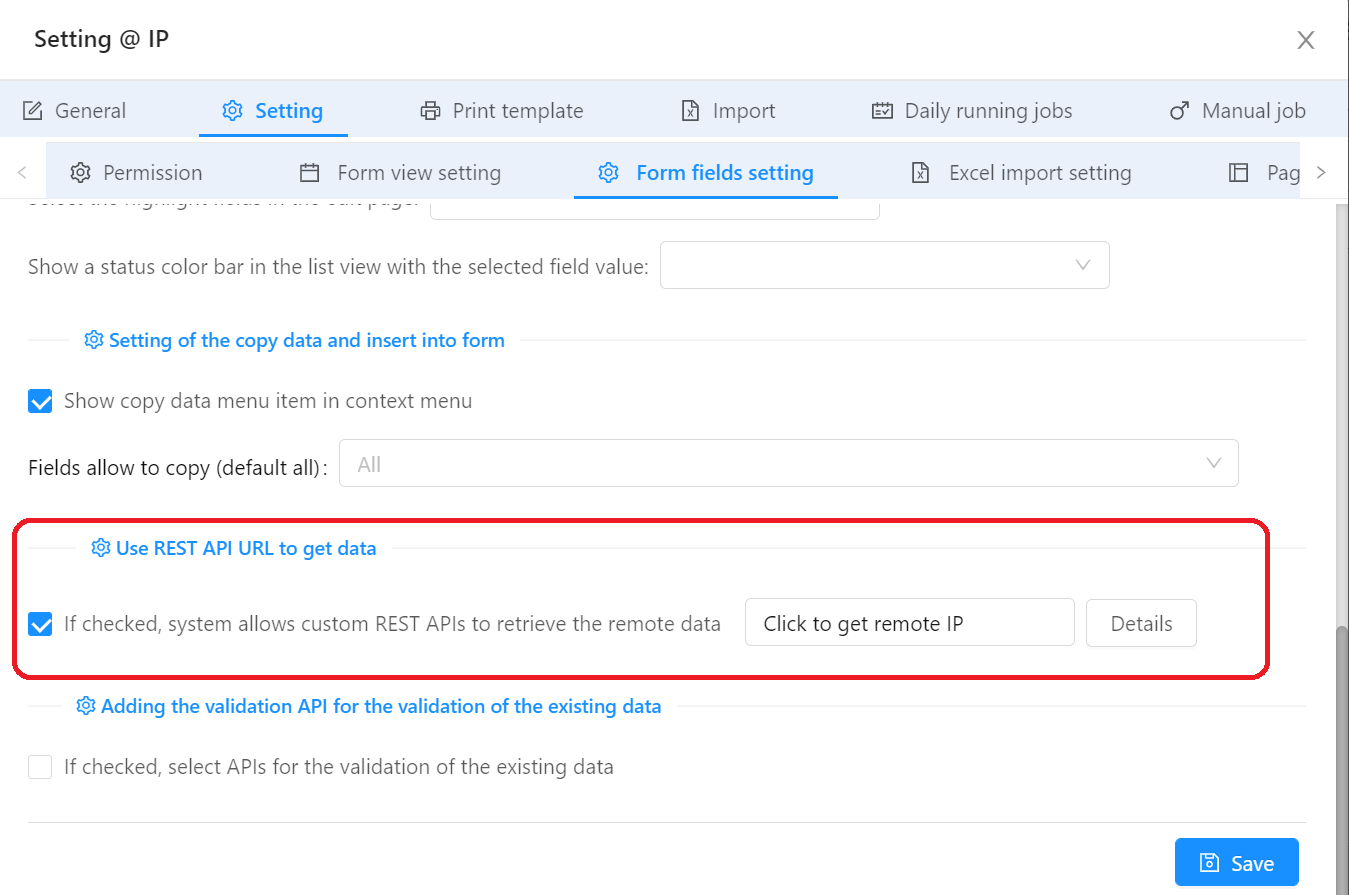
Tip: user can customize the button title.
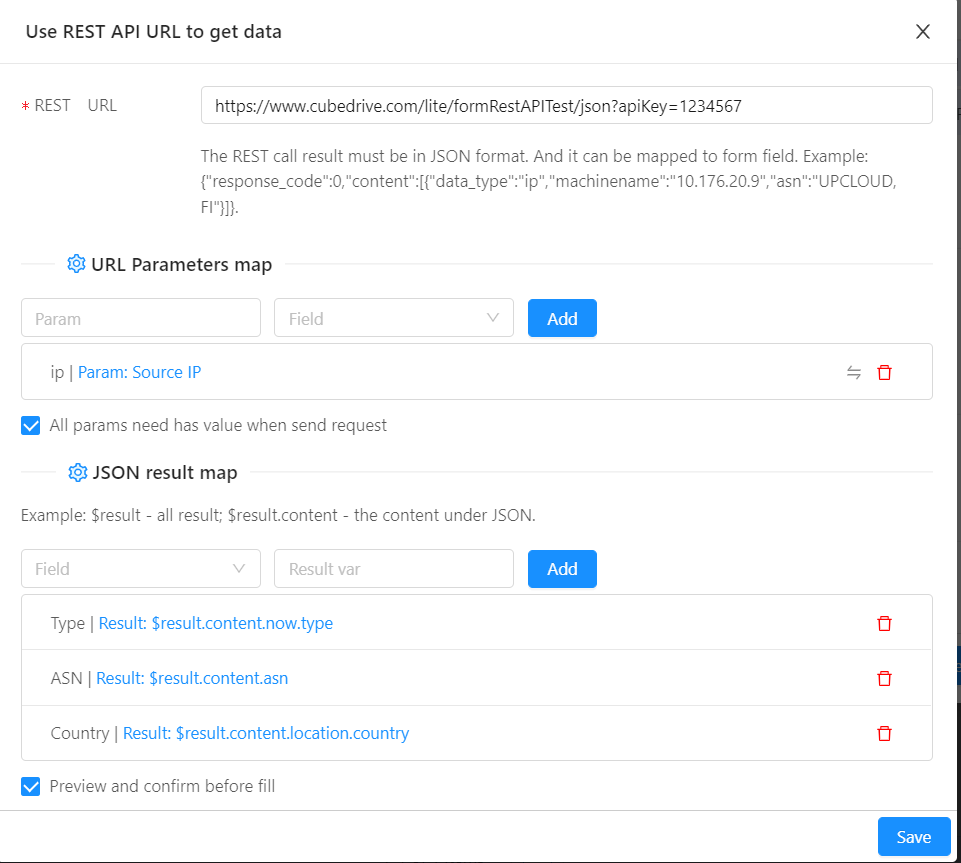
See the following description for more information
Load data from REST APIs with authentication
In general, third-party platforms do not support anonymous access. In this case, CubeDrive needs to have API information provided by the 3rd-party. The following lists two general authentication types which can be configured in the system.
CubeDrive provides a simple REST API solution in form. Business can configure the APIs with API key or Bearer token to load data.
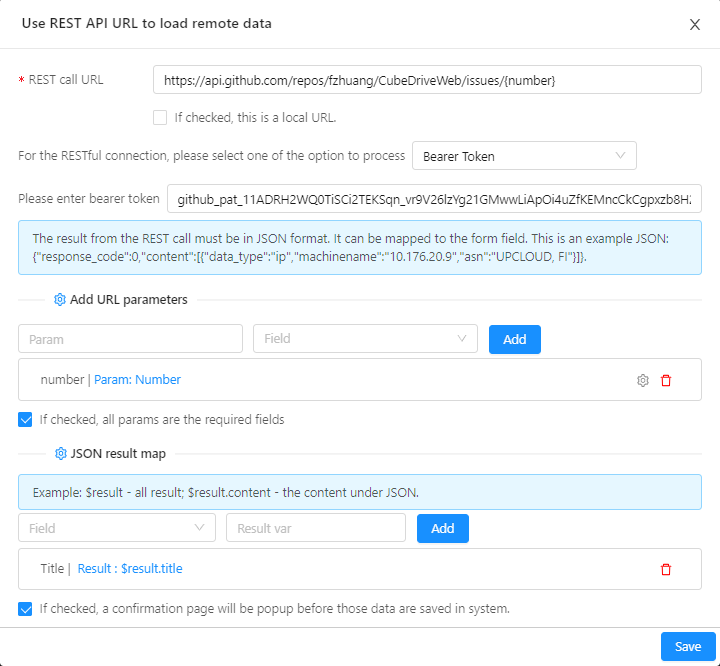
In above example, business can enter the bearer token provided by GIHub. A bearer token is a security token that is used to authenticate a user or an application in a computer system. The bearer token is essentially a piece of data that is passed between a client application and a server as part of an authentication or authorization process.
Tip: See this link about how to setup bearer token in GitHub.Load data from flow with the scheduled JOB
CubeDrive allows business to setup a schedule job to retrieve the 3rd-party data through flow.
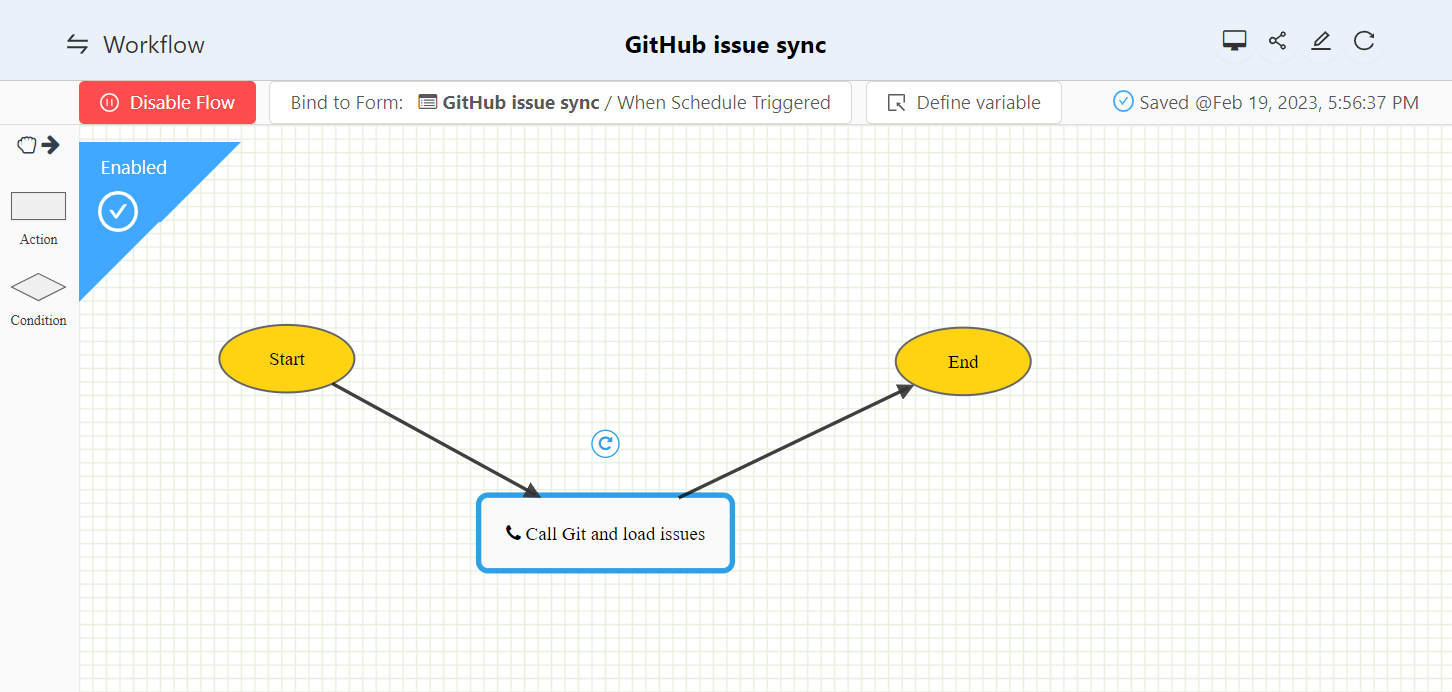
See the following detail information about configuration, business need to provide token and URL etc.
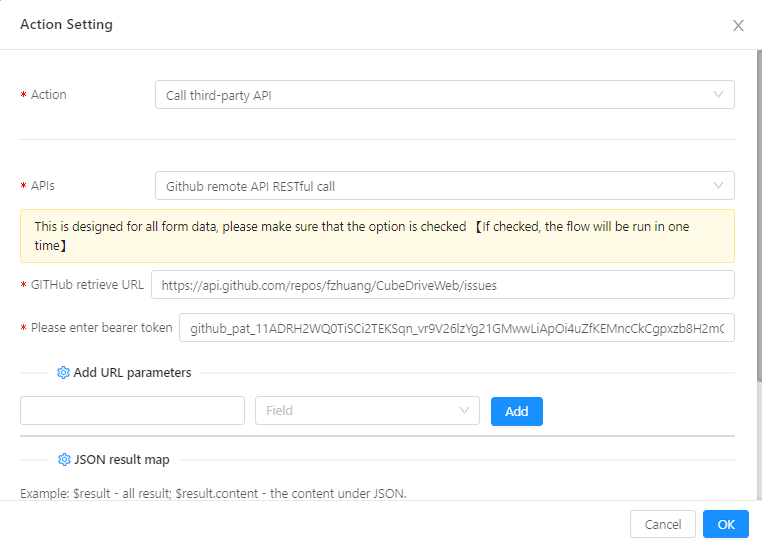
In the form setting, a daily running job (attached the above flow) is created to process this action.