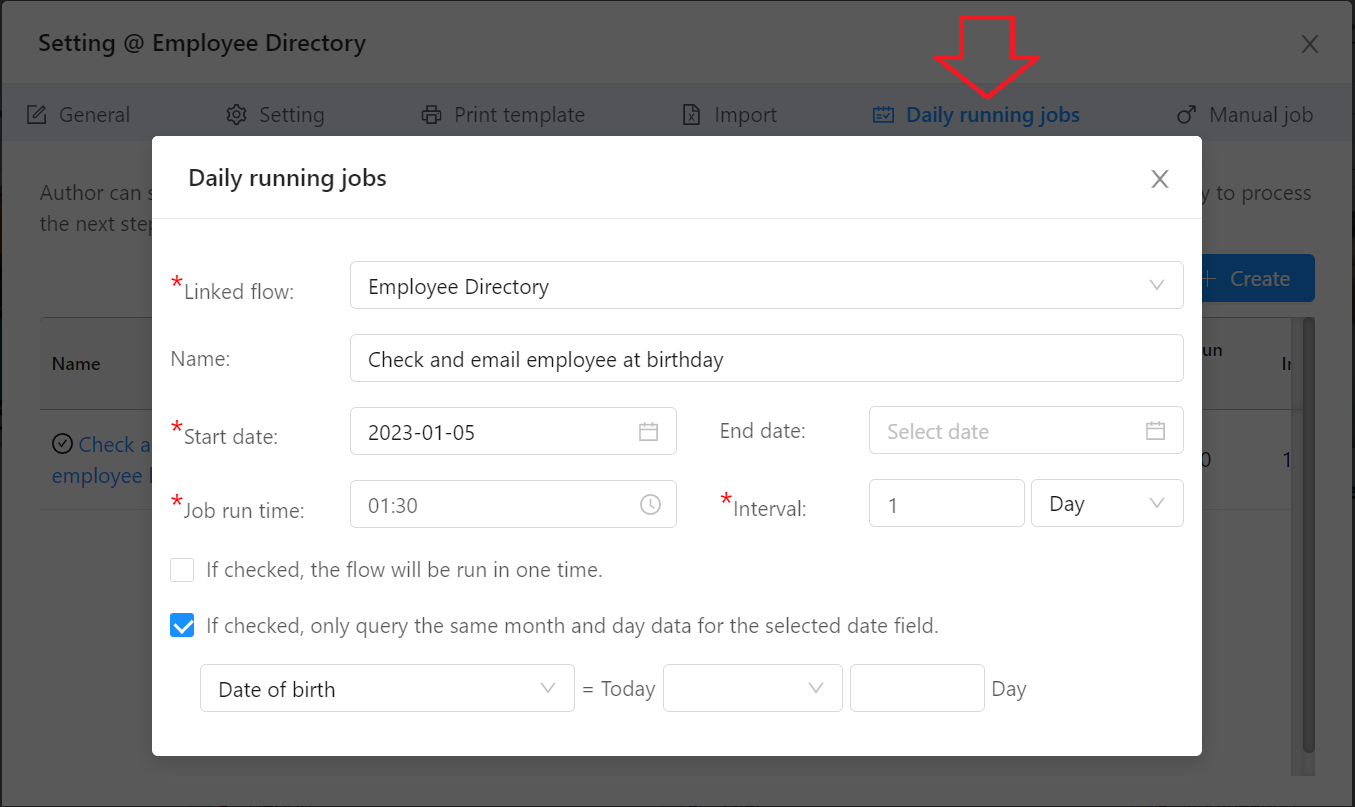An employee directory template is a way for business to store all of the important information about the employees. This simple form offers a way to easily record employee information in order to have an organized directory of everyone who works for you. Business is able to know who the employee are and how to contact them.
Because it's a basic template, you can modify it and use it however you like. You can use it as a simple employee contact list to find everyone's email address, or a more comprehensive employee directory to look up everyone's department and location.
Employee's kanban view
In kanban view, business can easily view the employee information.
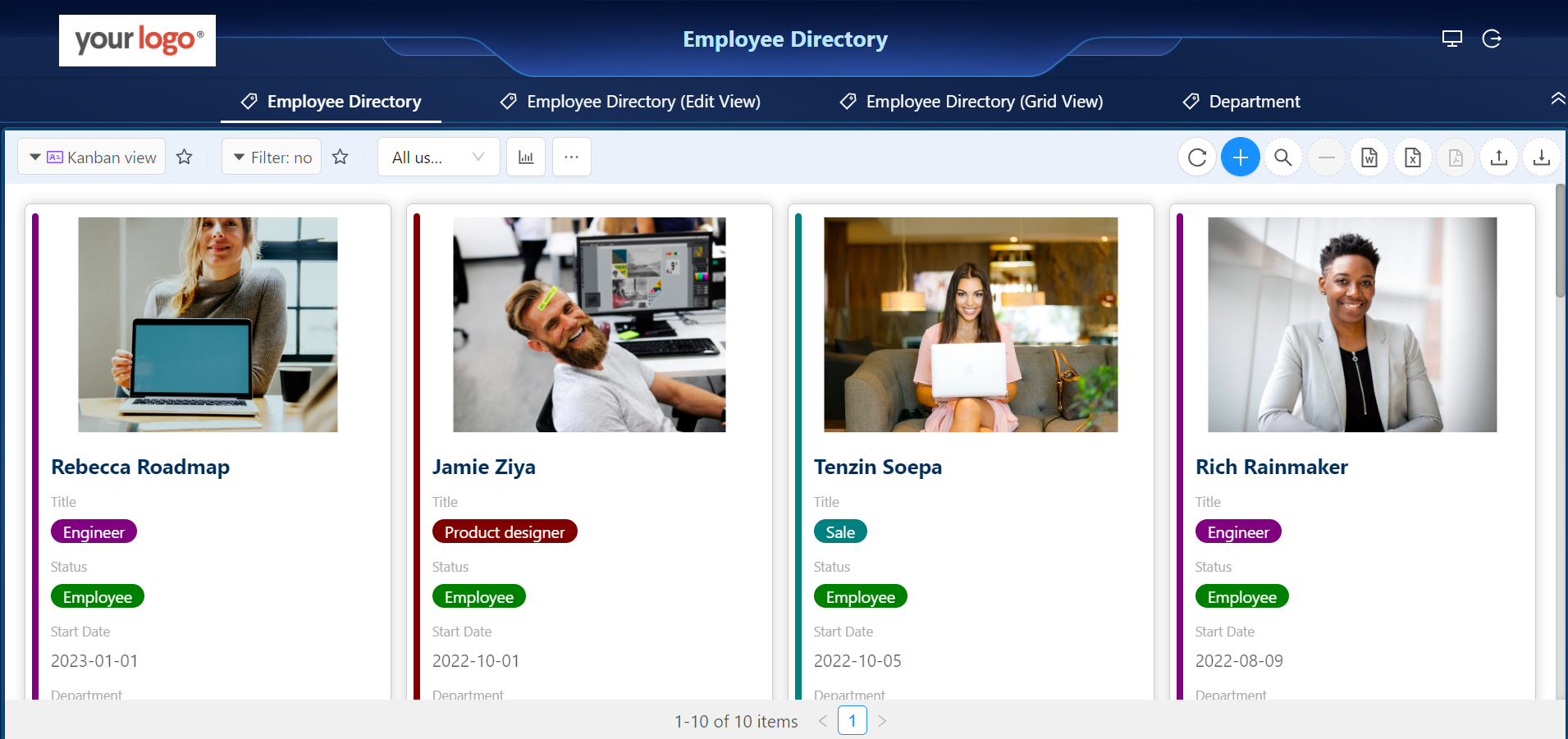
End-user can double click the item and open to view the detail information.
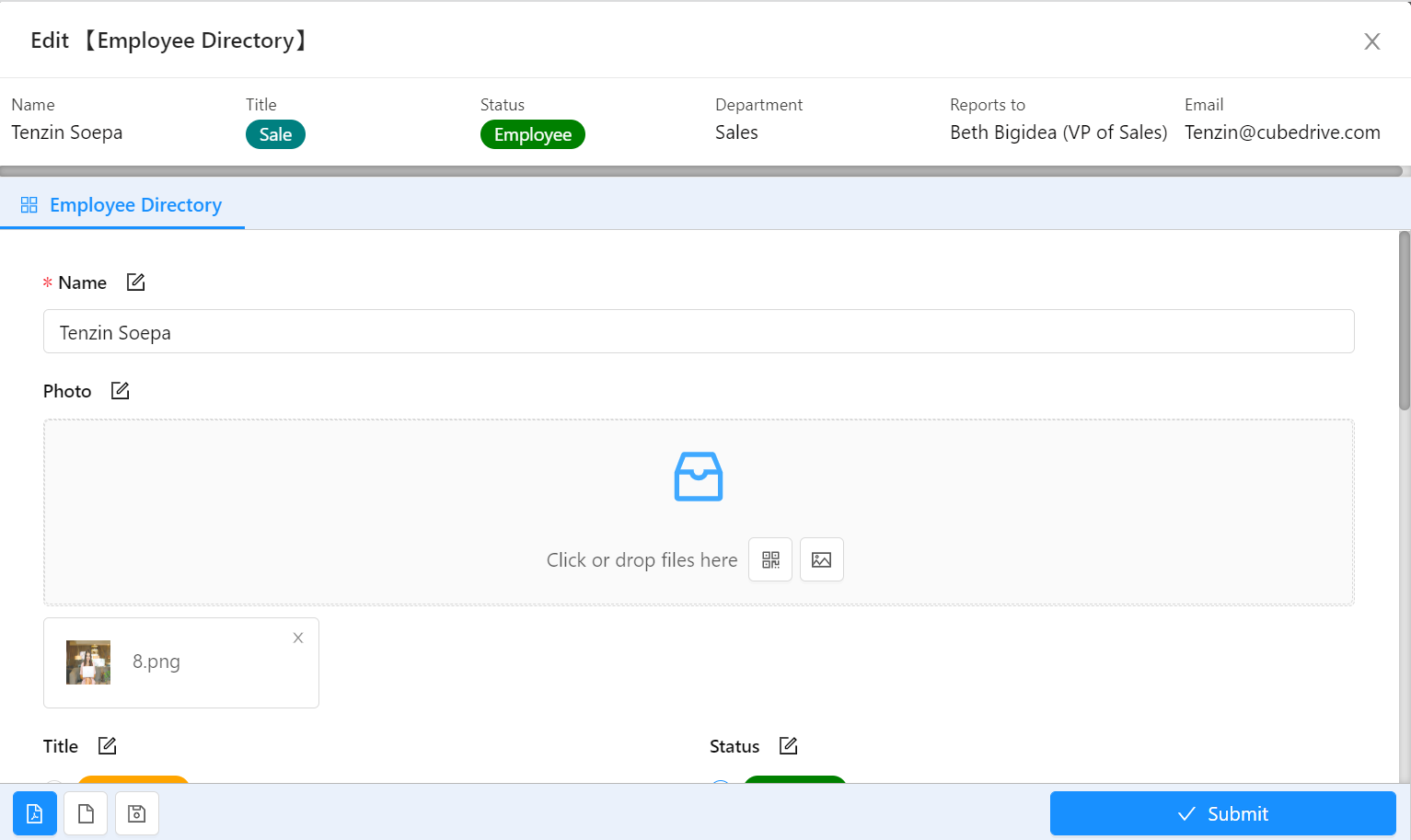
Employee's edit view
In edit view, business can easily enter the employee information in list view.
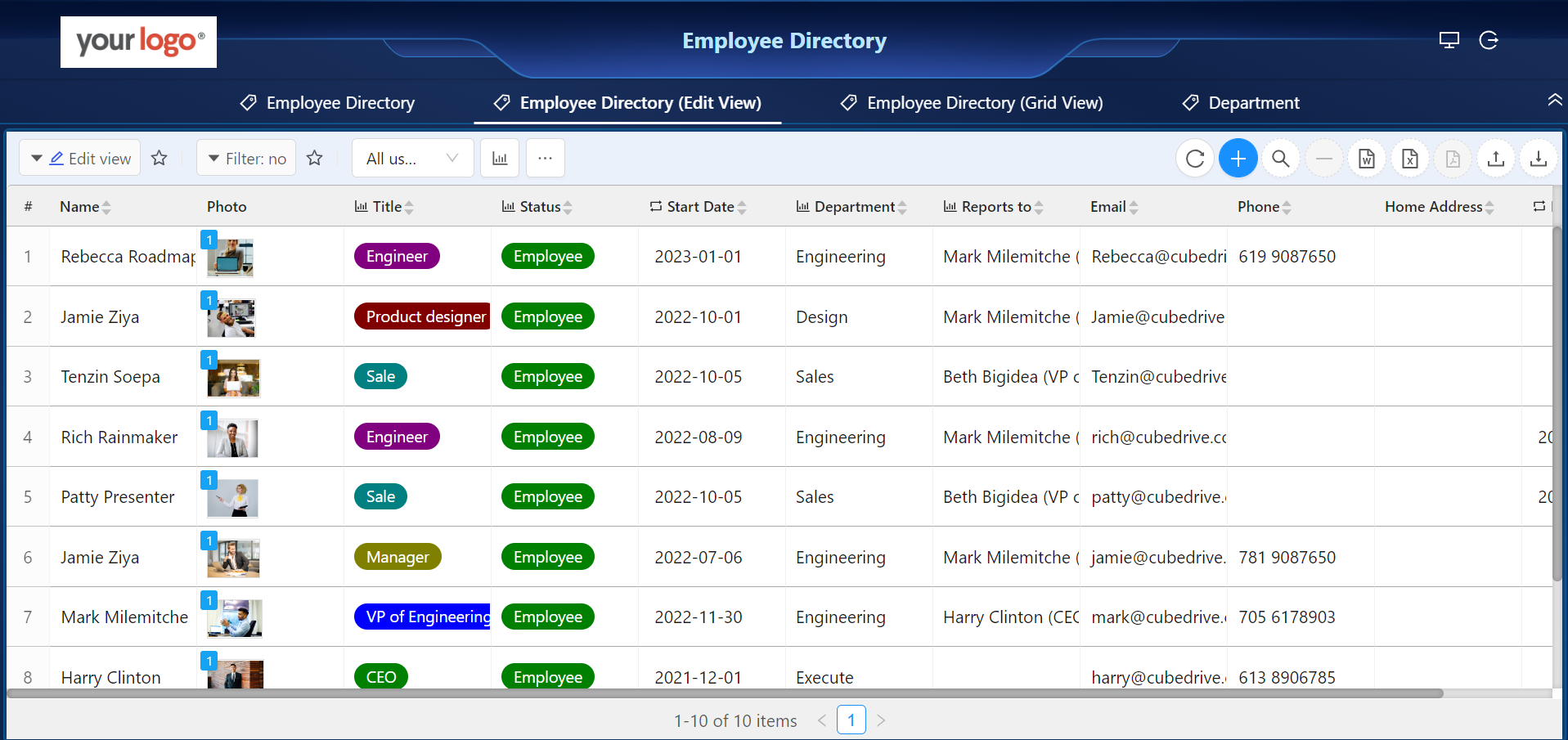
Employee's grid view
Business can also view the employee information in Grid view.
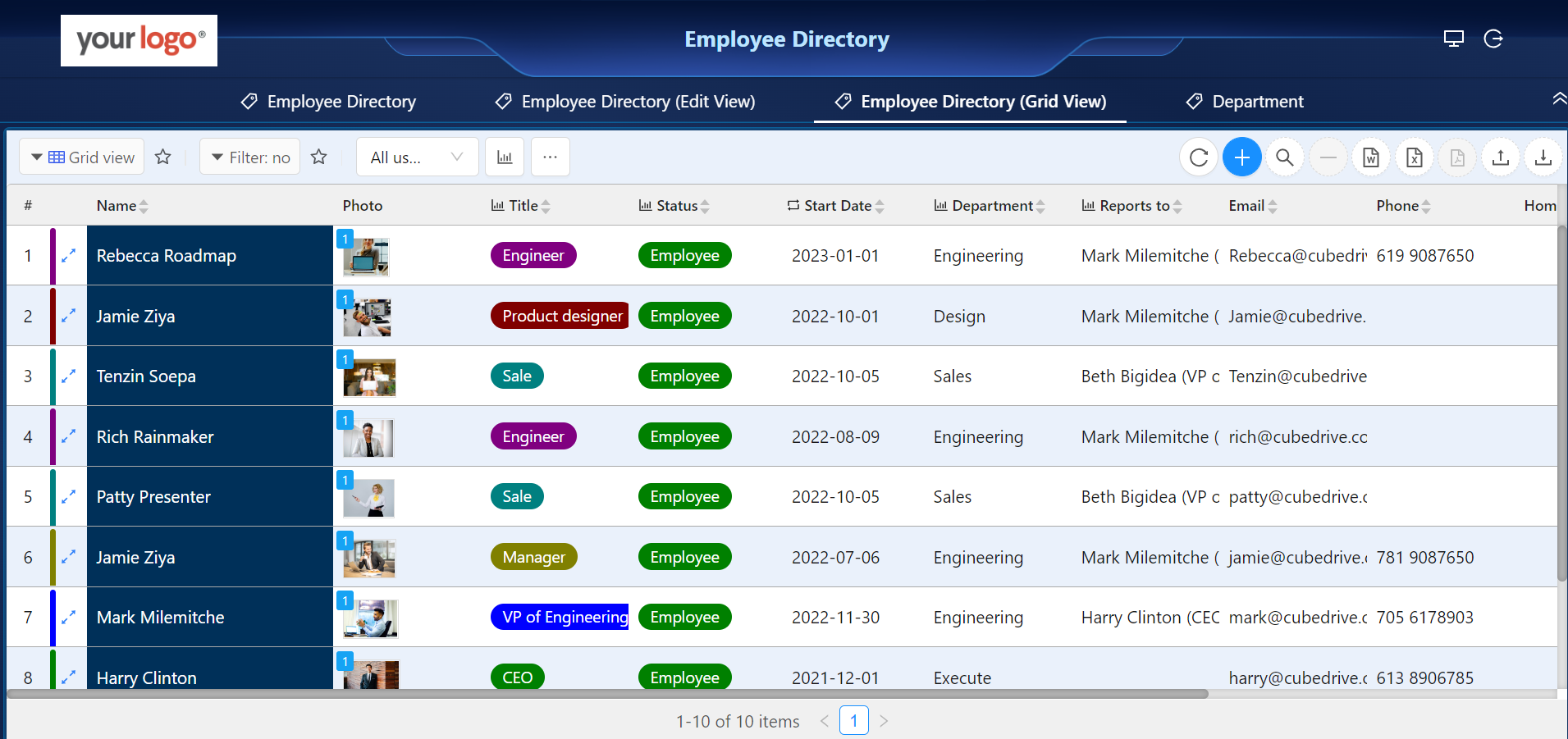
Department's kanabn view
Business can view the department in kanban view.
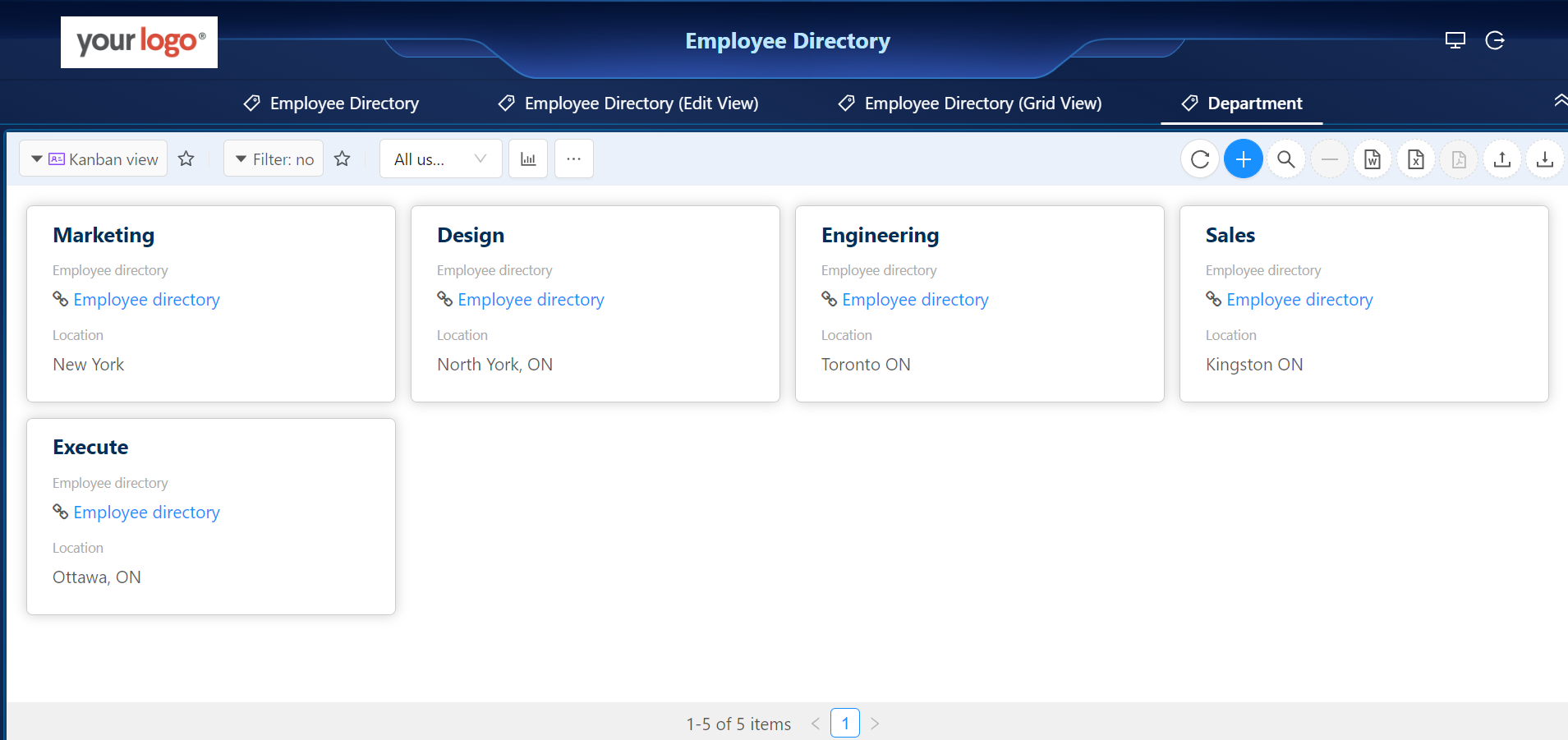
Email greeting to employee at her/his birthday
CubeDrive allows business to automatically send out greeting email during the employee's birthday. Here lists the steps for setup the email notification: