Experience the Difference with CubeDrive's Form and Flow

Enhanced Flexibility

Improved Efficiency

Superior User Experience

Enhanced Data Quality and Accuracy

Increased Customization and Personalization

Better Integration with Existing Systems

Enhanced Reporting and Analytics

Facilitates Compliance and Security

Supports Continuous Improvement
Building dynamic forms
CubeDrive allows customers to create forms dynamically using the drag and drop. User can add custom fields, generate page layouts, and apply data filters to the form. Customers use the form to process their daily business activities. More...
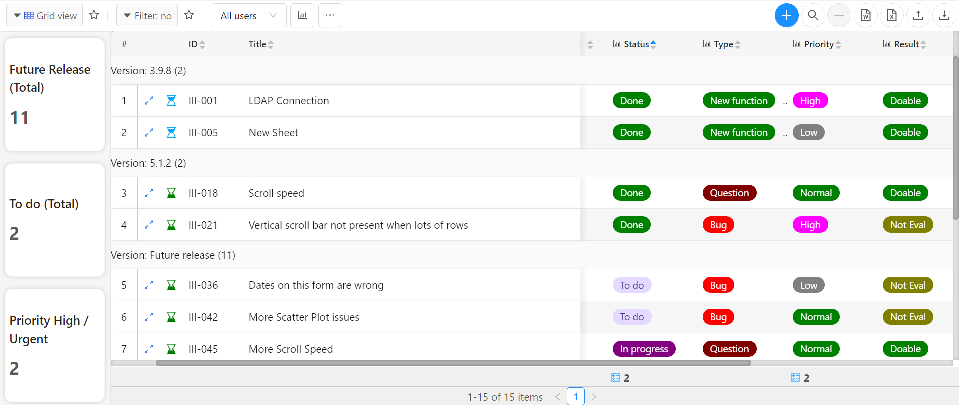
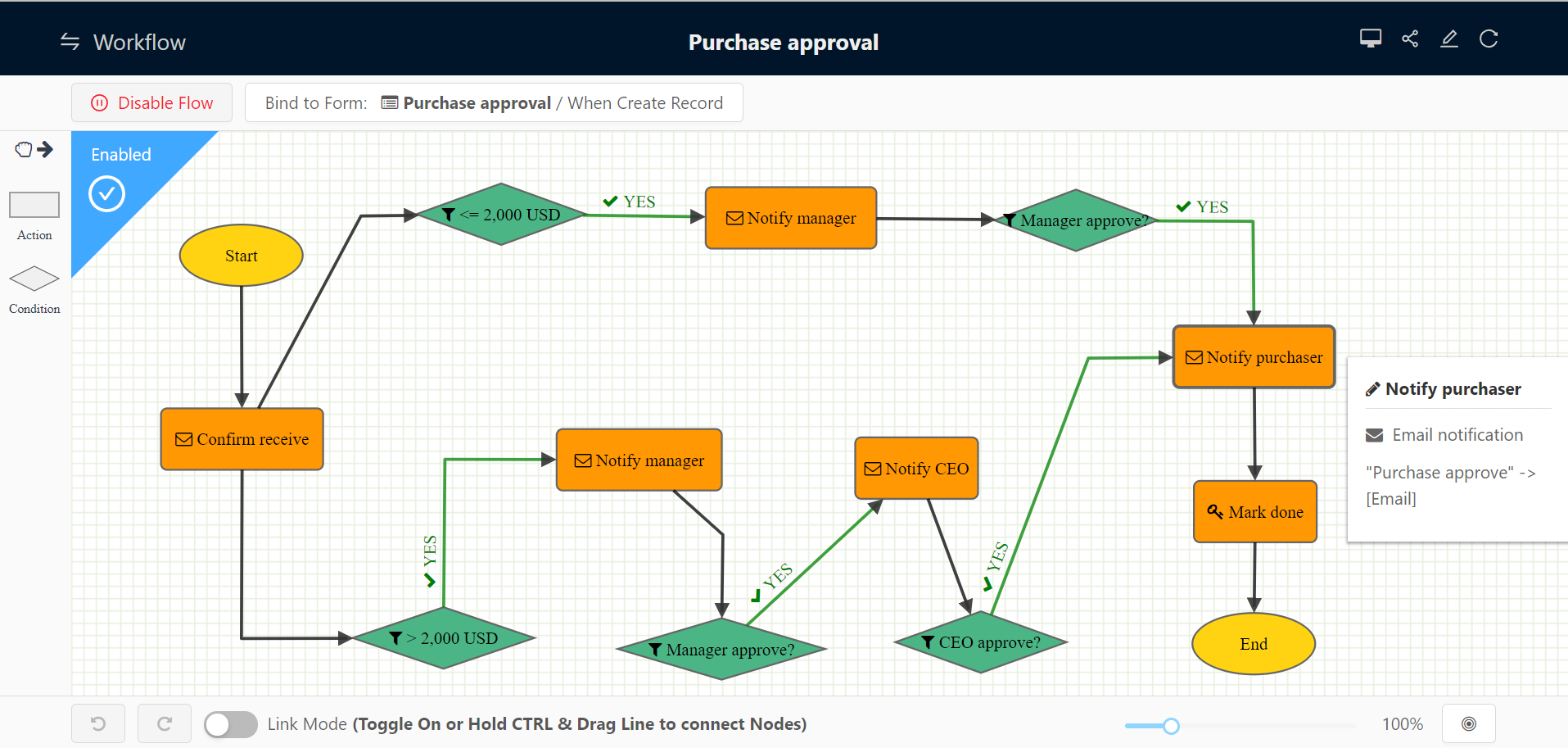
Building dynamic flows
By using the drag and drop, CubeDrive allows users to create custom workflow interactively. CubeDrive's flow builder helps customers to easily implement their business logic without code.
Building dynamic application
Through configurations, customers can quickly create the application based on the users needs. An application includes various user-defined resources, such as: forms, charts, tasks, plans, html page and many more. Application builders allow users to connect different resources together with ease.
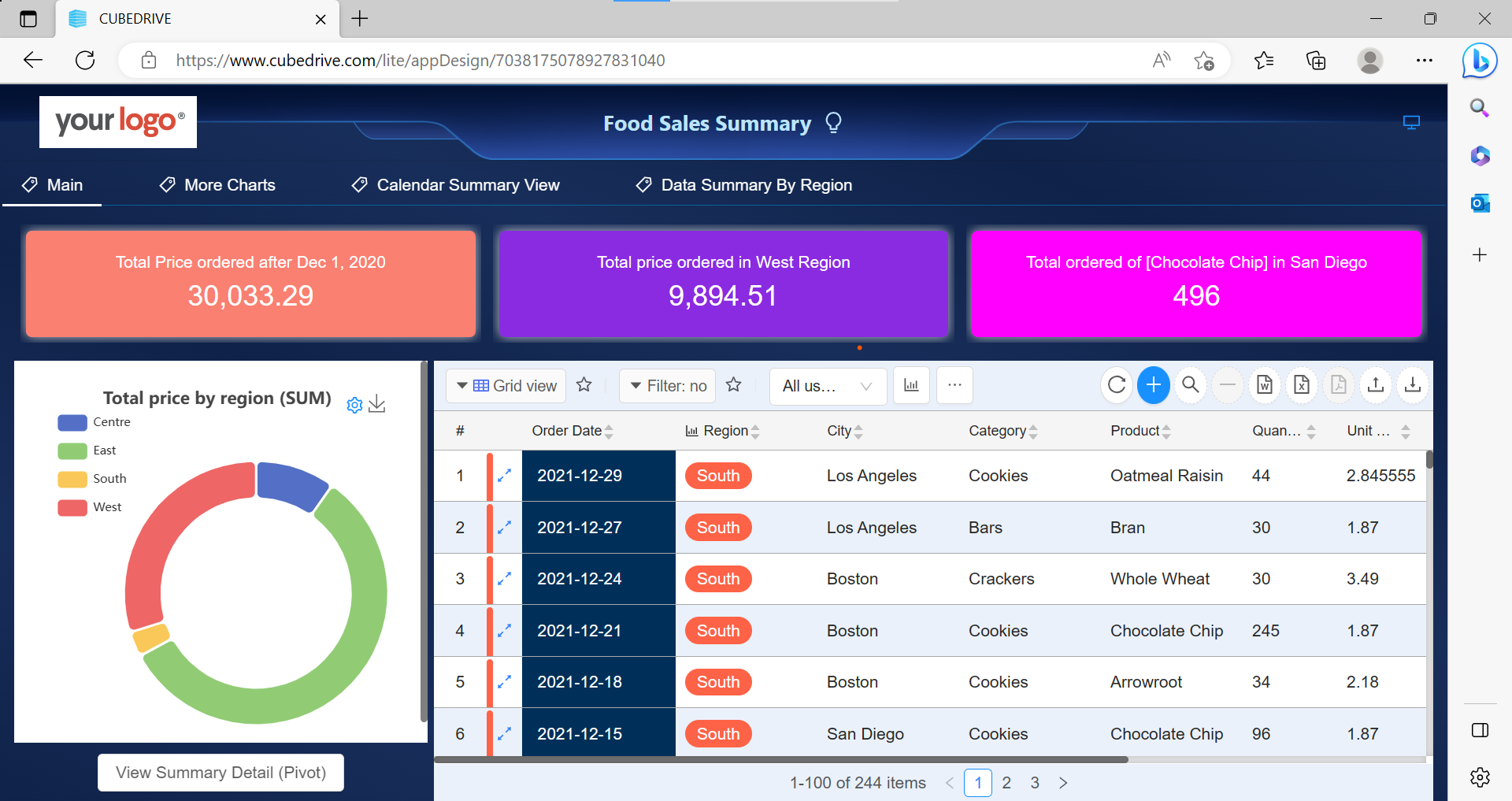

Data access with APIs
CubeDrive's API can be used to establish a link between CubeDrive and an existing customer system. CubeDrive's API is based on RESTful service, which provides an interface that allows customers to communicate with an already existing systems easily.


