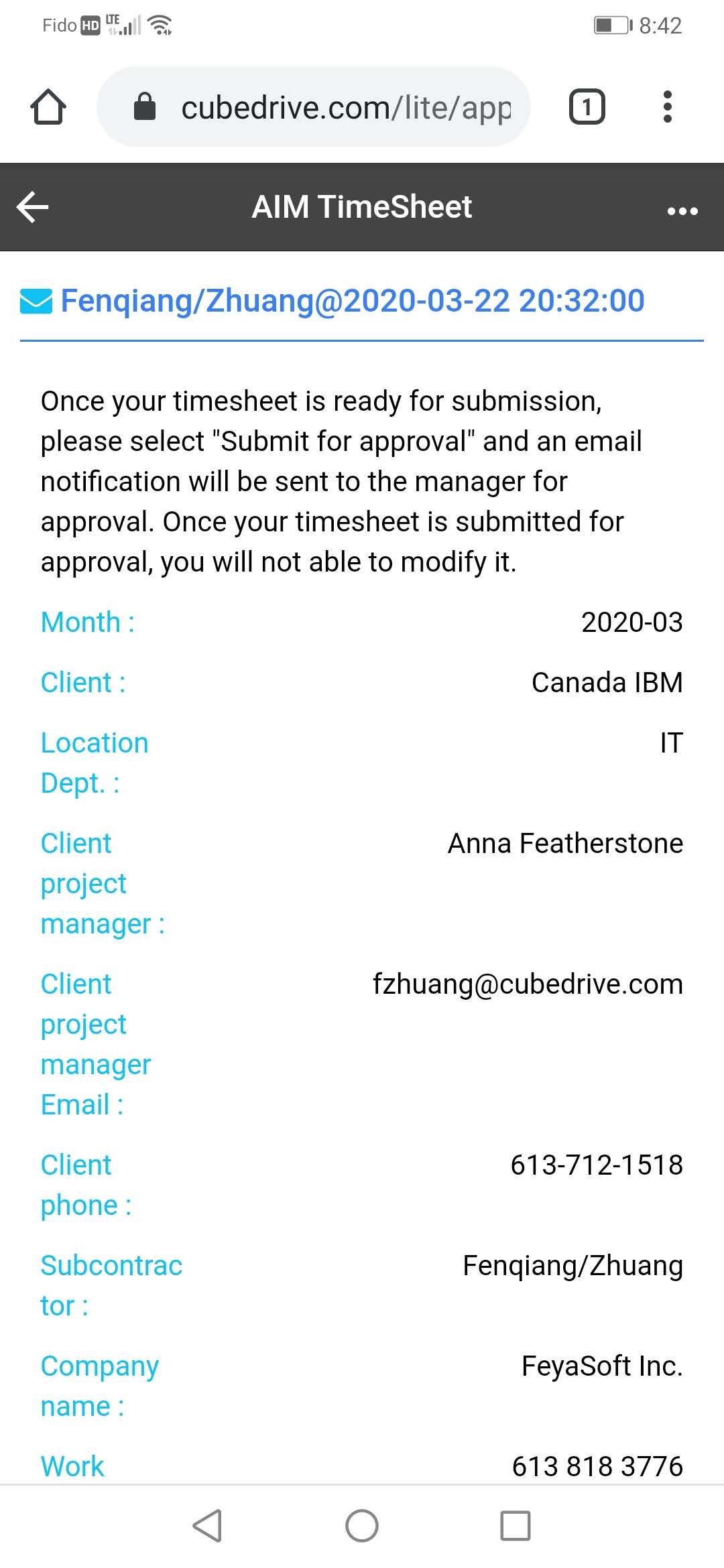CubeDrive platform lets organization easily drag and drop to create the timesheet application. It is used to verify and approve the employee timesheet.
The benefits of timesheet application
With the timesheet application, employee can easily submit their timesheet online and get approved quickly.
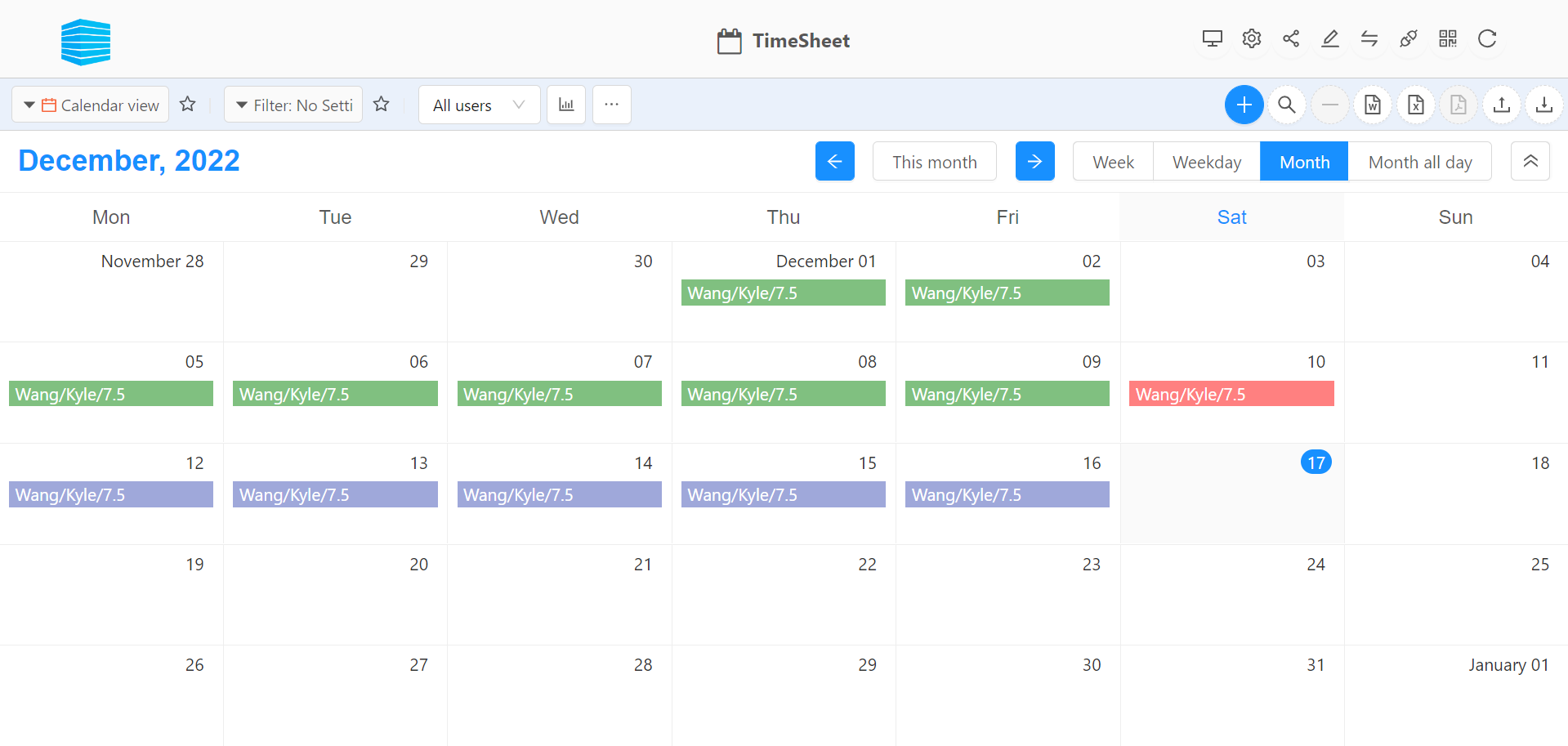
Create the timesheet application
You can login into your CubeDrive account. Click "+ New Application" button to start build the timesheet application with drag and drop method. Enter a list of fields in the form and click "Save & Publish", timesheet is generated online.
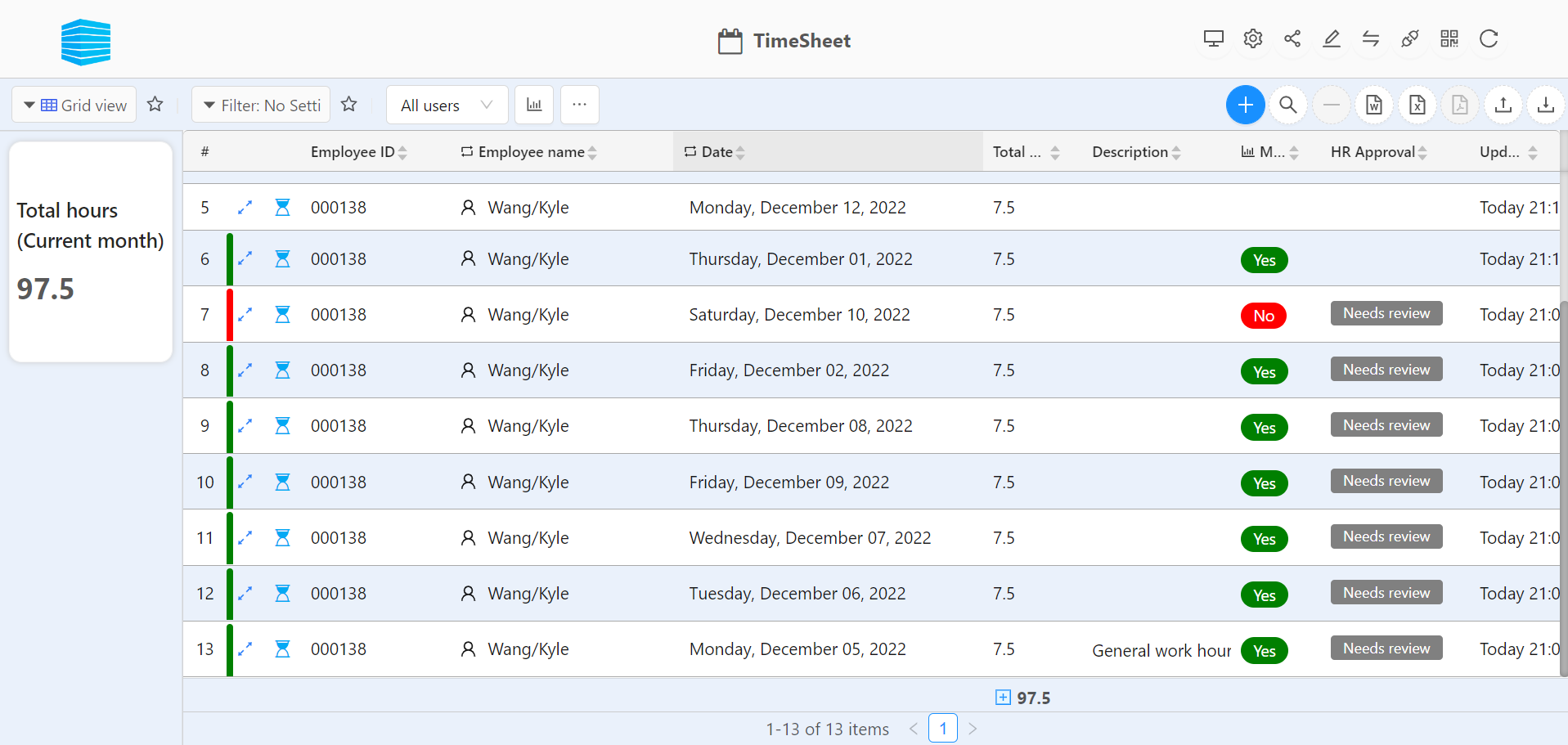
Tip: User can easily get the total hours for the current month.
Create workflow to process the approval
Once employee submits the data. The manager and HR needs to approve them. The flow is used to process data transfer. You can open the form, click icon and start to add application business logic by configure the flow.
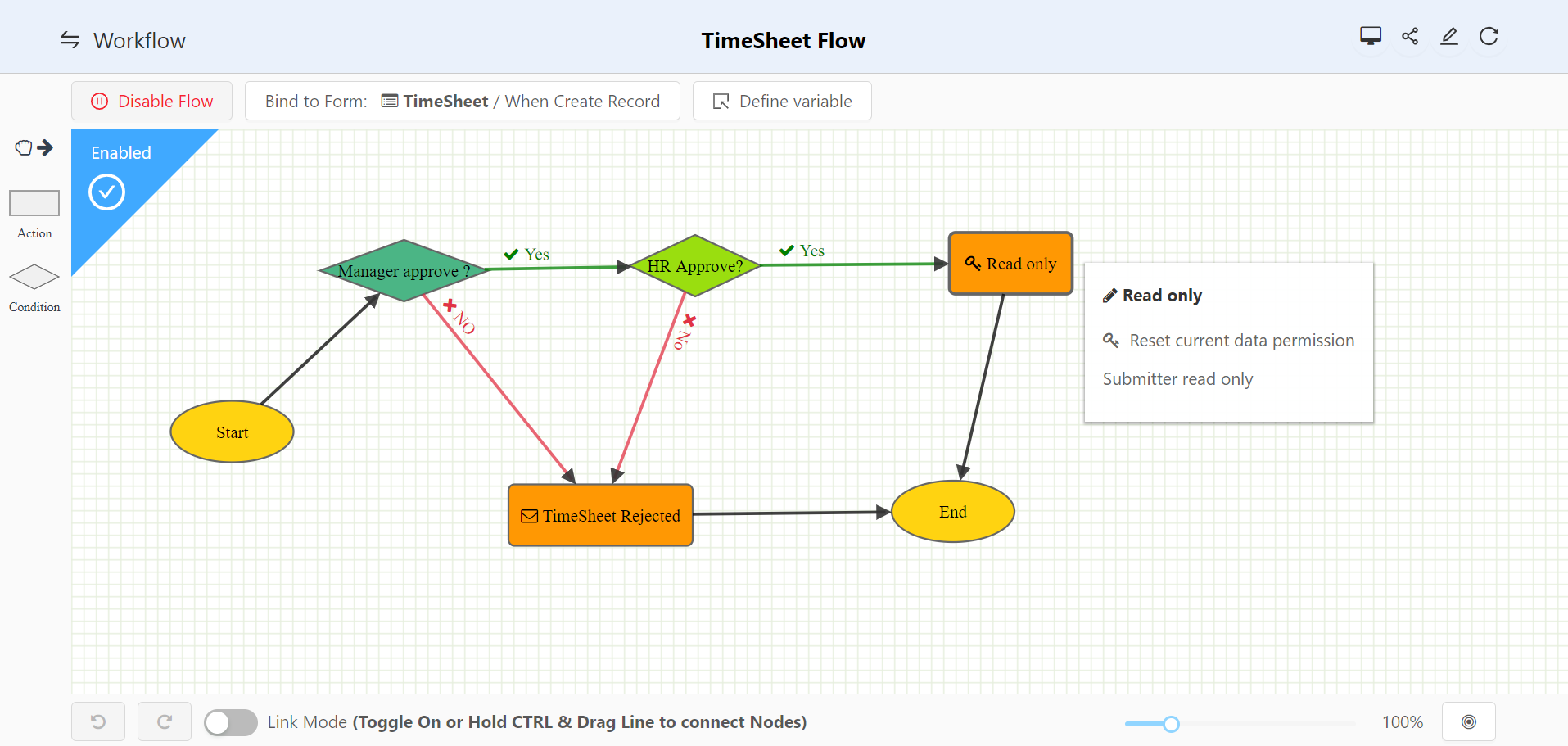
Tip: In the flow, you need make it Enabled to active the flow.
Data track and print template
Organization can access the application, track the process and setup the print template. Manager can approve the timesheet on mobile device easily.