GROUP VOLUNTEER MANAGEMENT
Create a culture of belonging and inclusion
CubeDrive CRM, featuring a drag-and-drop method with a no-code solution, enables organizations to build their Group Volunteer Management. With its intuitive and easy-to-use volunteer management solution, CubeDrive breaks down barriers to participation. Encourage employees to invest in your success and empower them to cultivate your organizational culture through impactful volunteerism.

Increase employee participation
CubeDrive makes it easy for employees to find and sign up for volunteer opportunities. Achieve volunteering goals and build a stronger culture of corporate social responsibility and positive impact.

Improve employee satisfaction
CubeDrive boosts employee engagement by enabling them to give back their community, connect with colleagues, and develop new skills. Strengthen workplace culture and retain top talent.

Measure and report on your impact
Track the impact of employee volunteering programs in real-time and make data-driven decisions on future volunteer opportunities. Generate custom reports with real-time data and share your impact with stakeholders.
EDC Community Investment Day
EDC Community Investment Day is an event where Export Development Canada employees volunteer to support local charities and non-profits. They engage in activities like community projects, skills-based volunteering, and supporting vulnerable groups. This initiative reflects EDC’s commitment to giving back to the community and promoting corporate social responsibility.
CubeDrive and EDC collaborated to create an efficient solution for managing volunteer activities. It enhances communication, simplifies administration, and maximizes the impact of social initiatives. By using CubeDrive’s flexibles platform, EDC can better organize and track its volunteer efforts, aligning with its commitment to community support and corporate social responsibility.

WHY CUBEDRIVE
Volunteer management solution with a difference
CubeDrive is one of the most customizable platform for your business, empowering organizations to enhance their positive influence while fostering strong connections with causes, communities, customers, and employees.
We are dedicated to supporting organizations in giving back to society through impactful volunteerism, driving positive change. CubeDrive is specifically crafted to eliminate obstacles and streamline processes, enabling you to maximize your positive impact and be a force for good in the world.
We are dedicated to supporting organizations in giving back to society through impactful volunteerism, driving positive change. CubeDrive is specifically crafted to eliminate obstacles and streamline processes, enabling you to maximize your positive impact and be a force for good in the world.

All-in-one solution
Effectively manage your employee volunteering, donation, grants, and sponsorship efforts while fostering meaningful relationships with communities.

Superior customer support
Count on our expert support team to ensure the success of your volunteering initiatives and help you maximize the potential of your business.

Customization
Take full control of your employee volunteering with our customizable volunteer management solution, tailored to fit your business unique needs.

Affordable cost
CubeDrive offers an affordable, customizable solution that helps organizations efficiently manage their applications.
ABOUT
About Group Volunteer Application
A Group Volunteer Application is a specific type of application process designed for groups of individuals who wish to volunteer together. This is often used by organizations and events that require or can accommodate multiple volunteers at the same time.
Here lists some general requirements:
CREATE
Create the applications
User can login into system with your CubeDrive account. Click "+
Create Application" button to start build the application with drag and drop method or clone from the existing application.
The following image shows an existing application generated as a demo.
Community volunteer opening form
Organizations can add the required fields to create a Community Volunteer Opening form. In this example, it includes a list of fields such as available positions, status, categories, attachments, etc.
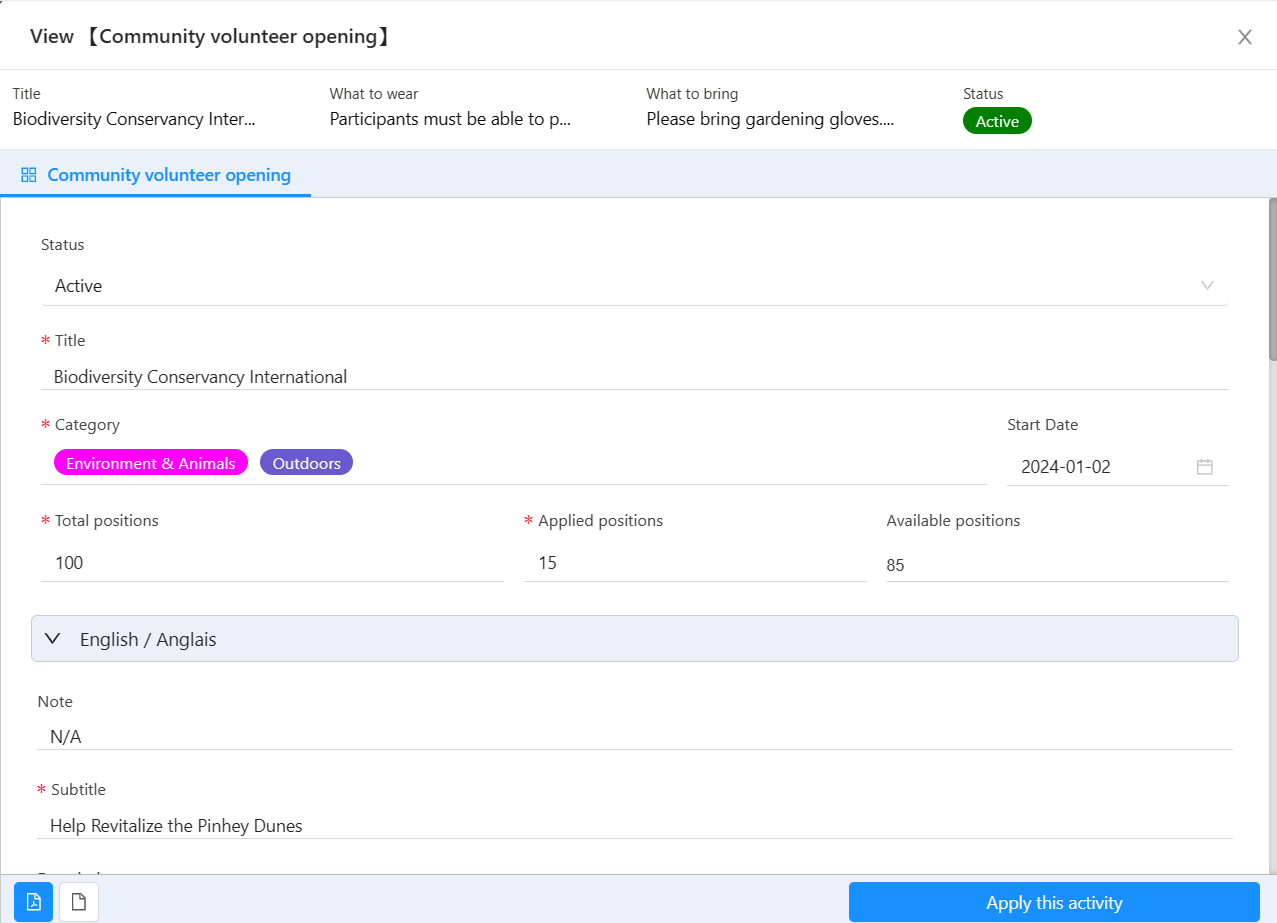
Apply the activity
User can click "Apply the activity" button to apply the position. An email will be notified to the user once data is submitted.
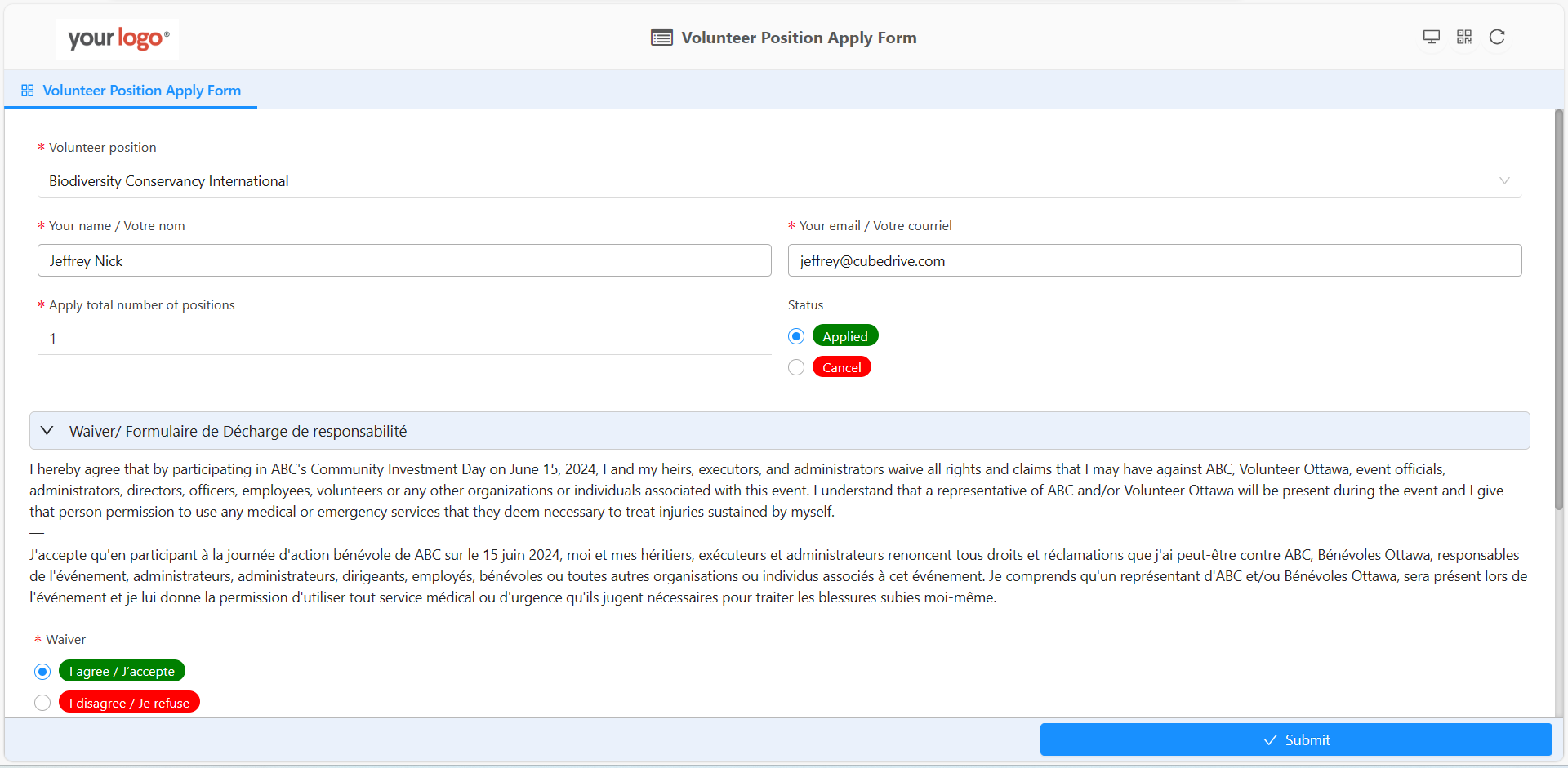
The related workflows are triggered, and a list of actions is processed upon submission of the data.
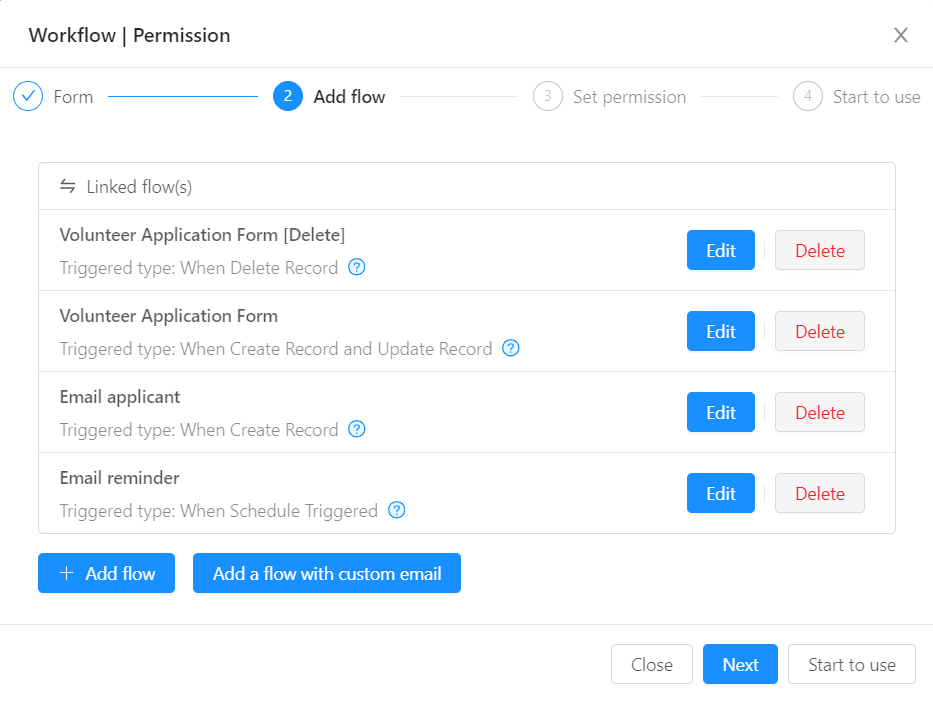
An example email notification shows below.
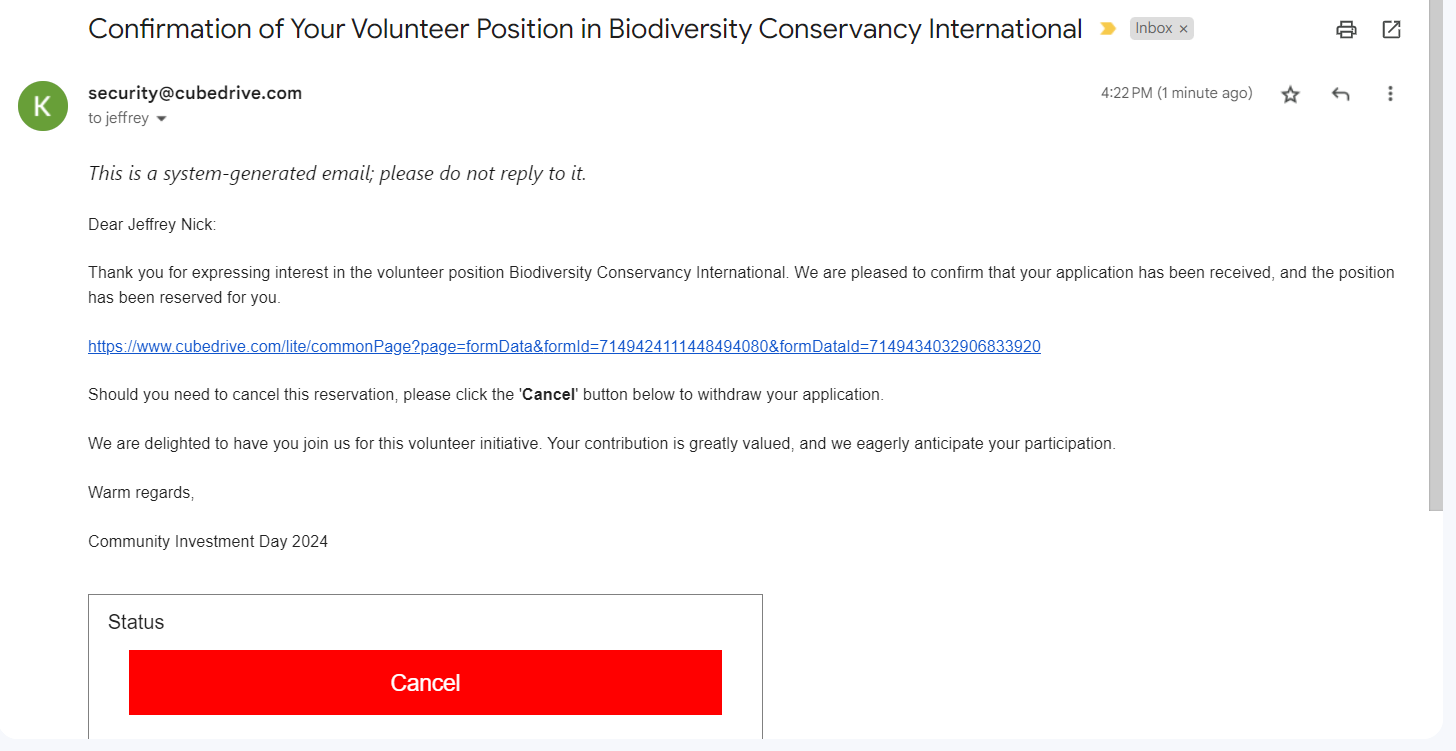 Tip: user can click Cancel button to un-register the position at any time.
Tip: user can click Cancel button to un-register the position at any time.
Email reminder
Users can set up a daily job through which email reminders can be sent out based on custom configurations. For example, this could include sending reminders 2 days before the start date.
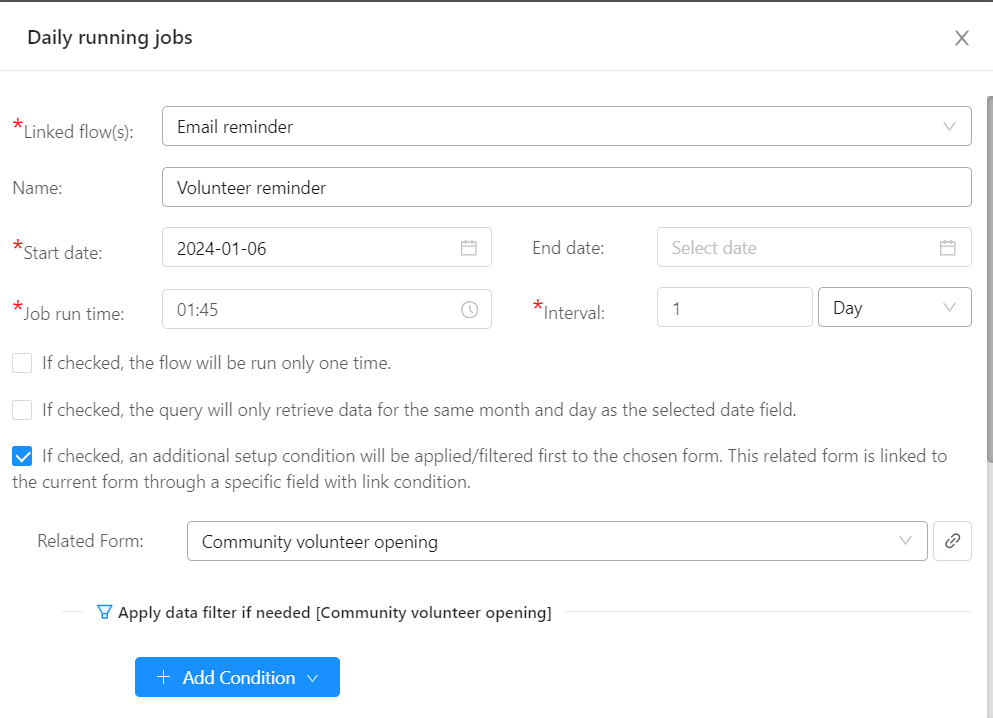
SUMMARY
Summary
The Group Volunteer Application simplifies managing volunteer activities by allowing organizations to create and oversee activities online, with users able to self-register. It tracks registrations in real-time, showing available positions and automatically stopping further registration once full. Features include automated email confirmations, reminder emails, and the ability for users to unregister or re-register. Activities are categorized for easy filtering, and organizations can export user and activity data in Excel format. The application is mobile-responsive, scalable, and includes security features to ensure data protection, making it an efficient tool for coordinating group volunteer efforts.


