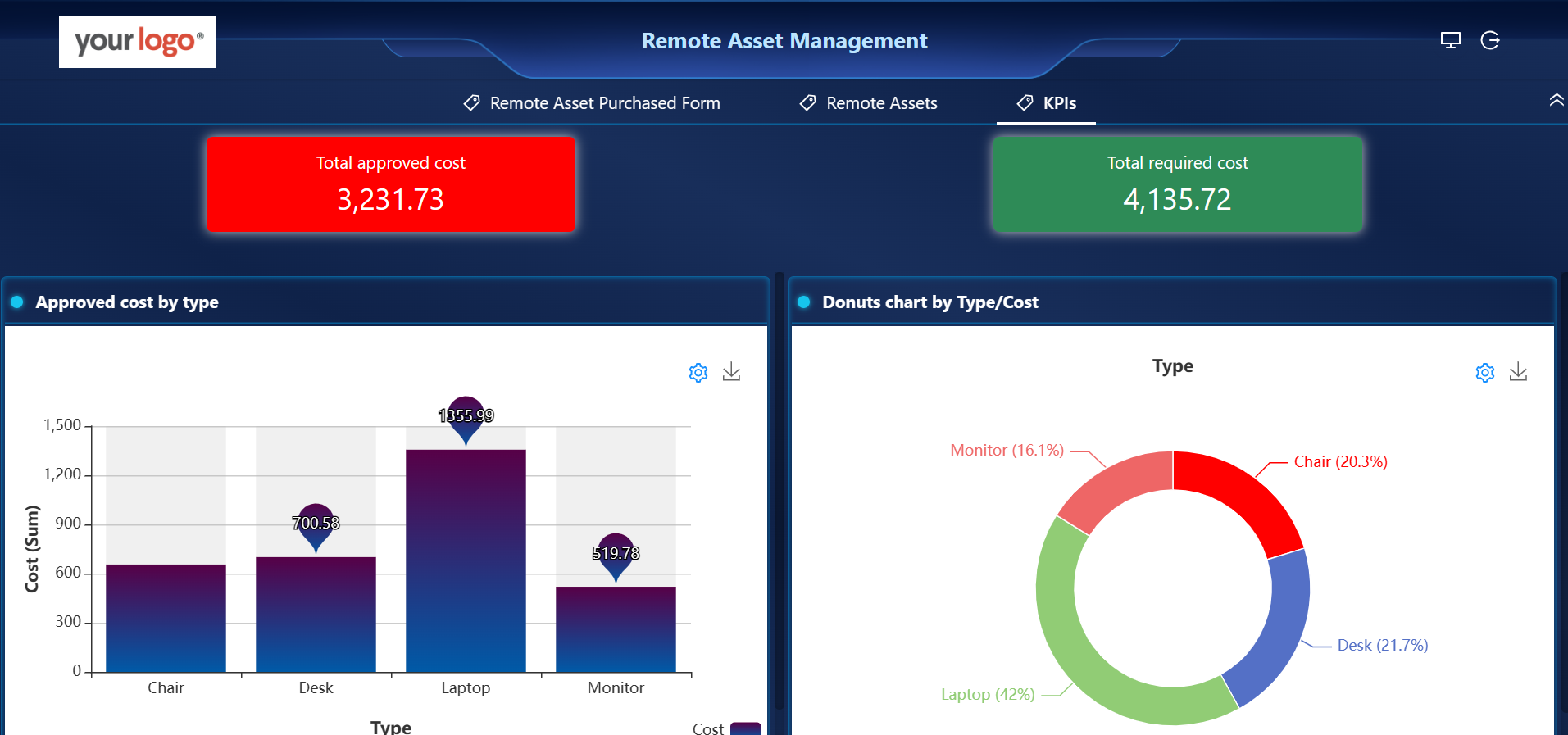Keeping track of your company’s physical assets can be especially challenging when working as part of a distributed team. You need to be able to find out who has any given company asset at any given time—and what condition that asset is in—but also able to give your employees the appropriate level of autonomy to furnish their own workspaces with the equipment they need.
Fortunately, this template gives you both a high-level overview of the condition, location, and status of all your current assets, as well as a workflow for managing requests for new assets. It also includes a customized workflow for creating a list of approved home office items for purchase.
Create remote asset purchase form
User can click Remote Asset Management Template to auto generated the asset management application. User can also login into your CubeDrive account. Click "+ Create Form" button to start build a form with drag and drop method. Enter a list of fields in the form and click "Save & Publish", your form is generated online.
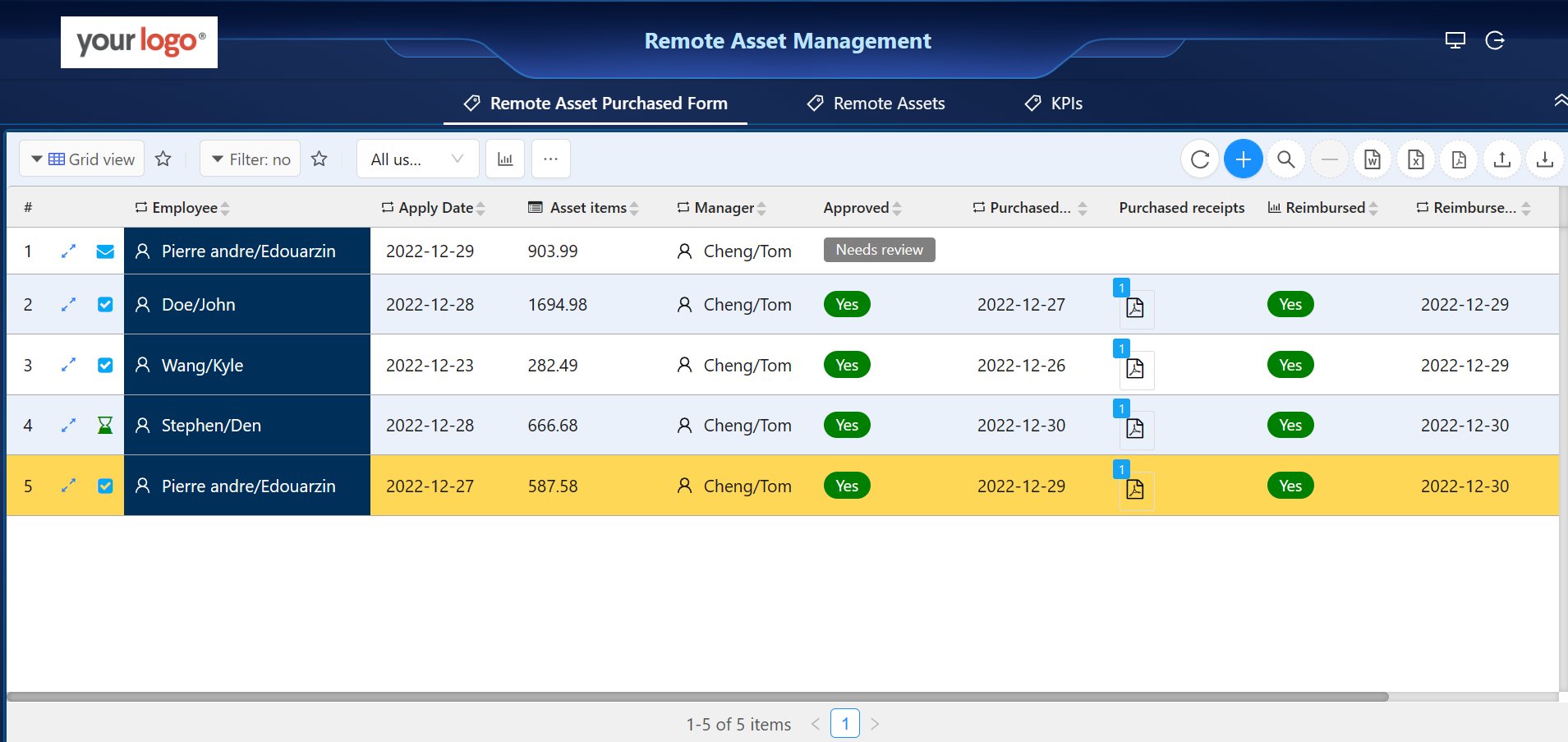
Employee can add the purchase requirement and a workflow is attached to the form. The workflow will auto notify manager for the submitted purchase.
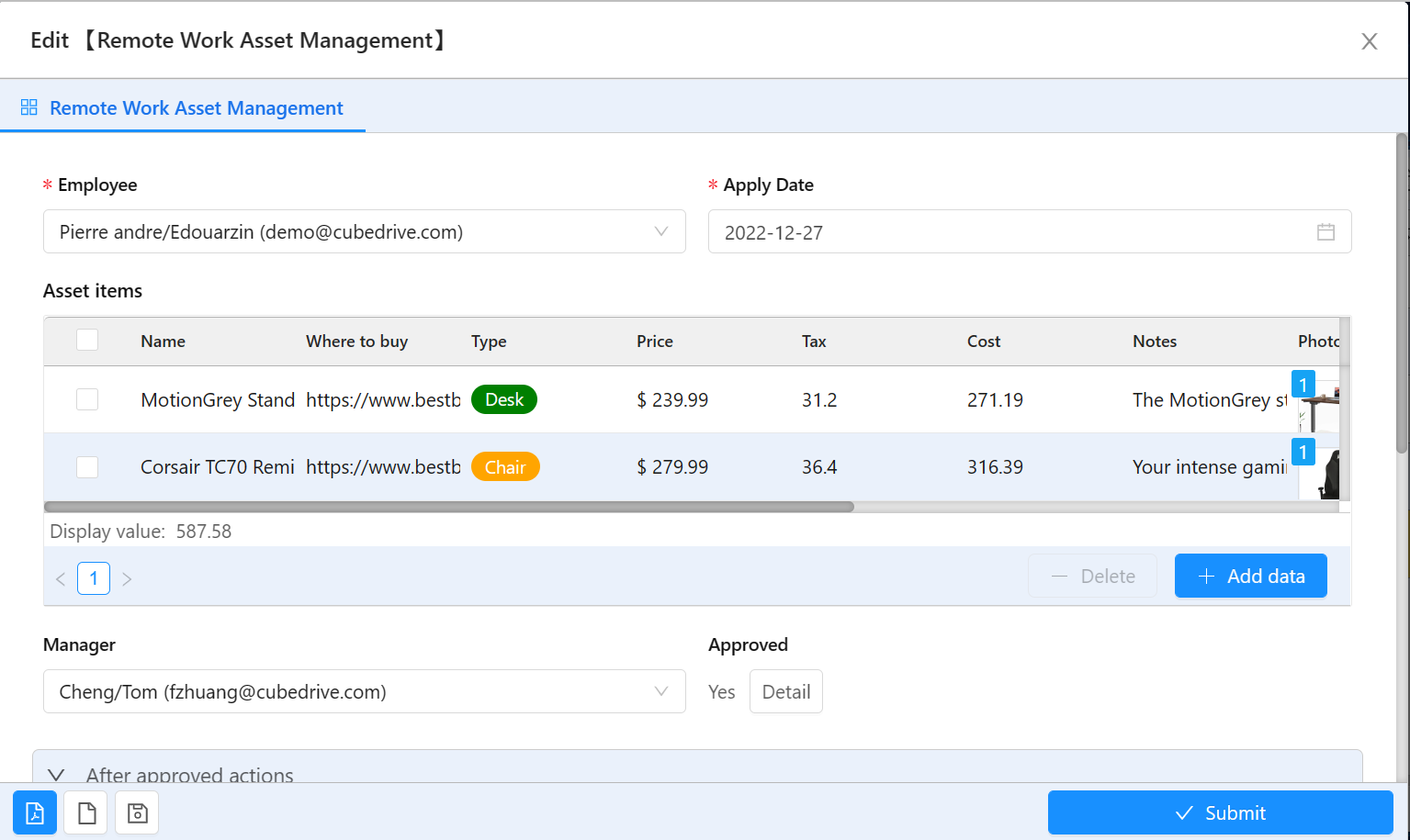
This work flow is used for notify manager for the coming purchase. It also reminds the HR and employee for the following actions.
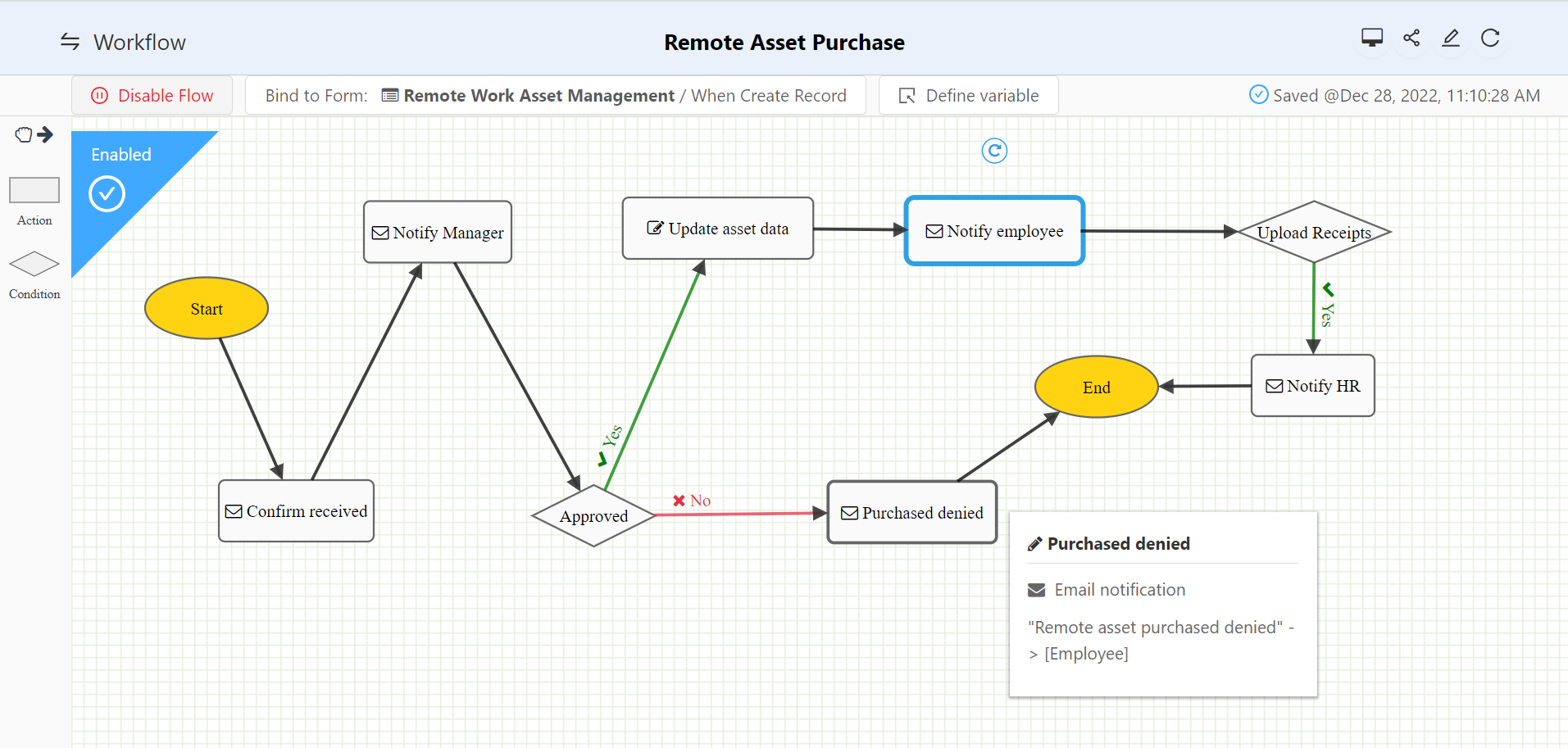
Asset List
Once the asset is approved, it will be auto added to the organization asset list. HR can add the serial number, condition and notes etc to the asset.
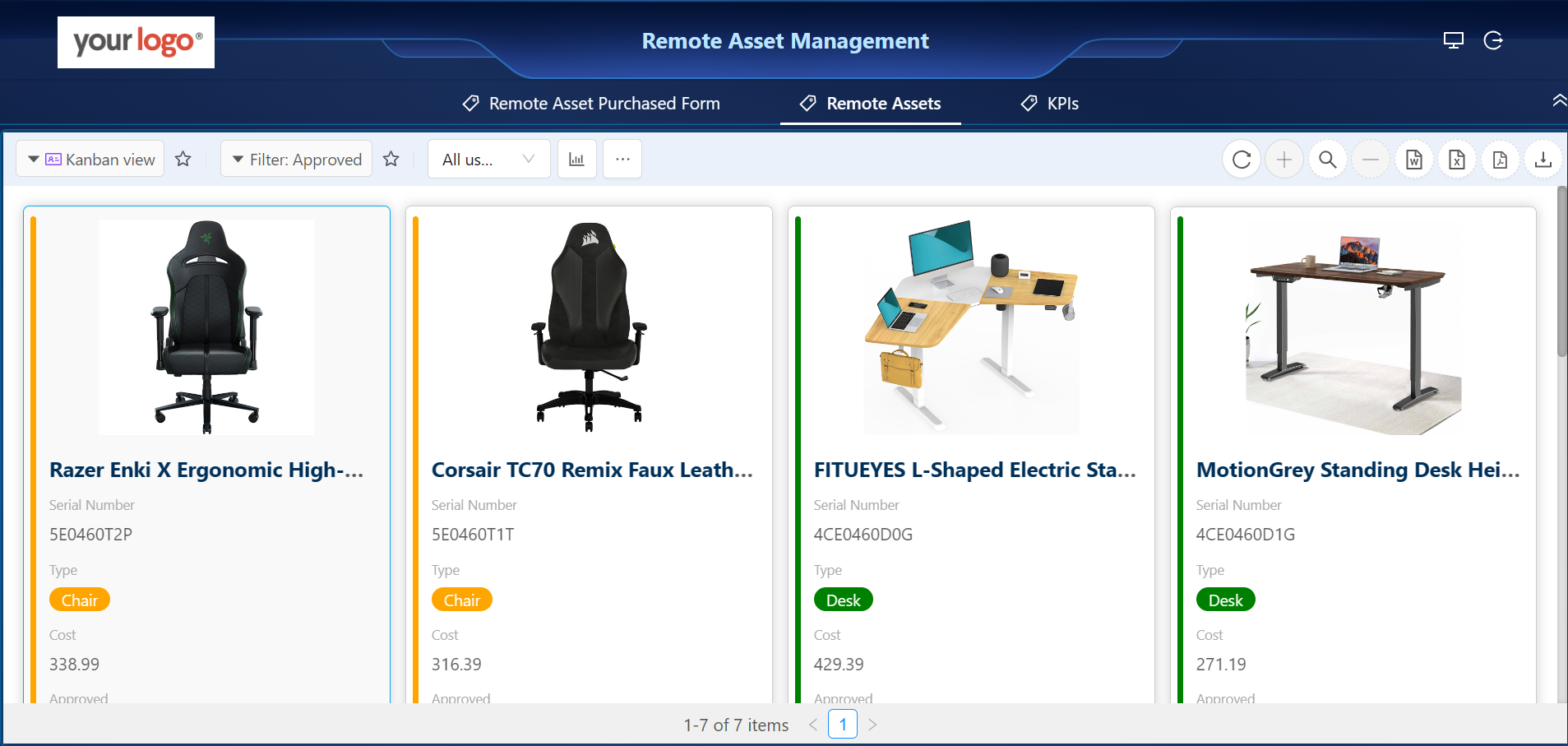
Data analyze
User can setup different charts for the data analyze. For example, a donut chart can be used to show different cost/type data based on the customized condition.