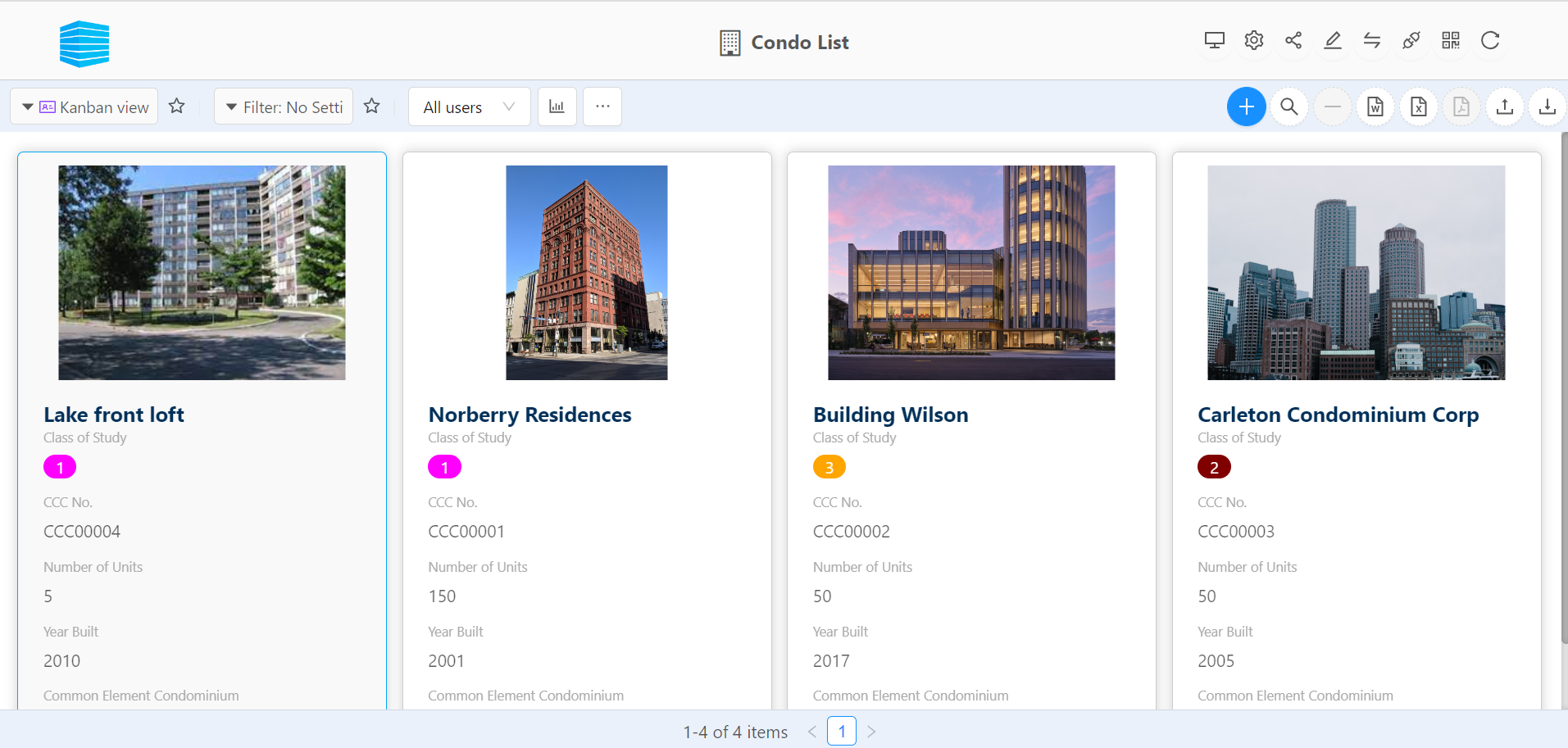Conducting the study online can enhance accessibility and ease of updating. It allows for real-time collaboration among board members, property managers, and the reserve study specialist, making it easier to manage and plan for property maintenance and budgeting.
Online studies offer greater transparency, faster updates, and easier access to documents for all stakeholders involved. They also facilitate better budget planning and financial management.


Why Online Reserve Fund Study
The key benefits of conducting Reserve Fund Study online are the real-time updates and the ability to manipulate data to see how different funding scenarios might affect the reserve's health. It allows technicians access to the data from any device, anywhere, anytime, and simplifies the process of managing the reserve fund study.

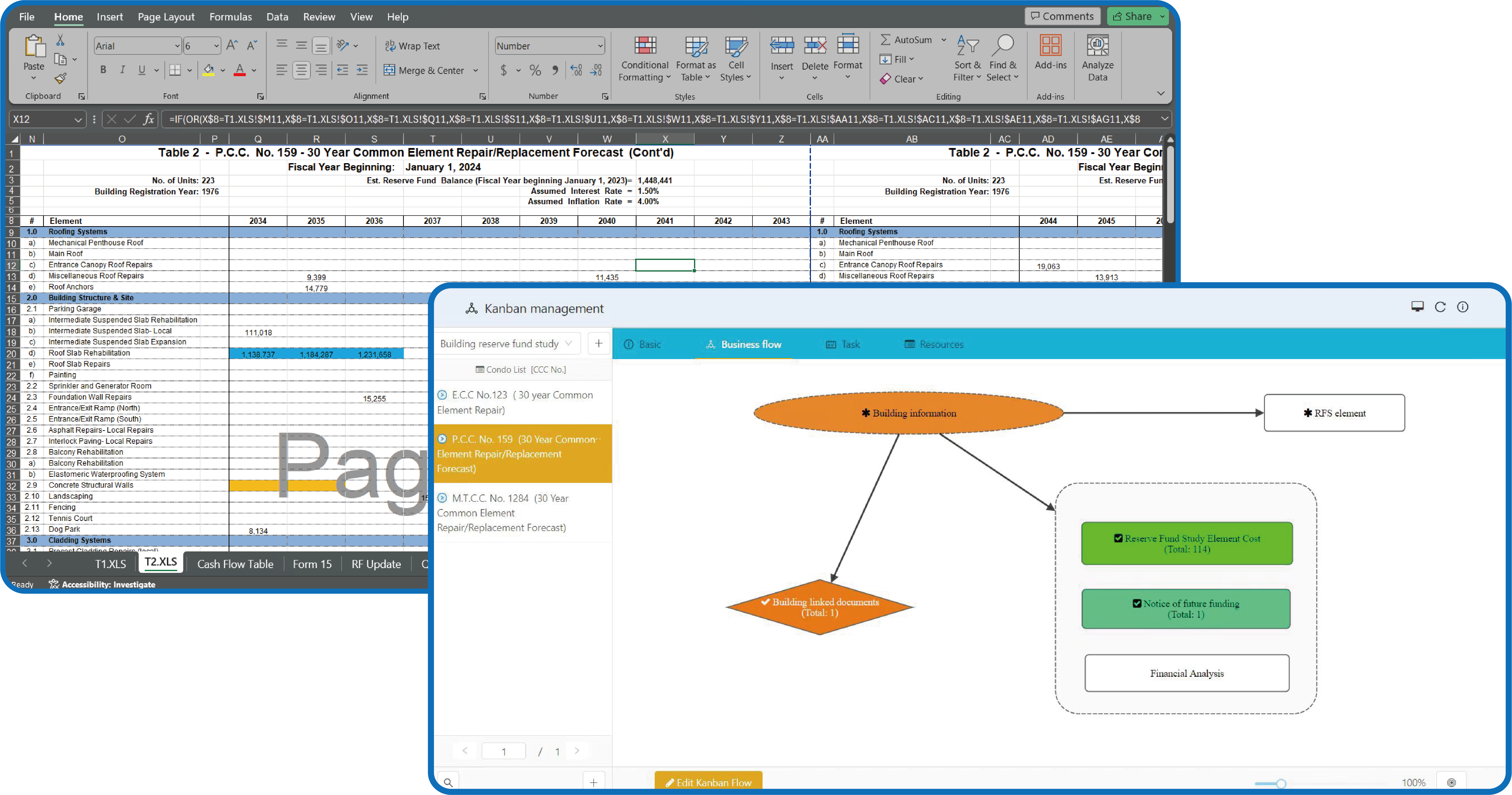
From Excel to Online Applications
Using CubeDrive, property managers can create online reserve fund study with a drag-and-drop method, and ensure that they have enough capital to cover expenses when they arise. CubeDrive moves the reserve fund study from Excel to a dynamic, accessible online application, enabling fine-grained control over data access and efficient management of the reserve fund.
Reports
Property managers can easily generate the reserve fund report and share it with board members online. At the same time, Form 15, future fund reports, and financial reports can also be directly generated from the online system. This provides a quick solution for the business to manage their funds.
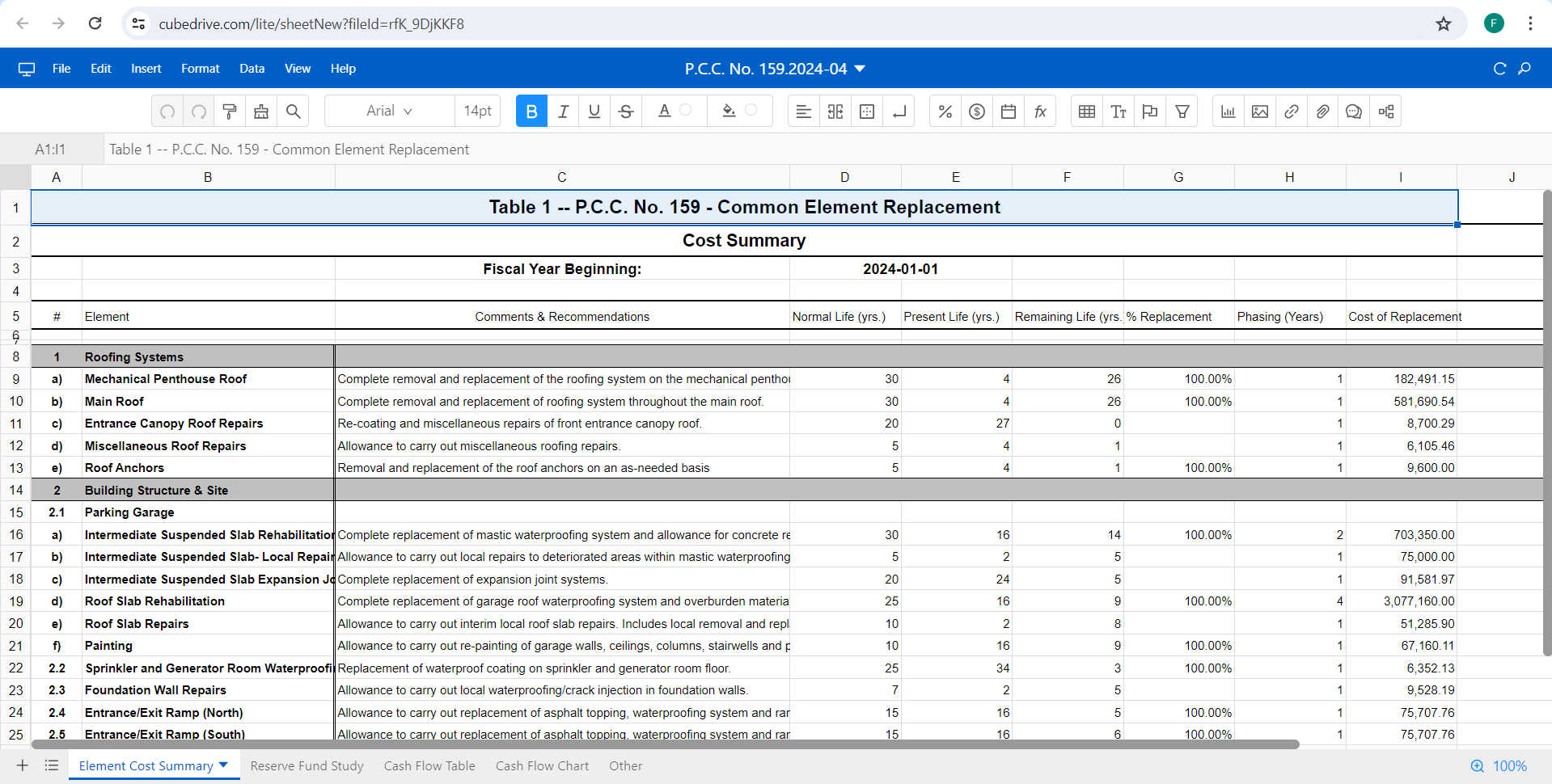
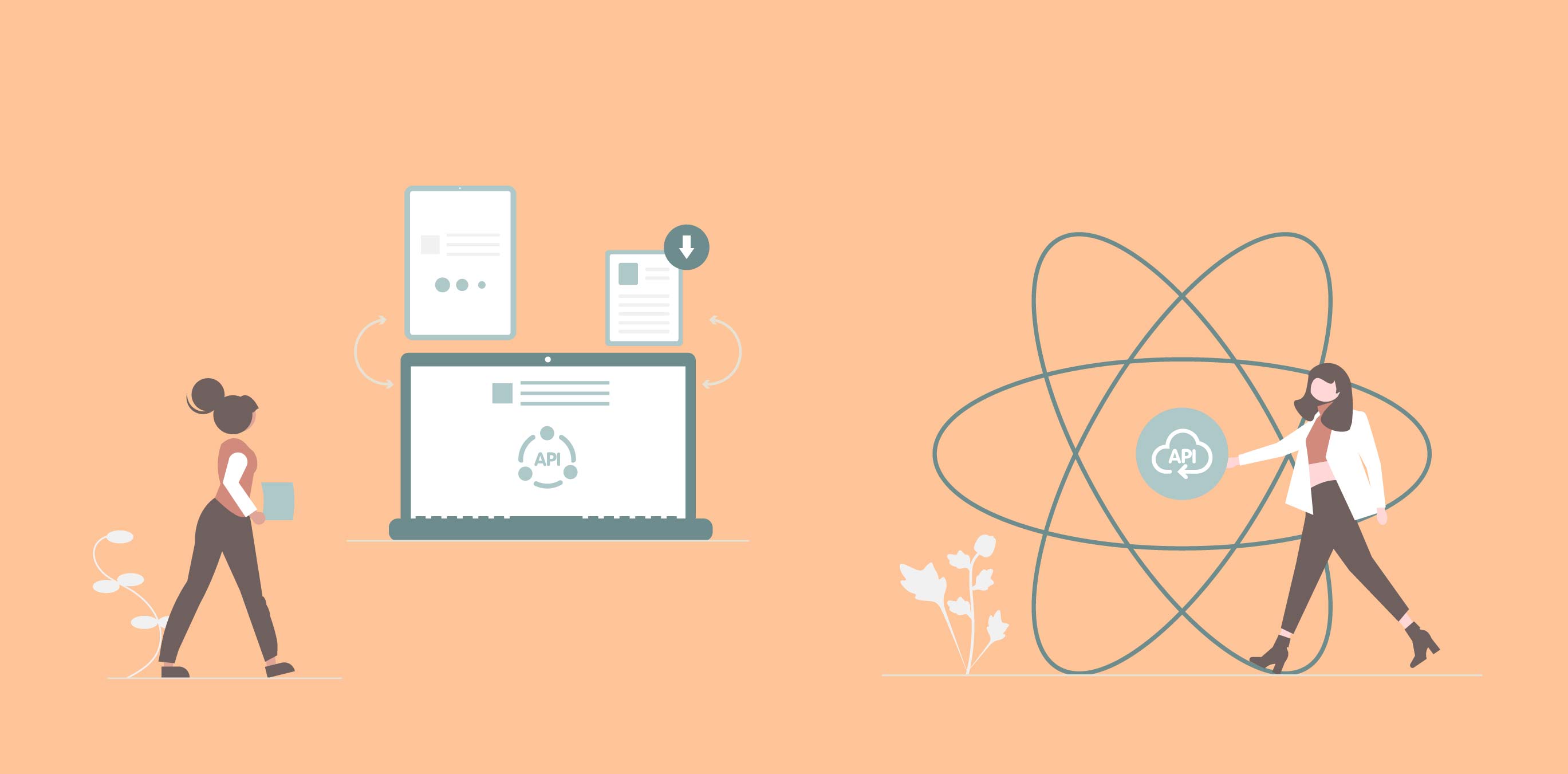
Data access with APIs
CubeDrive APIs can directly connect with the business's existing data using RESTful services, allowing property managers to easily integrate their existing data and create customized reserve fund studies.
Secure Online Reserve Fund Study
CubeDrive enables condo managers to easily transition their reserve fund study from Excel to an online application. Engineers can simultaneously work on the fund information from anywhere using any device. It allows property managers to automatically generate reports online.

Sync edit

Customization

Lots of features

Affordable cost
In general, the reserve fund study is prepared by the engineer. Engineers will utilize a Reserve Fund Study template, frequently a complex Excel spreadsheet with many algorithms. Engineers will input data and supplement this document with a detailed narrative that analyses and reports the building’s condition.
Here comes some issues for the existing Excel solution:
Reserve fund study Online Solution
CubeDrive helps the engineer move the reserve fund study from Excel to online application with ease. It allows customers easily access the data from any device, anytime, anywhere with the fine grained control. And all data can be exported as MS Excel. With CubeDrive form and flow, managing your reserve funds accurately has never been easier.
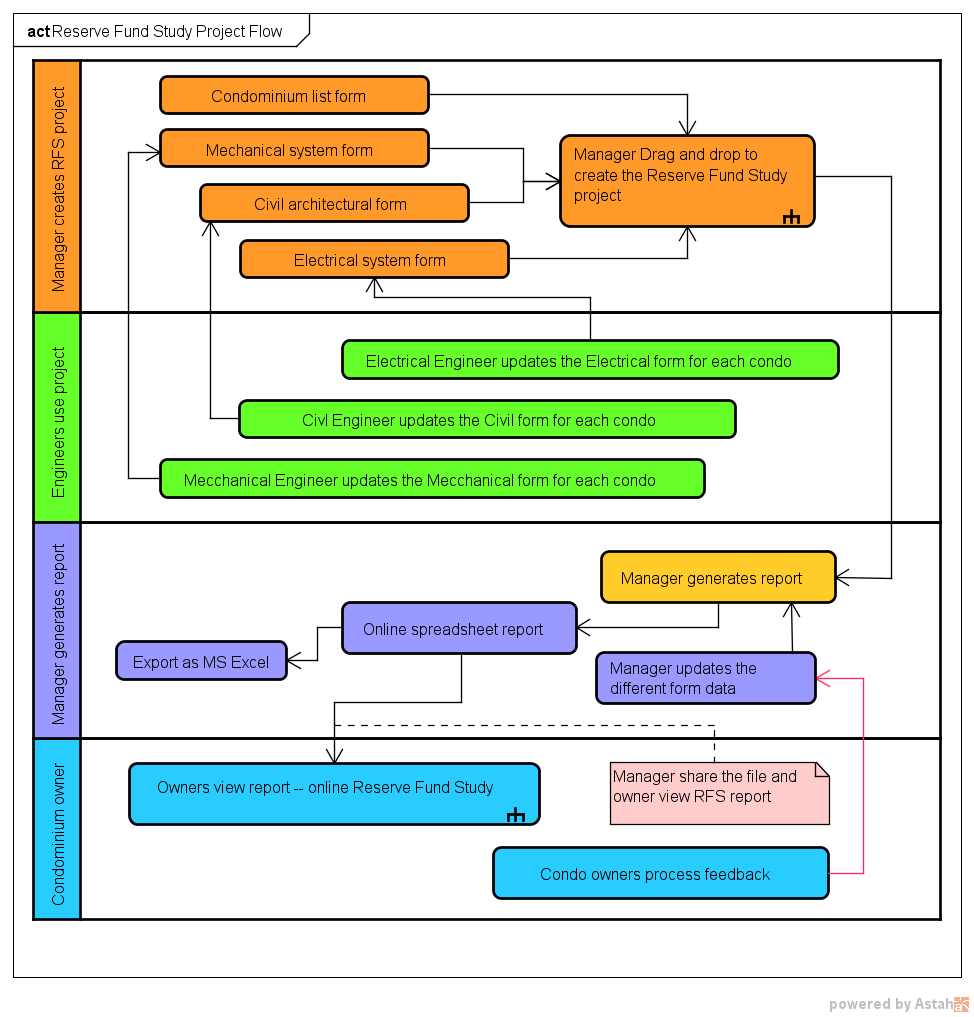 Tip: Different engineers can enter the data separately, even with their mobile, and a reserve fund study report can be generated automatically online.
Tip: Different engineers can enter the data separately, even with their mobile, and a reserve fund study report can be generated automatically online.
Create different forms
Before business creates the project and put all data together, they need generate the related applications. In this example, the following forms are created:
Create project
Login to the CubeDrive account, manager needs to click Kanban management icon on the sidebar to start building the reserve fund study with a drag and drop method. See the following example for the existing one.
Generate Reserve Fund Study report
With all the raw data input into the system by the engineers, the manager will be able to generate the Reserve Fund Study report.
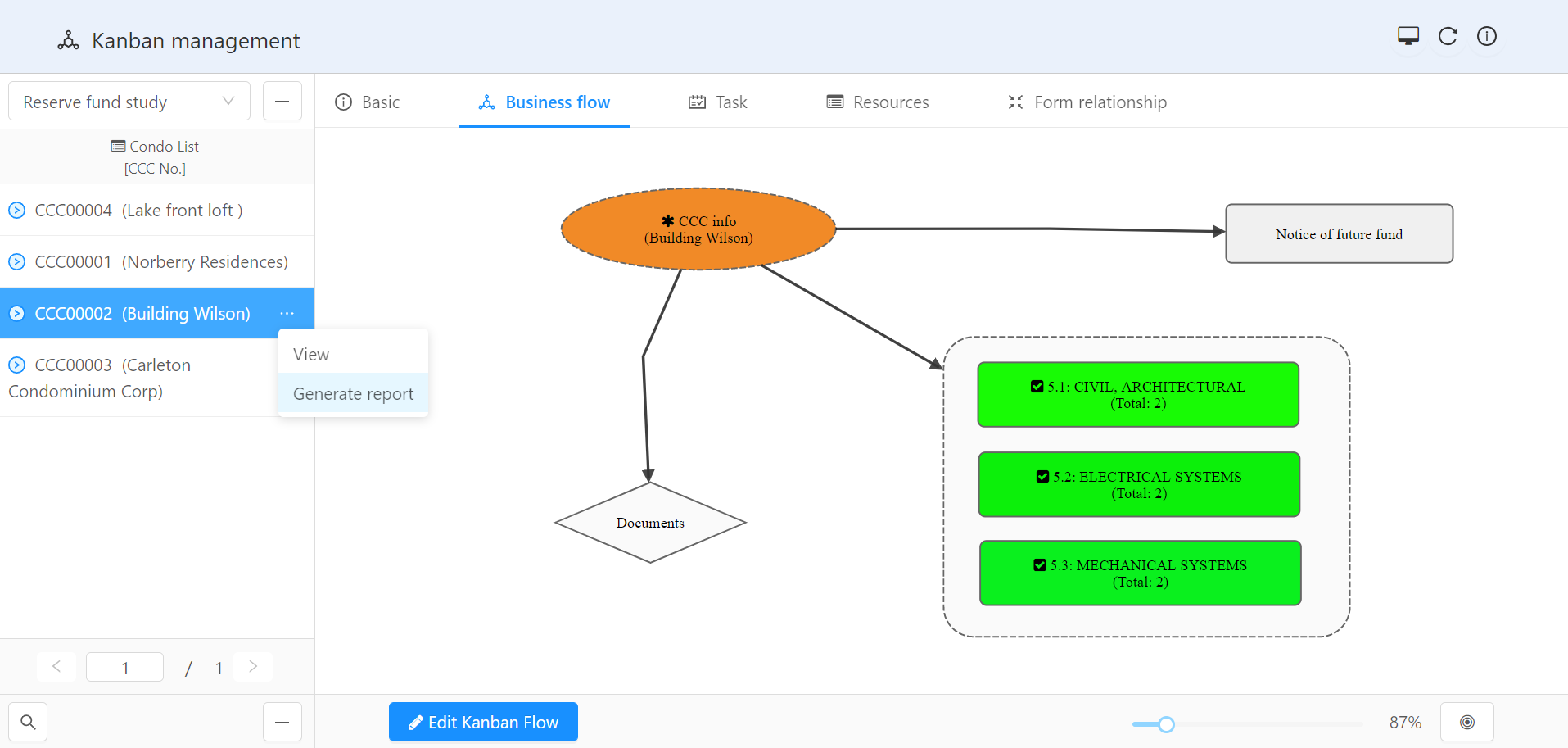
Click the "Generate report" link, the system will extract the related information from the above forms and generate an online spreadsheet with customer required format for future reference. Customers can export it as a MS Excel file.
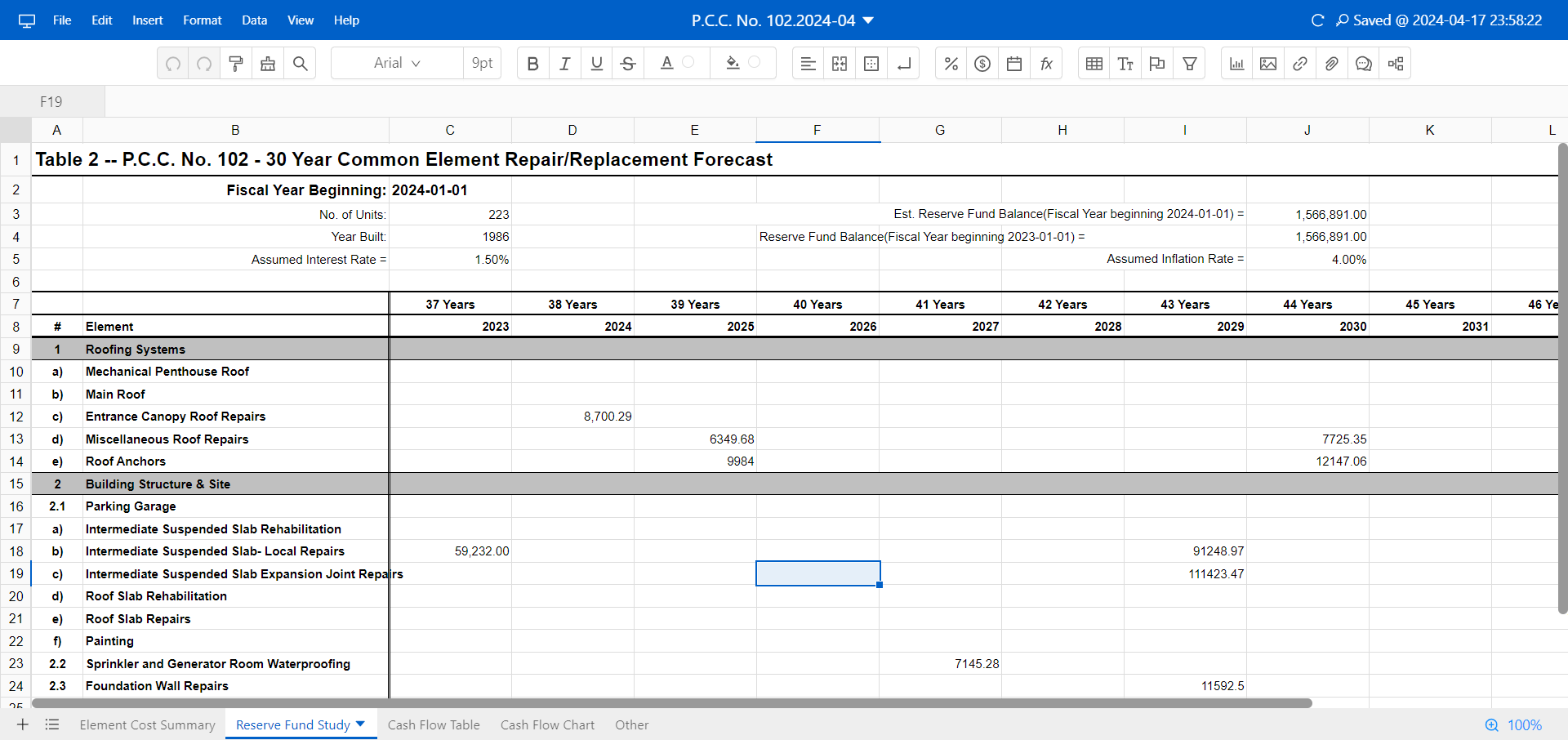
Frequently Asked Questions
Our software provides an intuitive online platform where condominium corporations can input, manage, and analyze data about their assets, current financial status, and anticipated future expenses. The tool automatically calculates the necessary reserve fund contributions and creates timelines for replacements, offering a clear, strategic financial plan tailored to your specific needs. Reserve fund study reports can be generated online and shared among stakeholders, eliminating the need for basic MS Excel use.
CubeDrive provides a flexibility way for the business to customize their reserve fund study.
In summary, our developers, including the UI/UX designer, will work closely with clients to finalize the reserve fund study.Yes, our software can be integrated with most major financial management tools. This allows for seamless data transfer and helps maintain consistency across all financial records, enhancing both efficiency and accuracy in financial planning.
Yes, our software is designed to facilitate collaboration. You can easily share the online study with board members, property managers, and financial advisors. Each authorized user can access the study from anywhere, providing flexibility and ensuring all stakeholders are informed and can contribute to the decision-making process.
Yes, CubeDrive platforms that facilitate reserve fund studies enable stakeholders, such as property owners and board members, to access the reports online. This ensures transparency and aids in collaborative planning and budgeting. Additionally, stakeholders do not need to have MS Excel installed; they only require a browser with internet access.
Data security is a top priority for us. We use industry-standard encryption and robust security protocols to protect all the information you enter into our software. Regular security audits and compliance checks ensure that your data remains secure and confidential.
Due to the sensitive data, is it possible to run this Reserve Fund Study solution on our own server?
Yes, CubeDrive offers an Enterprise Solution that allows you to run a Reserve Fund Study on your own server easily. You will need to have one or more dedicated servers (e.g., an AWS server) equipped with Ubuntu 20.04 64-bit, one IP address, and one domain or sub-domain name ready. Our developers can remotely log into your server and install the package. Alternatively, you can install the package yourself by following our documentation. And your business will control all of your data.
It is generally recommended that reserve fund studies be updated every three to five years, or whenever significant changes to the property or financial situation occur. Our software makes it easy to update your study, ensuring that you always have the most current and relevant financial information at your fingertips.
Our dedicated customer support team is available via phone, email, and live chat to help with any questions or issues you may encounter. We also offer troubleshooting assistance and can provide on-site support if necessary to ensure you have all the help you need to make the most of our software.