CubeDrive's Lightweight CRM

Ease of Use

Flexibility and Customization

Faster Deployment

Cost-Effective

Integration

Enhanced Communication
Create CRM application
User can login into system with your CubeDrive account. Click "+ Create Application" button to start build the application with drag and drop method or clone from the existing application. The following image shows an existing application generated as a demo.
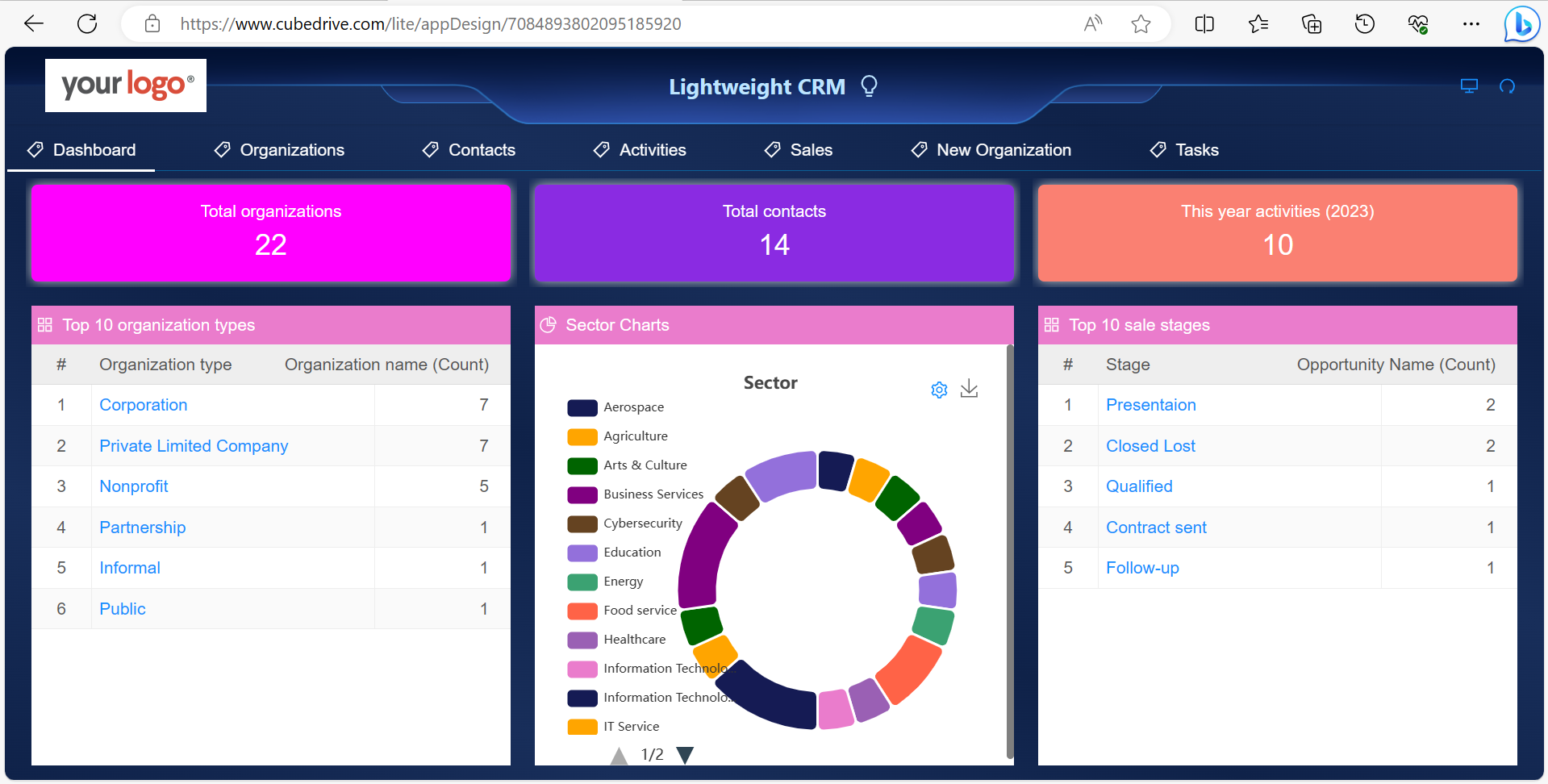
Create organizations
Business can drag and drop to create the organization with the customized fields, such as: name, URL, contacts, activities, sales etc. Staff can link contacts, activities etc to the organization. Staff can also add custom fields/additional information about a contact as required.
To create a form, you can login into CubeDrive Account, and Click "+ Create" button to start the process from file manager.
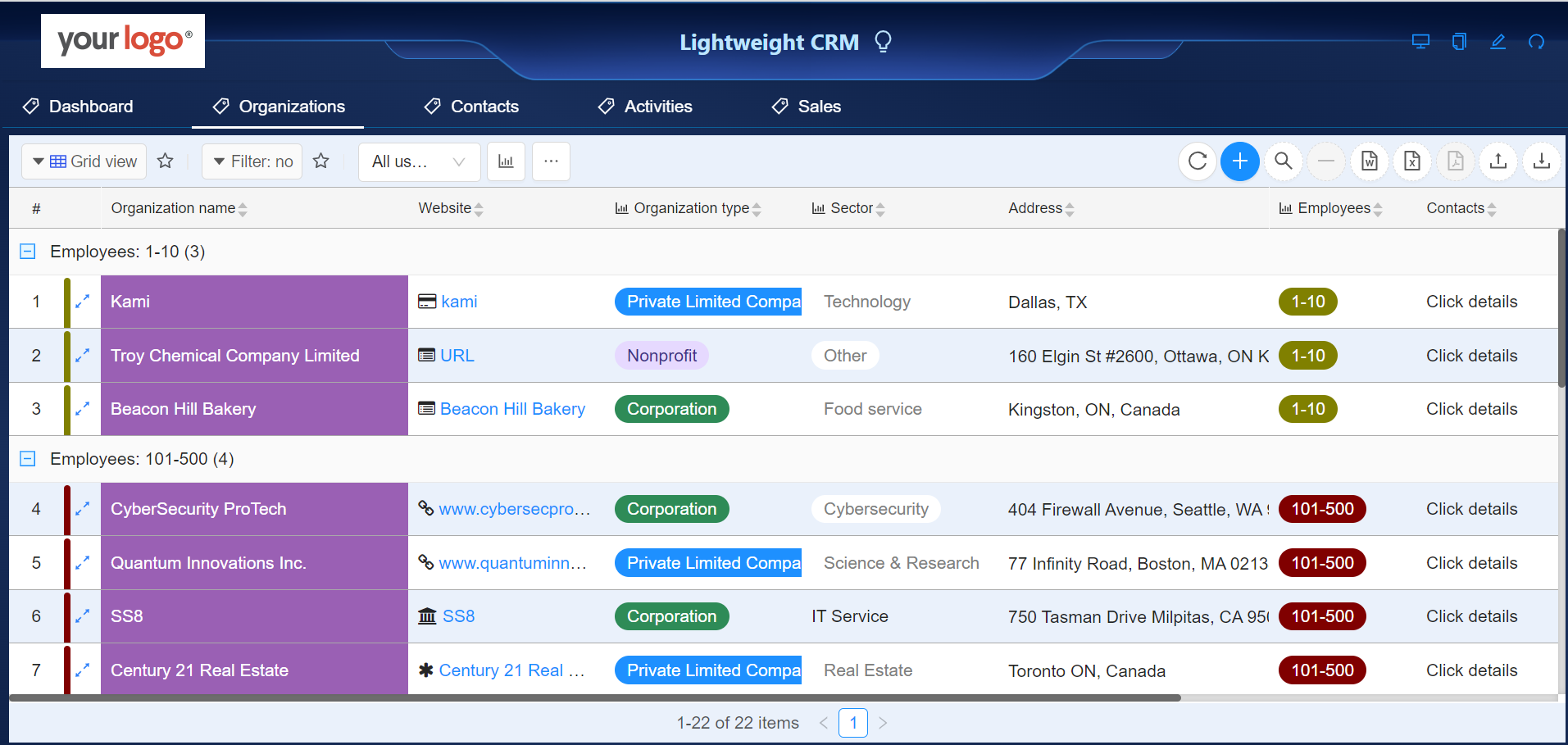
Organization form includes a list of contacts, activities and sales which were defined as master-detail data type.
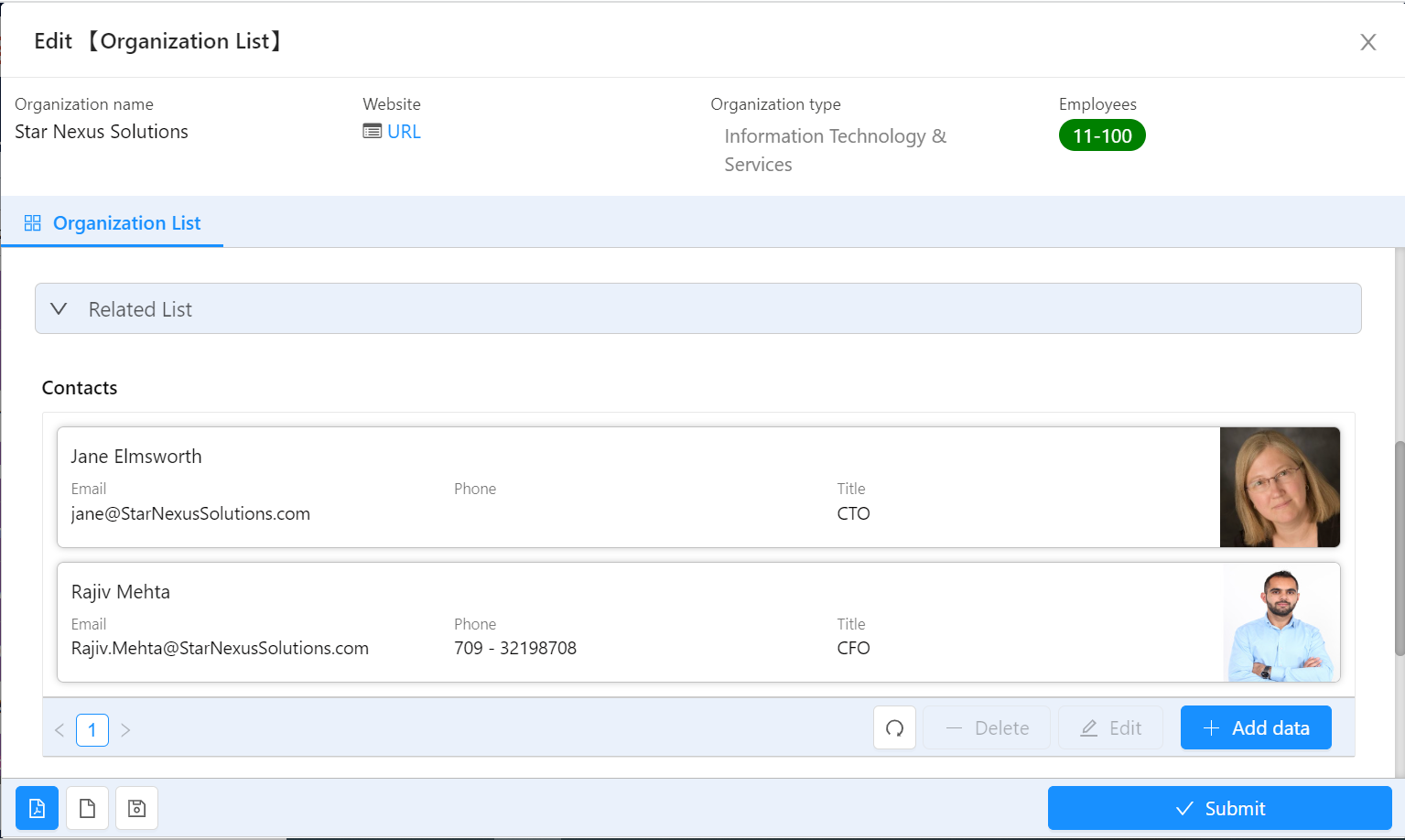
Contacts
Each contact within an organization's CRM system will typically have an associated record containing a wealth of information. Here lists some common elements in the contacts.
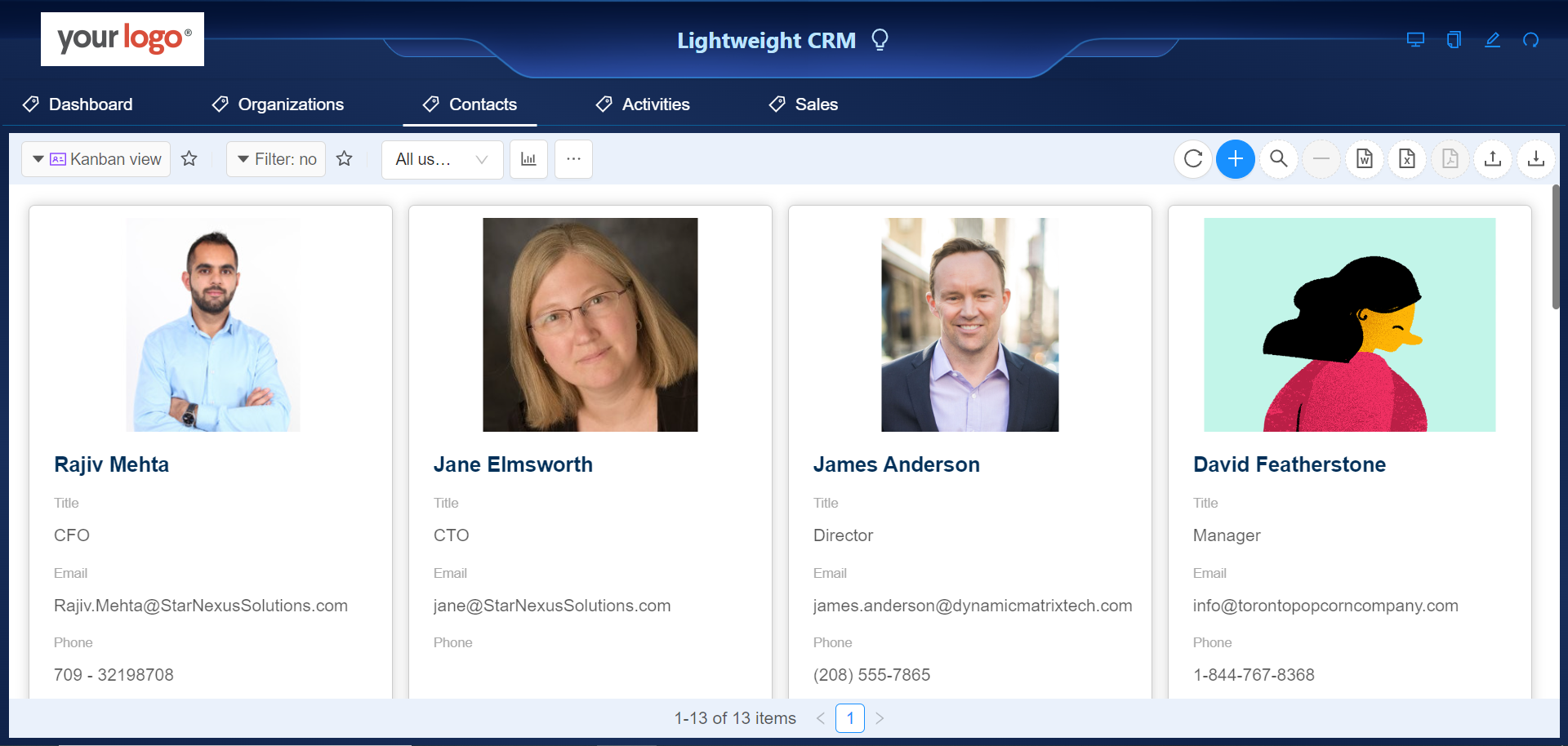
Staff members can add and edit contacts, as well as add contacts in bulk from various sources. Data can be imported from an Excel file or retrieved via remote APIs using web services. To initiate the bulk import process, click on the Import icon.
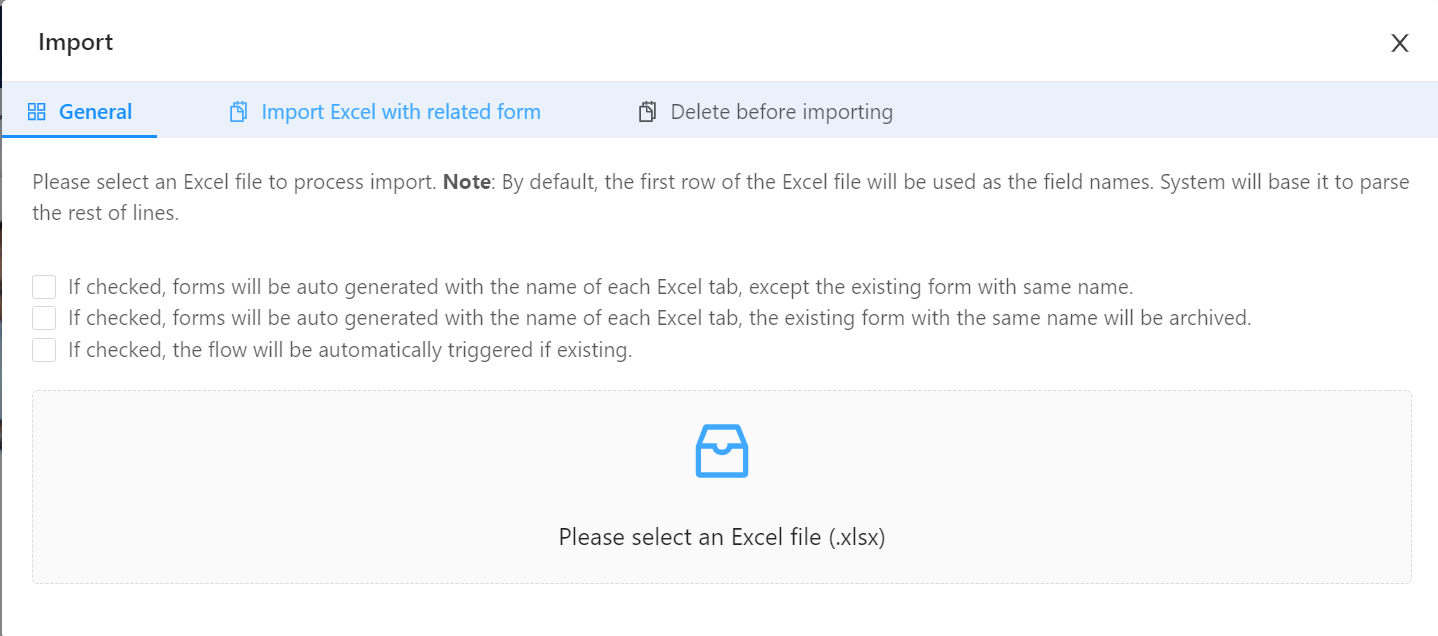
The system also provides checks & safeguards to avoid and clean up duplicate contacts. Staff can click "Search" icon and quickly find the duplicated contacts.
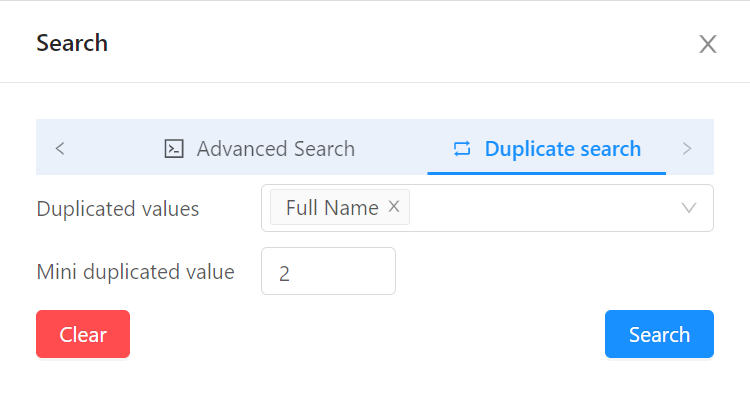
Activities
List all activities which are related to the organization and contact. In here, staff can manage relationships with contacts/organizations in one place by tracking interactions such as meetings, phone calls, emails, workshops attended, certificates gained, etc. This also provides more transparency on how different programs are interacting with the same person.
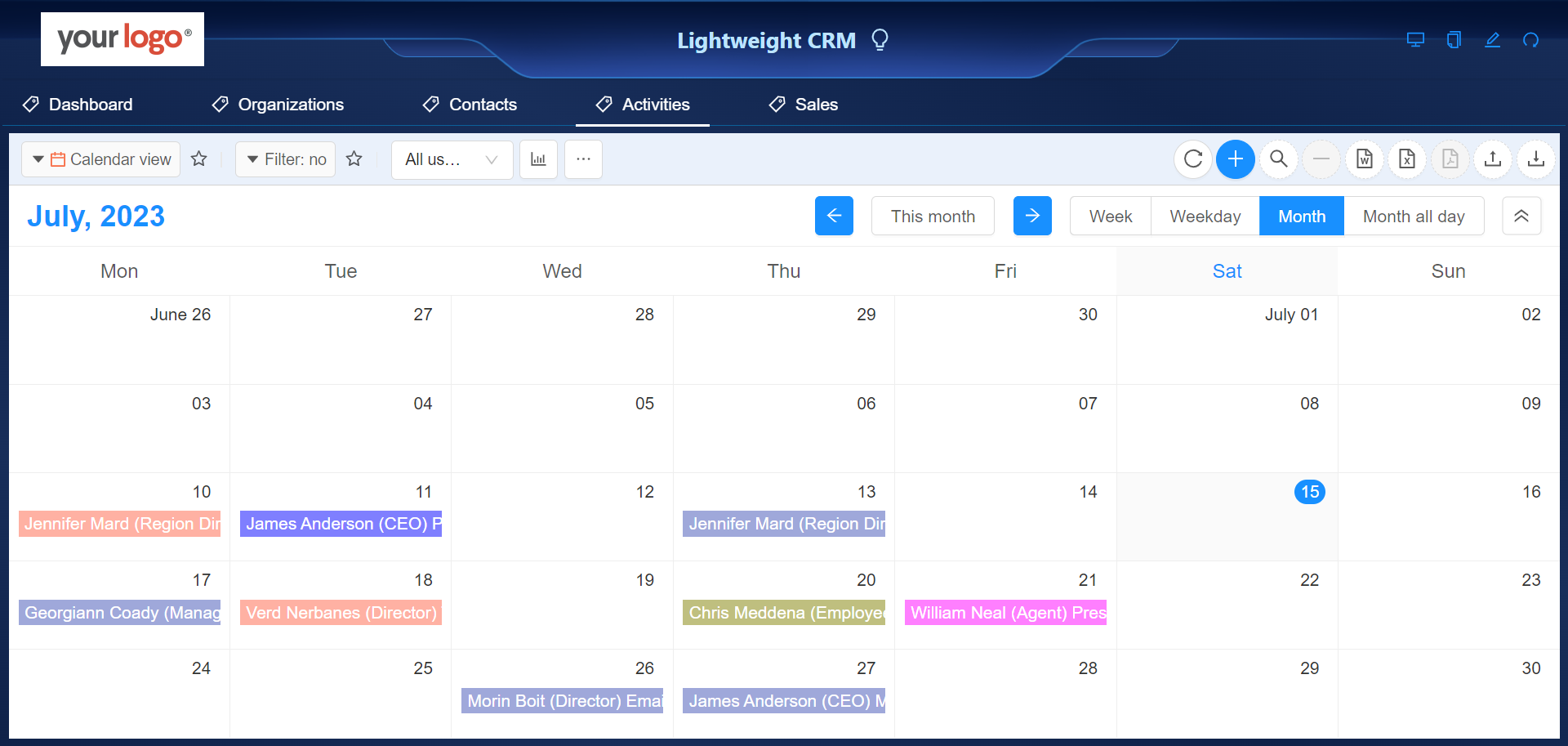
Tasks
CubeDrive provides task, a build-in component, for business to quickly add the task function.
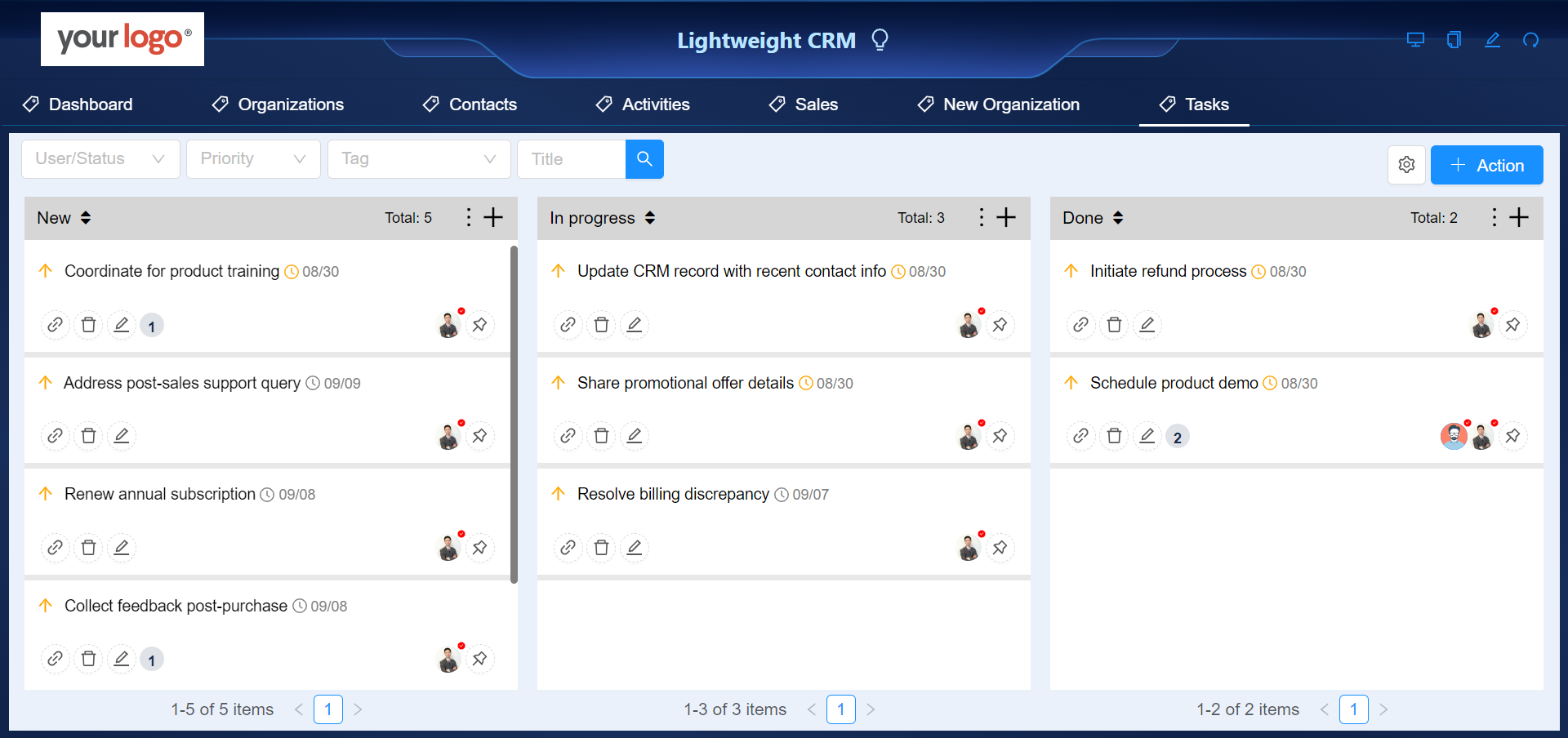
Adding a task management function to a CRM can greatly enhance its utility and value for users. Here are some benefits of integrating task functionality into a CRM:
Task component includes a list of functions, such as: customize categories, permission set, priority, due data, tags etc.Sales
List all sales which are related to the company.

Dashboard and reports
CubeDrive provides a list of data analyze tools which allow the business to process reports easily. Business can export the data as Excel, PDF, HTML and Word file.
Currently CubeDrive supports the following type of resources for reports


