

CubeDrive allows customers to create manuscript dynamically using the drag and drop. User can add custom fields, generate page layouts, and apply data filters to the manuscript. Customers use the form to process their daily business activities. Here lists the basic requirements:
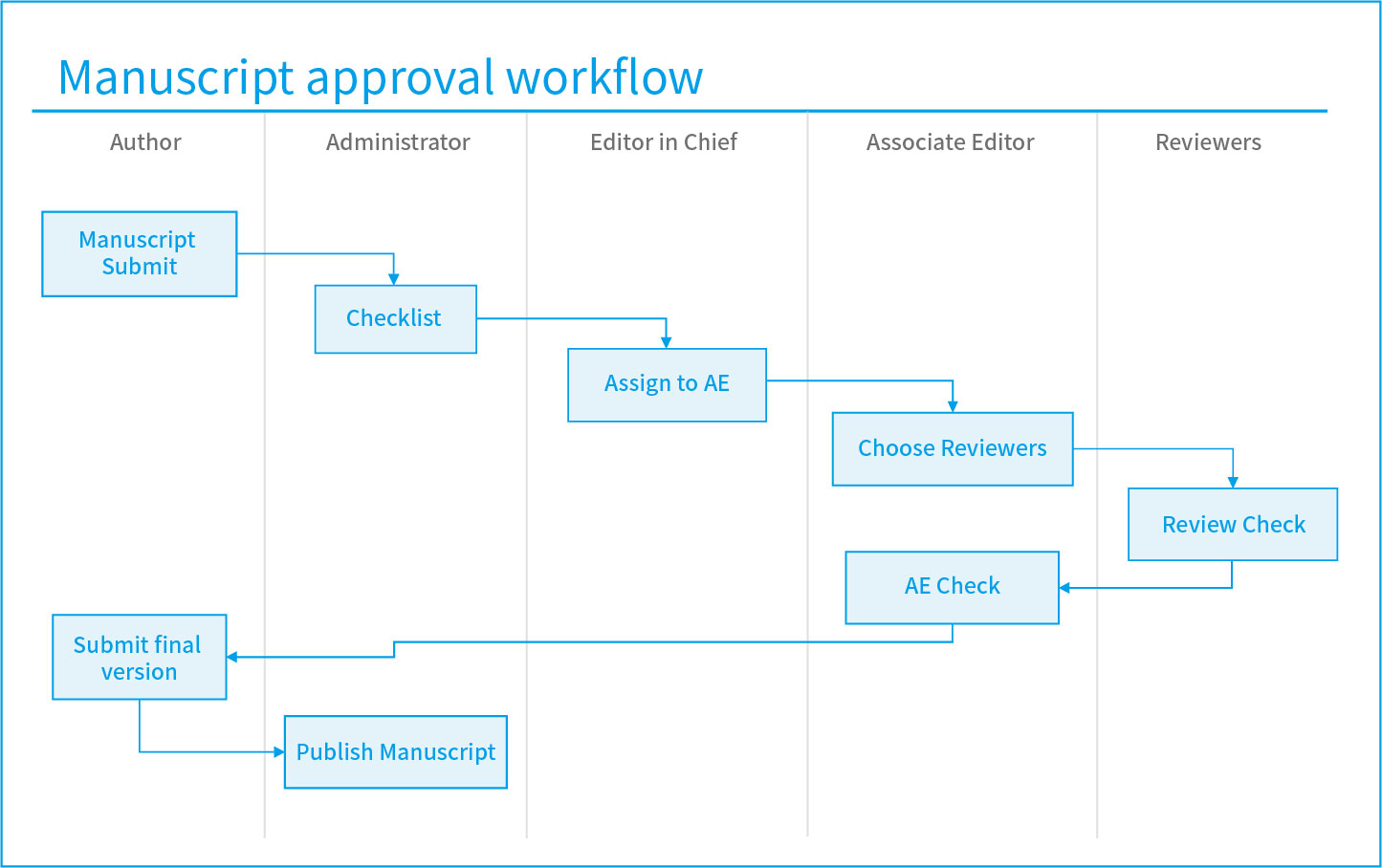
Create the manuscript system
User can also login into your CubeDrive account. Click "+ Create Form" button to start build a form with drag and drop method. Enter a list of fields in the form and click "Save & Publish", your form is generated online.
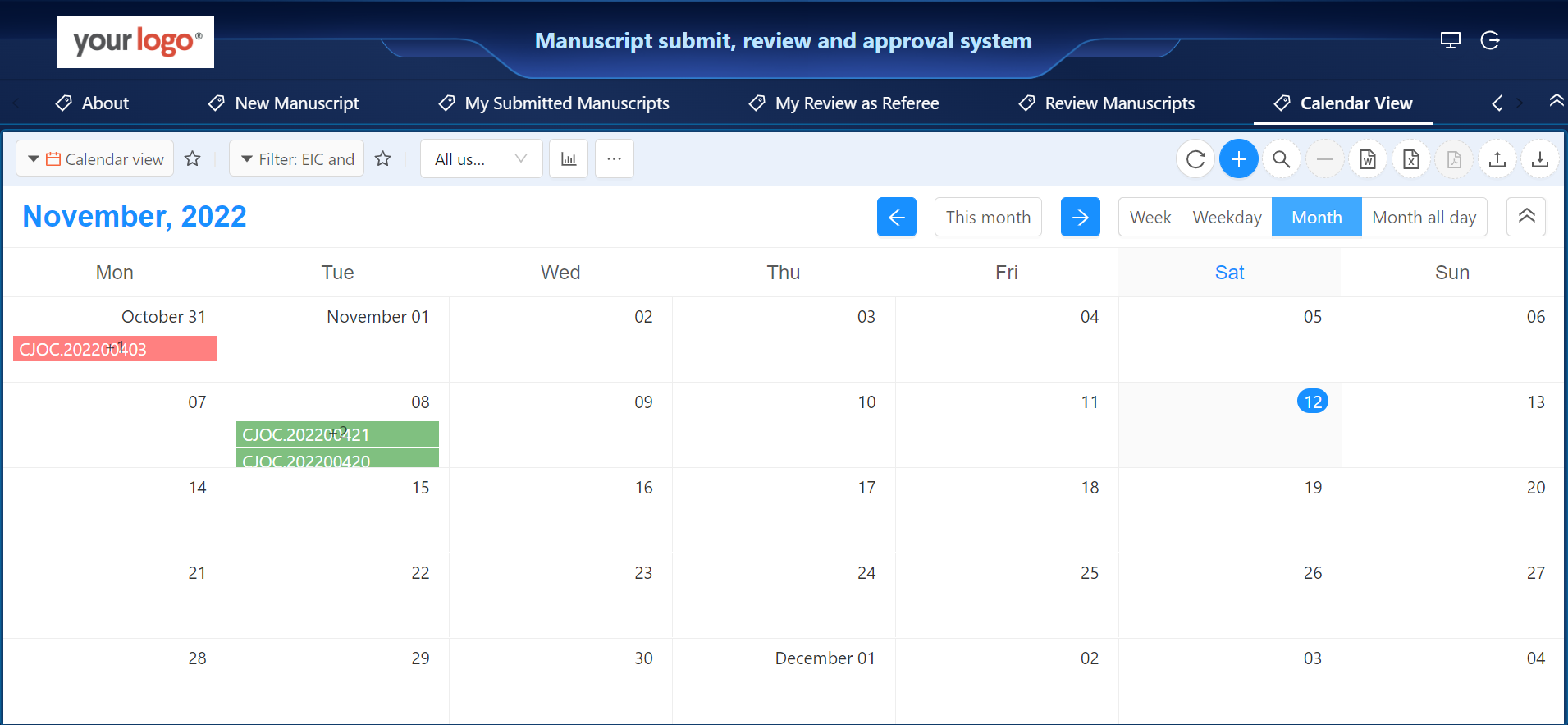
Submission and approval
Submission and Approval are the main pages of the platform. The platform can set the permissions of different user, including: author, editor-in-chief, associate editor, reviewers, managers and editorial board members, etc. Through page configuration, people with different permissions can access different data on the platform.
| Author | Submit, revise, and resubmit; view manuscript status and progress; quickly connect and aggregate all submissions |
| Administrator | Review all cover letters and records, manage all files associated with the submitted manuscripts. |
| Editor-in-chief | Assign the associate editor to the selected manuscript, provide final comments based on the suggestions of the associate editor and/or reviewers. |
| Associate editor | Associate editor can invite reviewers, and provides the final decision. |
| Reviewers | Process the review for the assigned manuscript. |
The following is the list view and flow process, administrators can drag and drop to modify it. Manuscript data is transferred according to the flow.
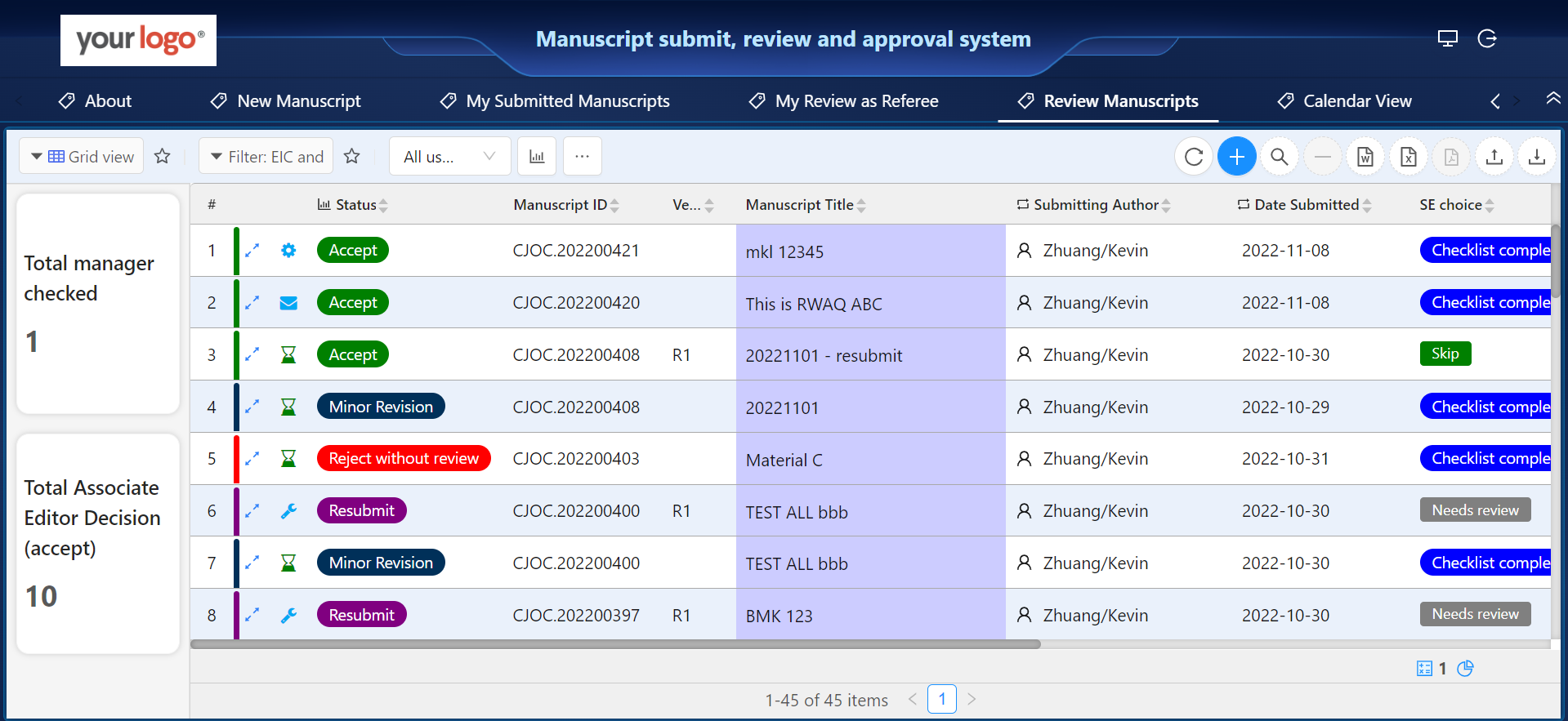
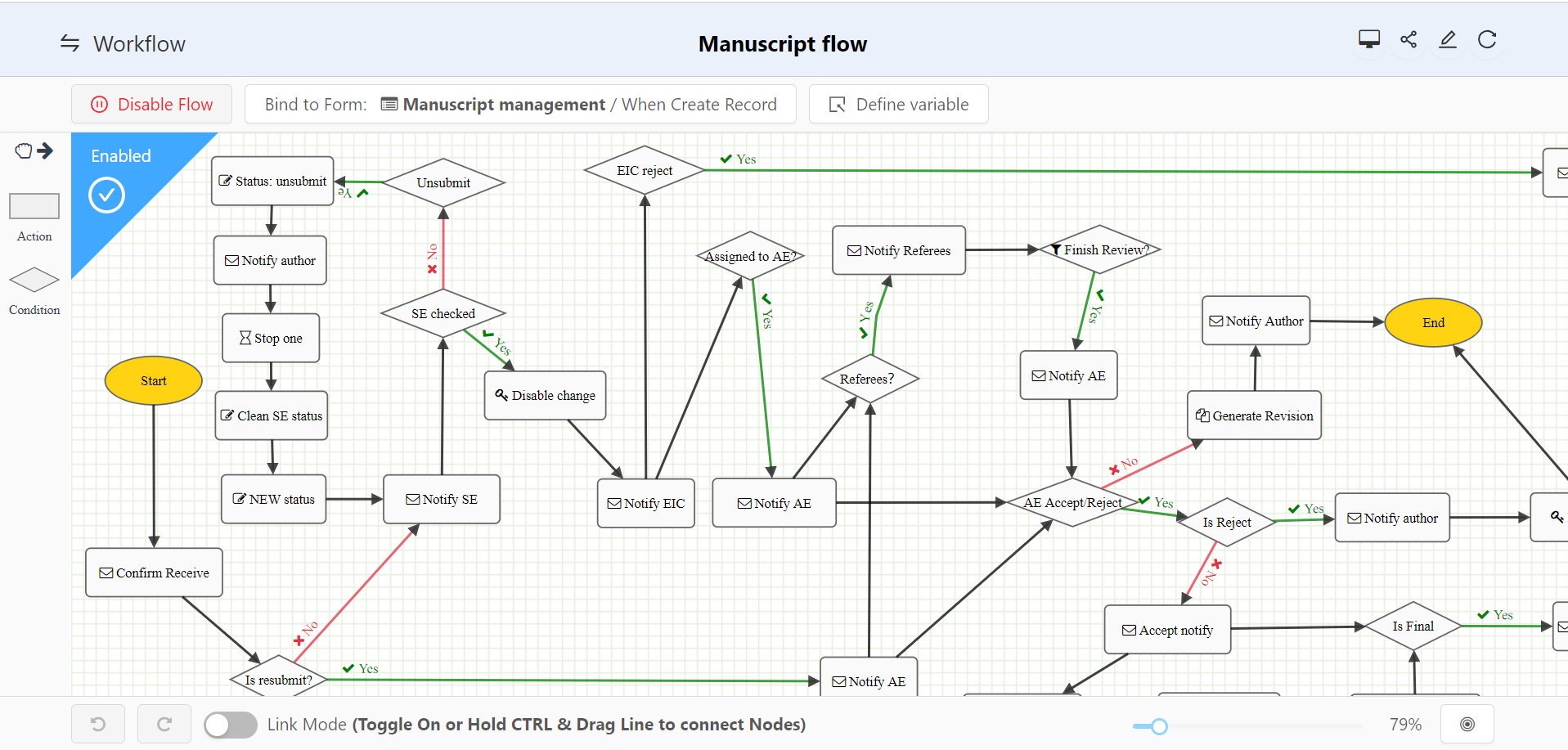
Author submits the manuscript
Authors can log into the system and submit manuscripts. Authors only have access to a portion of the manuscript's data (configured by the administrator). For example: Manuscript Title, Abstract, Attachments, etc., and some fields are read-only.
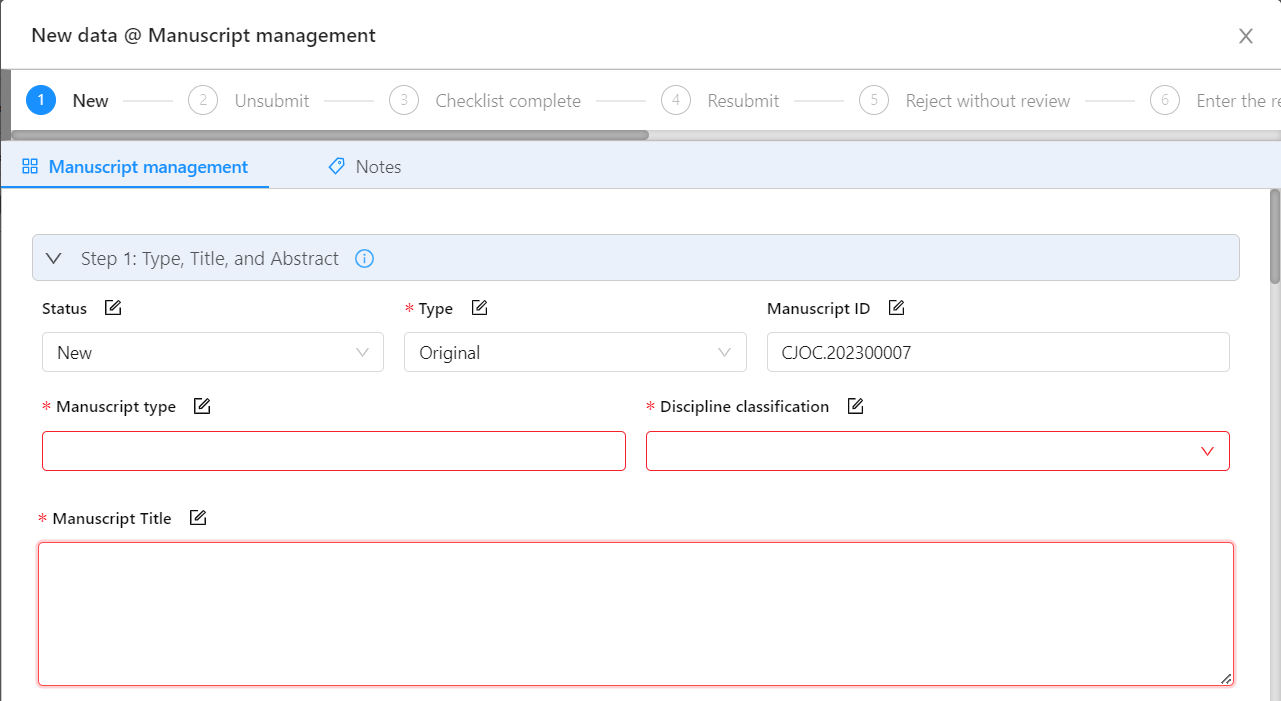 Administrator can define the author access fields in the design page. Page layout lets business configure the access fields as needed.
Administrator can define the author access fields in the design page. Page layout lets business configure the access fields as needed.
Administrator process manuscript checklist
Administrator follows the checklist to check manuscript. Manuscript will be transfered to Editor-in-chief if it meets the rules.
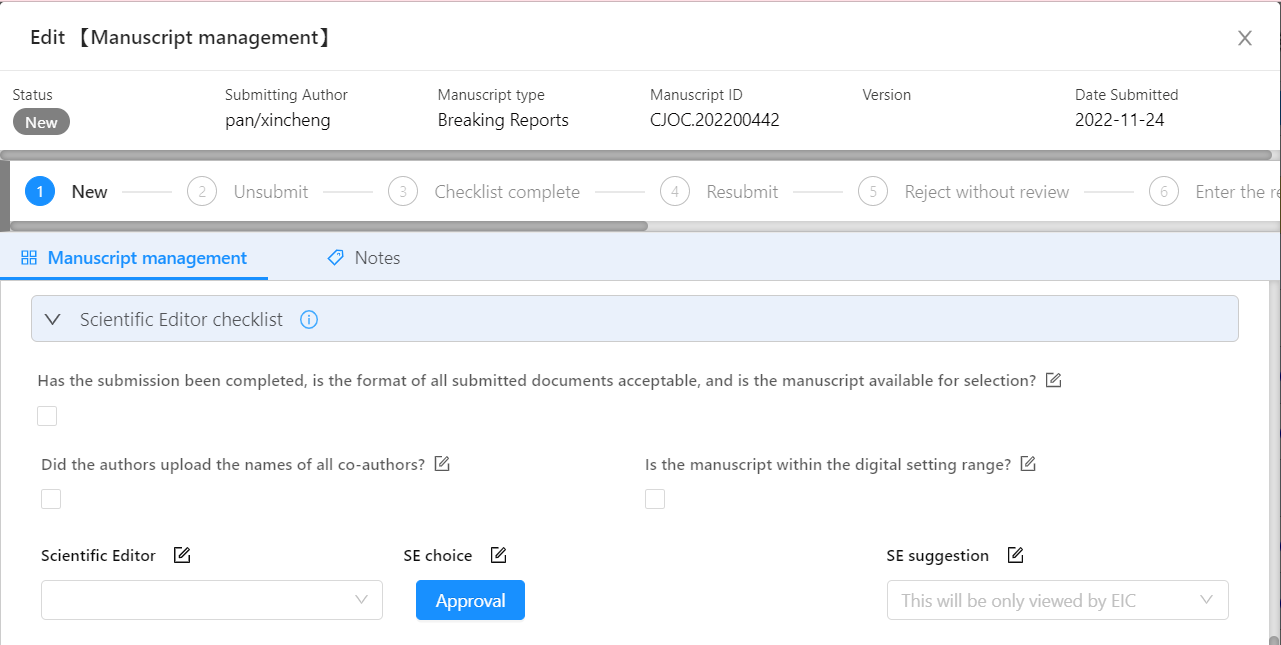
Editor-in-chief choose the associate editor
Associate editor get notification when EIC assigns the manuscript to him/her.
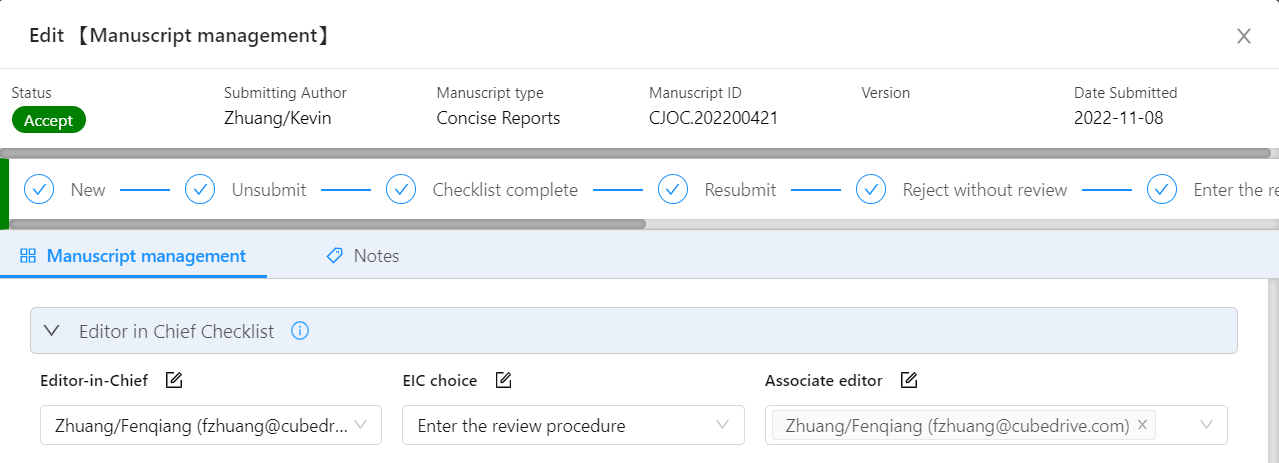
Associate editor selects reviewers
Associate editor selects reviewers and setup the due date. The reviewers get notified and process the review.
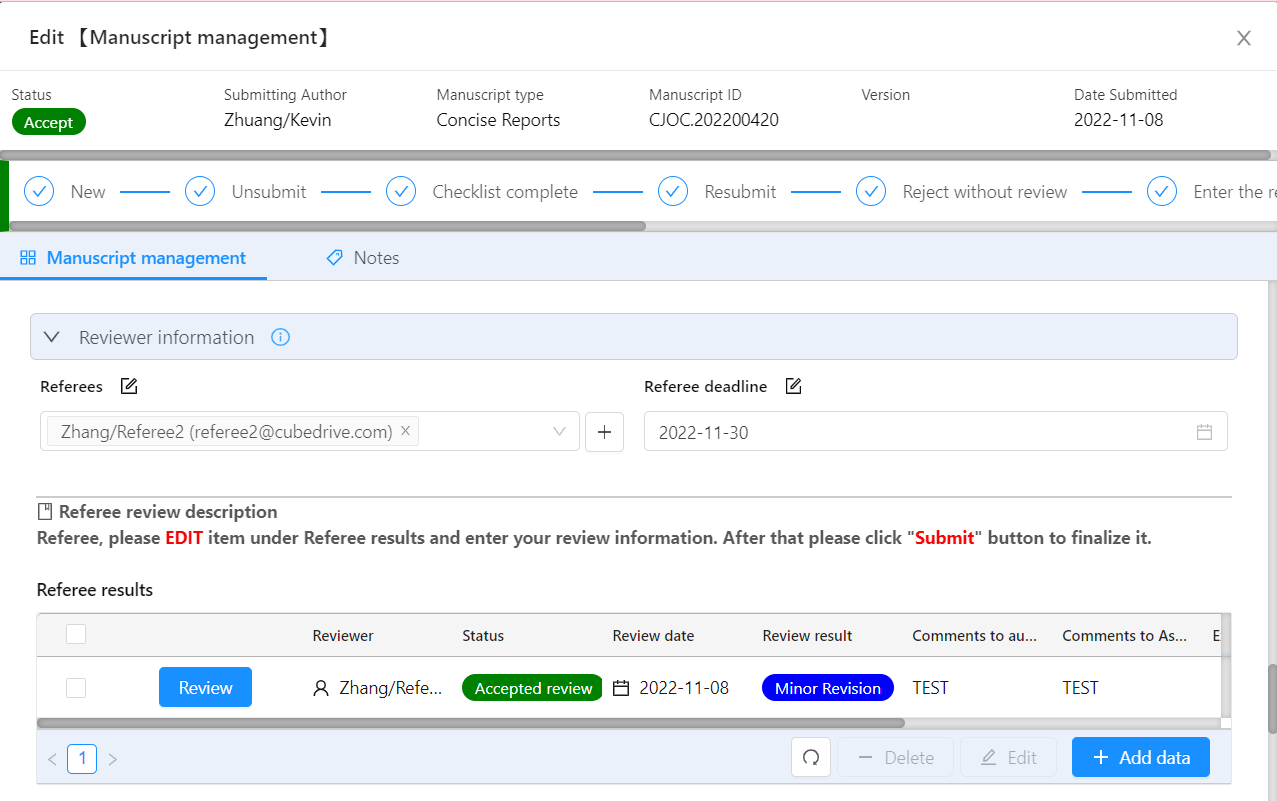
Associate editor makes decision
Associate editor makes the decision based on the reviewer's comments, at the same time the decision letter is auto generated with the related template.
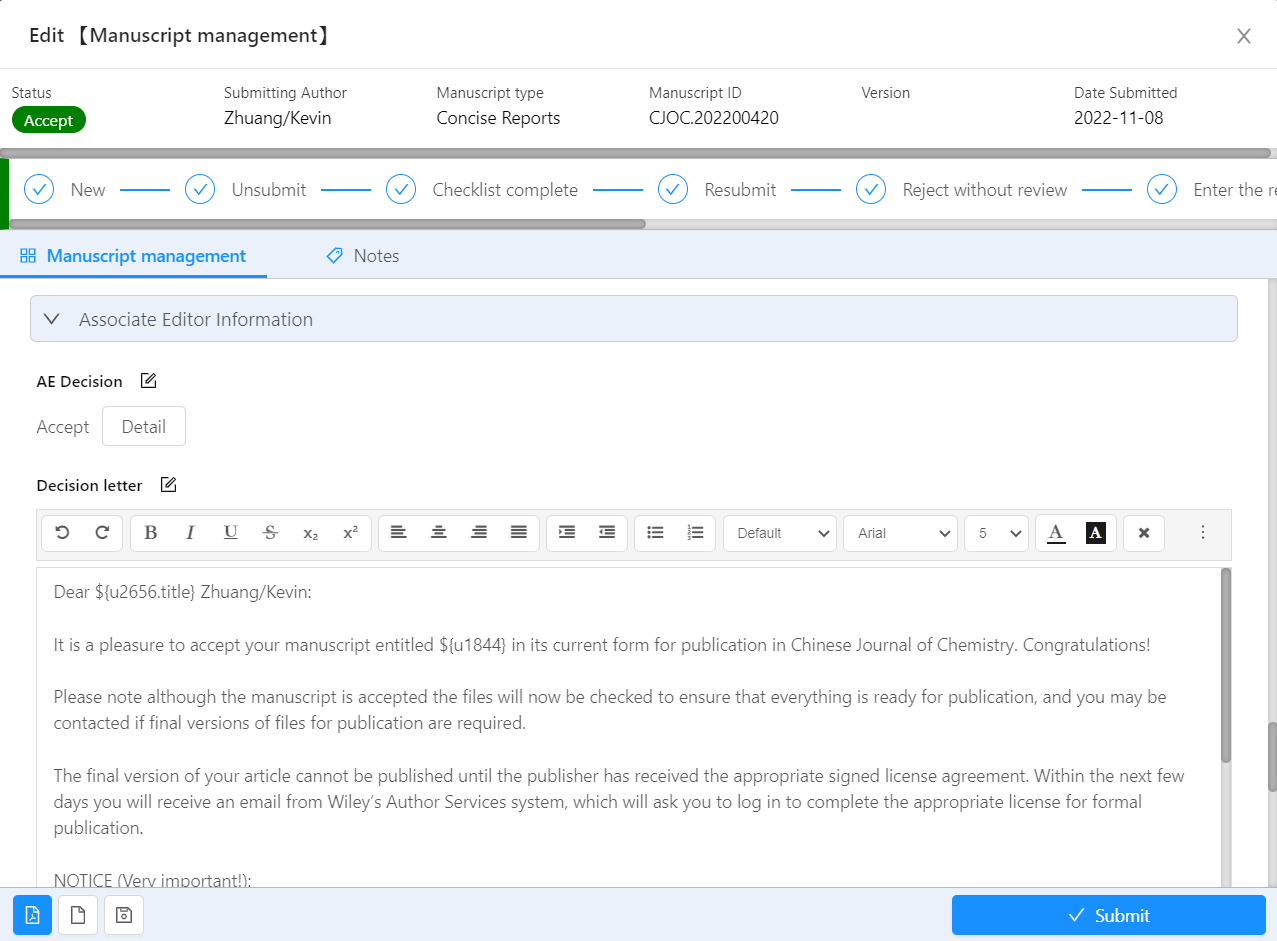
Data analyze
Administrator can process data analyze for the existing data.
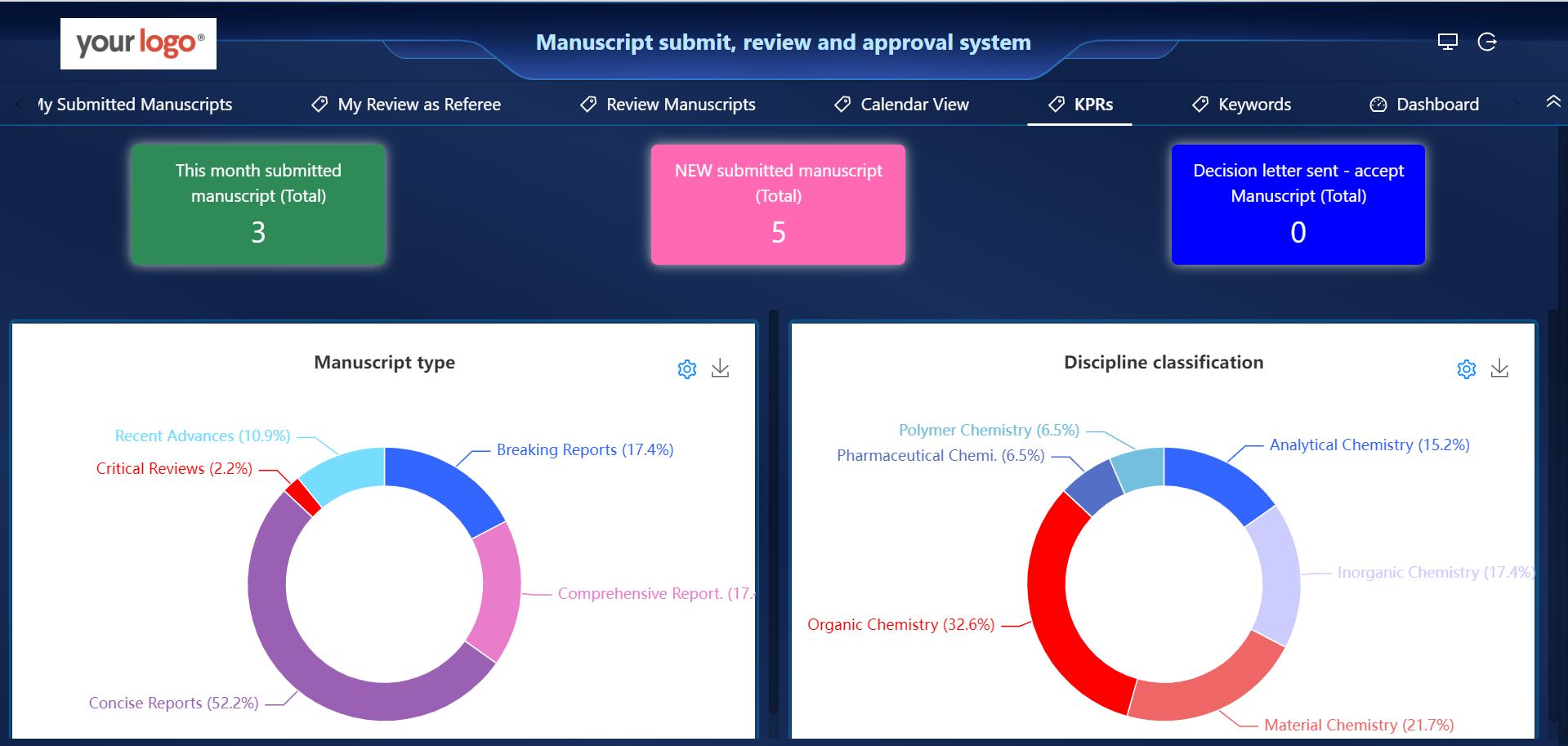
More about manuscript
Help more productive
manuscript requirements.
Efficiently manage data
easily and efficiently.
Data Analysis
for the manuscript data
Data Securities
business control their own data


