Customer satisfication form
Keywords: Customer satisfication; Form; Flow; Touch
This is a simple application for customer satisfication. Based on form and flow, user can easily create an application to achieve customer satisfication function. Just send the link to the customer and result will be notified to the related staff or manager.
Create form
You can click template to view the form. You can also login in your CubeDrive account. Click "+ Create Form" button to start build a form with drag and drop method. Enter a list of fields in the form and click "Save & Publish", your form is generated online.
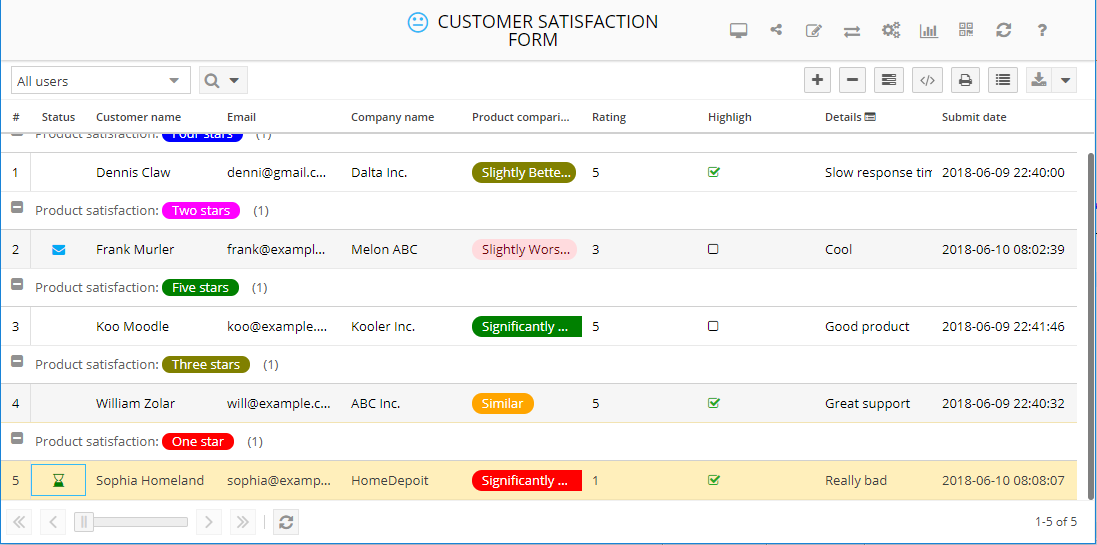
Apply workflow
After you open the form, click icon and start build application business logic. Configure the flow and add business logic to the application.
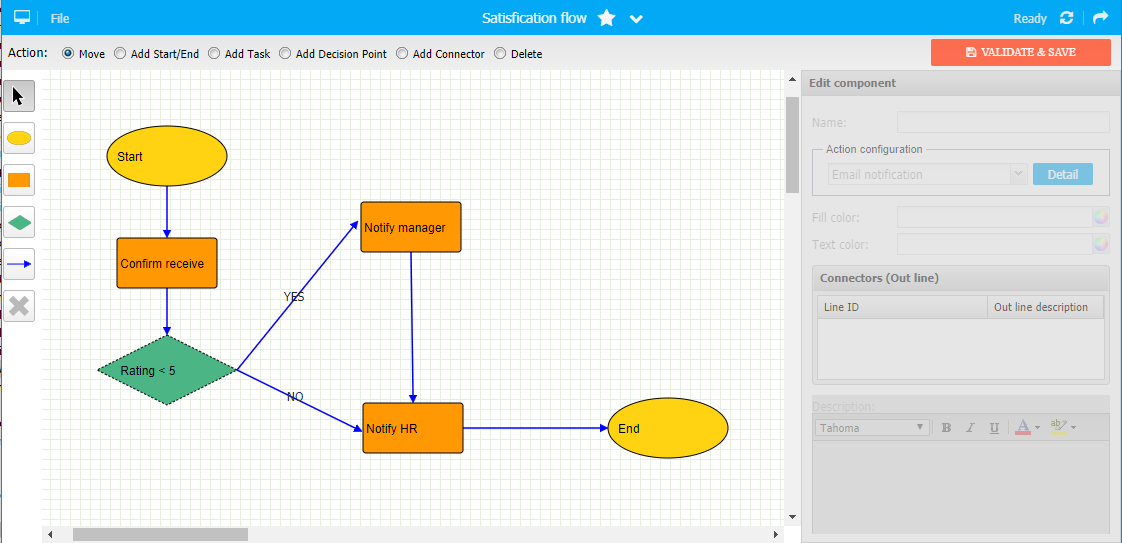
This flow includes the following 2 steps
Touch, print
You can acess all of your information through a mobile device. And you can also print result in PDF and export as Excel.
View template Use template Back
