Student enrollment
This application is used to manage, approve and track student enrollment process. It includes the following steps to process the application:
Create form
Login to the CubeDrive site. Click "+ Create Form" button to start build a form. Enter a list of fields in the form and click "Create form link", a form is generated online.
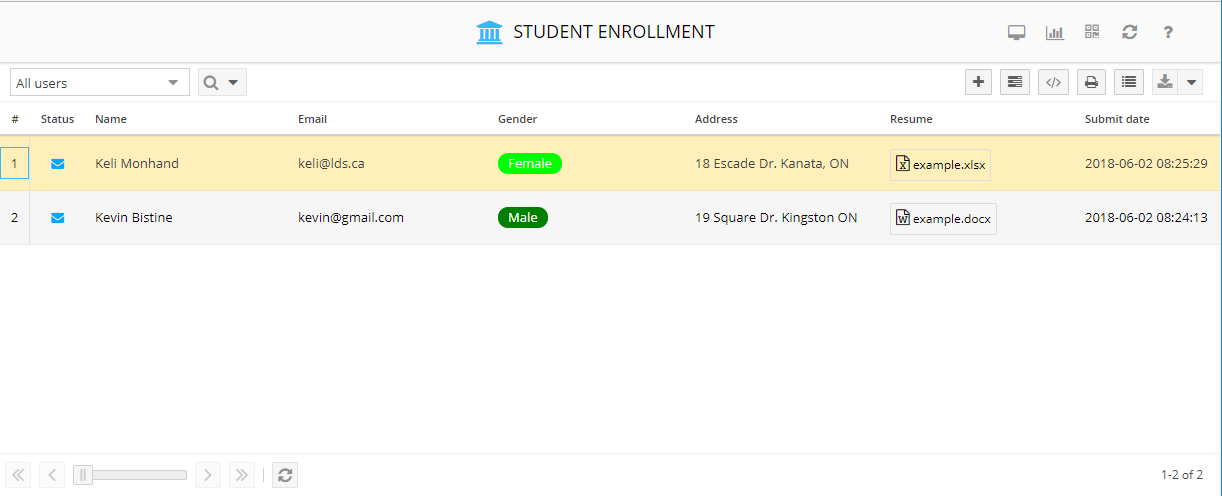
Create workflow
After you open the form, click icon and start build application business logic. Configure the flow and add purchase logic to the system.
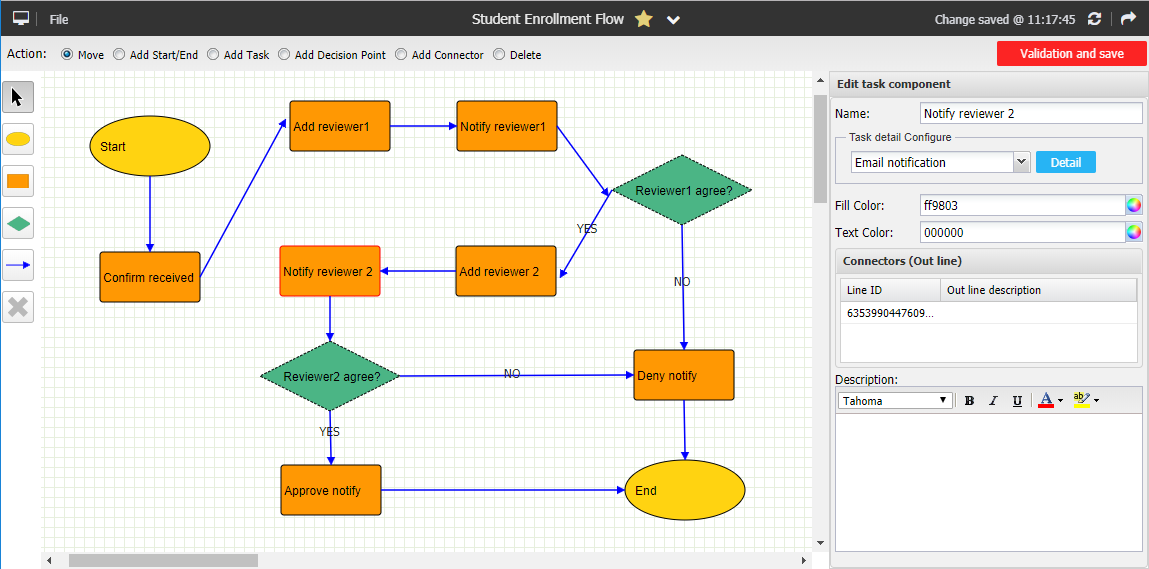
Data flow and approve
You can acess your form, track the process and approve the result throught email or mobile device.
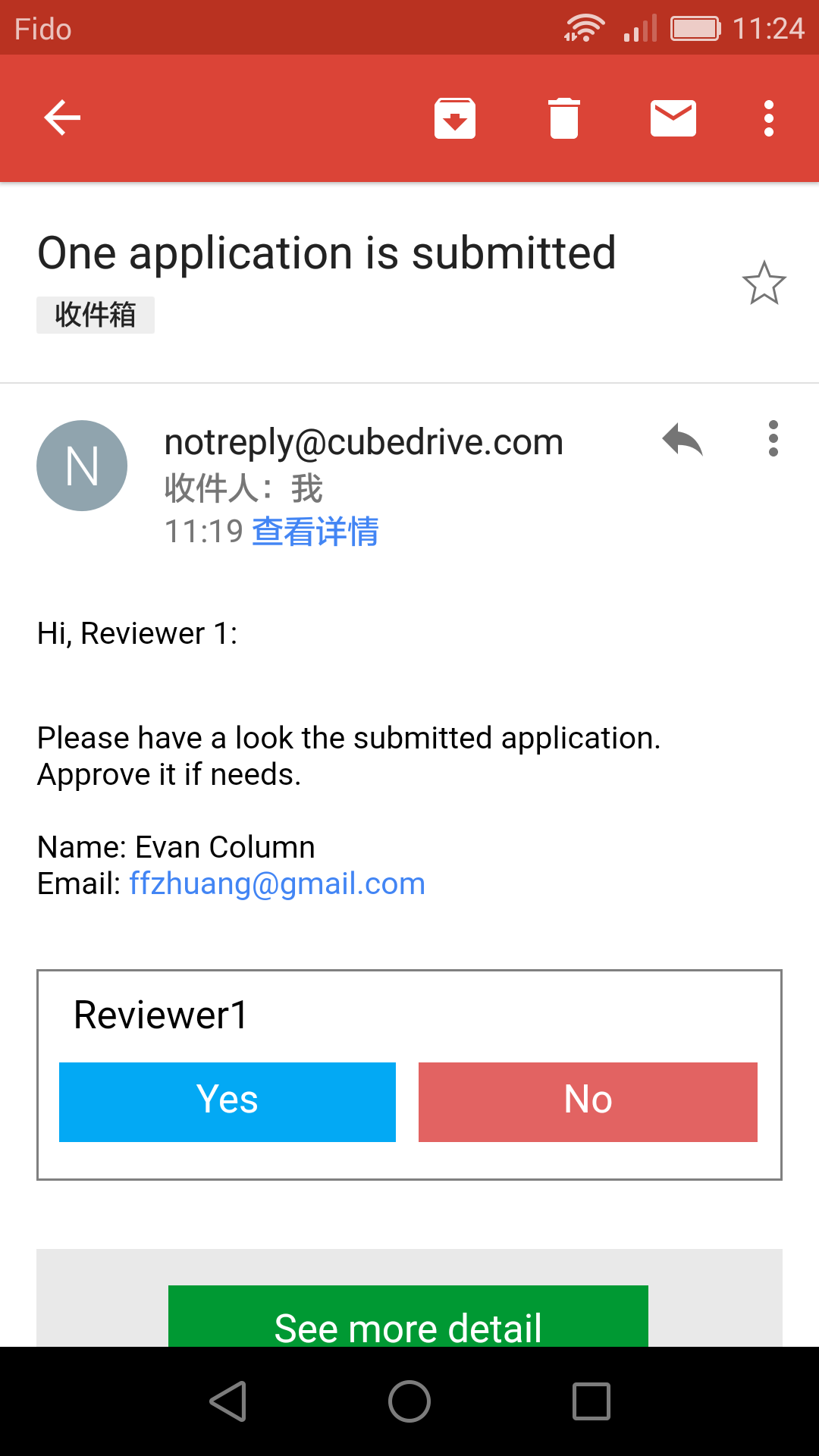 |
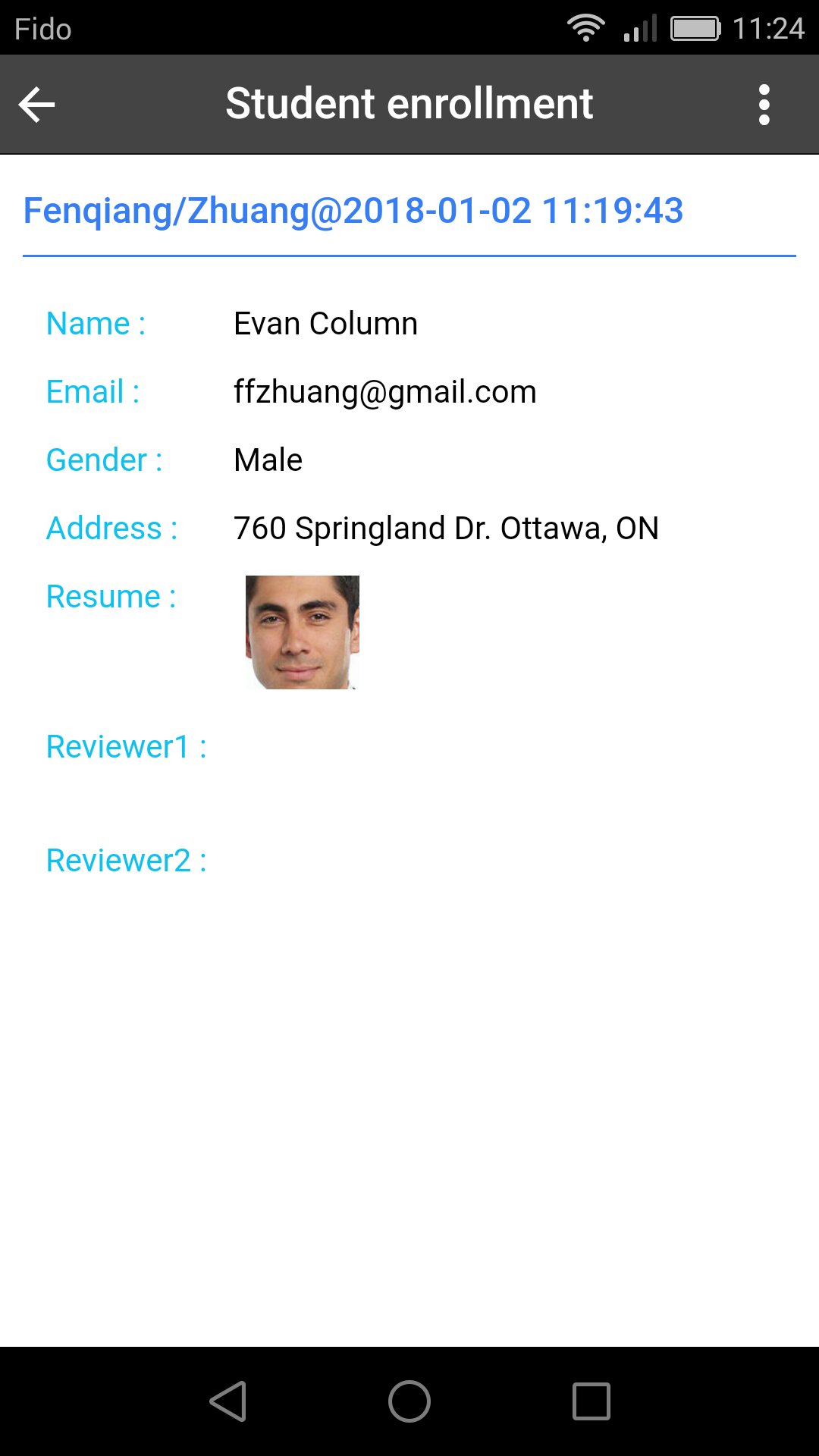 |
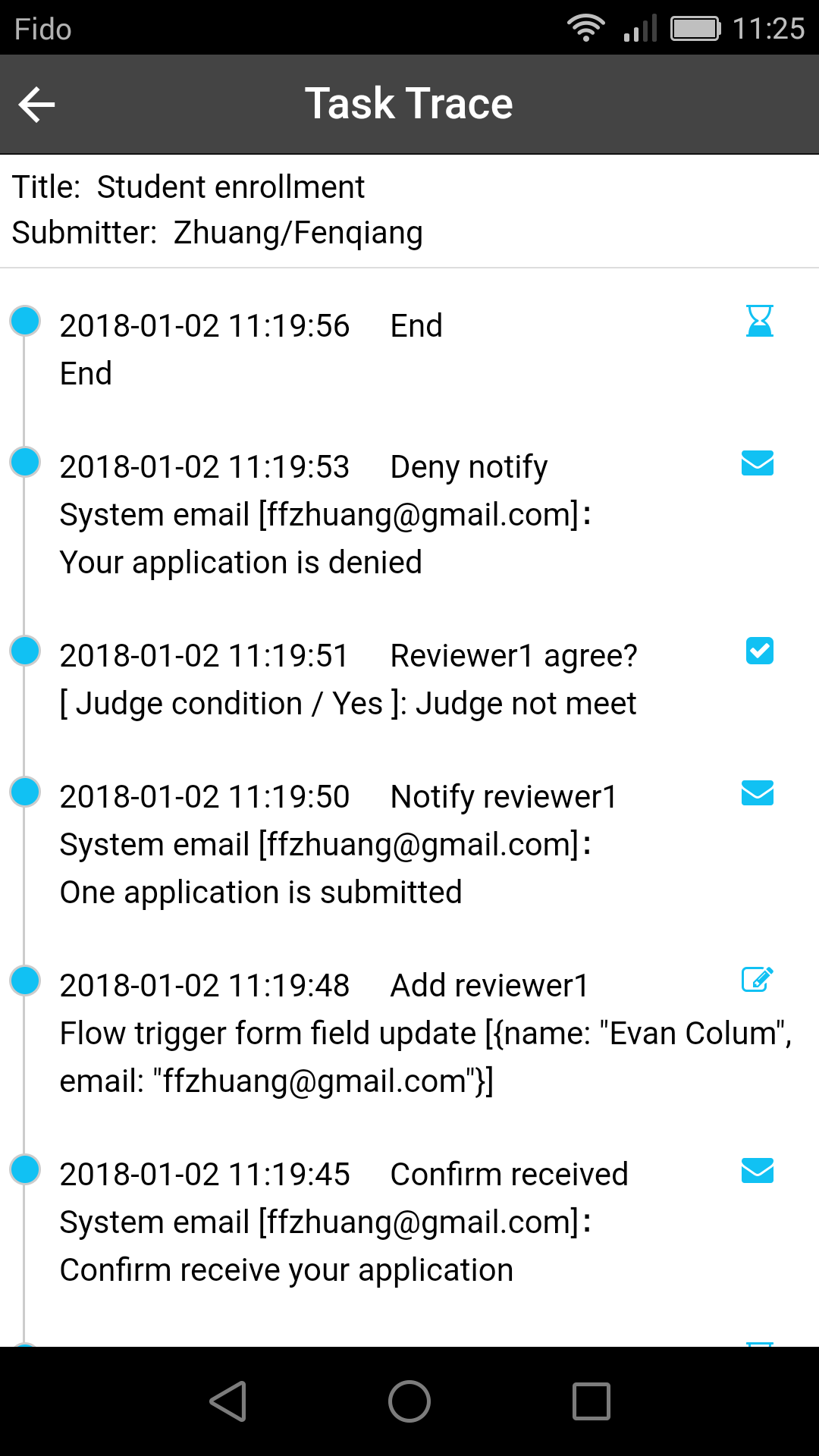 |
View template Use template Back
