Lab ordering
Keywords: Lab ordering; Inventory; Workflow
This application is used to handle the lab items order. User can enter lab ordering data and process repository management with simple workflow. Order results can be printed as PDF and exported as MS Excel.
Create form
You can click template to view the form. You can also login in your CubeDrive account. Click "+ Create Form" button to start build a form with drag and drop method. Enter a list of fields in the form and click "Save & Publish", your form is generated online.
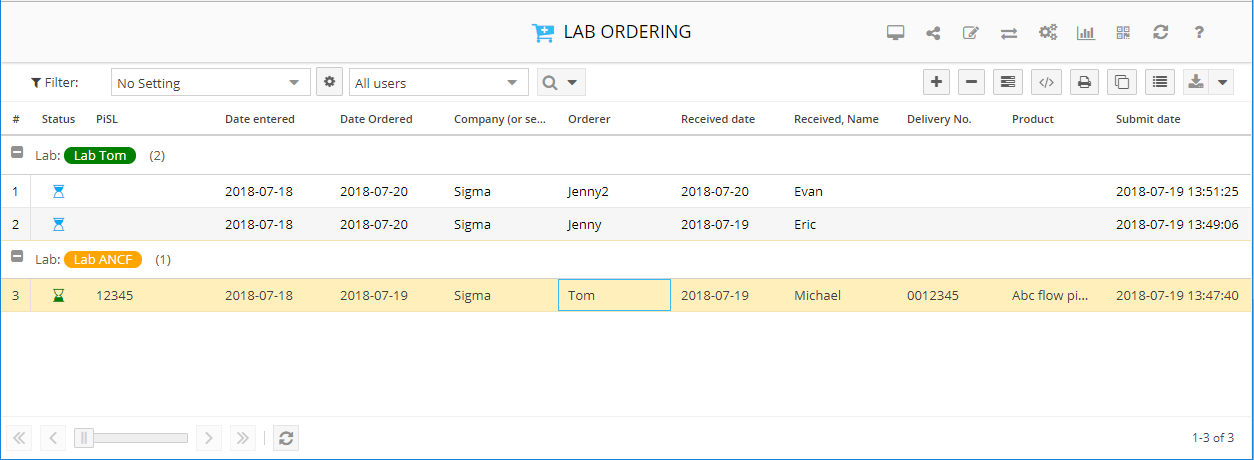
User can also import the existing data (MS Excel file) into the form. Click the form-setting icon -> Import tab to process Excel file upload. You can map the form fields with Excel columns with the drag and drop method.
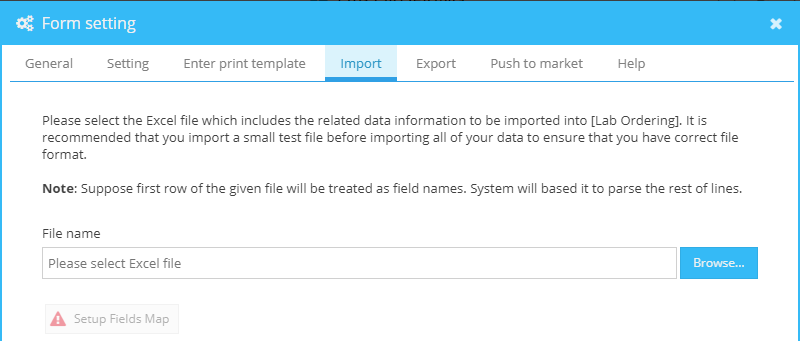
Create workflow to process data transfer
Click "+ Create flow" button to start to build a workflow which will transfer data into the inventory under the specific condition. You can add more flow to the system based on your needs.
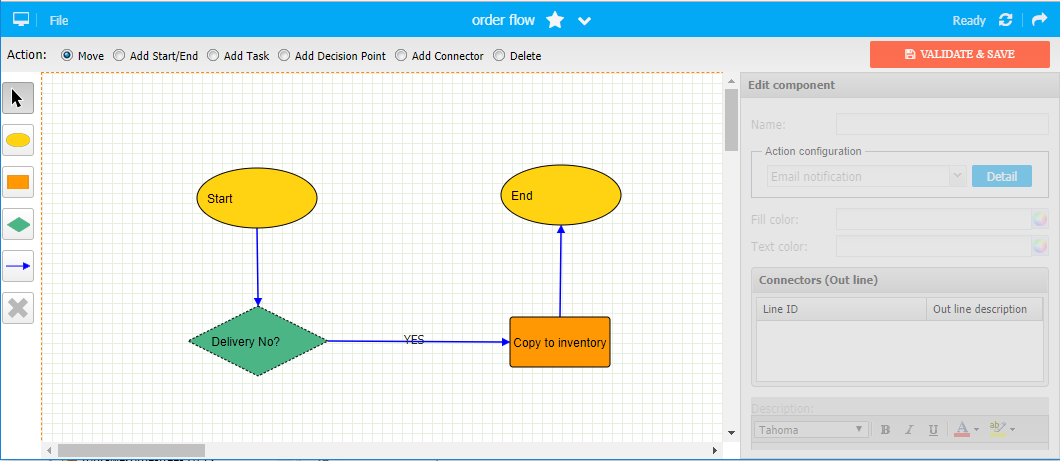
The attached workflow is used to judge whether the delivery No is entered or not. If yes, copy data to the repository form will be triggered and processed automatically.
Print template setting
You can setup the order template and print your own format PDF. After you open the form, click icon and start to enter the print template (html+CSS). You will be able to print your own way order. You can also click the Order Template to get the example html code, paste it to the html template area and you will be good to go.
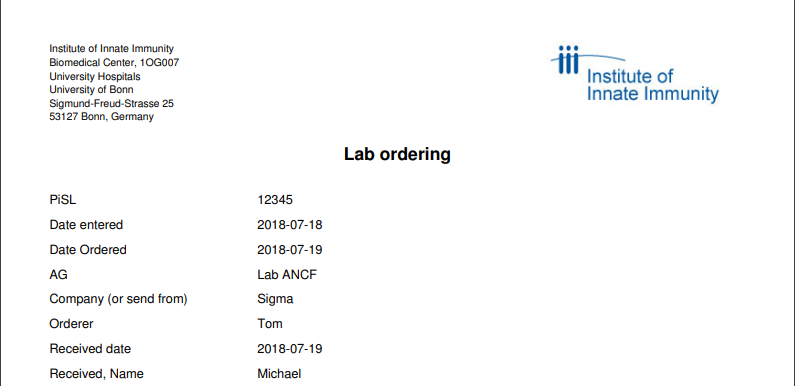
Touch and Excel export
User can access form from mobile phone. User can also export data as an Excel file for the future reference.
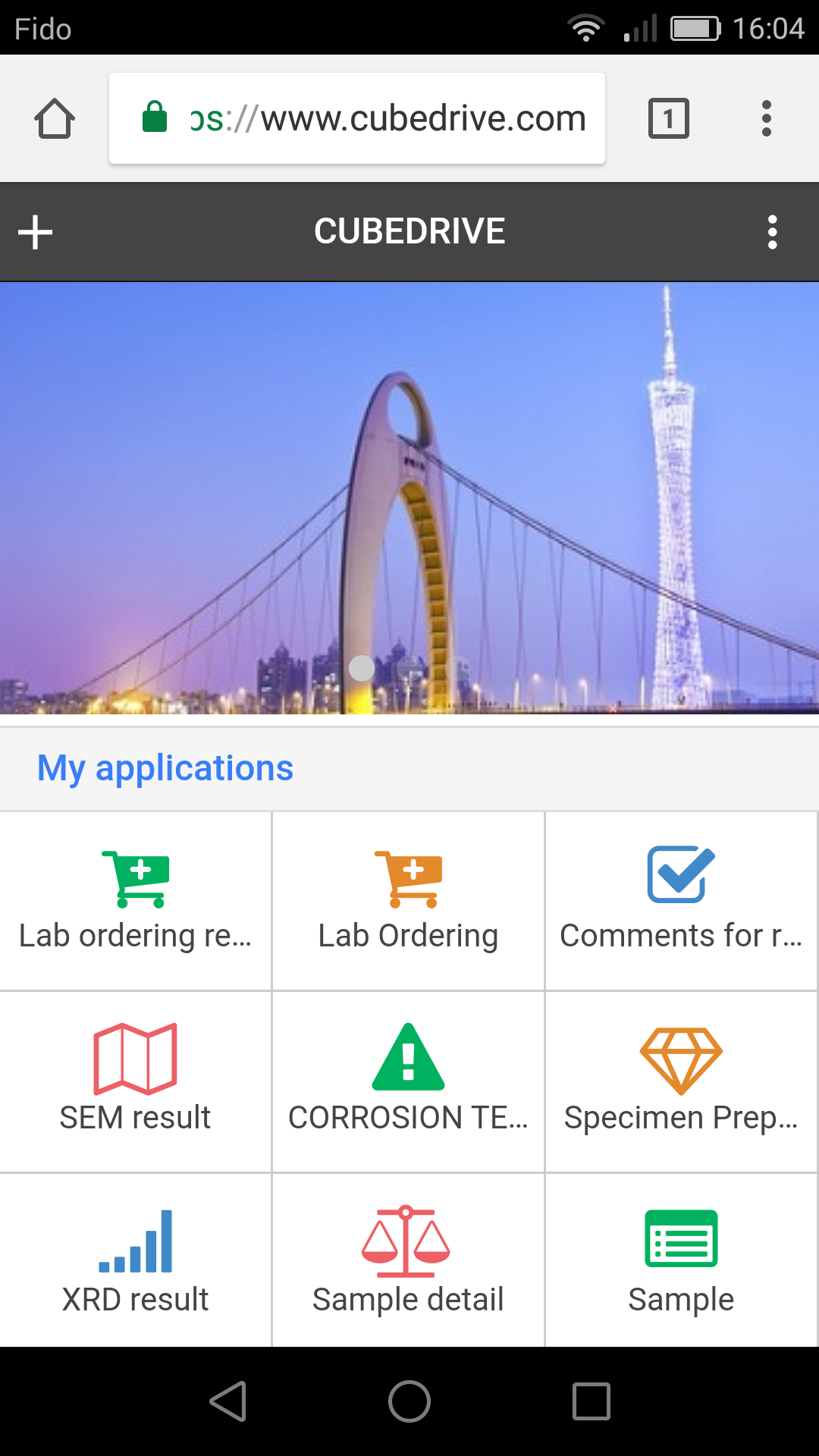 |
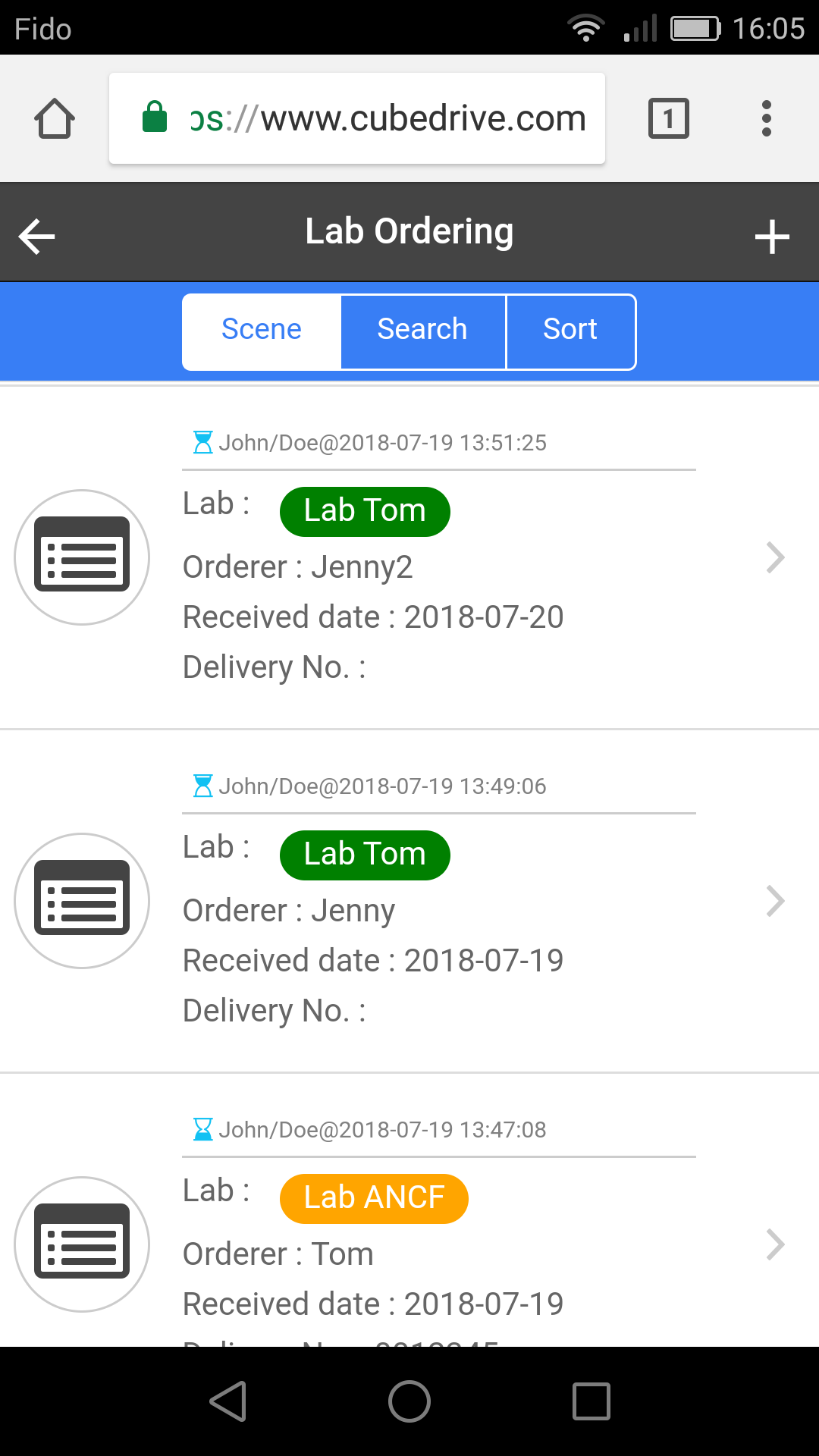 |
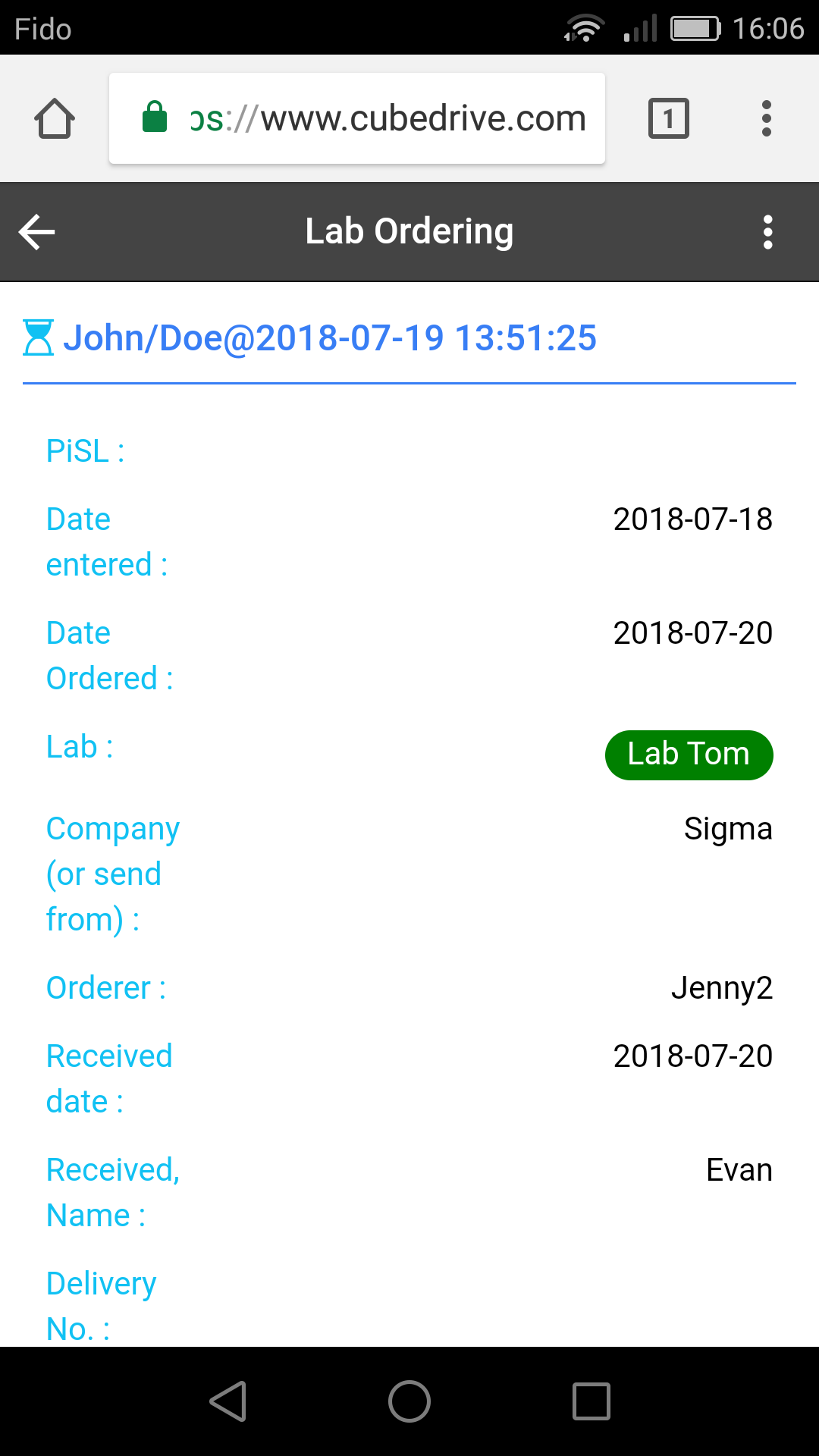 |
View template Use template Back
