Purchase approval
Keywords: Online approval; Data flow; Data track
This case shows the process for building an application which is used to approve the purchase based on the following rules.
Create purchase form
You can click purchase template to view the form. You can also login into your CubeDrive account. Click "+ Create Form" button to start build a form with drag and drop method. Enter a list of fields in the form and click "Save & Publish", your form is generated online.
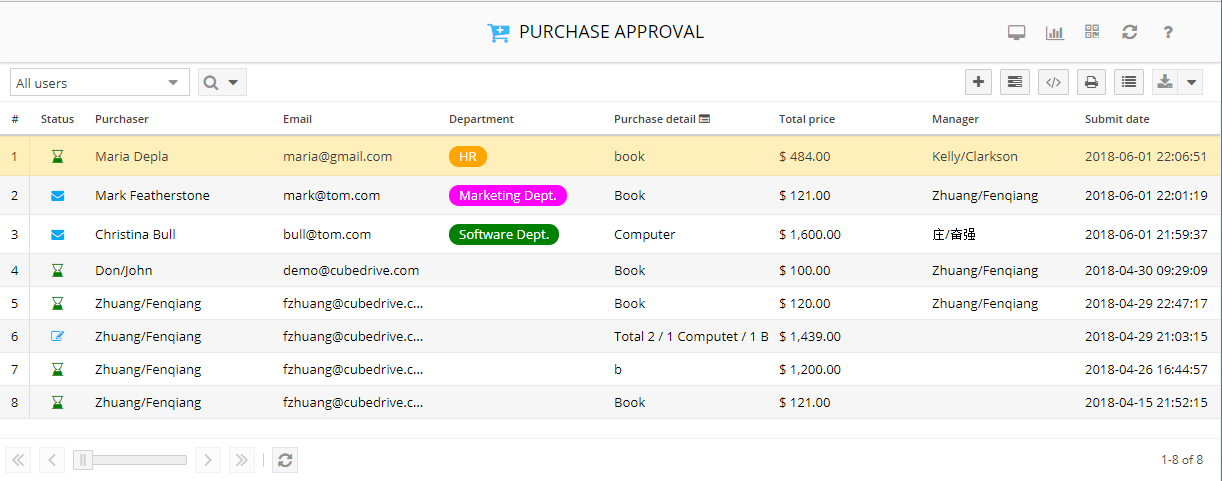
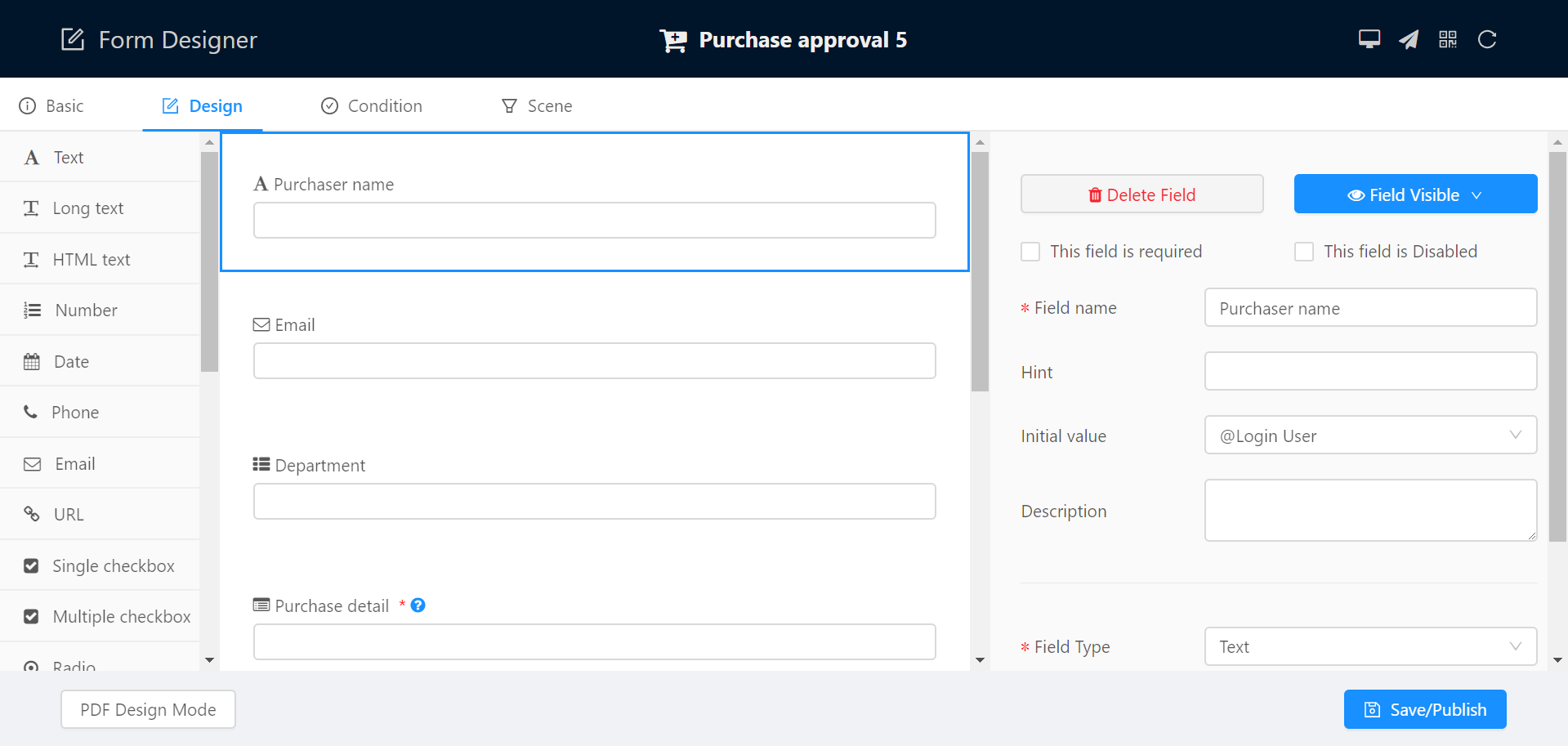
In this form, purchase detail field is a table which allows the user to enter detailed purchase information. This table is linked to another form, so the administrator can view/analyze all purchase items. in one place.
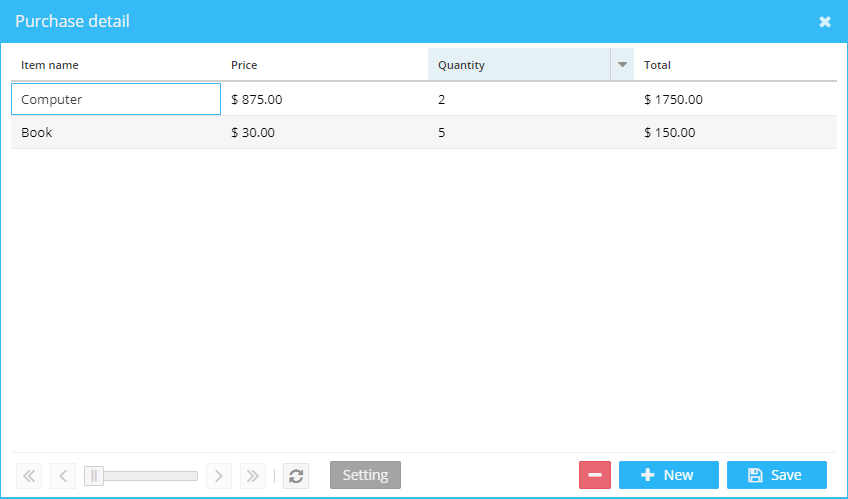
Create workflow to process purchase
After you open the form, click icon and start to build application business logic. You can configure the flow and add purchase logic to the system.
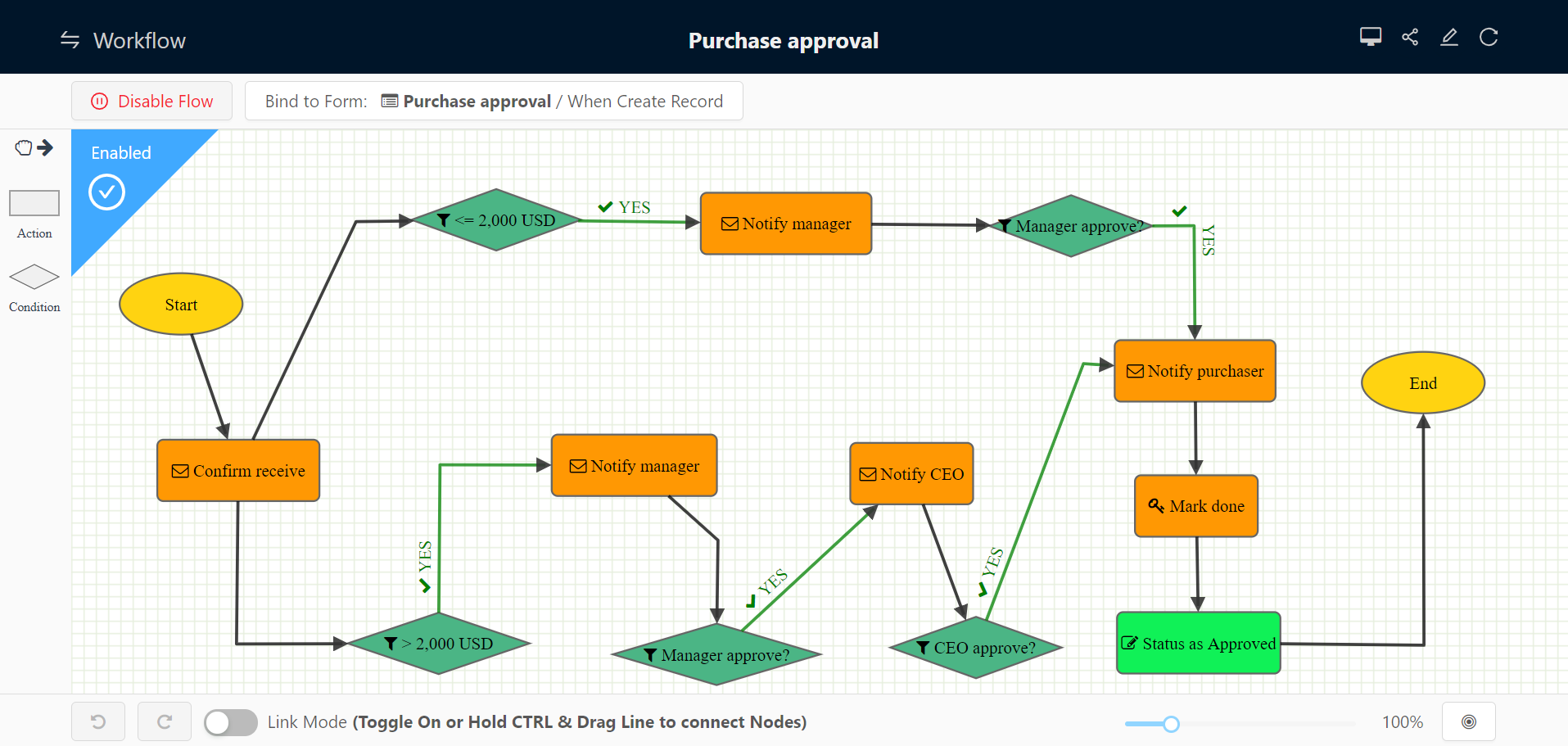
Data flow and approve
You can acess your form, track the process and approve the result through email or mobile device.
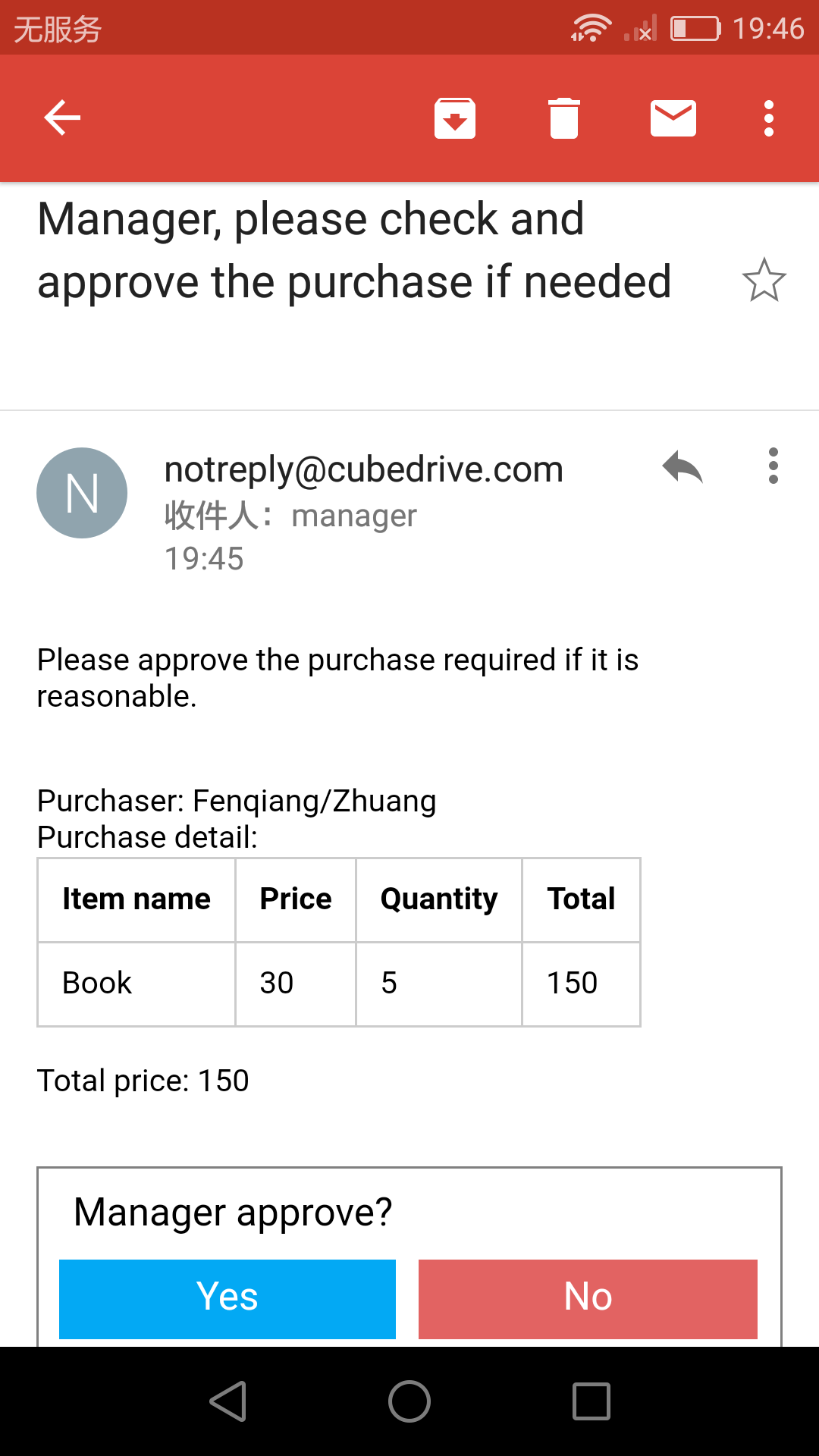 |
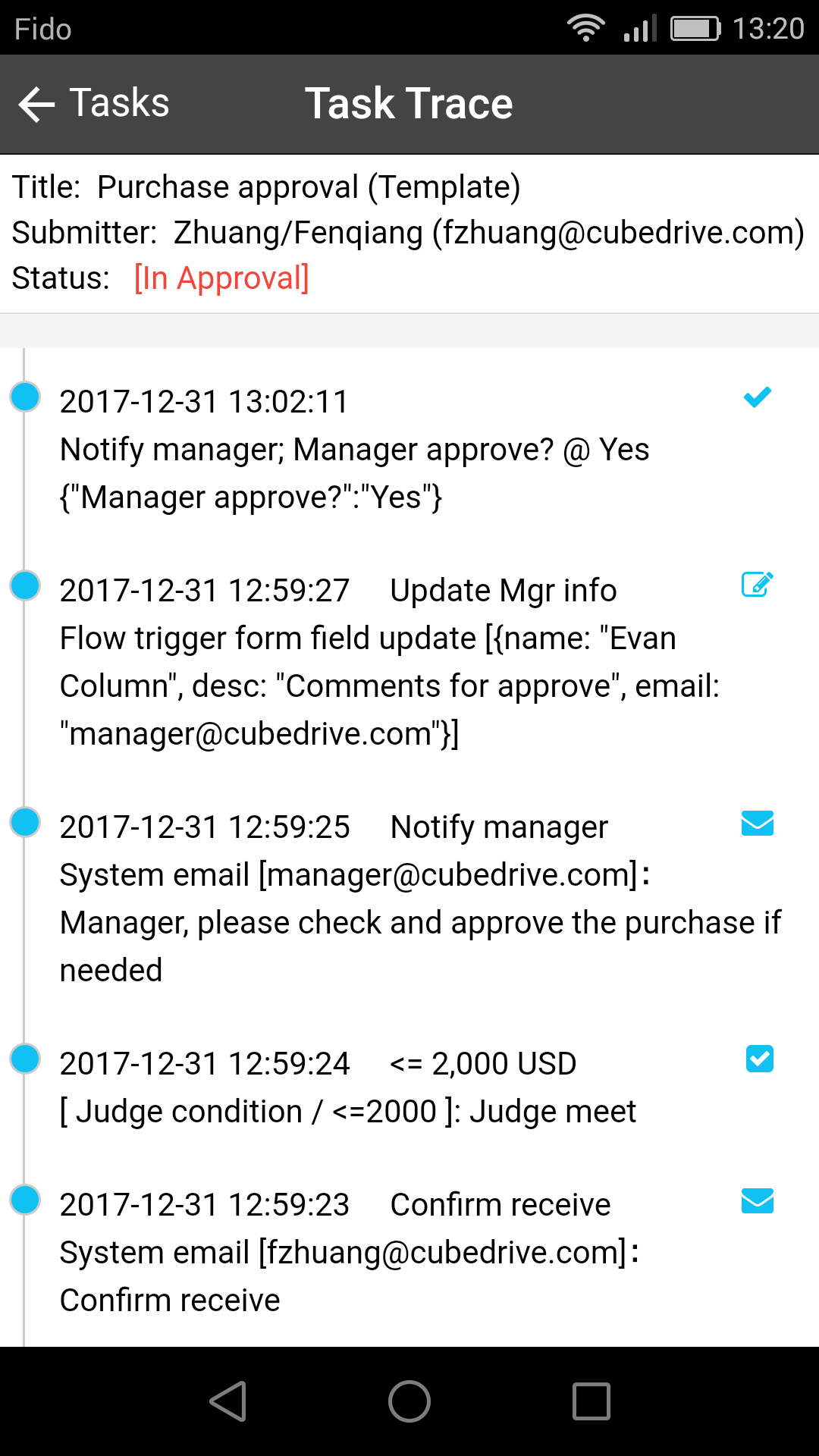 |
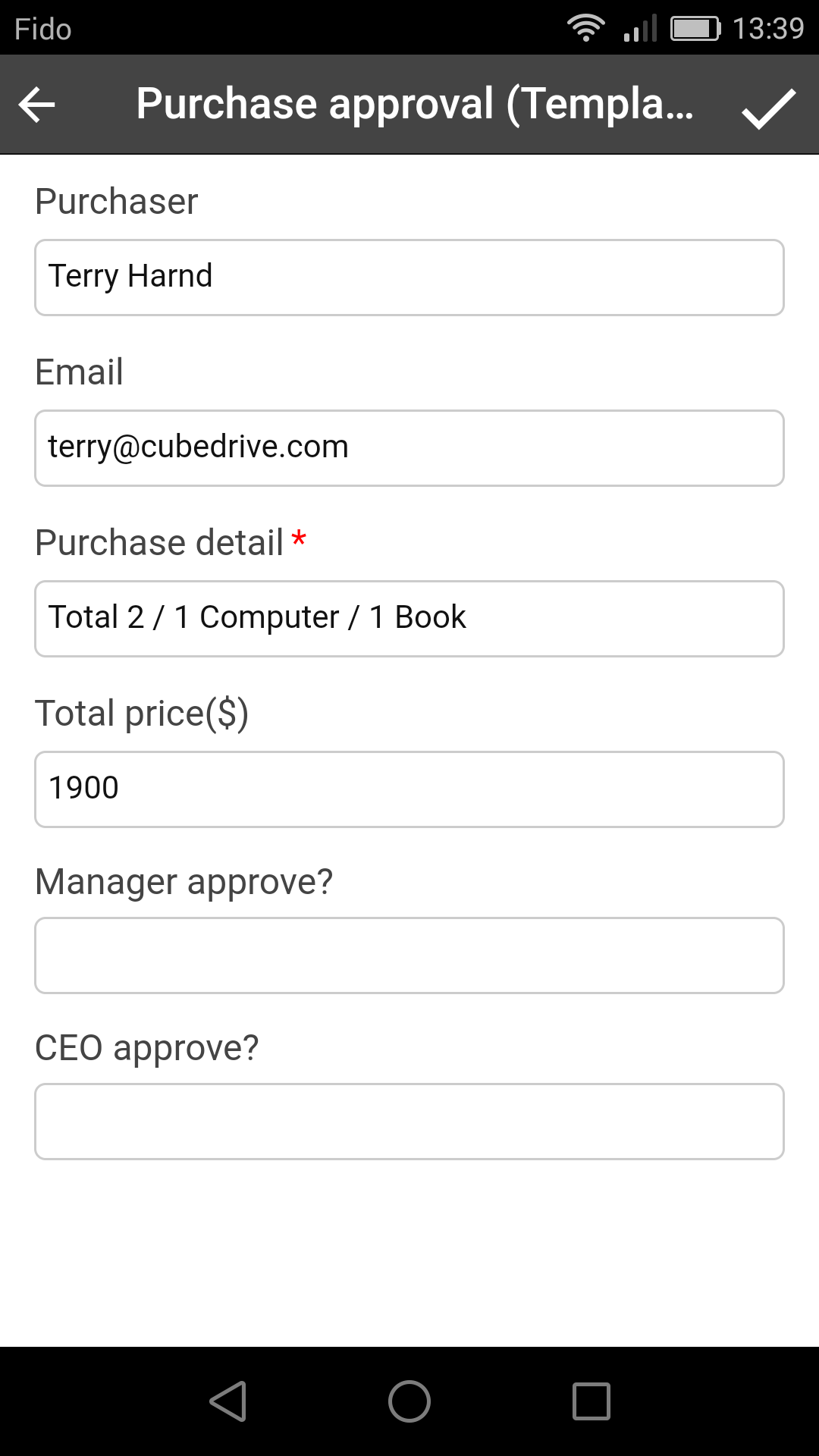 |
View template Use template Back
